A simple and very budget way to get reliable spam protection for your mail server
Six months ago, I was faced with a serious task - to transfer all users of an average company size (100 people) from numerous personal mailboxes to a single corporate mail server (in this case Exchange - already had a license, but the topic of my post concerns any mail server). Users are already accustomed to their interfaces (mail.ru, yandex, gmail, etc.) and the reliability of these mail systems, and most importantly, the minimum amount of spam received. Since the company is small, then there was no question of allocating a budget for full-fledged backup (the available resource is one virtual server and one external ip address) and the purchase of a good spam protection service. But it seems to me that I found the perfect solution in this situation - how to minimize spam and at the same time get additional reservations.
The essence of the solution is the use of the Dyn Email Gateway service from a well-known company DYN . Strange, but I could not find at least some feedback on the Russian-speaking Internet in the work of this service, and even more so, at a comparable price - $ 50 per year of use (without limiting the number of boxes). But after several months of working with this service, I can say that it works almost perfectly, although I would like more functionality to manage the service and the opportunity to receive at least some reports (they are not there at all).
This service provides anti-spam and anti-virus protection, and if your mail server becomes unavailable, it acts as a buffer and saves all incoming messages until your server returns to life (on the Internet) - at this moment all accumulated messages will be sent to your server. Also, this service can send mail to your server using a non-standard protocol (very effective protection against “coohackers”). Description of features in the original:
Service connection is very simple:
Checking the correctness of the records is automated, and if an error was made somewhere, it will be reported succinctly.
Spam : you can set two thresholds. The first threshold (by default from 6.0 to the second threshold) - the message * SPAM * is inserted in the message header. Second threshold (default 18.0 and higher) - this message is not delivered to your mailer at all. There are lists for white and black addresses, if necessary, filled manually. You can also configure what criteria will determine spam (checking PTR records, checking for belonging to dynamic addresses, checking for content in various spam lists).
Antivirus : just on. or off - no settings.
')
For the curious -
Service advantages:
Disadvantages:
This is not an advertisement. I hope my note will help colleagues in the shop, if it faces a similar task. It may be that someone will indicate in the comments worthy competitors (preferably in the same price segment) of the company DYN for the service described above, because competition is good!
The essence of the solution is the use of the Dyn Email Gateway service from a well-known company DYN . Strange, but I could not find at least some feedback on the Russian-speaking Internet in the work of this service, and even more so, at a comparable price - $ 50 per year of use (without limiting the number of boxes). But after several months of working with this service, I can say that it works almost perfectly, although I would like more functionality to manage the service and the opportunity to receive at least some reports (they are not there at all).
Description of the functional
This service provides anti-spam and anti-virus protection, and if your mail server becomes unavailable, it acts as a buffer and saves all incoming messages until your server returns to life (on the Internet) - at this moment all accumulated messages will be sent to your server. Also, this service can send mail to your server using a non-standard protocol (very effective protection against “coohackers”). Description of features in the original:
Spam and virus scanning
We scan your mail for spam and viruses using a combination of SpamAssassin, ClamAV and DNS-based blacklists.
Backed up when you're down
If you’re down, you will be able to store your email with our backup queuing system.
Multiple relay ports available
Relay mail: 24, 25, 26, 587, 2525, 10025, 5252.
Connection
Service connection is very simple:
- Make two mx entries: mx1.mailhop.org (priority 10) and mx2.mailhop.org (priority 40).
- In your personal account DYN specify the address of your mail server and port (by default - 25).
Checking the correctness of the records is automated, and if an error was made somewhere, it will be reported succinctly.
Available Settings
Spam : you can set two thresholds. The first threshold (by default from 6.0 to the second threshold) - the message * SPAM * is inserted in the message header. Second threshold (default 18.0 and higher) - this message is not delivered to your mailer at all. There are lists for white and black addresses, if necessary, filled manually. You can also configure what criteria will determine spam (checking PTR records, checking for belonging to dynamic addresses, checking for content in various spam lists).
Antivirus : just on. or off - no settings.
')
For the curious -
Several screenshots of the control panel
Fragment of the main page of the control panel:
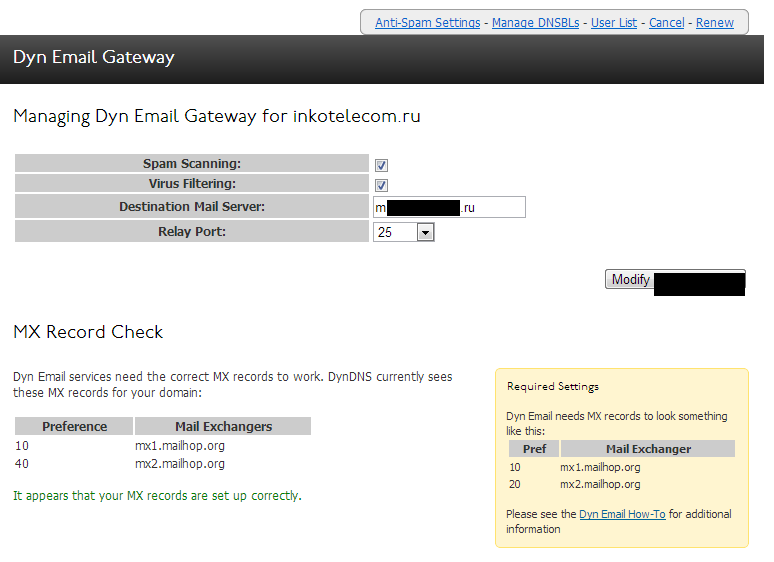
Setting evaluation thresholds:
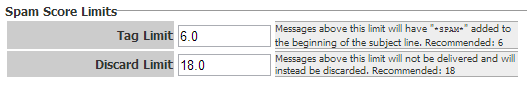
Available spam check options (just turn on or off):
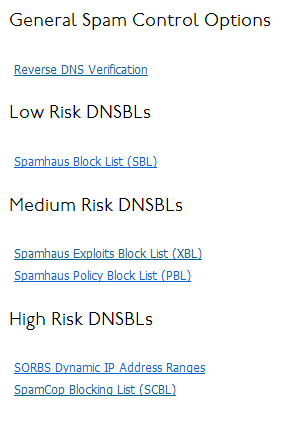
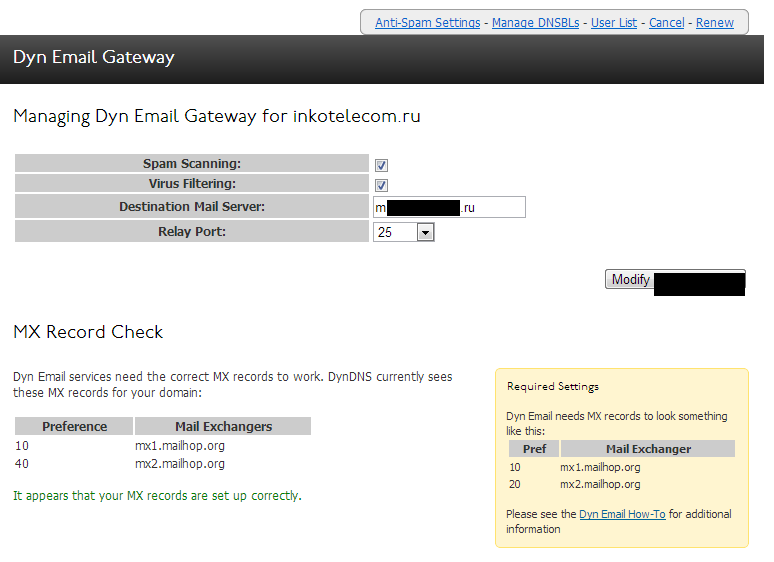
Setting evaluation thresholds:
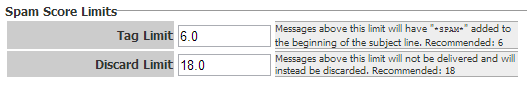
Available spam check options (just turn on or off):
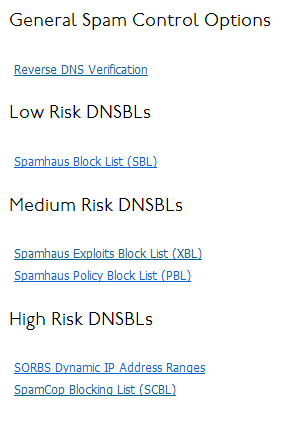
Service advantages:
- easy setup
- reliability of work
- affordable price
Disadvantages:
- no reports
- no tweaks
This is not an advertisement. I hope my note will help colleagues in the shop, if it faces a similar task. It may be that someone will indicate in the comments worthy competitors (preferably in the same price segment) of the company DYN for the service described above, because competition is good!
Source: https://habr.com/ru/post/159327/
All Articles