We transfer ORG.UA to the registrar for free
From November 16, 2012, the .ORG.UA domain administrator decided to make some extra money and introduced a fee for domain name registration at the .COM.UA domain level and now everyone will have to pay. The average cost in the market is expected to be 80 hryvnia, which is about 10 US dollars.
Where to start? Immediately pay?
Not really. First you need to transfer the domain to the registrar.
Personally, I have one domain that I need to update (transfer from administrator to registrar) —this desire.org.ua, using his example I will tell you how to do this. I cite an example on NIC.UA , since the update procedure only supports this registrar free of charge.
Well, let's go to the domain transfer page and try to transfer this domain:
')

If you have already received a letter with the transfer code - then everything is simple, you have entered the code and everything is fine, but here, if you don’t have the code yet, you need to get a little confused ...
Where can I get transfer code ORG.UA?
The transfer code can be requested to your email on the website of the technical administrator of the domain here: https://hostmaster.ua/actualization/

Click on "Domain Search" and see:

The form is completely incomprehensible, instead of making it possible to request a transfer code simply by the name of the desired domain (and for advanced users or those who have many NIC-HANDLE domains) - Hostmaster decided to complicate this task for everyone, even if you have only one domain
And so, first you need to understand what to enter in the login and password (nic-handle / password).
1. Go to whois
In whois, you can see that the domain belongs to “admin-c: org-http0-1”. I was scared, but it turns out that I am still “org- http0 -1”, and it turns out to be the very nick handle that we are looking for: “ http0 -uanic”. Simply we cut off “org-” and replace “-1” with “-uanic” - it’s not very clear, but this is the only way to understand what to enter. Also, in whois, it is clear that the expiration date of the domain desire.org.ua is set to “expires: 2013-06-29 13: 56: 43 + 03” and this means that until this date, the domain will still work.
Who does not know "http0-uanic" is an identifier for registering domain names that will no longer be needed with the transition to EPP:

So, enter your found nic-hanlde and password. If you do not know the password, you can recover it.
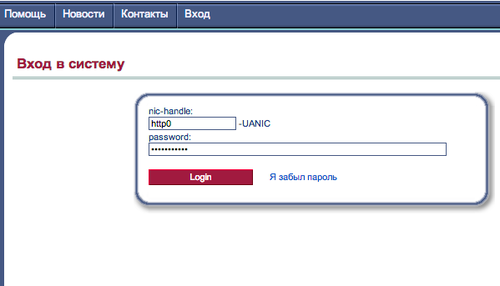
After logging in, the following page appears: https://hostmaster.ua/actualization/search_domain.php
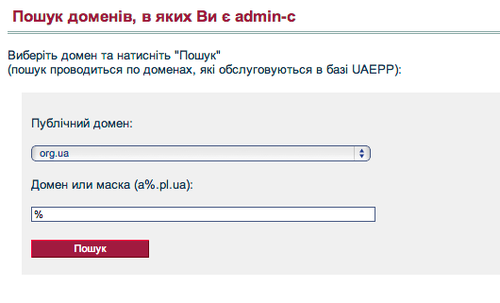
You can enter "%" and you will see all your org.ua domains after clicking "Poshuk", or you can enter a specific domain.
Select domains and click "Send Authinfo":

After which you will receive such a letter:
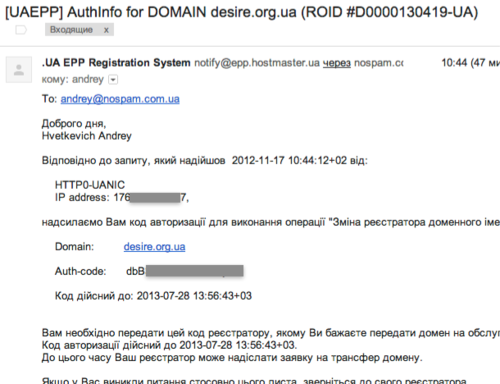
Again we return to the transfer page and enter the domain with the code:
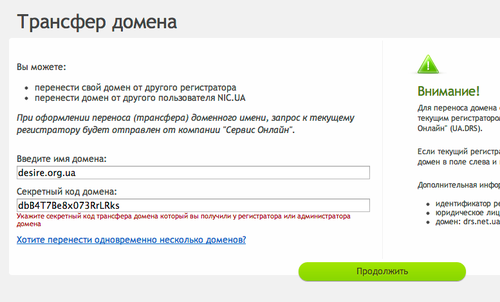
In the next step, you need to enter your username and password on NIC.UA or simply register:
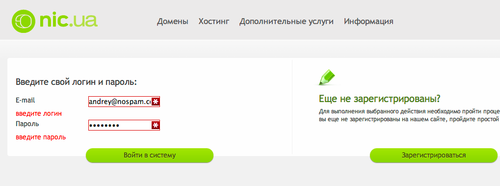
And it's all!
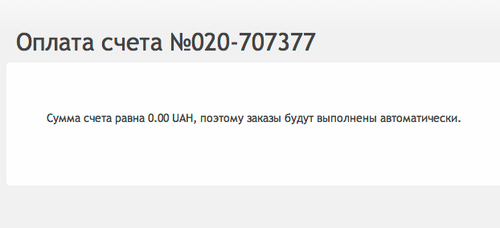
If you did everything correctly, the domain is transferred and activated within 48 hours (responses from the registry may come with a delay). You will need to renew a domain after the expiration of its registration, which is saved.
But if you made a mistake , you will receive a letter of such content almost immediately after the transfer is completed:

And in the subject: How to transfer multiple domains "pack"?
Just enter all your domains on the domain search page and you will see the following result:
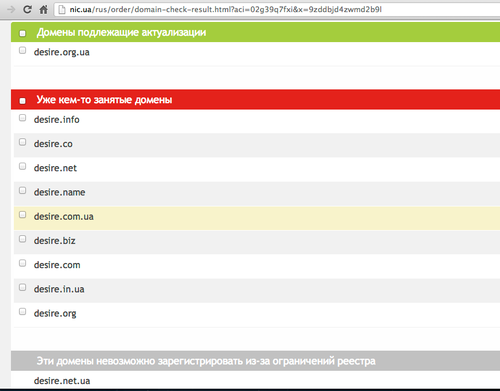
Select the required domains and transfer codes, enter for all selected domains in the next step:
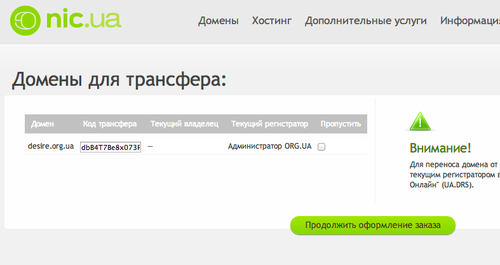
As you can see everything is quite simple, the main thing is to understand where to get the transfer code.
Attention! If your domain ORG.UA was previously registered on NIC.UA - this procedure is not necessary! Everything will be done automatically.
Where to start? Immediately pay?
Not really. First you need to transfer the domain to the registrar.
Personally, I have one domain that I need to update (transfer from administrator to registrar) —this desire.org.ua, using his example I will tell you how to do this. I cite an example on NIC.UA , since the update procedure only supports this registrar free of charge.
Well, let's go to the domain transfer page and try to transfer this domain:
')

If you have already received a letter with the transfer code - then everything is simple, you have entered the code and everything is fine, but here, if you don’t have the code yet, you need to get a little confused ...
Where can I get transfer code ORG.UA?
The transfer code can be requested to your email on the website of the technical administrator of the domain here: https://hostmaster.ua/actualization/

Click on "Domain Search" and see:

The form is completely incomprehensible, instead of making it possible to request a transfer code simply by the name of the desired domain (and for advanced users or those who have many NIC-HANDLE domains) - Hostmaster decided to complicate this task for everyone, even if you have only one domain
And so, first you need to understand what to enter in the login and password (nic-handle / password).
1. Go to whois
In whois, you can see that the domain belongs to “admin-c: org-http0-1”. I was scared, but it turns out that I am still “org- http0 -1”, and it turns out to be the very nick handle that we are looking for: “ http0 -uanic”. Simply we cut off “org-” and replace “-1” with “-uanic” - it’s not very clear, but this is the only way to understand what to enter. Also, in whois, it is clear that the expiration date of the domain desire.org.ua is set to “expires: 2013-06-29 13: 56: 43 + 03” and this means that until this date, the domain will still work.
Who does not know "http0-uanic" is an identifier for registering domain names that will no longer be needed with the transition to EPP:

So, enter your found nic-hanlde and password. If you do not know the password, you can recover it.
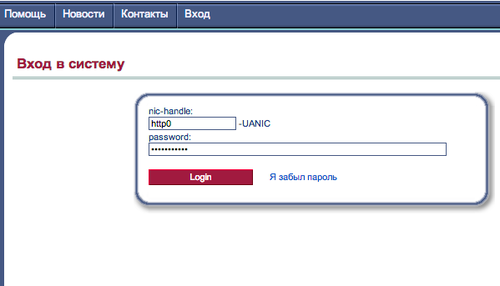
After logging in, the following page appears: https://hostmaster.ua/actualization/search_domain.php
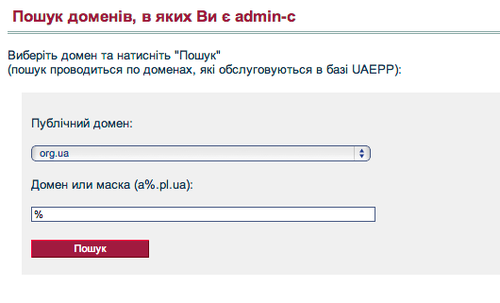
You can enter "%" and you will see all your org.ua domains after clicking "Poshuk", or you can enter a specific domain.
Select domains and click "Send Authinfo":

After which you will receive such a letter:
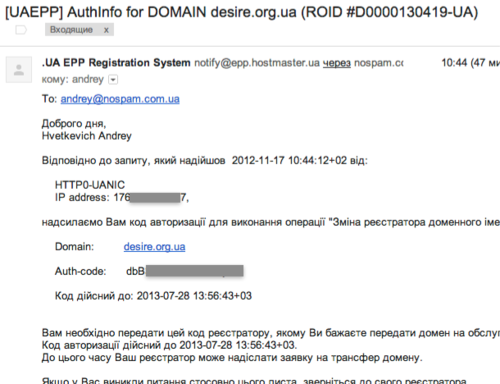
Again we return to the transfer page and enter the domain with the code:
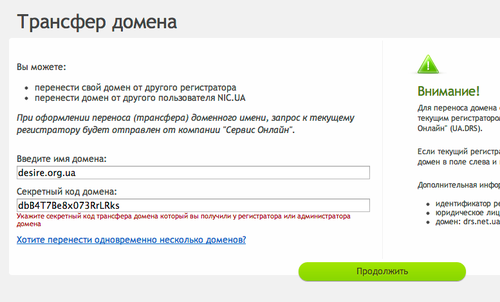
In the next step, you need to enter your username and password on NIC.UA or simply register:
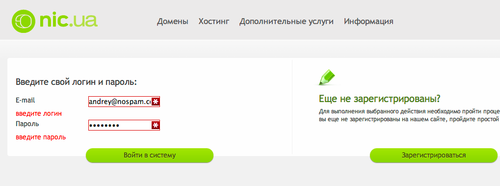
And it's all!
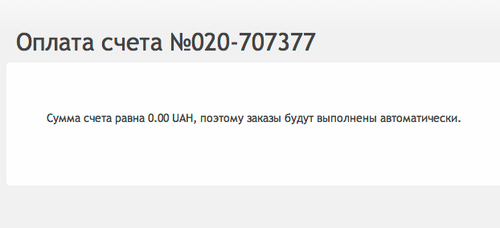
If you did everything correctly, the domain is transferred and activated within 48 hours (responses from the registry may come with a delay). You will need to renew a domain after the expiration of its registration, which is saved.
But if you made a mistake , you will receive a letter of such content almost immediately after the transfer is completed:

And in the subject: How to transfer multiple domains "pack"?
Just enter all your domains on the domain search page and you will see the following result:
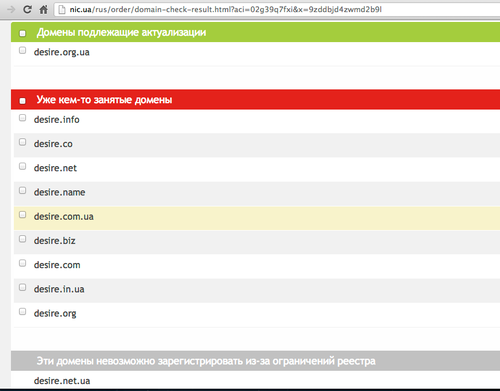
Select the required domains and transfer codes, enter for all selected domains in the next step:
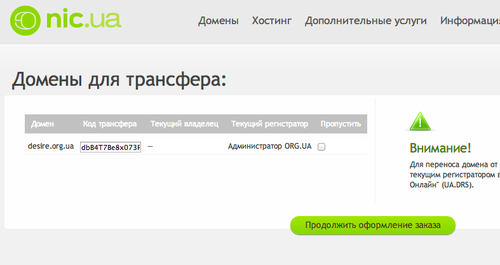
As you can see everything is quite simple, the main thing is to understand where to get the transfer code.
Attention! If your domain ORG.UA was previously registered on NIC.UA - this procedure is not necessary! Everything will be done automatically.
Source: https://habr.com/ru/post/159045/
All Articles