The easiest way to use Hulu, Pandora, etc. without any VPN
UPD :
If you, like me, are bored with connecting the VPN tunnel to the states every time you would like to listen to the musical tastes of the Pandora radio or see the video on the link to hulu.com, two magic addresses will help you ):
These are the DNS server addresses of the site tunlr.net whichdoes clever magic with headers helps you to avoid checking for the host country for your IP.
')
The service only supports a specific list of sites for which it will work. In the case of all other requests, it will work as a normal honest DNS server.
However, as reported on the FAQ page :
Why you should not switch to our DNS permanently:
This creates a heavy load on the Tunlr infrastructure, so we artificially delay responses to user DNS requests.
You may not feel this delay in real life (I did not notice). But out of respect for the service and yourself, local caching DNS can help us. For example, if you are a happy owner of a router on DD-WRT firmware, then you can use DNSMasq, which is built in there:
Or use the local DNS on your machine (the previous post on this blog). I invite experts to tell in the comments how this can be done.
Guys, instead of a dead Tunlr, we raised our DNS Proxy for Pandora and Spotify. It works, understandably, on all platform platforms and practically does not require any configuration - habrahabr.ru/post/215889/ . Wellcome!
If you, like me, are bored with connecting the VPN tunnel to the states every time you would like to listen to the musical tastes of the Pandora radio or see the video on the link to hulu.com, two magic addresses will help you ):
142.54.177.158
209.141.56.79
These are the DNS server addresses of the site tunlr.net which
')
The service only supports a specific list of sites for which it will work. In the case of all other requests, it will work as a normal honest DNS server.
However, as reported on the FAQ page :
Why you should not switch to our DNS permanently:
This creates a heavy load on the Tunlr infrastructure, so we artificially delay responses to user DNS requests.
You may not feel this delay in real life (I did not notice). But out of respect for the service and yourself, local caching DNS can help us. For example, if you are a happy owner of a router on DD-WRT firmware, then you can use DNSMasq, which is built in there:
Add the following lines to Services - DNSMasq - Additional DNSMasq Options and reload the router:
Well, do not forget to switch to 192.168.1.1 (or another address to which the router responds). As far as I understand, they will use Google 8.8.8.8 for all other requests.server = / tunlr.net / 184.82.222.5
server = / pandora.com / 184.82.222.5
server = / hulu.com / 184.82.222.5
server = / cbs.com / 184.82.222.5
server = / abc.com / go.com / 184.82.222.5
server = / mtv.com / mtvnservices.com / 184.82.222.5
server = / nbc.com / nbcuni.com / 184.82.222.5
server = / fox.com / theplatform.com / 184.82.222.5
server = / tv.com / 184.82.222.5
server = / pbs.com / 184.82.222.5
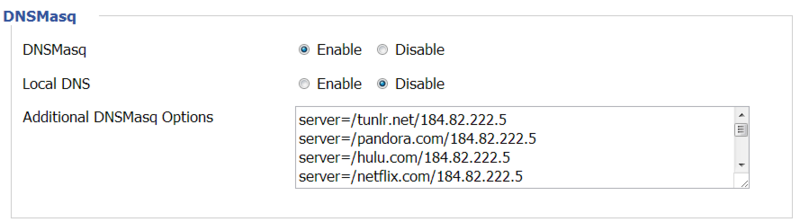
server = / pandora.com / 184.82.222.5
server = / hulu.com / 184.82.222.5
server = / cbs.com / 184.82.222.5
server = / abc.com / go.com / 184.82.222.5
server = / mtv.com / mtvnservices.com / 184.82.222.5
server = / nbc.com / nbcuni.com / 184.82.222.5
server = / fox.com / theplatform.com / 184.82.222.5
server = / tv.com / 184.82.222.5
server = / pbs.com / 184.82.222.5
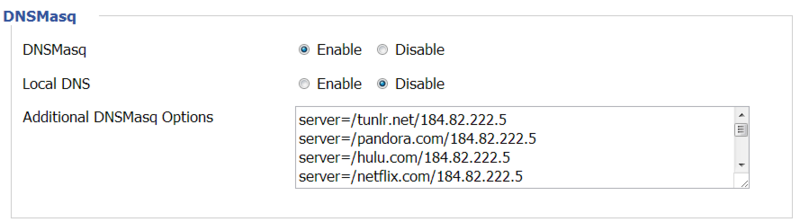
Or use the local DNS on your machine (the previous post on this blog). I invite experts to tell in the comments how this can be done.
Source: https://habr.com/ru/post/159029/
All Articles