EvilWM - the “evil” minimalist window manager
Nowadays, gigabytes and gigahertz are difficult to understand by the window manager without a configuration file and less than 22.5 kilobytes in size. Against its background, even the “lightweight” FluxBox and other non-names and not where are the monsters. However, if you need full control over the windows using the keyboard and you are a minimalist in the shower - EvilWM is all you need.

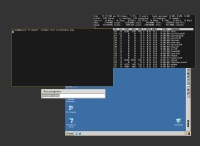
EvilWM is a branch of aewm , which was written on the basis of 9wm , which inspired more than one minimalist WM (window manager). However, in aewm there is a taskbar, menus and headers. Evilwm has a different approach.
The most unnecessary in all modern WM is the window title. It is understood that it is possible to place information about the contents and buttons to control the window. For him, you can still carry the window. We don’t need information about the window 100% of the time, but it’s necessary to hit the buttons or even the title — it still needs to be targeted (yes, it’s necessary. We just shot it). EvilWM is much easier. Clicked alt, left-clicked on the window and dragged. I pressed the alt + middle button and resized the window. I pressed the alt-right button and sent it down the stack (there is no minimization in EvilWM either). Everything. All operations using the mouse are described in detail and no longer exist.
')
All other manipulations are carried out with the help of unchangeable keyboard shortcuts, which, however, are convenient and logical. The modifier for all operations is Ctrl-Alt. Ctrl-Alt-Enter - the only combination to run the program. The default is xterm, but you can specify another as a parameter when running evilwm. I don’t think that Russian translation of mana is needed here, I’ll confine myself to maximizing, minimizing, moving a window (do not enter a window into move mode, namely, move), show the window’s name and geometry and switch between 8 virtual desktops. Does someone need something else? A worthy companion to evilwm is xbindkeys, which will complement your thirst for hot keys, and gmrun will make up for the lack of launching (if you have little to xterm). Modifiers of the mouse and keyboard commands, as well as some other parameters, can be specified when launching EvilWM, and everything else can be corrected multiple times in the source code.
The small lack of information can be filled on the evilwm home page , as well as the aewm and 9wm pages . EvilWM is present in the Debian and Ubuntu repositories and can easily be compiled from source.

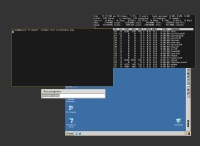
EvilWM is a branch of aewm , which was written on the basis of 9wm , which inspired more than one minimalist WM (window manager). However, in aewm there is a taskbar, menus and headers. Evilwm has a different approach.
The most unnecessary in all modern WM is the window title. It is understood that it is possible to place information about the contents and buttons to control the window. For him, you can still carry the window. We don’t need information about the window 100% of the time, but it’s necessary to hit the buttons or even the title — it still needs to be targeted (yes, it’s necessary. We just shot it). EvilWM is much easier. Clicked alt, left-clicked on the window and dragged. I pressed the alt + middle button and resized the window. I pressed the alt-right button and sent it down the stack (there is no minimization in EvilWM either). Everything. All operations using the mouse are described in detail and no longer exist.
')
All other manipulations are carried out with the help of unchangeable keyboard shortcuts, which, however, are convenient and logical. The modifier for all operations is Ctrl-Alt. Ctrl-Alt-Enter - the only combination to run the program. The default is xterm, but you can specify another as a parameter when running evilwm. I don’t think that Russian translation of mana is needed here, I’ll confine myself to maximizing, minimizing, moving a window (do not enter a window into move mode, namely, move), show the window’s name and geometry and switch between 8 virtual desktops. Does someone need something else? A worthy companion to evilwm is xbindkeys, which will complement your thirst for hot keys, and gmrun will make up for the lack of launching (if you have little to xterm). Modifiers of the mouse and keyboard commands, as well as some other parameters, can be specified when launching EvilWM, and everything else can be corrected multiple times in the source code.
The small lack of information can be filled on the evilwm home page , as well as the aewm and 9wm pages . EvilWM is present in the Debian and Ubuntu repositories and can easily be compiled from source.
Source: https://habr.com/ru/post/15902/
All Articles