New search operators in gmail
I never rested against the limit of free mail space in gmail, until I began to forward work mail to my personal account. I can assume that even without working attachments you have reached 10GB of limit and desperately catch old emails with large and unnecessary attachments from all sorts of advertising mailings and announcements.
More cunning users used specially sharpened services for this, someone shoveled letters by hand, but now new search operators have appeared for this (and not only) ...
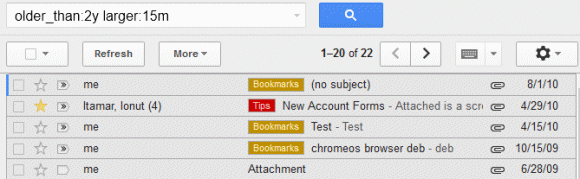
New operators:
')
- size : allows you to "search for messages larger than the number specified in bytes." For example, the query [size: 512000] will display messages with a size greater than 500 KB (1 KB = 1024 bytes). Note that MIME will add its 33% overhead, so do not be surprised if you receive messages with an attachment of 400 KB when prompted [size: 512000].
- larger :, smaller : similar to size : but more friendly, because allow you to use the quantifiers K, M for kilobytes and megabytes (suggest that size can also understand K and MB).
A couple of examples from the captain: [smaller: 1M] (messages not exceeding 1MB), [larger: 500K] (messages weighing more than 500KB). For talkative operators, the larger_than : and smaller_than operators are provided.
- older_than , newer_than obviously filter messages by date. Bringing memories will help older_than: 2y , slightly more recent news will display older_than: 5m , and completely hot news will return newer_than: 1m and newer_than: 3d .
- has: userlabels , has: nouserlabels everything is also very clear here - filtering by the presence of tags. In this case, system tags (inbox, spam, archive) will not be displayed.
The rest of advanced search operators you can always find by reference .
More cunning users used specially sharpened services for this, someone shoveled letters by hand, but now new search operators have appeared for this (and not only) ...
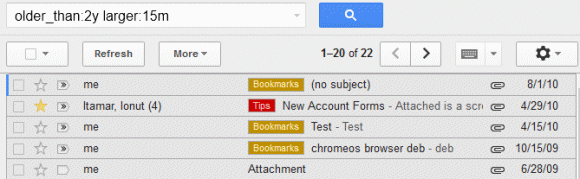
New operators:
')
- size : allows you to "search for messages larger than the number specified in bytes." For example, the query [size: 512000] will display messages with a size greater than 500 KB (1 KB = 1024 bytes). Note that MIME will add its 33% overhead, so do not be surprised if you receive messages with an attachment of 400 KB when prompted [size: 512000].
- larger :, smaller : similar to size : but more friendly, because allow you to use the quantifiers K, M for kilobytes and megabytes (suggest that size can also understand K and MB).
A couple of examples from the captain: [smaller: 1M] (messages not exceeding 1MB), [larger: 500K] (messages weighing more than 500KB). For talkative operators, the larger_than : and smaller_than operators are provided.
- older_than , newer_than obviously filter messages by date. Bringing memories will help older_than: 2y , slightly more recent news will display older_than: 5m , and completely hot news will return newer_than: 1m and newer_than: 3d .
- has: userlabels , has: nouserlabels everything is also very clear here - filtering by the presence of tags. In this case, system tags (inbox, spam, archive) will not be displayed.
The rest of advanced search operators you can always find by reference .
Source: https://habr.com/ru/post/158773/
All Articles