TV online
Given: a modern TV, the model does not play a big role, the main thing is to be a network player.
Required: pick it up to the home network so that it loses the movies stored on the server.

Even in the process of buying a TV, look into his manual, on how he knows how to connect to the network.
Possible options:
If WI-FI is declared as an option, be ready to lay out another hundred bucks for its native adapter, despite the sellers' beliefs that they say you need to purchase any USB adapter and everything will work, I myself encountered this in M-Video (the benefit of receiving looked into manual and quickly returned the money).

This is not just a USB, but also a slot for a native Wi-Fi adapter.
')
Relatives of WI-FI, even in large chain stores, turned out to be rare. And to lay in the wall in the bedroom, where the UTP telly hangs during the repair, not everyone has enough cleverness. So there seems to be two options, and working with them with a swoop does not work.
The benefit of connecting the TV using an Ethernet port and an external access point in client mode is not a problem at all. This option also has some advantages:
So, having bought a TV with an RJ-45 port, you need to find it (ancient single-port access points are not a rarity and many people gather dust on the tables) or buy a cheap point with support for Client mode. We configure the Client mode for the access point by the manual, then it will start to bridle the network on the first port, and the MAC of the point itself that is visible from the AP will be replaced with the poppy of the connected tele.

Access point lurking in ambush
In order for WDS to work - a distributed network structure, the chipsets of the points must be of the same manufacturer (it is rumored that Atheros and Broadcom can be sharpened, but this is an exception, and there will not be WPA). To configure WDS, I used dd-wrt firmware for both routers - otherwise I couldn’t get to distribute the network to the Ethernet ports, so it makes sense to check the model before purchasing.
Having received a working YouTube and updated the firmware of the TV from the network, you are delighted that you most likely want to launch the network media player. But despite the presence of various file servers on your network, ranging from TFTP, FTP, SCP to Samba (aka Windows Network), you will most likely break off, and after reading the manual, understand that your technology miracle “works with files stored on the DLNA server CERTIFIED TM »

Wikipedia hints at what DLNA is, so omit this item, everyone can read. The most important thing is that it is a kind of network protocol, and therefore it can be stuck on a home server. I chose the minidlna - bribed a swine mini in the title.
Suppose that all home servers are raised on gentoo, and if not, then download from your repository or soursforge and collect from the sources. If you are unlucky and there is only Windows then read here , there may be a server for it.
By the way, the documentation on it, too, mini. The site is empty, there is no mana. But yes it is not necessary. After installation, the following files appear:
Of the options that rule in the config:
In the demon config we speak on whose behalf to work:
Create this user (with a working folder) and an empty log file for him:
For starters, this is enough. We start the DLNA server
There should be no errors in the log, the normal start looks something like this (the last lines appear in after some time during the scanner operation):
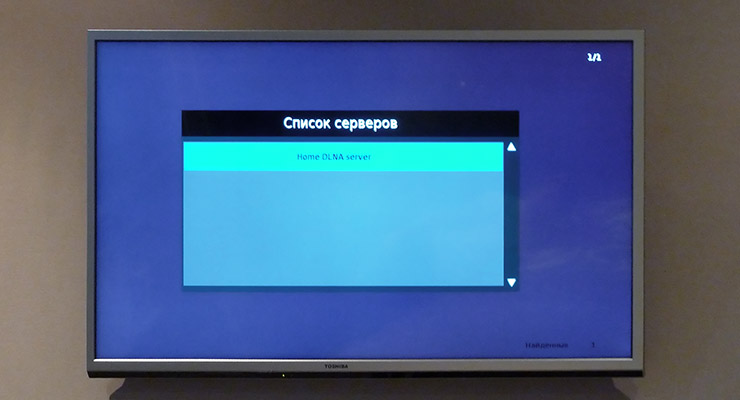
Server found - click OK to view files and folders ...
In general, everything starts to work, but if you are not satisfied with the standard folder hierarchy, then you can sharpen a little by editing the config:
Required: pick it up to the home network so that it loses the movies stored on the server.

Even in the process of buying a TV, look into his manual, on how he knows how to connect to the network.
Possible options:
- does not know how to work with the network (we pass by such - the Stone Age)
- only ethrenet
- optional (external) WI-FI
- built-in WI-FI
If WI-FI is declared as an option, be ready to lay out another hundred bucks for its native adapter, despite the sellers' beliefs that they say you need to purchase any USB adapter and everything will work, I myself encountered this in M-Video (the benefit of receiving looked into manual and quickly returned the money).

This is not just a USB, but also a slot for a native Wi-Fi adapter.
')
Relatives of WI-FI, even in large chain stores, turned out to be rare. And to lay in the wall in the bedroom, where the UTP telly hangs during the repair, not everyone has enough cleverness. So there seems to be two options, and working with them with a swoop does not work.
The benefit of connecting the TV using an Ethernet port and an external access point in client mode is not a problem at all. This option also has some advantages:
- the price of a simple access point is significantly lower than the native adapter
- signal level point with an external antenna is much higher than the USB whistle signal
- with some luck, the access point can be configured in the bridge mode with WDS + AP and then it will still “amplify the signal” by redesigning the network for weak devices such as mobile phones (when using SIP, the signal level is quite critical)
So, having bought a TV with an RJ-45 port, you need to find it (ancient single-port access points are not a rarity and many people gather dust on the tables) or buy a cheap point with support for Client mode. We configure the Client mode for the access point by the manual, then it will start to bridle the network on the first port, and the MAC of the point itself that is visible from the AP will be replaced with the poppy of the connected tele.

Access point lurking in ambush
In order for WDS to work - a distributed network structure, the chipsets of the points must be of the same manufacturer (it is rumored that Atheros and Broadcom can be sharpened, but this is an exception, and there will not be WPA). To configure WDS, I used dd-wrt firmware for both routers - otherwise I couldn’t get to distribute the network to the Ethernet ports, so it makes sense to check the model before purchasing.
Having received a working YouTube and updated the firmware of the TV from the network, you are delighted that you most likely want to launch the network media player. But despite the presence of various file servers on your network, ranging from TFTP, FTP, SCP to Samba (aka Windows Network), you will most likely break off, and after reading the manual, understand that your technology miracle “works with files stored on the DLNA server CERTIFIED TM »

Wikipedia hints at what DLNA is, so omit this item, everyone can read. The most important thing is that it is a kind of network protocol, and therefore it can be stuck on a home server. I chose the minidlna - bribed a swine mini in the title.
Suppose that all home servers are raised on gentoo, and if not, then download from your repository or soursforge and collect from the sources. If you are unlucky and there is only Windows then read here , there may be a server for it.
emerge net-misc/minidlna By the way, the documentation on it, too, mini. The site is empty, there is no mana. But yes it is not necessary. After installation, the following files appear:
/etc/minidlna.conf - /etc/conf.d - /etc/init.d/minidlna - Of the options that rule in the config:
# , - network_interface=eth2, eth3 # # rtorrent- media_dir=/var/download/ftp # motion bt848 # , , , /home/motion/camera1 # /var/download/ftp # /var/download/ftp, - media_dir=V,/home/motion # friendly_name=ma5ter DLNA server # db_dir=/var/cache/minidlna # log_dir=/var/log In the demon config we speak on whose behalf to work:
M_USER="mdlna" M_GROUP="mdlna" Create this user (with a working folder) and an empty log file for him:
useradd -d /var/cache/minidlna -s /sbin/nologin -U mdlna touch /var/log/minidlna.log chown mdlna /var/log/minidlna.log For starters, this is enough. We start the DLNA server
/etc/init.d/minidlna start There should be no errors in the log, the normal start looks something like this (the last lines appear in after some time during the scanner operation):
[2012/11/15 12:12:43] minidlna.c:888: warn: Starting MiniDLNA version 1.0.24 [SQLite 3.7.13]. [2012/11/15 12:12:43] minidlna.c:911: warn: Creating new database... [2012/11/15 12:12:43] minidlna.c:988: warn: HTTP listening on port 8200 [2012/11/15 12:12:43] scanner.c:727: warn: Scanning /var/download/ftp [2012/11/15 12:13:26] scanner.c:798: warn: Scanning /home/motion finished (1482 files)! [2012/11/15 12:13:26] playlist.c:125: warn: Parsing playlists... 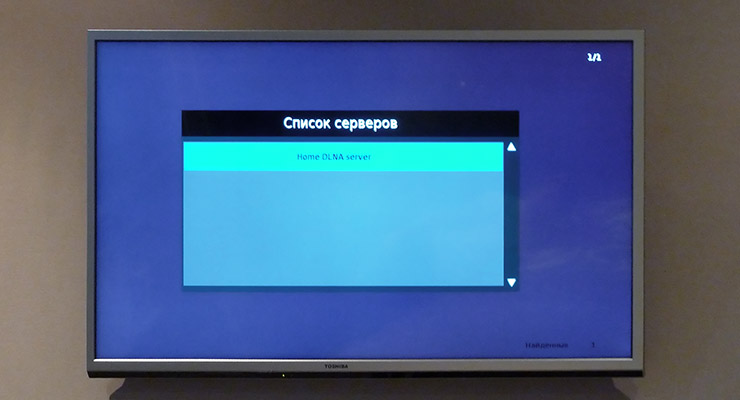
Server found - click OK to view files and folders ...
In general, everything starts to work, but if you are not satisfied with the standard folder hierarchy, then you can sharpen a little by editing the config:
# root_container=B Source: https://habr.com/ru/post/158717/
All Articles