Microsoft Surface: three weeks with the most controversial tablet PC
In our times hopelessly oversaturated with gadgets, very rarely any of the new products you want to try in fact right to the trembling fingers. No, of course, to touch the new “iPhone” is a sacred thing, but there is already a considerable element of role playing in this ritual ... But Microsoft Surface, an experienced electronic gadget lover who successfully beat half of the apartment and trying on the second, tried to buy it Unusual unit in stores. There was something alluring in him, forcing him to make a decision right on the photo. Well, we all understood that if Microsoft didn’t give out a powerful answer to the iPad this time, the next time, Redmond couldn’t ask anything ... And if so, Surface should be a real masterpiece. A business trip to the States turned up the way, and Surface was bought on the very first day of sales.

On the process of buying, I wrote a rather funny report, which can be found on a secret link . Looking at each other, we started with a wonderful gadget in Palo Alto, continued on the plane to Moscow, and then briefly slowed down the development of relations, because, as it turned out, the charger for Surface was safely forgotten in the hotel. The tablet lasted from a single charge for about a week, and then it turned off. Given the proprietary interface of the charger and the complete absence of those on sale in Russia, I had to throw a cry in social networks. Many thanks to Sasha Plyushchev, who was the first to respond to the request and visited the Microsoft Store in faraway New York. A couple of days after his arrival in Russia, a FedEx courier delivered me a copy of the charger, forgotten in the room. So, it turns out, I'm not only the first journalist in Russia with my own Surface, but also the only eccentric with two chargers for him.

')
It would seem that a review could be written immediately, a week after the purchase. But the device turned out so controversial that I listened to my own feelings longer than usual, collected impressions and only three weeks later I felt ready to write the text. The final stage of preparation was the analysis of my copy to the ground, perfect Sasha Levchenko. Photos that capture the autopsy of a small, but very important Microsoft hope are also present in the review.
What is it, Barrymore?
In Microsoft, their offspring was positioned as a full-fledged tablet, on which you can do everything the same as on the counterparts with iOS and Android on board, but in addition also to fully work. The latter is promoted by the presence of almost real Windows RT operating system and absolutely true Microsoft Office 2013 package. And considering that everything works on an ARM processor, there is no noisy propeller in Surface, and the miracle tablet can last up to 10 hours from one battery charge .
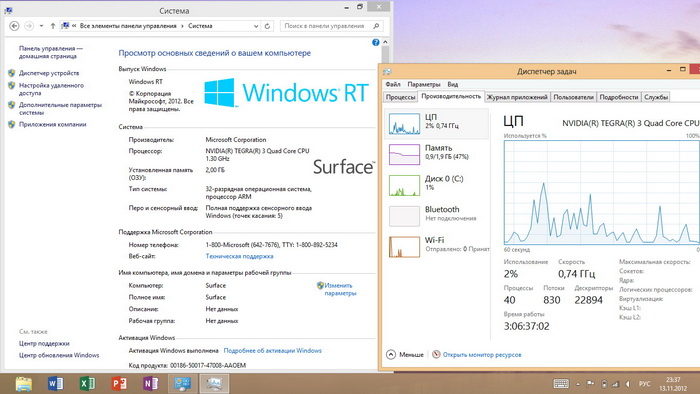
Sounds good? I think the same. With all the sympathy for the iPad, it is impossible to fully work on it. Neither you have multitasking, nor access to network folders without fierce shamanism, nor the usual office suite ... And in general, how great it is to take with you not two devices, an ultrabook and a tablet PC, but one. True, here I must make a reservation that the new generation of ultrabooks weighs almost nothing, and I sometimes do not notice the test Acer Aspire S5 against the black table. Yet the extra essences on the road are evil.
I bought a younger Surface model with 32 gigabytes of onboard flash memory for $ 499 plus a California state sales tax (about 8%). For $ 599 you could buy it, but with a black Touch Cover. It seemed gloomy to me, and so I took a complete set without Touch Cover, and bought the latter separately - a cheerful turquoise color. This caprice cost me an extra $ 20, because separately “Touching Coverage” sells for $ 119. Running a little ahead, I will say that buying a tablet without this accessory is a completely meaningless waste.

Touch Cover in all variety
I bought Surface in the morning, then I went on business, and it came to a close acquaintance only late in the evening, in the room. When I connected to the hotel WiFi, I entered my Live ID, which I use on both Windows Phone and Xbox, and, of course, on Windows 8. After that, my settings for mail, social networks and photos from Facebook came up from the Microsoft database. The applications I used on my Windows 8 computer, not to mention their data, were not automatically installed. Remembering the convenience of setting up devices with Android and iOS, I was a little sad.
Windows RT at first glance is no different from Windows 8. Yes, and the second and third, too. The similarity is complete, to the smallest detail. For example, for Windows RT there is not a single virus yet, but the built-in Windows Defender downloads database updates daily. From whom he protects me - I have not the slightest idea. Perhaps the valiant "Defender" boldly looks into the future for several years ahead and shakes anti-virus drugs from the Microsoft server that is not yet existing. There is a notorious multitasking - exactly the same as on a desktop computer.

Also, as in large Windows, there is a hard division between the touch Windows 8 UI and Desktop mode. The differences are not limited to radically different management models - the tiled and classic interfaces have their own browsers, their own keyboards (one goes out by itself, the second must be CALLED by clicking on the corresponding icon, its own update centers ... The last is especially funny: applications purchased in Windows Store are updated there, but the updates of Windows themselves and the office suite must be installed, having habitually rummaged through the wilds of the Control Panel. And if a message about updating a Twitter client appears in tile mode itself, then o Ode portions of patches for Office, the system prefers to remain silent. Because of this, there are outraged comments on the Internet about the disgustingly working beta version of the office suite, although the final one has long been released (I saw screenshots where the update information appears right in the title interface I got a shy version).

At the presentation, the Surface was held as if he had already managed to get rid of something.
However, something we are running ahead.
Initially, Surface speaks to us in English, but you can add a Cyrillic keyboard and the format of the date, time and numbers in Russian right after the first power-up. Actually, as with all versions of Windows, since 2000 / XP. For complete Russification, you can download language pack, whose effect extends not only to the interface, but also to Office. True, when installing the language pack and updates, I ran into a funny bug. After the first inclusion in the Update Center, a 500-megabyte updated version of the Office, huge by mobile standards, was discovered. It was downloaded for a long time (WiFi in hotels is not fast, even with frankly predatory tariffs), then it was installed even longer - it took about fifty minutes. After that, I installed the language pack (another forty minutes), and began to try to work in the Office 2013 Preview that spoke Russian. I did not find any fundamental differences from the desktop version - the office as an office, quite familiar and convenient. Which, in fact, is very, very cool.
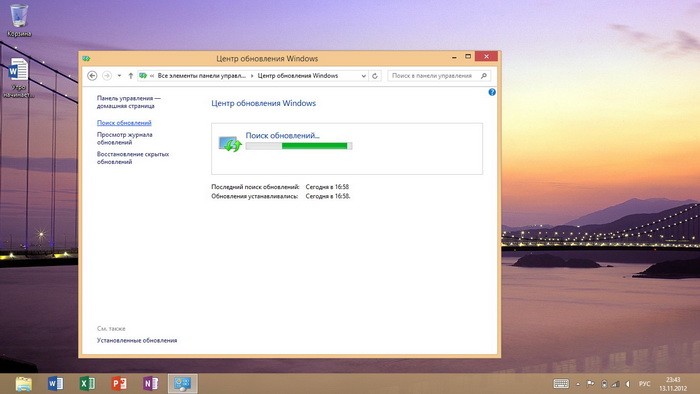
This does not happen on a large computer, but on a thin and rather elegant Surface.
But while I was flying home, Microsoft released an update with the final version of the office suite (another half a gigabyte). After its installation, the interface of the latter again became English-speaking and, most unpleasantly, the spell checker stopped working. I solved the problem using the old-fashioned method: demolish and re-install the language pack. To demolish something, I demolished it, but to re-install it immediately did not work out, because the system reported no such. Already decided to make a complete reset of the system to its original state (in Windows 8, this is quite simple), but here I had a battery, and the charger arrived only after a week. By that time, the language pack was updated, and it was perfectly installed on both Windows and Office.

By the way, after all the updates from the 32 GB of onboard flash memory, I had only 14 left. Considering that initially there were only two GB more, I give ardent greetings to the guys and girls from Microsoft, who call this version of Surface 32-gigabyte . It is clear that devices on iOS and Android, too, are not weakly wiping the memory for their needs, but not 60 percent! It would be more honest to call the 32-and 64-gigabyte versions of the Surface 16-and 48-gigabyte respectively. Fortunately, the tablet has a microSDXC card slot, which allows you to compensate for the lack of space for a very reasonable amount.
Touch Cover not only protects the Surface screen while carrying and turns it on / off, but is also an indispensable accessory, without which full control of the tablet is simply impossible. More precisely, if in the tiled mode you can still cope somehow, then in the classic one it is impossible to get along without the touchpad integrated in the Touch Cover. To poke a finger on the text menus and small buttons for closing / closing windows is a very dubious pleasure. If, however, sit at the table, support Surface on a flip-up stand and spread out the Touch Cover, it turns out quite a full-fledged typewriter. I write this text on Surface with the Touch Cover and in general I am quite pleased with the comfort.

The tablet quite reliably and with an amusing sound connects to Touch Cover by means of a magnetic latch
For those who do not want to knock on the drawn keys, completely devoid of feedback, offers Type Cover - quite a real notebook keyboard, which is also attached to the Surface with a magnetic lock. It costs $ 10 more, although knowledgeable guys told me that in the production of Type Cover is cheaper than Touch Cover, which is a kind of engineering masterpiece. It’s no joke - to combine not only a keyboard, but also a touchpad in such a thin plate.

Type Cover is not much different from the keyboard of a portable laptop.
As for me, with Type Cover Surface does not look very elegant, and the touch option is preferable. But then decide for yourself. Of course, there is no alphabet other than Latin, on the keys. Cyrillic will appear only at the time of sales in Russia, if any ever begin. In the meantime, you can only draw (Touch Cover) or try to engrave (Type Cover).
Iron question
Surface uses a 4-core Nvidia Tegra 3 SoC (T30) with a frequency of 1.3 GHz. In fact, there are five cores, and one provides the functionality of the system at low load, preventing the voracious four from putting the battery in too fast. After all, it is not able to adjust the frequency of the cores separately and disable extra Tegra in this version. Most of the time, the CPU frequency does not exceed 660 MHz. The amount of RAM is 2 GB, and even now, when I only have Word loaded, the task manager and browser, it is 58% busy. Although, probably, the point is not in the real load, but in the habit of Windows to reserve address space to speed up the work of applications.

Those who, like me, decide to disassemble their copy of Surface, will inevitably have to damage just such a sticker inside. However, given the lack of warranty support for a tablet in Russia, this is unlikely to scare
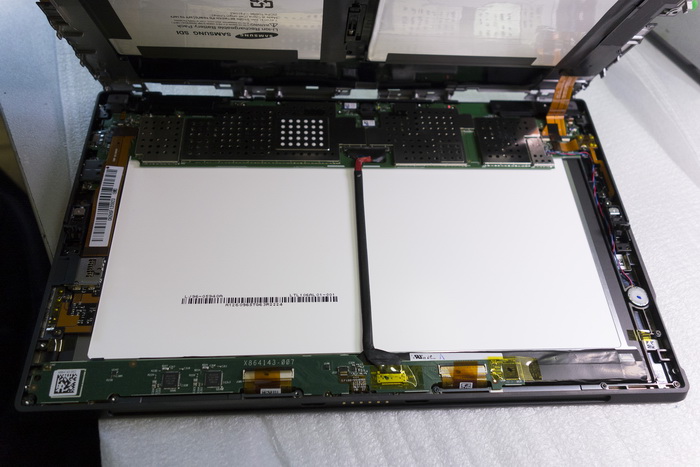
It is relatively easy to open the Surface - just unscrew a certain number of hex screws and unlatch the latches. True, the last pair is quite tricky, and it should be snapped off with a thin screwdriver from the inside. As expected, the main part of the viscera is occupied by the battery.
The resolution of 10.6-inch screen is standard 1366x768 pixels. Not Retina, not at all Retina. But in general, there are no complaints about the quality of his: a good IPS-matrix provides more than sufficient viewing angles and excellent color reproduction.
To heighten the pleasure of watching movies in Surface, a pair of stereo speakers is installed (exactly the same as those used in Nokia N91 / 95 smartphones and their ilk), and a pair of microphones is responsible for the clarity of your voice when communicating via Skype and IP telephony.

On the right is a pair of speakers from Surface. On the left - their colleague from Nokia N95. And this is hardly a coincidence, given the gentle and trusting relationship with the Finnish company.
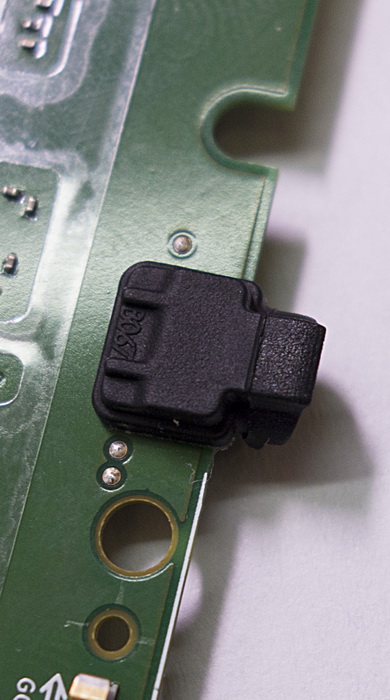
Surface Microphone in guide housing ...
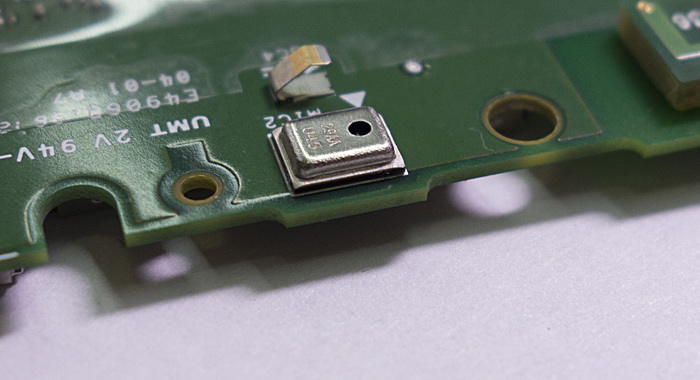
... and without him
Battery capacity Surface 31.5 Wh / 7.4 V = 4250 mA * h. We, of course, are not worried about tsiferki, but real battery life. At Microsoft itself, they talk about "8 hours in mixed mode."
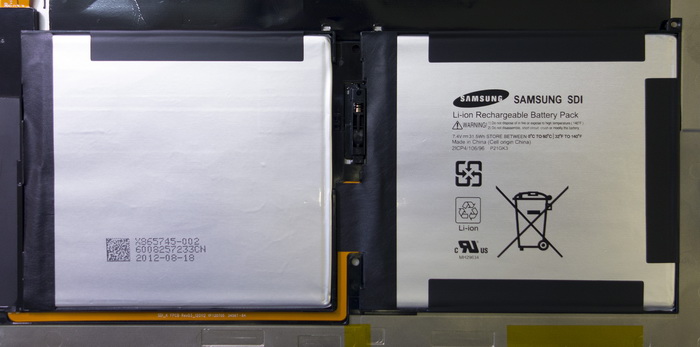
The size of the batteries is impressive. By the way, I have not seen Samsung branded batteries in devices from other manufacturers for a long time.
That is, go to the Internet, watch a movie, write a review ... I didn’t make special measurements, but if you use Surface in the “hour in the morning - half an hour in the evening” mode, one charge is enough for a week. With more intensive use (for example, typing articles for 2-3 hours a day in parallel with social networking and visiting websites that are necessary for the material), you can be sure of three days of autonomy. And the fourth remains a little more. In my opinion, the result is excellent. A Windows device has never worked so long. I was pleased with the lack of self-discharge effect, which annoys the third-generation iPad so much. In sleep mode, Surface can spend a week, and then turn on again, as if nothing had happened, almost without losing battery power.

All electronic components of Surface are covered with protective screens that also act as a radiator.
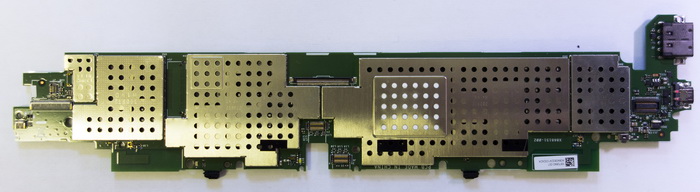
Type of motherboard entirely
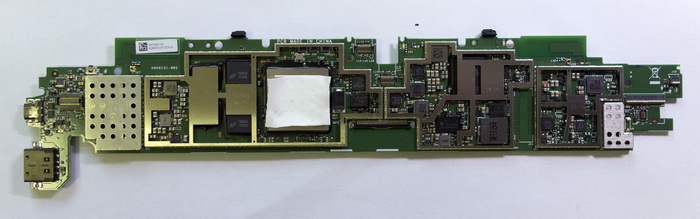
Starting to shoot screens

A powerful thermal pad is found on the main chip.

Chip itself

Please note that all the surroundings of the chip are generously flooded with a compound, a thermoplastic polymer resin. It does not give the chip much "leave" when it heats up, and ensures the reliability of the design. True, such rivers are usually observed on the boards of second-tier manufacturers ...
As for performance, the situation with its measurements is still very slurred. One of the few features thrown out of Windows RT is the built-in performance index. That is, it is simply impossible to compare Surface with large PCs and laptops. In the Windows Store, so far there is only one benchmark with the straightforward name Speed Test Pro. Thanks to him, we can learn that the write speed on the built-in flash module is 26 megabytes per second, and the read speed is 58 megabytes. The bandwidth of RAM is almost 55 MB / s. In modern times these are, of course, funny figures. But to take them literally, I would not advise.
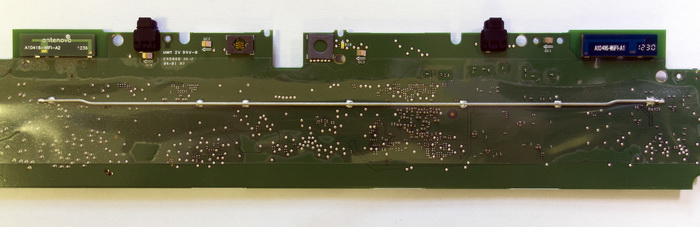
From the back, the design of the board is passive, but the clever design of the WiFi dual element antenna stands out on it
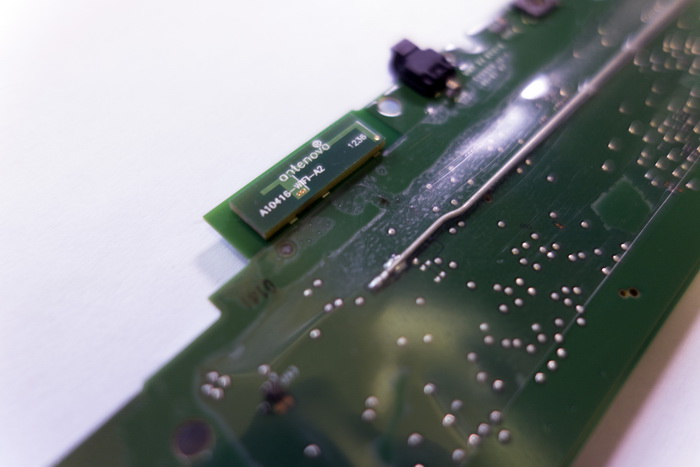
I’m not exactly an engineer, and therefore I don’t understand why they made her so cunning. But I note that I have no complaints about the stability of reception and tenacity.
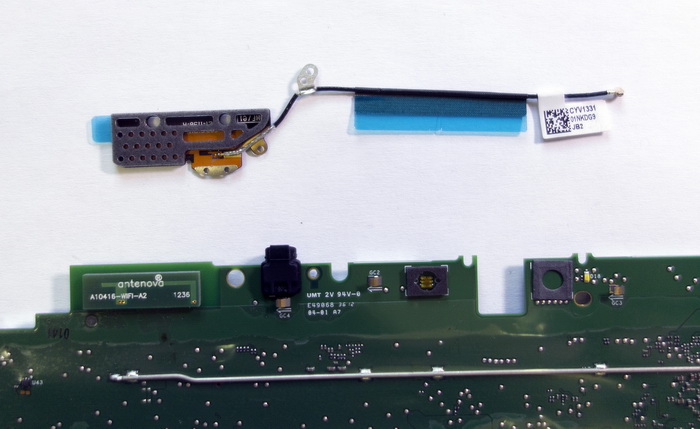
By the way, for contrast, the WiFi antenna from the second iPad
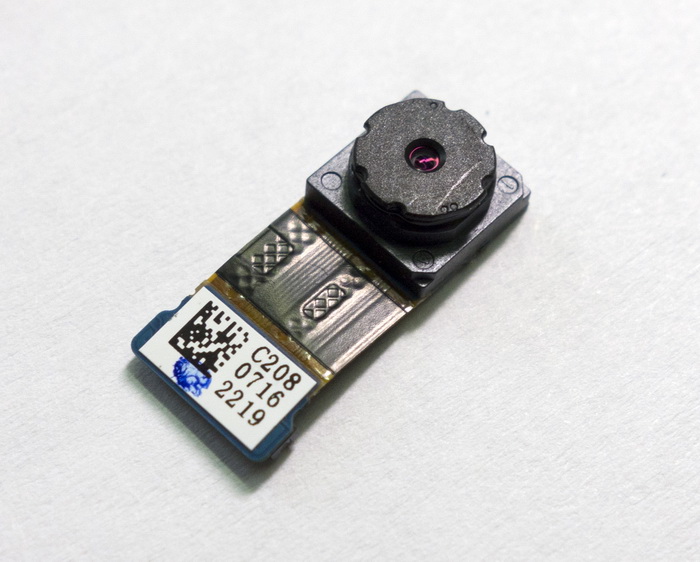
Camera module There are two of them in Surface, and both can only 720p. Image quality is tolerable
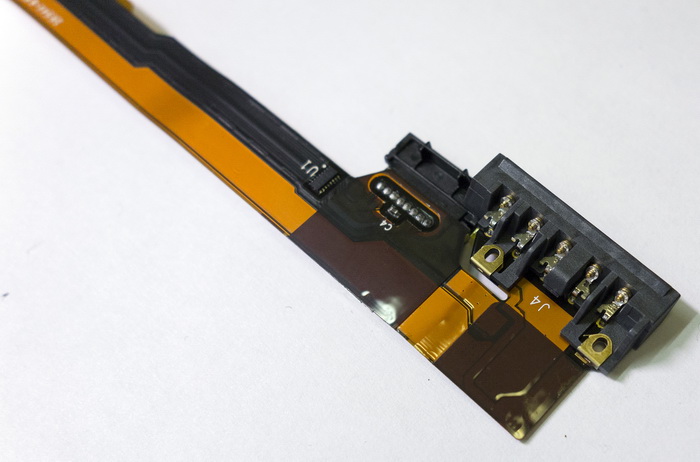
Proprietary power connector. It is very convenient and also magnetic. But it was because of this proprietaryity that I had to arrange a leapfrog with the booty of a charger.
In everyday work, Surface resembles a laptop on a Core 2 Duo with a leisurely hard drive. Applications are loaded thoughtfully, with the alignment; Office applications have time to give admire the sign with the name, updates are installed for a few minutes. As usual, installing an important patch requires a reboot of the system. No feeling of a mobile device remains: Surface is a personal computer, just rather compact. The computer essence is also emphasized by the absence of the 3G module.

In work
Many owners of Surface are so imbued with the similarity of Windows RT with Windows 8 that the impossibility of installing the usual set of applications caused them to mix up confusion and indignation. Indeed, no Photoshop, K-Lite codec pack or even Total Commander can be rolled over here. And you can’t download and install a specially written application for RT from anywhere. Only through the Windows Store!
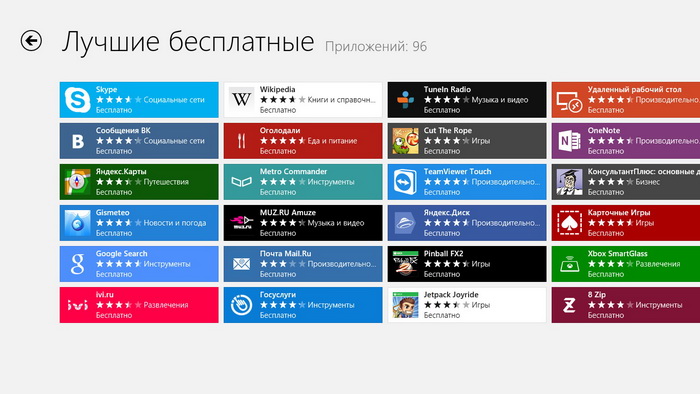
I do not agree with those who say that there are not enough applications in the Windows Store. Enough. But abundance is not
In the Microsoft application store is still boring. The basic set is selected without much difficulty, but, unfortunately, the level of implementation of the majority of the presented goods is below the plinth. For example, Yandex.Maps released not without a pump. They provide an even smaller set of features than the browser version. No, well, the truth is ridiculous: there is no possibility to change the map view, and the bottom panel, where the function buttons are usually located, opens absolutely empty.
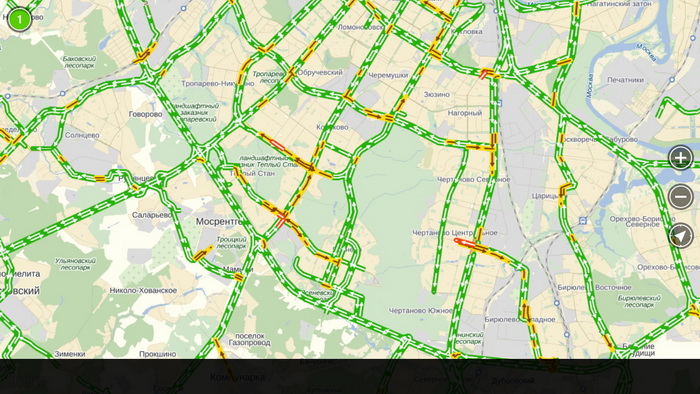
On the bottom panel should be all sorts of settings. But they did not have time to do it, they advise to wait for the new version.
The same story with almost everything. What you do not put, there is a feeling of something raw and made on the knee. Only versions of famous games are good, like Cut The Rope, Fruit Ninja and others like them - they are no different from their counterparts on other platforms. All a little bit decent (however, also with great reservations) costs money. And not 99 cents, like the App Store, but $ 3-5. After an abundance on competing platforms, and indeed on real Windows, you feel uncomfortable.
Well, okay, applications - it can be acquired. Perhaps the experience of working with Windows RT will be so exciting that I will forgive her for all childhood diseases?
Oh, if only. The fact that in Windows 8 it was necessary to combine two interfaces, such as Dr. Jekyll and Mr. Hyde, quite lends itself to a logical explanation: it was necessary to ensure the possibility of touch control and compatibility with older applications. But what the hell is my desktop mode in RT? I can’t install my programs, drivers too.Most applications run in tile mode, but Office runs exclusively on the desktop. From these endless jumps back and forth and change management models simply get tired.
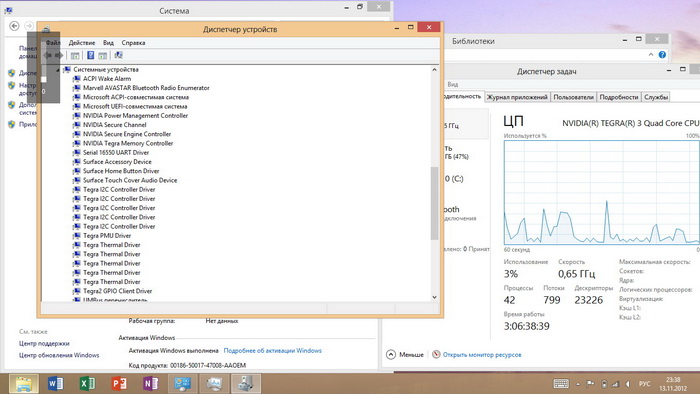
With such an interface, it was necessary to apply a free sharpener for fingers and a liter of ultracain to the Surface.
Microsoft wizards took the path of Apple and banned almost everything that is possible and impossible. Do you want to put another browser instead of Internet Explorer? It is impossible.Want your player? It is possible, but it will play only supported formats by default (DivX, MPEG-4, WMV), and heresy, like “matryoshka” - in no case. Another email client? It is impossible. Image Viewer? It is impossible.
It is impossible, it is impossible, it is impossible ...

A wide choice of mail clients in the Windows Store
And what can? For example, on the road I often need to drop photos from a flash card to a laptop. Can Surface replace it in this unimportant incarnation? It turned out not so much. Our hero doesn’t have his card reader. But there is a USB 2.0 port, to which you can pick up an external one. It is possible, yes it is impossible: none of the Windows RT devices I have in my collection of devices of this kind could recognize. Flash drives with external hard drives are perfectly readable, you can connect a mouse, an external keyboard. And you will not connect a card reader or, well, a 3G modem. Theoretically, of course, you can take pictures on a microSD card through an adapter, and then insert it into an existing slot, but this is somehow completely difficult.
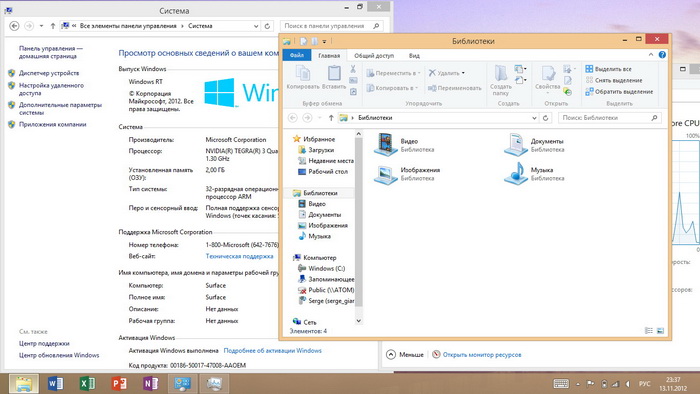
But let's imagine that we uploaded photos in Surface. And then what?I shoot only in RAW, and I can’t even see the pictures on the screen of the tablet, let alone process them. There is no need to talk about video manipulation and its conversion either, although the possibilities of Tegra 3 for this would be quite enough.
Mother presenters will be pleased that the Surface has a full-fledged PowerPoint onboard and the image can be displayed on a projector or a TV via HDMI. This makes me neither hot nor cold. But the inability to print a slide presentation or the text of the article on a home printer is upsetting seriously. Theoretically, the list of supported printers and multifunction devices is quite large., but my homemade MFP produced by Xerox is not listed. And if so - no printing. There are problems with the discovery of network printers. If you connect a printing device directly via USB, it will work. And if you ask him to find him in the home network, the result is for some reason zero. It seems that the working group is the same, and the computer to which the printer is connected is perfectly visible, but does not find it and that's it. And there is nothing here, you can't force any drivers. No means no.
I can list for a long time the lack of thought and deficiencies in Surface. What is worth even the inability to remember - in which alphabet was typed text in each of the windows? For example, if you search for something in the Windows Store in the Latin alphabet, and then return to Word, the language will have to be forced to switch to Russian, although large Windows do it themselves. The stand on which Surface rests in the desktop mode is very inconvenient: it has only one tilt angle, which does not suit me personally. It is necessary to look at the screen not directly, but squinted from above. What kind soul invented the language switch on the virtual keyboard with TWO presses, not one (first go to the language selection menu, and then choose the actual one)? Why does not indicate the approximate battery life,But only a little meaningful interest? Where did you get the opportunity to email a file from an Office application?
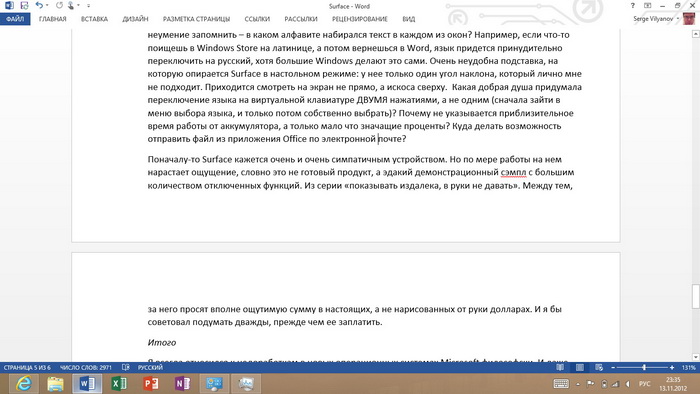
Screenshot made while writing this article.
At first, Surface seems like a very, very nice device. But as you work on it, it feels like it’s not a finished product, but a kind of demo sample with lots of disabled features. From the series "show from afar, do not give into the hands." Meanwhile, they ask for a quite tangible amount in real, not hand-drawn dollars. And I would advise you to think twice before you pay it.
Overall,
I have always been philosophical about flaws in new Microsoft operating systems. And even the “Vista” branded by all was not only met benevolently, but I still use it on my home computer. And my main browser, you will not believe, Internet Explorer.
With some roughness of Windows 8, I already bought myself a licensed copy. Yes, there are a number of things that are not very clear to me, but the G8 still remains a good old Windows, where you can tweak and improve if not all, then almost everything. Even the “Start” button returns to it in a few dozens of ways.
On Windows RT, nothing can be changed and improved. No tuning utilities in the Windows Store will not be allowed, and there are no ways to install them yourself (for now?). And it turns out that the Desktop mode, in this case completely meaningless and even partly harmful, we have to endure for nothing. More precisely, at your own expense - unless, of course, you don’t give Surface.
Why did this happen?Not screwed up due to lack of time? Were the resemblance more important than comfort of use? We decided that marketing means to sell, anything? That would be to know. But the news of the departure of Stephen Sinofsky, responsible for the development of Windows 8 and Surface, personally seemed to me quite natural. Because I don’t even remember such a “raw” product from Microsoft. Moreover, the product is not incidental, like a music player or even a smartphone, but, so to speak, a system-forming one.

All Surface e-filling in one shot
I myself do not regret that I bought Surface. Familiarity with such a device is a valuable experience, and it is very nice to get it one of the first in the world. Moreover, I have already refused to five people who want to buy Surface from me with a surcharge. Without this money I will survive somehow, but to watch how Microsoft begins to “finish” the gadget that is so important for itself is extremely entertaining.
And do not finish it. The train of mobile platforms has long been broken, and Microsoft has the last chance to jump into it on the go. If you do not use it, you will have to drive a taxi to the nearest station, and this is an expensive pleasure, even for such a rich corporation. Yes, and can shake ...
Well, let's get angry already, Redmond!

On the process of buying, I wrote a rather funny report, which can be found on a secret link . Looking at each other, we started with a wonderful gadget in Palo Alto, continued on the plane to Moscow, and then briefly slowed down the development of relations, because, as it turned out, the charger for Surface was safely forgotten in the hotel. The tablet lasted from a single charge for about a week, and then it turned off. Given the proprietary interface of the charger and the complete absence of those on sale in Russia, I had to throw a cry in social networks. Many thanks to Sasha Plyushchev, who was the first to respond to the request and visited the Microsoft Store in faraway New York. A couple of days after his arrival in Russia, a FedEx courier delivered me a copy of the charger, forgotten in the room. So, it turns out, I'm not only the first journalist in Russia with my own Surface, but also the only eccentric with two chargers for him.

')
It would seem that a review could be written immediately, a week after the purchase. But the device turned out so controversial that I listened to my own feelings longer than usual, collected impressions and only three weeks later I felt ready to write the text. The final stage of preparation was the analysis of my copy to the ground, perfect Sasha Levchenko. Photos that capture the autopsy of a small, but very important Microsoft hope are also present in the review.
What is it, Barrymore?
In Microsoft, their offspring was positioned as a full-fledged tablet, on which you can do everything the same as on the counterparts with iOS and Android on board, but in addition also to fully work. The latter is promoted by the presence of almost real Windows RT operating system and absolutely true Microsoft Office 2013 package. And considering that everything works on an ARM processor, there is no noisy propeller in Surface, and the miracle tablet can last up to 10 hours from one battery charge .
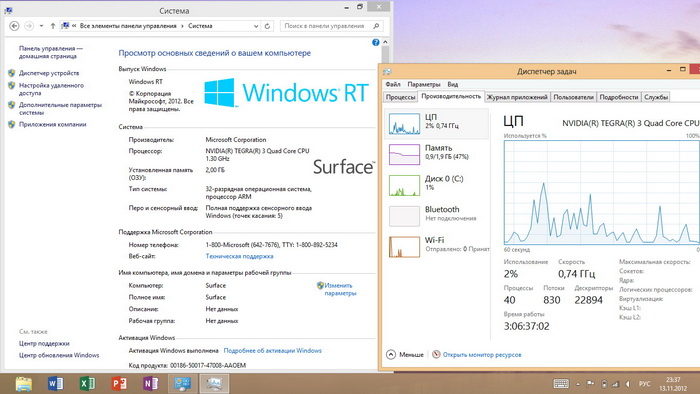
Sounds good? I think the same. With all the sympathy for the iPad, it is impossible to fully work on it. Neither you have multitasking, nor access to network folders without fierce shamanism, nor the usual office suite ... And in general, how great it is to take with you not two devices, an ultrabook and a tablet PC, but one. True, here I must make a reservation that the new generation of ultrabooks weighs almost nothing, and I sometimes do not notice the test Acer Aspire S5 against the black table. Yet the extra essences on the road are evil.
I bought a younger Surface model with 32 gigabytes of onboard flash memory for $ 499 plus a California state sales tax (about 8%). For $ 599 you could buy it, but with a black Touch Cover. It seemed gloomy to me, and so I took a complete set without Touch Cover, and bought the latter separately - a cheerful turquoise color. This caprice cost me an extra $ 20, because separately “Touching Coverage” sells for $ 119. Running a little ahead, I will say that buying a tablet without this accessory is a completely meaningless waste.

Touch Cover in all variety
I bought Surface in the morning, then I went on business, and it came to a close acquaintance only late in the evening, in the room. When I connected to the hotel WiFi, I entered my Live ID, which I use on both Windows Phone and Xbox, and, of course, on Windows 8. After that, my settings for mail, social networks and photos from Facebook came up from the Microsoft database. The applications I used on my Windows 8 computer, not to mention their data, were not automatically installed. Remembering the convenience of setting up devices with Android and iOS, I was a little sad.
Windows RT at first glance is no different from Windows 8. Yes, and the second and third, too. The similarity is complete, to the smallest detail. For example, for Windows RT there is not a single virus yet, but the built-in Windows Defender downloads database updates daily. From whom he protects me - I have not the slightest idea. Perhaps the valiant "Defender" boldly looks into the future for several years ahead and shakes anti-virus drugs from the Microsoft server that is not yet existing. There is a notorious multitasking - exactly the same as on a desktop computer.

Also, as in large Windows, there is a hard division between the touch Windows 8 UI and Desktop mode. The differences are not limited to radically different management models - the tiled and classic interfaces have their own browsers, their own keyboards (one goes out by itself, the second must be CALLED by clicking on the corresponding icon, its own update centers ... The last is especially funny: applications purchased in Windows Store are updated there, but the updates of Windows themselves and the office suite must be installed, having habitually rummaged through the wilds of the Control Panel. And if a message about updating a Twitter client appears in tile mode itself, then o Ode portions of patches for Office, the system prefers to remain silent. Because of this, there are outraged comments on the Internet about the disgustingly working beta version of the office suite, although the final one has long been released (I saw screenshots where the update information appears right in the title interface I got a shy version).

At the presentation, the Surface was held as if he had already managed to get rid of something.
However, something we are running ahead.
Initially, Surface speaks to us in English, but you can add a Cyrillic keyboard and the format of the date, time and numbers in Russian right after the first power-up. Actually, as with all versions of Windows, since 2000 / XP. For complete Russification, you can download language pack, whose effect extends not only to the interface, but also to Office. True, when installing the language pack and updates, I ran into a funny bug. After the first inclusion in the Update Center, a 500-megabyte updated version of the Office, huge by mobile standards, was discovered. It was downloaded for a long time (WiFi in hotels is not fast, even with frankly predatory tariffs), then it was installed even longer - it took about fifty minutes. After that, I installed the language pack (another forty minutes), and began to try to work in the Office 2013 Preview that spoke Russian. I did not find any fundamental differences from the desktop version - the office as an office, quite familiar and convenient. Which, in fact, is very, very cool.
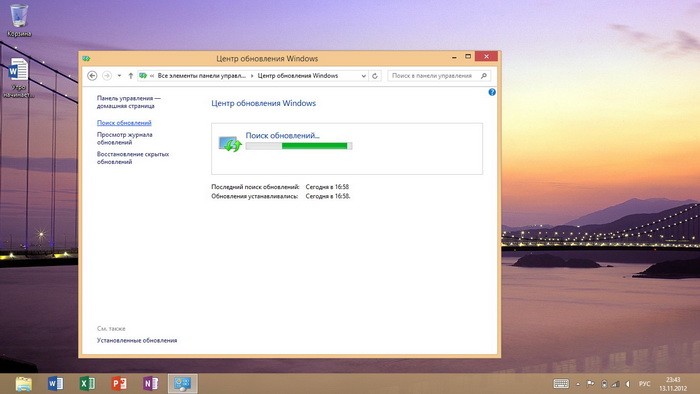
This does not happen on a large computer, but on a thin and rather elegant Surface.
But while I was flying home, Microsoft released an update with the final version of the office suite (another half a gigabyte). After its installation, the interface of the latter again became English-speaking and, most unpleasantly, the spell checker stopped working. I solved the problem using the old-fashioned method: demolish and re-install the language pack. To demolish something, I demolished it, but to re-install it immediately did not work out, because the system reported no such. Already decided to make a complete reset of the system to its original state (in Windows 8, this is quite simple), but here I had a battery, and the charger arrived only after a week. By that time, the language pack was updated, and it was perfectly installed on both Windows and Office.

By the way, after all the updates from the 32 GB of onboard flash memory, I had only 14 left. Considering that initially there were only two GB more, I give ardent greetings to the guys and girls from Microsoft, who call this version of Surface 32-gigabyte . It is clear that devices on iOS and Android, too, are not weakly wiping the memory for their needs, but not 60 percent! It would be more honest to call the 32-and 64-gigabyte versions of the Surface 16-and 48-gigabyte respectively. Fortunately, the tablet has a microSDXC card slot, which allows you to compensate for the lack of space for a very reasonable amount.
Touch Cover not only protects the Surface screen while carrying and turns it on / off, but is also an indispensable accessory, without which full control of the tablet is simply impossible. More precisely, if in the tiled mode you can still cope somehow, then in the classic one it is impossible to get along without the touchpad integrated in the Touch Cover. To poke a finger on the text menus and small buttons for closing / closing windows is a very dubious pleasure. If, however, sit at the table, support Surface on a flip-up stand and spread out the Touch Cover, it turns out quite a full-fledged typewriter. I write this text on Surface with the Touch Cover and in general I am quite pleased with the comfort.

The tablet quite reliably and with an amusing sound connects to Touch Cover by means of a magnetic latch
For those who do not want to knock on the drawn keys, completely devoid of feedback, offers Type Cover - quite a real notebook keyboard, which is also attached to the Surface with a magnetic lock. It costs $ 10 more, although knowledgeable guys told me that in the production of Type Cover is cheaper than Touch Cover, which is a kind of engineering masterpiece. It’s no joke - to combine not only a keyboard, but also a touchpad in such a thin plate.

Type Cover is not much different from the keyboard of a portable laptop.
As for me, with Type Cover Surface does not look very elegant, and the touch option is preferable. But then decide for yourself. Of course, there is no alphabet other than Latin, on the keys. Cyrillic will appear only at the time of sales in Russia, if any ever begin. In the meantime, you can only draw (Touch Cover) or try to engrave (Type Cover).
Iron question
Surface uses a 4-core Nvidia Tegra 3 SoC (T30) with a frequency of 1.3 GHz. In fact, there are five cores, and one provides the functionality of the system at low load, preventing the voracious four from putting the battery in too fast. After all, it is not able to adjust the frequency of the cores separately and disable extra Tegra in this version. Most of the time, the CPU frequency does not exceed 660 MHz. The amount of RAM is 2 GB, and even now, when I only have Word loaded, the task manager and browser, it is 58% busy. Although, probably, the point is not in the real load, but in the habit of Windows to reserve address space to speed up the work of applications.

Those who, like me, decide to disassemble their copy of Surface, will inevitably have to damage just such a sticker inside. However, given the lack of warranty support for a tablet in Russia, this is unlikely to scare
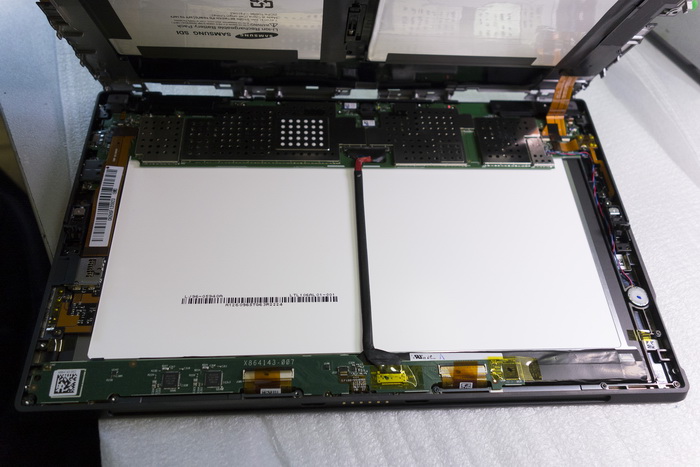
It is relatively easy to open the Surface - just unscrew a certain number of hex screws and unlatch the latches. True, the last pair is quite tricky, and it should be snapped off with a thin screwdriver from the inside. As expected, the main part of the viscera is occupied by the battery.
The resolution of 10.6-inch screen is standard 1366x768 pixels. Not Retina, not at all Retina. But in general, there are no complaints about the quality of his: a good IPS-matrix provides more than sufficient viewing angles and excellent color reproduction.
To heighten the pleasure of watching movies in Surface, a pair of stereo speakers is installed (exactly the same as those used in Nokia N91 / 95 smartphones and their ilk), and a pair of microphones is responsible for the clarity of your voice when communicating via Skype and IP telephony.

On the right is a pair of speakers from Surface. On the left - their colleague from Nokia N95. And this is hardly a coincidence, given the gentle and trusting relationship with the Finnish company.
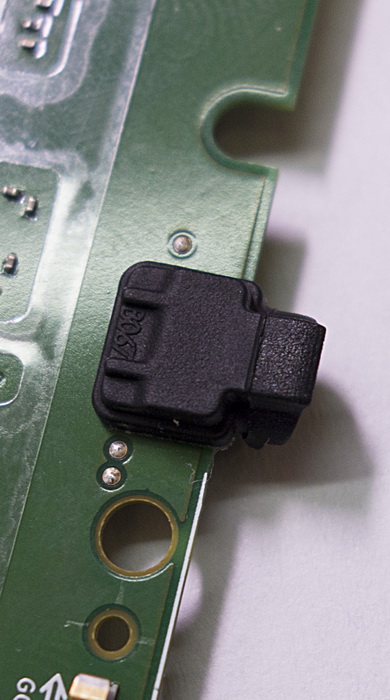
Surface Microphone in guide housing ...
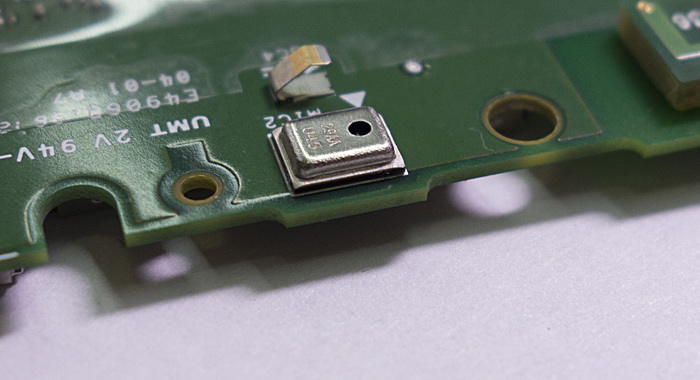
... and without him
Battery capacity Surface 31.5 Wh / 7.4 V = 4250 mA * h. We, of course, are not worried about tsiferki, but real battery life. At Microsoft itself, they talk about "8 hours in mixed mode."
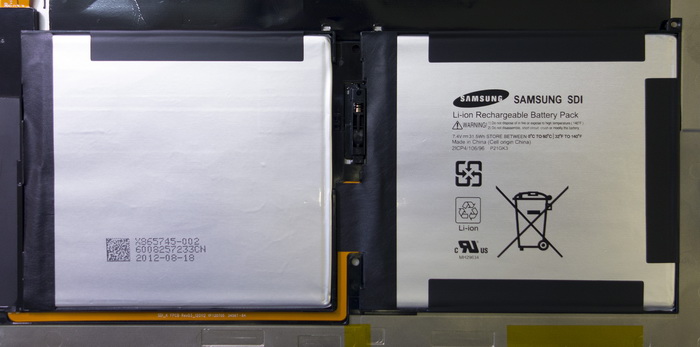
The size of the batteries is impressive. By the way, I have not seen Samsung branded batteries in devices from other manufacturers for a long time.
That is, go to the Internet, watch a movie, write a review ... I didn’t make special measurements, but if you use Surface in the “hour in the morning - half an hour in the evening” mode, one charge is enough for a week. With more intensive use (for example, typing articles for 2-3 hours a day in parallel with social networking and visiting websites that are necessary for the material), you can be sure of three days of autonomy. And the fourth remains a little more. In my opinion, the result is excellent. A Windows device has never worked so long. I was pleased with the lack of self-discharge effect, which annoys the third-generation iPad so much. In sleep mode, Surface can spend a week, and then turn on again, as if nothing had happened, almost without losing battery power.

All electronic components of Surface are covered with protective screens that also act as a radiator.
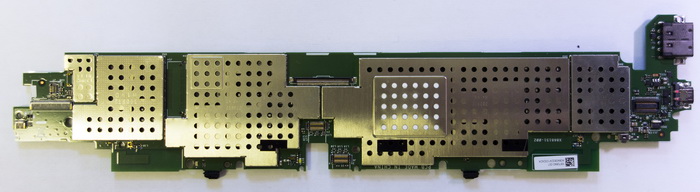
Type of motherboard entirely
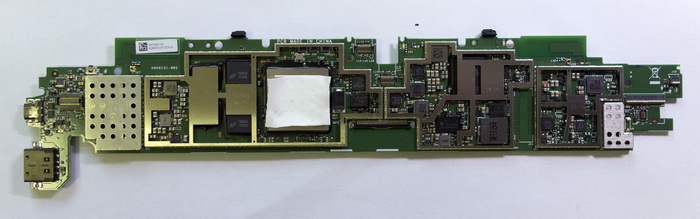
Starting to shoot screens

A powerful thermal pad is found on the main chip.

Chip itself

Please note that all the surroundings of the chip are generously flooded with a compound, a thermoplastic polymer resin. It does not give the chip much "leave" when it heats up, and ensures the reliability of the design. True, such rivers are usually observed on the boards of second-tier manufacturers ...
As for performance, the situation with its measurements is still very slurred. One of the few features thrown out of Windows RT is the built-in performance index. That is, it is simply impossible to compare Surface with large PCs and laptops. In the Windows Store, so far there is only one benchmark with the straightforward name Speed Test Pro. Thanks to him, we can learn that the write speed on the built-in flash module is 26 megabytes per second, and the read speed is 58 megabytes. The bandwidth of RAM is almost 55 MB / s. In modern times these are, of course, funny figures. But to take them literally, I would not advise.
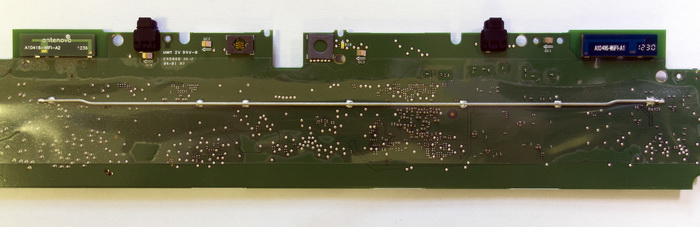
From the back, the design of the board is passive, but the clever design of the WiFi dual element antenna stands out on it
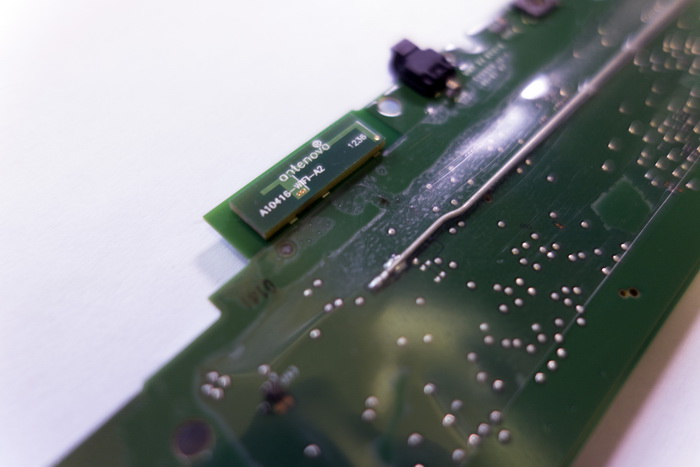
I’m not exactly an engineer, and therefore I don’t understand why they made her so cunning. But I note that I have no complaints about the stability of reception and tenacity.
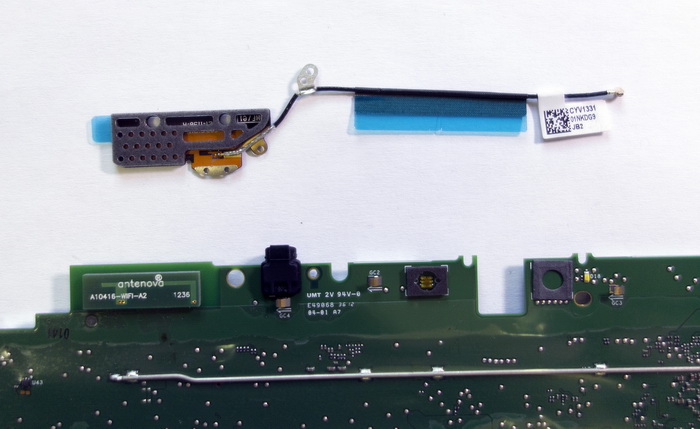
By the way, for contrast, the WiFi antenna from the second iPad
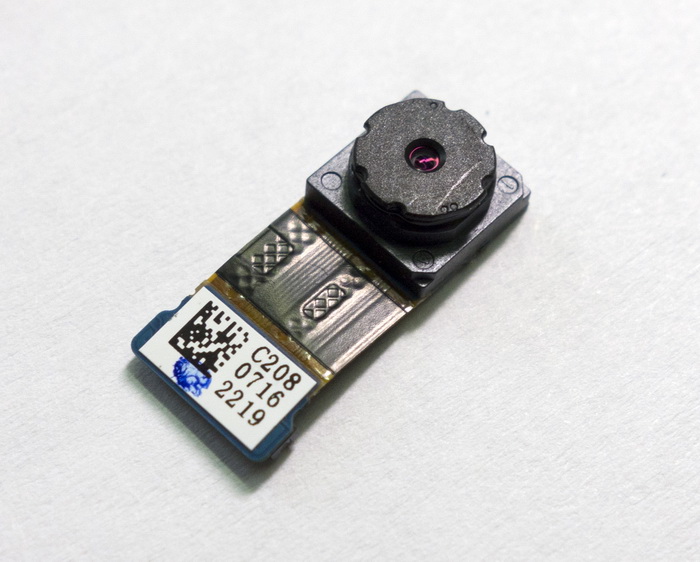
Camera module There are two of them in Surface, and both can only 720p. Image quality is tolerable
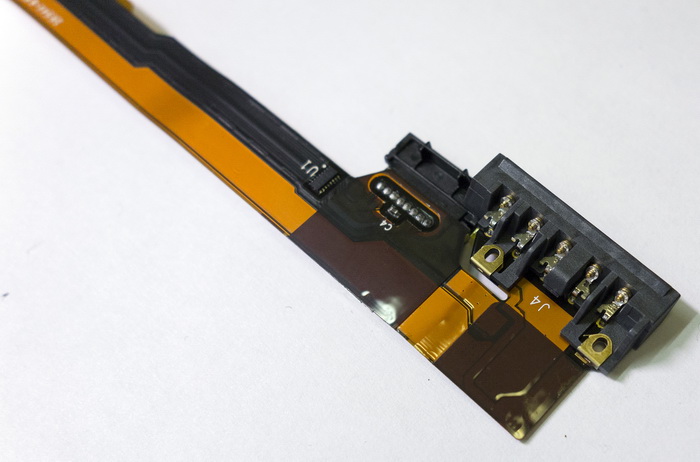
Proprietary power connector. It is very convenient and also magnetic. But it was because of this proprietaryity that I had to arrange a leapfrog with the booty of a charger.
In everyday work, Surface resembles a laptop on a Core 2 Duo with a leisurely hard drive. Applications are loaded thoughtfully, with the alignment; Office applications have time to give admire the sign with the name, updates are installed for a few minutes. As usual, installing an important patch requires a reboot of the system. No feeling of a mobile device remains: Surface is a personal computer, just rather compact. The computer essence is also emphasized by the absence of the 3G module.

In work
Many owners of Surface are so imbued with the similarity of Windows RT with Windows 8 that the impossibility of installing the usual set of applications caused them to mix up confusion and indignation. Indeed, no Photoshop, K-Lite codec pack or even Total Commander can be rolled over here. And you can’t download and install a specially written application for RT from anywhere. Only through the Windows Store!
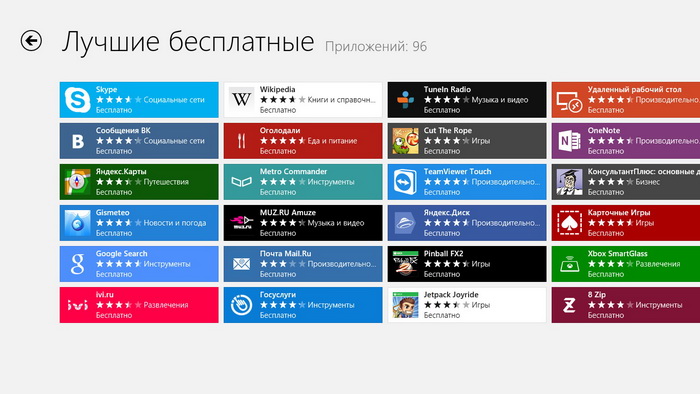
I do not agree with those who say that there are not enough applications in the Windows Store. Enough. But abundance is not
In the Microsoft application store is still boring. The basic set is selected without much difficulty, but, unfortunately, the level of implementation of the majority of the presented goods is below the plinth. For example, Yandex.Maps released not without a pump. They provide an even smaller set of features than the browser version. No, well, the truth is ridiculous: there is no possibility to change the map view, and the bottom panel, where the function buttons are usually located, opens absolutely empty.
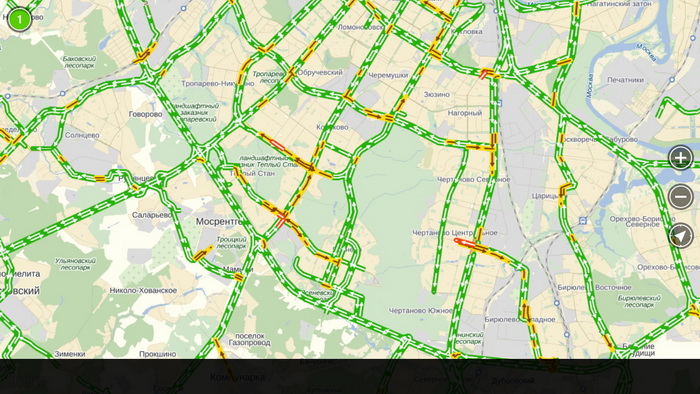
On the bottom panel should be all sorts of settings. But they did not have time to do it, they advise to wait for the new version.
The same story with almost everything. What you do not put, there is a feeling of something raw and made on the knee. Only versions of famous games are good, like Cut The Rope, Fruit Ninja and others like them - they are no different from their counterparts on other platforms. All a little bit decent (however, also with great reservations) costs money. And not 99 cents, like the App Store, but $ 3-5. After an abundance on competing platforms, and indeed on real Windows, you feel uncomfortable.
Well, okay, applications - it can be acquired. Perhaps the experience of working with Windows RT will be so exciting that I will forgive her for all childhood diseases?
Oh, if only. The fact that in Windows 8 it was necessary to combine two interfaces, such as Dr. Jekyll and Mr. Hyde, quite lends itself to a logical explanation: it was necessary to ensure the possibility of touch control and compatibility with older applications. But what the hell is my desktop mode in RT? I can’t install my programs, drivers too.Most applications run in tile mode, but Office runs exclusively on the desktop. From these endless jumps back and forth and change management models simply get tired.
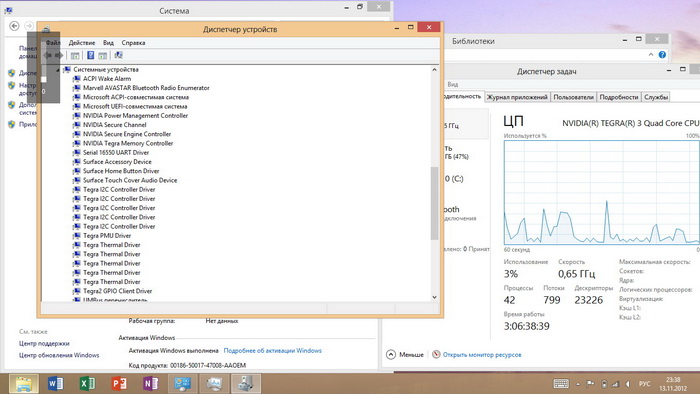
With such an interface, it was necessary to apply a free sharpener for fingers and a liter of ultracain to the Surface.
Microsoft wizards took the path of Apple and banned almost everything that is possible and impossible. Do you want to put another browser instead of Internet Explorer? It is impossible.Want your player? It is possible, but it will play only supported formats by default (DivX, MPEG-4, WMV), and heresy, like “matryoshka” - in no case. Another email client? It is impossible. Image Viewer? It is impossible.
It is impossible, it is impossible, it is impossible ...

A wide choice of mail clients in the Windows Store
And what can? For example, on the road I often need to drop photos from a flash card to a laptop. Can Surface replace it in this unimportant incarnation? It turned out not so much. Our hero doesn’t have his card reader. But there is a USB 2.0 port, to which you can pick up an external one. It is possible, yes it is impossible: none of the Windows RT devices I have in my collection of devices of this kind could recognize. Flash drives with external hard drives are perfectly readable, you can connect a mouse, an external keyboard. And you will not connect a card reader or, well, a 3G modem. Theoretically, of course, you can take pictures on a microSD card through an adapter, and then insert it into an existing slot, but this is somehow completely difficult.
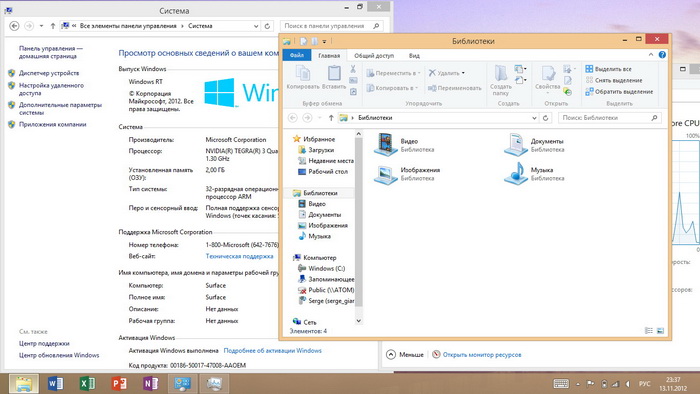
But let's imagine that we uploaded photos in Surface. And then what?I shoot only in RAW, and I can’t even see the pictures on the screen of the tablet, let alone process them. There is no need to talk about video manipulation and its conversion either, although the possibilities of Tegra 3 for this would be quite enough.
Mother presenters will be pleased that the Surface has a full-fledged PowerPoint onboard and the image can be displayed on a projector or a TV via HDMI. This makes me neither hot nor cold. But the inability to print a slide presentation or the text of the article on a home printer is upsetting seriously. Theoretically, the list of supported printers and multifunction devices is quite large., but my homemade MFP produced by Xerox is not listed. And if so - no printing. There are problems with the discovery of network printers. If you connect a printing device directly via USB, it will work. And if you ask him to find him in the home network, the result is for some reason zero. It seems that the working group is the same, and the computer to which the printer is connected is perfectly visible, but does not find it and that's it. And there is nothing here, you can't force any drivers. No means no.
I can list for a long time the lack of thought and deficiencies in Surface. What is worth even the inability to remember - in which alphabet was typed text in each of the windows? For example, if you search for something in the Windows Store in the Latin alphabet, and then return to Word, the language will have to be forced to switch to Russian, although large Windows do it themselves. The stand on which Surface rests in the desktop mode is very inconvenient: it has only one tilt angle, which does not suit me personally. It is necessary to look at the screen not directly, but squinted from above. What kind soul invented the language switch on the virtual keyboard with TWO presses, not one (first go to the language selection menu, and then choose the actual one)? Why does not indicate the approximate battery life,But only a little meaningful interest? Where did you get the opportunity to email a file from an Office application?
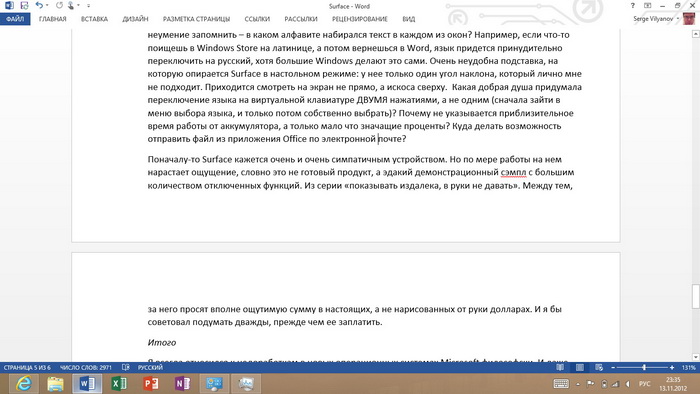
Screenshot made while writing this article.
At first, Surface seems like a very, very nice device. But as you work on it, it feels like it’s not a finished product, but a kind of demo sample with lots of disabled features. From the series "show from afar, do not give into the hands." Meanwhile, they ask for a quite tangible amount in real, not hand-drawn dollars. And I would advise you to think twice before you pay it.
Overall,
I have always been philosophical about flaws in new Microsoft operating systems. And even the “Vista” branded by all was not only met benevolently, but I still use it on my home computer. And my main browser, you will not believe, Internet Explorer.
With some roughness of Windows 8, I already bought myself a licensed copy. Yes, there are a number of things that are not very clear to me, but the G8 still remains a good old Windows, where you can tweak and improve if not all, then almost everything. Even the “Start” button returns to it in a few dozens of ways.
On Windows RT, nothing can be changed and improved. No tuning utilities in the Windows Store will not be allowed, and there are no ways to install them yourself (for now?). And it turns out that the Desktop mode, in this case completely meaningless and even partly harmful, we have to endure for nothing. More precisely, at your own expense - unless, of course, you don’t give Surface.
Why did this happen?Not screwed up due to lack of time? Were the resemblance more important than comfort of use? We decided that marketing means to sell, anything? That would be to know. But the news of the departure of Stephen Sinofsky, responsible for the development of Windows 8 and Surface, personally seemed to me quite natural. Because I don’t even remember such a “raw” product from Microsoft. Moreover, the product is not incidental, like a music player or even a smartphone, but, so to speak, a system-forming one.

All Surface e-filling in one shot
I myself do not regret that I bought Surface. Familiarity with such a device is a valuable experience, and it is very nice to get it one of the first in the world. Moreover, I have already refused to five people who want to buy Surface from me with a surcharge. Without this money I will survive somehow, but to watch how Microsoft begins to “finish” the gadget that is so important for itself is extremely entertaining.
And do not finish it. The train of mobile platforms has long been broken, and Microsoft has the last chance to jump into it on the go. If you do not use it, you will have to drive a taxi to the nearest station, and this is an expensive pleasure, even for such a rich corporation. Yes, and can shake ...
Well, let's get angry already, Redmond!
The author thanks Alexander Levchenko (www.tech-town.ru) for his invaluable assistance in the preparation of this material.
Source: https://habr.com/ru/post/158613/
All Articles