Loading the OpenStreetMap.org project mapping into GARMIN navigators without a slot for memory cards
Hello, folk wisdom says that the miser pays always. One of my acquaintance miner, and a hobby fisherman and hunter, having retired, decided to join the world of high technology. All my life I walked through the Siberian taiga using natural navigation, and then I bought, after consulting only with the seller from the store, a miracle device GARMIN ETREX 10. I, considering that now all navigators have a slot for additional memory, I promised him to load the map better than the white field with the point Novosibirsk. To my surprise, in 2012, GARMIN only released a device with built-in memory and a very modest size. Kuzbass map from the open project OpenStreetMap.org fit, but the device could not keep track of the track, complained about the lack of space. I decided to download only the part where the navigator's owner usually hunts and fishes, adding heights whenever possible. After loading the map in Polish format into GPSMapEdit and removing all unnecessary, I tried to save the IMG file, got a bunch of errors for the number of points on the road, began to look for another solution.
The next thing I tried was Map Composer, but I didn’t manage to change the interface from German to English. Web searches led to GroundTruth . Requires Microsoft .NET 3.5 or higher and cgpsmapper to work, suitable in the free version. Clear documentation and several lines in the cmd file:
')
They issued a ready IMG for loading into the device, but the signatures on the map are not in Cyrillic. For the former miner it would not do.
The next thing I used is Java program Mkgmap & Srtm2Osm requiring Microsoft .NET 2.0 or Mono if you have Linux.
Open on the site openstreetmap.org we need the area and select the item "Export". Mark the format of OpenStreetMap XML. If the area is too large, the “Export” button will not be active. In case of an attempt to download a relatively large settlement, you will most likely get “You requested too many nodes (limit is 50000). Either request a smaller area, or use planet.osm . ” Zoom in and download several osm files by moving the visible area.
From several files, select gmapsupp.img and copy it to the device. Depending on the device, you may need to replace the base map by renaming our file to gmapbmap.img.
For walking navigation it is convenient to have altitude data on the map. Radar topographic survey of most of the globe (SRTM) is available free of charge in several forms. The Srtm2Osm program allows you to get this data in several ways to the area we need.
Indicating the square of the coordinates -bounds1 53.49 87.05 53.99 87.55
Indicating the point and radius in km from it -bounds2 53.69 87.05 10
Or link to openstreetmap.org -bounds3 " www.openstreetmap.org/?lat=53.69&lon=87.059&zoom=10&layers=M "
The resulting osm file is copied to our osm files and we repeat the assembly of the card described above.
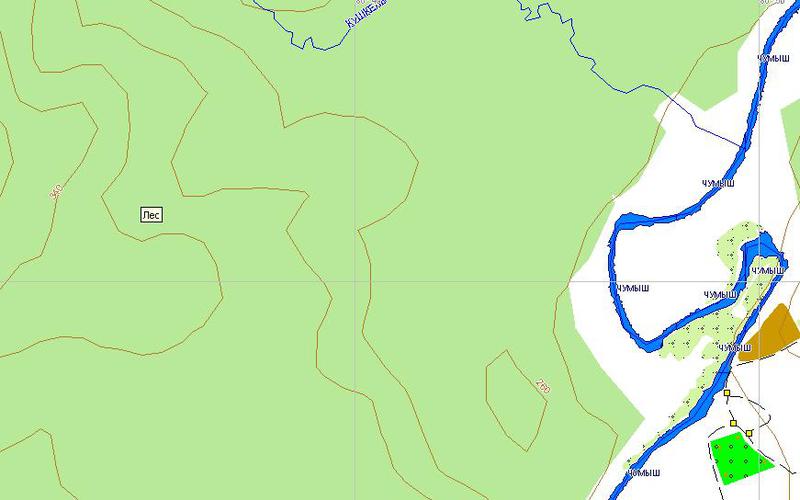
I hope my first article on Habré will help the owners of GARMIN navigators without a slot for memory cards or give a second chance to such legends as the GPSMAP 276C.
The next thing I tried was Map Composer, but I didn’t manage to change the interface from German to English. Web searches led to GroundTruth . Requires Microsoft .NET 3.5 or higher and cgpsmapper to work, suitable in the free version. Clear documentation and several lines in the cmd file:
groundtruth getdata –bu http://www.openstreetmap.org/?lat=53.69&lon=87.059&zoom=10&layers=M groundtruth contours --bu "http://www.openstreetmap.org/?lat=53.69&lon=87.059&zoom=10&layers=M" groundtruth makemap -ibf=output.ibf groundtruth ibf2osm groundtruth makemap -rules="http://wiki.openstreetmap.org/wiki/GroundTruth_Hiking_Map" ')
They issued a ready IMG for loading into the device, but the signatures on the map are not in Cyrillic. For the former miner it would not do.
The next thing I used is Java program Mkgmap & Srtm2Osm requiring Microsoft .NET 2.0 or Mono if you have Linux.
Open on the site openstreetmap.org we need the area and select the item "Export". Mark the format of OpenStreetMap XML. If the area is too large, the “Export” button will not be active. In case of an attempt to download a relatively large settlement, you will most likely get “You requested too many nodes (limit is 50000). Either request a smaller area, or use planet.osm . ” Zoom in and download several osm files by moving the visible area.
java -Xmx512m -jar mkgmap.jar --code-page=1251 --tdbfile --gmapsupp --country-abbr=RUS --country-name=RUSSIA --route --description="Openstreetmap South Kuzbass" *.osm From several files, select gmapsupp.img and copy it to the device. Depending on the device, you may need to replace the base map by renaming our file to gmapbmap.img.
For walking navigation it is convenient to have altitude data on the map. Radar topographic survey of most of the globe (SRTM) is available free of charge in several forms. The Srtm2Osm program allows you to get this data in several ways to the area we need.
Indicating the square of the coordinates -bounds1 53.49 87.05 53.99 87.55
Indicating the point and radius in km from it -bounds2 53.69 87.05 10
Or link to openstreetmap.org -bounds3 " www.openstreetmap.org/?lat=53.69&lon=87.059&zoom=10&layers=M "
The resulting osm file is copied to our osm files and we repeat the assembly of the card described above.
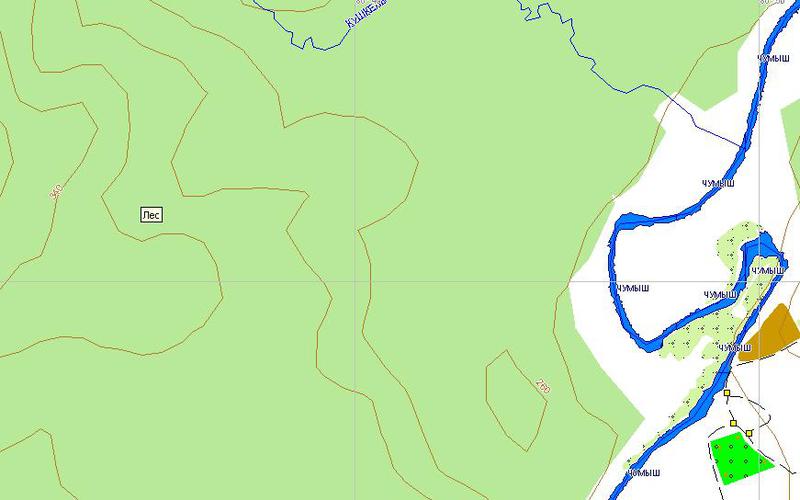
I hope my first article on Habré will help the owners of GARMIN navigators without a slot for memory cards or give a second chance to such legends as the GPSMAP 276C.
Source: https://habr.com/ru/post/158461/
All Articles