Time management and all-all-all in YouTrack 4.1
The update for YouTrack bug tracker has just been released: version 4.1 has added very useful features for project management and more.
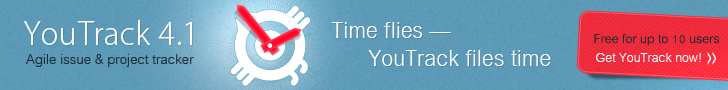
So, the main innovation in version 4.1 is the ability to manage time! Now you can monitor the time spent on the task, iteration, or the entire project, and compare it with the preliminary estimate. Create time reports to keep up with how your team copes with tasks.
Convenient addition of elapsed time records
In the full screen of the task, a new tab Time Tracking has appeared. Here you can add a record or several records about how much time is spent on a specific task. To add a record of the time spent on the execution of one or several tasks, there are convenient commands. Just enter this command:
work 1d2h implemented basic logic
To add a record that time is spent for 1 day and 2 hours with the description of implemented basic logic (“the basic logic ” is implemented):
')
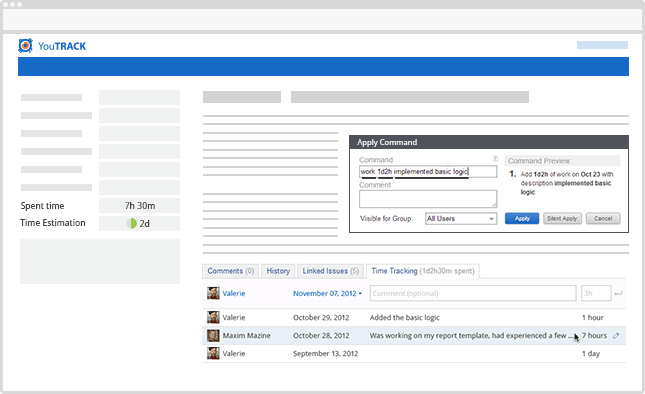
Comparison of estimated and actual time spent
Evaluate the time needed to complete the task, and track the actual time spent. Check the progress of work with a visual indication of the remaining time in accordance with the initial estimate:

Time Span Report
Track the total time spent working on a specific subsystem, iteration, or project for a specific time using a new type of report — Time Reports. For example, use this search query:
project: JBC #Resolved -Bugs
to create a report on the elapsed time, including all completed tasks of the JBC project and excluding errors (bugs). Specify the time period, select the grouping method by task or user, export or print the report:
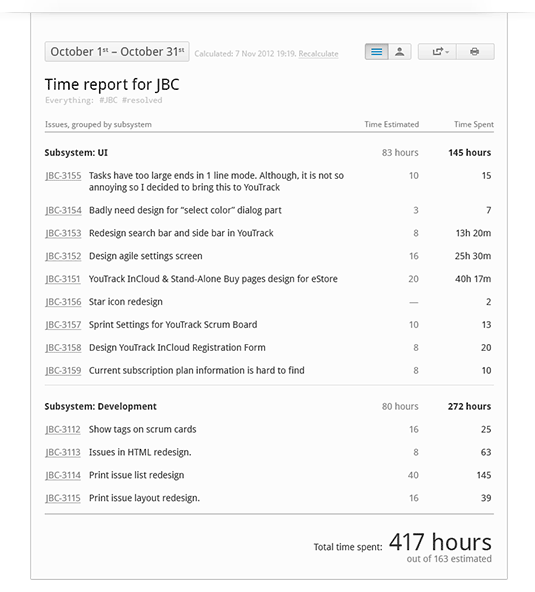
Activation of time accounting for a specific project / user
Activate the Read / Update Time Tracking permissions to allow the user to view the Time Tracking tab or add entries of elapsed time. Access to the fields Estimation / Spent time (Evaluation / Elapsed time) is carried out according to the standard scheme of access to any custom fields. Simply activate Time Tracking for your project in the administration area and add or select from existing fields Estimation and Spent time, and start using time accounting:
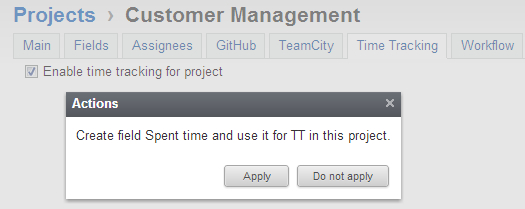
Timer field
Use workflow workTimer to automatically track elapsed time. Set the Timer field to Start at the beginning of work, and when finished, change it to Stop. A record of elapsed time will be added automatically.
Setup from YouTrack
The integration setup is now happening directly in the YouTrack user interface, from the YouTrack project's GitHub tab:
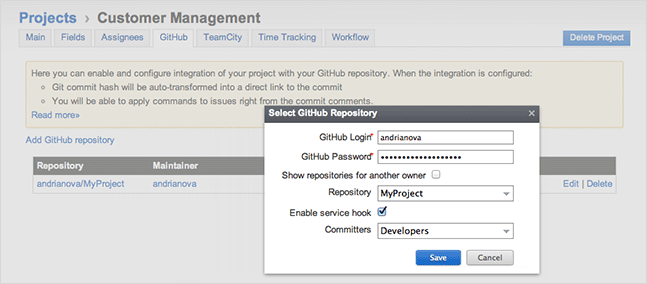
The integration works as planned and allows you to execute commands directly from commits. For example, write
# SDA-2135 Fixed
in the comment to the commit, so that in YouTrack the SDA-2135 task is automatically closed as fixed .
Links to commit
Now you can go straight from the task to a commit. Add a commit hash to the description or comment to the task, and YouTrack automatically converts it to a link to the commit. To activate this feature, specify the connection data under the GitHub tab in the admin area.
Expand / collapse "swimlane"
Now you can expand and collapse the “swimlane” on the taskbar to hide or display all tasks. Collapse the “swimlane” at the end of work on all tasks to switch to the development of the next element. Expand the “swimlane” if you need to check the tasks.
Actions on multiple tasks
Now you can apply commands to several tasks on the board, by analogy with the task list! Simply select the necessary tasks and assign them all to one team member, move to another sprint, etc.:
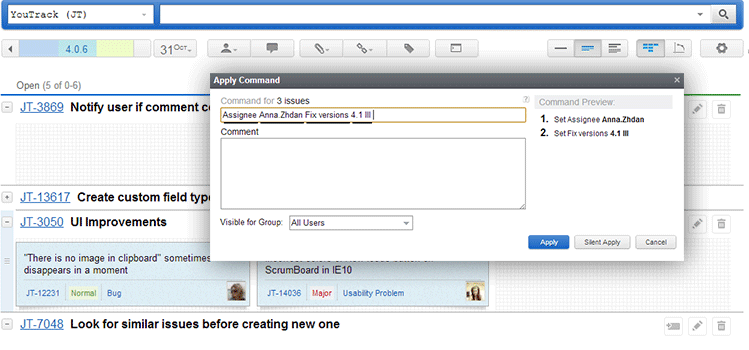
Additional "buns"
New types of Estimation field used for time evaluation are available: float and period. Now you can use one Estimation field both on the board and in time tracking. In addition, we have implemented support for selecting several values of the type of tasks to define “swimlane”, that is, now swimlanes can form both a feature and a user history at the same time.
And other improvements.
The full list of changes in the version of YouTrack 4.1 is in the Release Notes .
Here you can try YouTrack for free.
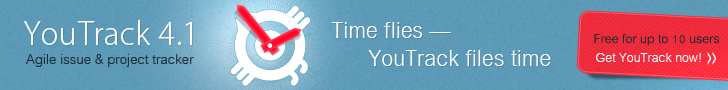
Time management
So, the main innovation in version 4.1 is the ability to manage time! Now you can monitor the time spent on the task, iteration, or the entire project, and compare it with the preliminary estimate. Create time reports to keep up with how your team copes with tasks.
Convenient addition of elapsed time records
In the full screen of the task, a new tab Time Tracking has appeared. Here you can add a record or several records about how much time is spent on a specific task. To add a record of the time spent on the execution of one or several tasks, there are convenient commands. Just enter this command:
work 1d2h implemented basic logic
To add a record that time is spent for 1 day and 2 hours with the description of implemented basic logic (“the basic logic ” is implemented):
')
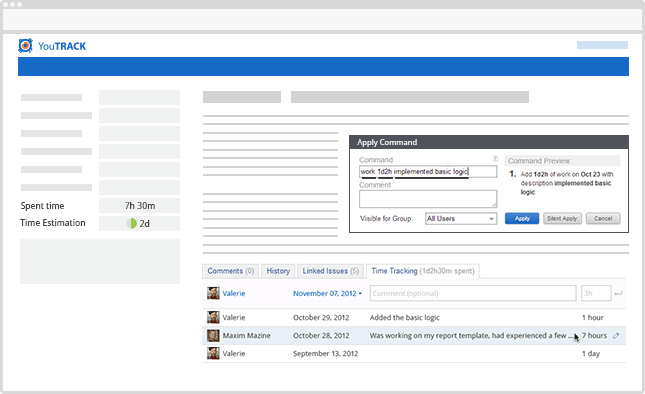
Comparison of estimated and actual time spent
Evaluate the time needed to complete the task, and track the actual time spent. Check the progress of work with a visual indication of the remaining time in accordance with the initial estimate:

Time Span Report
Track the total time spent working on a specific subsystem, iteration, or project for a specific time using a new type of report — Time Reports. For example, use this search query:
project: JBC #Resolved -Bugs
to create a report on the elapsed time, including all completed tasks of the JBC project and excluding errors (bugs). Specify the time period, select the grouping method by task or user, export or print the report:
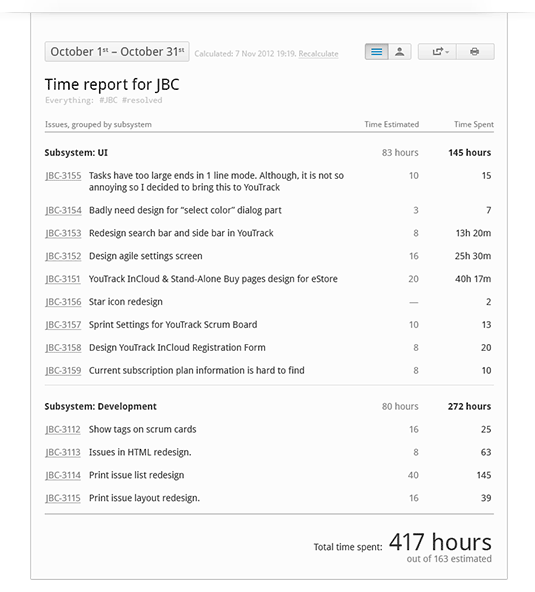
Activation of time accounting for a specific project / user
Activate the Read / Update Time Tracking permissions to allow the user to view the Time Tracking tab or add entries of elapsed time. Access to the fields Estimation / Spent time (Evaluation / Elapsed time) is carried out according to the standard scheme of access to any custom fields. Simply activate Time Tracking for your project in the administration area and add or select from existing fields Estimation and Spent time, and start using time accounting:
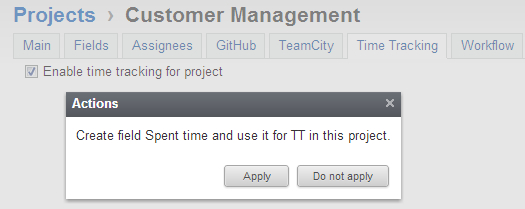
Timer field
Use workflow workTimer to automatically track elapsed time. Set the Timer field to Start at the beginning of work, and when finished, change it to Stop. A record of elapsed time will be added automatically.
GitHub and YouTrack: Even Better Together
Setup from YouTrack
The integration setup is now happening directly in the YouTrack user interface, from the YouTrack project's GitHub tab:
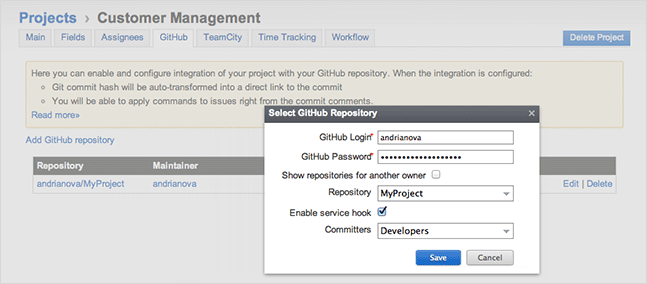
The integration works as planned and allows you to execute commands directly from commits. For example, write
# SDA-2135 Fixed
in the comment to the commit, so that in YouTrack the SDA-2135 task is automatically closed as fixed .
Links to commit
Now you can go straight from the task to a commit. Add a commit hash to the description or comment to the task, and YouTrack automatically converts it to a link to the commit. To activate this feature, specify the connection data under the GitHub tab in the admin area.
Agile Task Board - More Capabilities
Expand / collapse "swimlane"
Now you can expand and collapse the “swimlane” on the taskbar to hide or display all tasks. Collapse the “swimlane” at the end of work on all tasks to switch to the development of the next element. Expand the “swimlane” if you need to check the tasks.
Actions on multiple tasks
Now you can apply commands to several tasks on the board, by analogy with the task list! Simply select the necessary tasks and assign them all to one team member, move to another sprint, etc.:
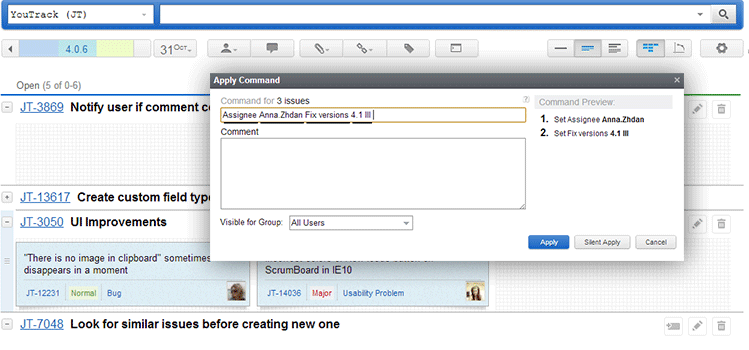
Additional "buns"
New types of Estimation field used for time evaluation are available: float and period. Now you can use one Estimation field both on the board and in time tracking. In addition, we have implemented support for selecting several values of the type of tasks to define “swimlane”, that is, now swimlanes can form both a feature and a user history at the same time.
And other improvements.
- New page for reports . We have added a new separate page for YouTrack reports, where you can create matrix reports or elapsed time reports.
- Warnings about the lack of free disk space . Now YouTrack will warn you about the lack of free disk space on the server in order to avoid a malfunction.
- New types of custom fields . We added completely new field types: float and period, with the following conversion options: int float , period int , period float .
The full list of changes in the version of YouTrack 4.1 is in the Release Notes .
Here you can try YouTrack for free.
Source: https://habr.com/ru/post/157919/
All Articles