Listen to music on your smartphone: review of music players for Android
You will surely confirm that the mobile phone has long been a convenient way to listen to your favorite music. Modern smartphones can make this process not only easy and enjoyable, but also as convenient as possible, and most importantly - allowing them to do other things using a handheld device. Numerous software enhancements and powerful hardware base remove all issues related to listening comfort and sound quality, and only the preferred interface and the accompanying nuances characteristic of each program present in this niche remain.
As part of this review, we will look at several applications - music players that have been approved by many users. They are distinguished by a stylish appearance and rich functionality, and the sets of widgets that make up any player will make it possible to add a pleasant variety to the process of interaction with the program.
')


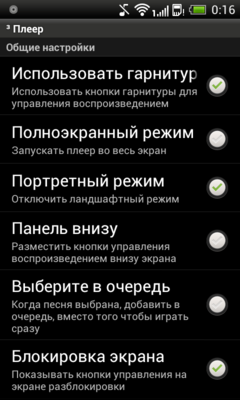
But the main thing in the program is a cube that does not allow even the slightest delays to appear, changing music with lightning speed in accordance with your will and movements. As its facets can act not only albums, but also genres with performers of music stored on the device, and for adherents of a more traditional order of interaction, sorting in the form of a familiar tile is provided. Despite the prevailing stereotypes, the playback control buttons are located at the top of the screen, and to access the equalizer, you need to go to the menu.
However, the location of the elements is easy to change, and the rich potential of the settings should definitely please fans to turn the application into something individual. Both headset and full-screen mode are supported, and the forced loading of album covers is, fortunately, not forgotten.



The main advantage of the program over its competitors, in the first place, is the possibility of its use on a free of charge basis, but in terms of its functional richness, Cubed Player is practically not inferior to more famous analogues.
Install from Google Play:

Buy donate version for 113 RUR Google Play:



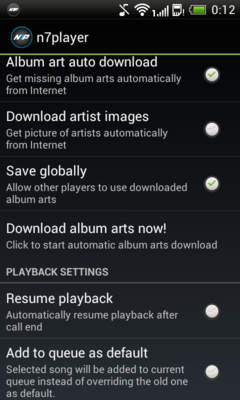
To go to listening to a particular album, just enlarge the desired fragment with the well-known “pinch-to-zoom” gesture, and the set of compositions will unfold into a familiar list with standard controls. The interface works without the slightest delay, and the play, rewind and pause buttons are always visible so as not to deprive you of control over what is happening.
For lovers of standard criteria for sorting the library there is a complete set of views, including the display by album, artist and genre. In the presence of a five-band equalizer and a stylish lock screen. Particular attention is paid to the album covers, and not without reason - because the visual identification of the tracks is made with their help.

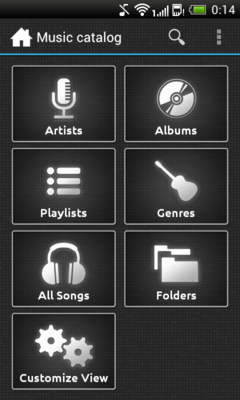
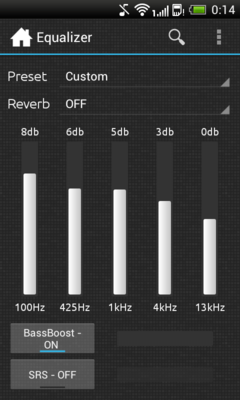
In particular, it is proposed not only to download your own cover database, but also to share it with other players installed on the device, as well as activate the automatic acquisition of missing images from the Internet.
n7player is beautiful in appearance and deserves attention, especially if the visual component when listening to music is of great importance to you.
Install from Google Play:

Buy for $ 4.99 full version on Google Play:
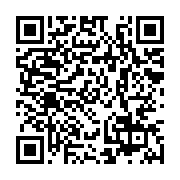
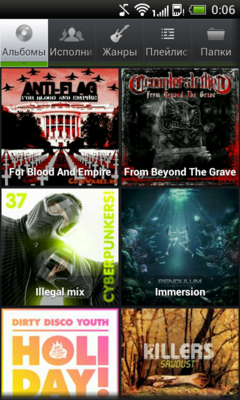
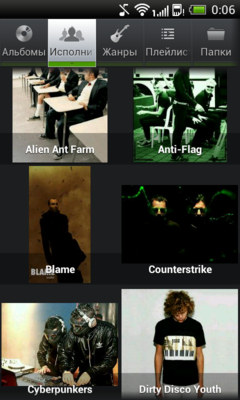
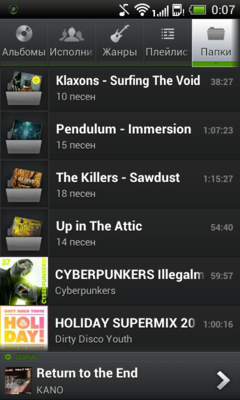
The currently playing composition is clearly displayed at the bottom of the screen, and you can go to it with one touch, as in the standard HTC Sense player. Settings shine with a variety and for simplification of navigation are broken into a number of subsections. In particular, you can customize the scrobbling algorithm of your favorite songs in almost all modern players to the popular Last.fm service. True, for this you need to install an official or third-party client and set up integration between them, but for a smartphone user, such an operation should not cause any difficulties.
In addition, there is a choice of themes and settings tabs that allow you to change the appearance of the player beyond recognition. The lock screen is not forgotten, and if you tick the corresponding checkbox, then when you shake the device, the current track can be switched. Of course, control from the headset is provided in full, and for fans of alternative options, a long press can be changed double or triple by assigning a specific action to any of them.



Equalizer in the program also contains only five bands that regulate the frequency range, but as additional software add-ons, stereo widening, bass boost and reverb are included.
Player Pro can safely be considered a classic solution that keeps up with the times. Perhaps only the inability to access the settings from all screens, except the main one, somewhat darkens the impressions of the player.
Install the seven-day trial from Google Play:
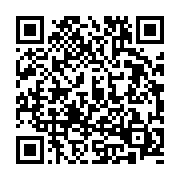
Buy the full version for $ 4.99:




Four color schemes are available, and the interface allows you to quickly switch between the media library and the classic presentation. Buttons that allow you to go to the equalizer, music library or sound modifier, are duplicated on the playback screen along with the main elements.
In the process of wandering through the list of files and songs, you can not only add the necessary tracks to the playlist, but also adjust the playback order, and if necessary, manually scan the library with one click if new music has just been added to the device.
The player is made in full compliance with the standards of application design laid down by Google, and for ease of use on devices with large diagonal displays, the buttons for moving to the playback mode and calling the context menu are moved down.
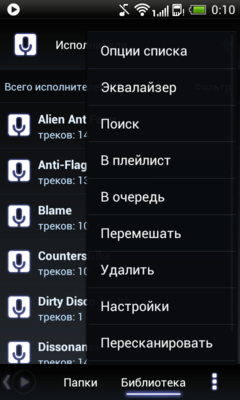


Like analogs, Poweramp boasts an intuitive and structured menu of settings, and we would advise you to pay special attention to adjusting the lock screen, perfectly combined with the way to protect the device from unauthorized use, like a graphic key.
At your disposal a complete set of widgets, customizable over a wide range. Yes, and the playback control panel in the notification area of Poweramp is one of the most successful.
Install the two-week trial version from Google Play:

Buy for $ 4.99 full version on Google Play:

Do you think there will be absolutely nothing to boast against such giants? On the contrary, with the release of the updated Sense interface of the fourth version, the player has undergone fundamental changes. From the usual program, acting as an intermediary between the user and a specific type of content, it has become a real multimedia center, which easily and naturally combines all music applications on one screen.



In particular, the SoundHound music recognition service is integrated into the player comprehensively, and you can not only find out what a cool song is playing in the cafe opposite, but also find out more about your favorite artist, whose latest album is already downloaded to your device. Not forgotten, and a popular utility for listening to online radio stations Tune In Radio, with which you can hear exactly that unique and unique wave that you have been looking for so long and, finally, you can add to Favorites.
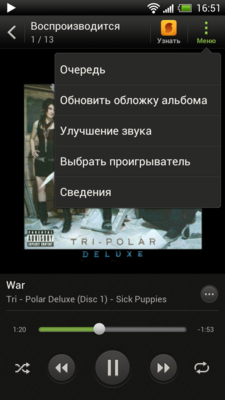
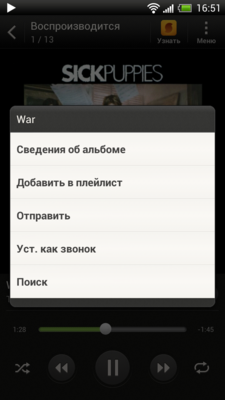

As for local content, everything is in order here. Easy navigation, including access to home network media servers, is complemented by an informative playback screen, a colorful widget, and a stylish lock screen. Importantly, the latter is fully integrated with the system interface, so that the shortcuts displayed on the lock screen will not disappear anywhere.


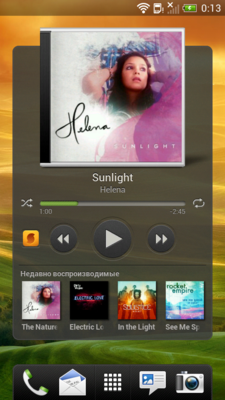
In the end, no matter what solution you choose to listen to music on your smartphone, Beats Audio technology is always at your service, and when you connect headphones and start playback, it will be activated automatically, making the sound more deep and rich.
Imagine life without music is quite difficult, so we will be happy if we could help determine the choice of a particular player. If you prefer to use programs that are not mentioned in this review - welcome in the comments.
As part of this review, we will look at several applications - music players that have been approved by many users. They are distinguished by a stylish appearance and rich functionality, and the sets of widgets that make up any player will make it possible to add a pleasant variety to the process of interaction with the program.
Cubed (3) Player
In the open spaces of Google Play, the program bears a small but proud name 3, and it is connected with the main interface presentation, which turns the covers of your albums into a touch-sensitive cube. The player with attention refers to the gestures, and switching between views and types of filtering is performed by scrolling with the finger on the bottom bar of the playback screen.')


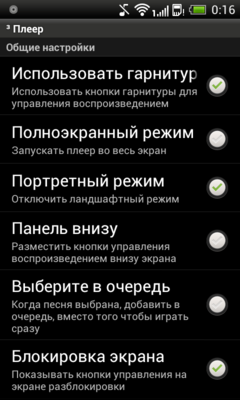
But the main thing in the program is a cube that does not allow even the slightest delays to appear, changing music with lightning speed in accordance with your will and movements. As its facets can act not only albums, but also genres with performers of music stored on the device, and for adherents of a more traditional order of interaction, sorting in the form of a familiar tile is provided. Despite the prevailing stereotypes, the playback control buttons are located at the top of the screen, and to access the equalizer, you need to go to the menu.
However, the location of the elements is easy to change, and the rich potential of the settings should definitely please fans to turn the application into something individual. Both headset and full-screen mode are supported, and the forced loading of album covers is, fortunately, not forgotten.



The main advantage of the program over its competitors, in the first place, is the possibility of its use on a free of charge basis, but in terms of its functional richness, Cubed Player is practically not inferior to more famous analogues.
Install from Google Play:

Buy donate version for 113 RUR Google Play:

n7player
Original and original music player, which appeared on Google Play relatively recently. After indexing the folder with music selected by the user, he will present to your attention not just a list, but an illustrative cloud of performers, the degree of preference of each of which will be reflected by the corresponding size.

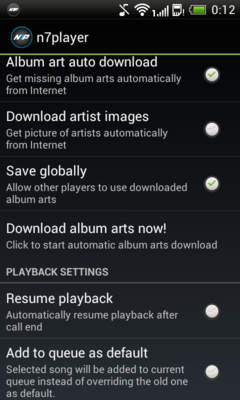
To go to listening to a particular album, just enlarge the desired fragment with the well-known “pinch-to-zoom” gesture, and the set of compositions will unfold into a familiar list with standard controls. The interface works without the slightest delay, and the play, rewind and pause buttons are always visible so as not to deprive you of control over what is happening.
For lovers of standard criteria for sorting the library there is a complete set of views, including the display by album, artist and genre. In the presence of a five-band equalizer and a stylish lock screen. Particular attention is paid to the album covers, and not without reason - because the visual identification of the tracks is made with their help.

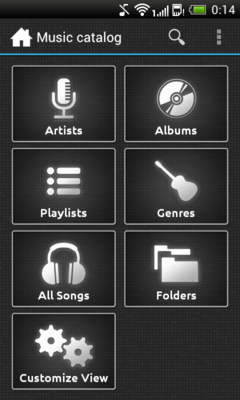
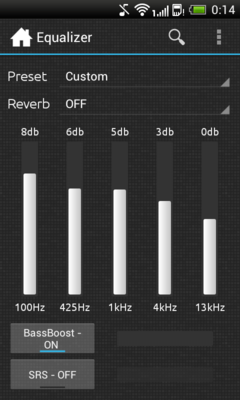
In particular, it is proposed not only to download your own cover database, but also to share it with other players installed on the device, as well as activate the automatic acquisition of missing images from the Internet.
n7player is beautiful in appearance and deserves attention, especially if the visual component when listening to music is of great importance to you.
Install from Google Play:

Buy for $ 4.99 full version on Google Play:
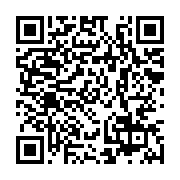
Player Pro Music Player
The player with a classic interface and standard sorting criteria, pleasing the eye with quality, and most importantly - true album covers. In principle, in this regard, other third-party alternatives do not fail, but Player Pro did not allow a single error in the scanning process of the local library.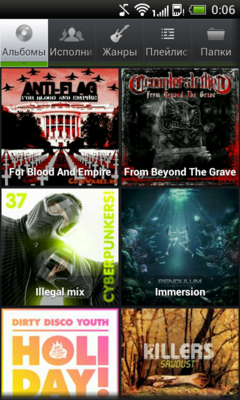
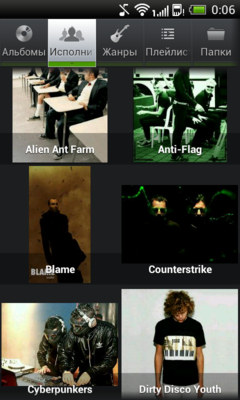
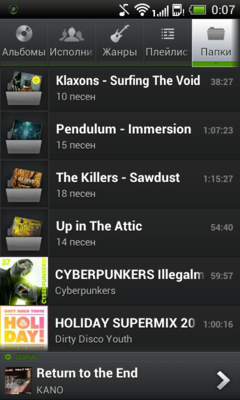
The currently playing composition is clearly displayed at the bottom of the screen, and you can go to it with one touch, as in the standard HTC Sense player. Settings shine with a variety and for simplification of navigation are broken into a number of subsections. In particular, you can customize the scrobbling algorithm of your favorite songs in almost all modern players to the popular Last.fm service. True, for this you need to install an official or third-party client and set up integration between them, but for a smartphone user, such an operation should not cause any difficulties.
In addition, there is a choice of themes and settings tabs that allow you to change the appearance of the player beyond recognition. The lock screen is not forgotten, and if you tick the corresponding checkbox, then when you shake the device, the current track can be switched. Of course, control from the headset is provided in full, and for fans of alternative options, a long press can be changed double or triple by assigning a specific action to any of them.



Equalizer in the program also contains only five bands that regulate the frequency range, but as additional software add-ons, stereo widening, bass boost and reverb are included.
Player Pro can safely be considered a classic solution that keeps up with the times. Perhaps only the inability to access the settings from all screens, except the main one, somewhat darkens the impressions of the player.
Install the seven-day trial from Google Play:
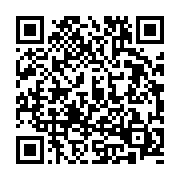
Buy the full version for $ 4.99:

Poweramp
The legendary player, recognized by a multitude of users and deserving millions of downloads, was developed, by the way, by our compatriot (Russian, not Taiwanese). Constantly evolving, Poweramp is becoming more harmonious in appearance and functional internally, and your own set of codecs will allow you to discover fresh notes in the sound of familiar songs. By the way, there will be no problems with lossless formats either, it’s just a matter of good headphones.


Four color schemes are available, and the interface allows you to quickly switch between the media library and the classic presentation. Buttons that allow you to go to the equalizer, music library or sound modifier, are duplicated on the playback screen along with the main elements.
In the process of wandering through the list of files and songs, you can not only add the necessary tracks to the playlist, but also adjust the playback order, and if necessary, manually scan the library with one click if new music has just been added to the device.
The player is made in full compliance with the standards of application design laid down by Google, and for ease of use on devices with large diagonal displays, the buttons for moving to the playback mode and calling the context menu are moved down.
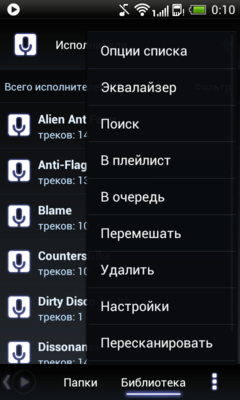


Like analogs, Poweramp boasts an intuitive and structured menu of settings, and we would advise you to pay special attention to adjusting the lock screen, perfectly combined with the way to protect the device from unauthorized use, like a graphic key.
At your disposal a complete set of widgets, customizable over a wide range. Yes, and the playback control panel in the notification area of Poweramp is one of the most successful.
Install the two-week trial version from Google Play:

Buy for $ 4.99 full version on Google Play:

HTC Sense player
Do you think there will be absolutely nothing to boast against such giants? On the contrary, with the release of the updated Sense interface of the fourth version, the player has undergone fundamental changes. From the usual program, acting as an intermediary between the user and a specific type of content, it has become a real multimedia center, which easily and naturally combines all music applications on one screen.



In particular, the SoundHound music recognition service is integrated into the player comprehensively, and you can not only find out what a cool song is playing in the cafe opposite, but also find out more about your favorite artist, whose latest album is already downloaded to your device. Not forgotten, and a popular utility for listening to online radio stations Tune In Radio, with which you can hear exactly that unique and unique wave that you have been looking for so long and, finally, you can add to Favorites.
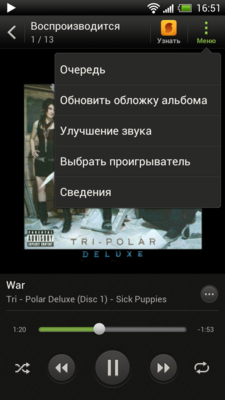
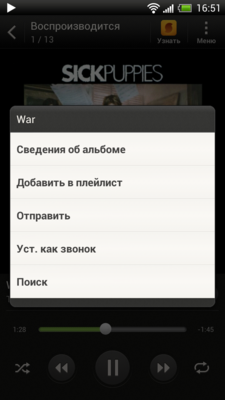

As for local content, everything is in order here. Easy navigation, including access to home network media servers, is complemented by an informative playback screen, a colorful widget, and a stylish lock screen. Importantly, the latter is fully integrated with the system interface, so that the shortcuts displayed on the lock screen will not disappear anywhere.


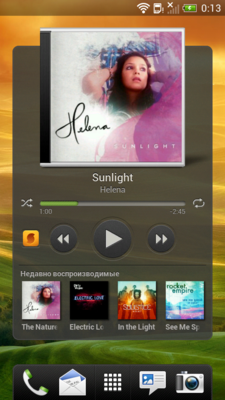
In the end, no matter what solution you choose to listen to music on your smartphone, Beats Audio technology is always at your service, and when you connect headphones and start playback, it will be activated automatically, making the sound more deep and rich.
Imagine life without music is quite difficult, so we will be happy if we could help determine the choice of a particular player. If you prefer to use programs that are not mentioned in this review - welcome in the comments.
Source: https://habr.com/ru/post/157833/
All Articles