With a flick of the wrist, the tablet turns into ... an additional monitor
Hello to you, attentive harachitelitel.
After the publication of the topic with photos of workplaces habrovchan , I still waited for the reaction to the "Easter egg" in the photos of mycluttered workplace, namely questions like: "What is this tablet with Windows and why are there such small icons on it?"

')
The answer is similar to the “death of Koshcheeva” - after all, the tablet (the usual iPad 3Gen) in our case acts as an additional monitor, which runs a virtual machine with Windows 7 in full screen mode, and it works all for complete happiness over Wi-Fi. Such a second small IPS-monitor with high resolution.
How to quickly and simply teach your tablet / smartphone running Android / iOS to work as an additional wireless display for Windows / Mac OS X can be read further.
Since at home I often have devices running a wide variety of mobile operating systems, the main criterion for choosing “a program for turning a tablet / smartphone into a second monitor” for me was:
A pleasant surprise for me was the fact that the iDisplay program chosen as a result is being developed by the well-known SHAPE company, about whose products I wrote (voluntarily and on my own initiative) already and even more than once in Habrahabr.
Looking ahead, I would note that I would rate the level of comfort from using the program as 80-85%, but alternative solutions from the well-known AirDisplay and other manufacturers disappointed me a lot more.

The description of the benefits of the program from the official site is rather concise, the only thing that can drive “into a stupor” is a mention of the possibility of simultaneous connection of 36 (!) IOS devices if you are using Mac OS X version of iDisplay.
It’s hard for me to imagine any other use cases, except for holding a flash mob with the display of "long-numbered" on 36 iPads placed in a row. Well, or you can build a "plasma" from the iPhone :)
By the way, in the description of the Windows version, such functionality is not stated.

As with any other additional monitor, the working area can be expanded to a second monitor or the image can be mirrored. There is support for choosing the orientation of the device - just deploy the tablet or smartphone. Among other things, the “doubling” of pixels is possible - i.e. screen 2048x1536 works like 1024x768.
I did not feel the charm of such a decision - of course the image is four times larger, but the clarity is lost.

To work, the program must be installed both on the tablet / smartphone and on the laptop / desktop. Well, both devices are located in the same Wi-Fi network.
Unlike the Windows version which hides in the tray and is not remarkable in addition to the small menu, the Mac version is more beautiful and comfortable. In particular, there is a separate window with performance settings and even an icon of the device that is currently connected.
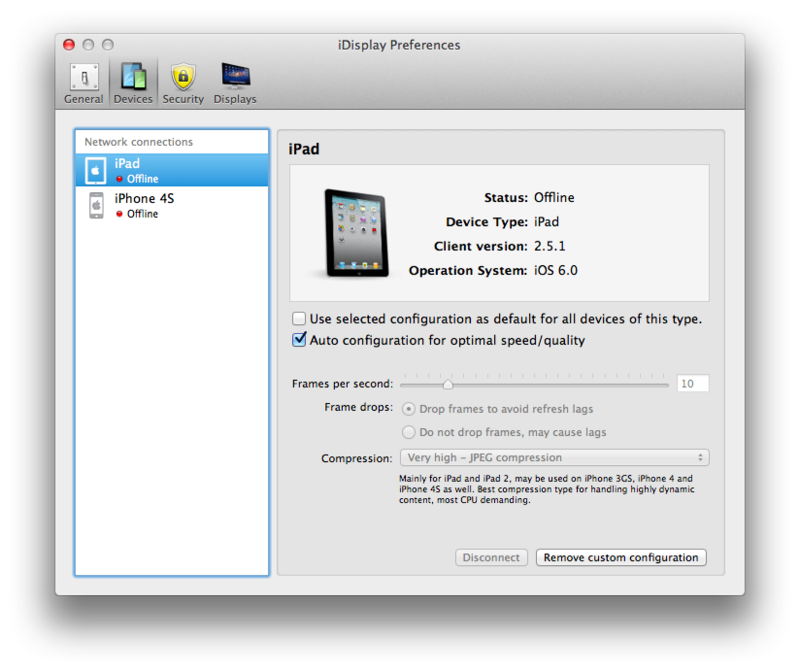
All settings are remembered automatically, there is autoload at system startup. It works with Windows XP (32-bit version only), Windows Vista (32-bit and 64-bit), Windows 7 (32-bit and 64-bit) and even Windows 8. Compatibility with Mac OS X - from version 10.5 and higher . The default language of the program is English, but the support service promised to add a Russian translation in a new release.
As for compatibility with devices, it tested performance on Android 2.3 and 4.0, and on iOS 5 and 6th versions. There were no problems, and the new versions of the application came out quite regularly.
Of course, there is not enough performance, say, to watch the video (there are other applications for this), but as a place to “drag” a messenger, a browser with Habrahabrom or an iTunes window - it works great.
I hope my experience will be useful to all tablet owners - and with the introduction of the Nexus 10 for sale, everyone will be able to get an inexpensive extra screen with ultra-high resolution. By the way, the Nexus 7 also works very well in this capacity. I will not give references to the program - anyone who is interested will find it without any problems in the App Store and Google Play.
Despite the shortcomings described, I consider it the most convenient of the tested ones personally. If you’ve read it to this place - thanks, it means that you’ve tried in vain.
UDP: I forgot to mention - of course the touchscreen on the tablet \ smartphone works. So you get not just a second monitor, but also an additional touchscreen monitor.
After the publication of the topic with photos of workplaces habrovchan , I still waited for the reaction to the "Easter egg" in the photos of my

')
The answer is similar to the “death of Koshcheeva” - after all, the tablet (the usual iPad 3Gen) in our case acts as an additional monitor, which runs a virtual machine with Windows 7 in full screen mode, and it works all for complete happiness over Wi-Fi. Such a second small IPS-monitor with high resolution.
How to quickly and simply teach your tablet / smartphone running Android / iOS to work as an additional wireless display for Windows / Mac OS X can be read further.
Since at home I often have devices running a wide variety of mobile operating systems, the main criterion for choosing “a program for turning a tablet / smartphone into a second monitor” for me was:
- Android and iOS support;
- support for both Windows and Mac OS X;
- acceptable speed;
A pleasant surprise for me was the fact that the iDisplay program chosen as a result is being developed by the well-known SHAPE company, about whose products I wrote (voluntarily and on my own initiative) already and even more than once in Habrahabr.
Looking ahead, I would note that I would rate the level of comfort from using the program as 80-85%, but alternative solutions from the well-known AirDisplay and other manufacturers disappointed me a lot more.

The description of the benefits of the program from the official site is rather concise, the only thing that can drive “into a stupor” is a mention of the possibility of simultaneous connection of 36 (!) IOS devices if you are using Mac OS X version of iDisplay.
It’s hard for me to imagine any other use cases, except for holding a flash mob with the display of "long-numbered" on 36 iPads placed in a row. Well, or you can build a "plasma" from the iPhone :)
By the way, in the description of the Windows version, such functionality is not stated.

As with any other additional monitor, the working area can be expanded to a second monitor or the image can be mirrored. There is support for choosing the orientation of the device - just deploy the tablet or smartphone. Among other things, the “doubling” of pixels is possible - i.e. screen 2048x1536 works like 1024x768.
I did not feel the charm of such a decision - of course the image is four times larger, but the clarity is lost.

To work, the program must be installed both on the tablet / smartphone and on the laptop / desktop. Well, both devices are located in the same Wi-Fi network.
At this stage, I am faced with completely unexpected difficulties.
While the Windows version worked without comment, after installing iDisplay on Mac OS X (by the way, the installation requires a reboot), I ran into an amazing “bug” —Drag-and-Drop stops working on the laptop. Yes Yes! You can grab something, but you can not let go.
Correspondence with customer support allowed me to find out the reason for this amazing effect - only MacBooks with Nvidia switchable graphics (9400M / 9600M GT) are subject to it. When installing an alternative video driver in any version of Mac OS X, this is an amazing problem.
Fortunately, there was also a simple solution - it is enough to put the system into sleep mode for a second - and the problem miraculously disappears (until the next reboot). Perhaps, this bug does not pull on the feature, but, alas, I did not find any solutions.
Correspondence with customer support allowed me to find out the reason for this amazing effect - only MacBooks with Nvidia switchable graphics (9400M / 9600M GT) are subject to it. When installing an alternative video driver in any version of Mac OS X, this is an amazing problem.
Fortunately, there was also a simple solution - it is enough to put the system into sleep mode for a second - and the problem miraculously disappears (until the next reboot). Perhaps, this bug does not pull on the feature, but, alas, I did not find any solutions.
Unlike the Windows version which hides in the tray and is not remarkable in addition to the small menu, the Mac version is more beautiful and comfortable. In particular, there is a separate window with performance settings and even an icon of the device that is currently connected.
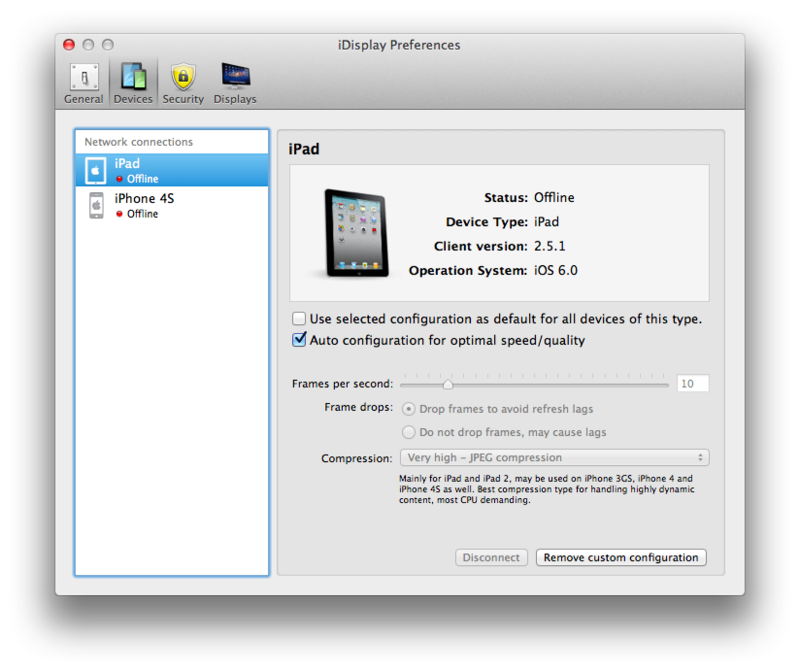
All settings are remembered automatically, there is autoload at system startup. It works with Windows XP (32-bit version only), Windows Vista (32-bit and 64-bit), Windows 7 (32-bit and 64-bit) and even Windows 8. Compatibility with Mac OS X - from version 10.5 and higher . The default language of the program is English, but the support service promised to add a Russian translation in a new release.
As for compatibility with devices, it tested performance on Android 2.3 and 4.0, and on iOS 5 and 6th versions. There were no problems, and the new versions of the application came out quite regularly.
Of course, there is not enough performance, say, to watch the video (there are other applications for this), but as a place to “drag” a messenger, a browser with Habrahabrom or an iTunes window - it works great.
I hope my experience will be useful to all tablet owners - and with the introduction of the Nexus 10 for sale, everyone will be able to get an inexpensive extra screen with ultra-high resolution. By the way, the Nexus 7 also works very well in this capacity. I will not give references to the program - anyone who is interested will find it without any problems in the App Store and Google Play.
Despite the shortcomings described, I consider it the most convenient of the tested ones personally. If you’ve read it to this place - thanks, it means that you’ve tried in vain.
UDP: I forgot to mention - of course the touchscreen on the tablet \ smartphone works. So you get not just a second monitor, but also an additional touchscreen monitor.
Source: https://habr.com/ru/post/157793/
All Articles