Yandex Browser 1.1: with Turbo technology from Opera Software
Today we are releasing a significant update of Yandex Browser. In fact, since its release in early October, there have already been four updates. They included critical bugfixes, including the removal of existing vulnerabilities. The main thing that appears in Browser 1.1 is Opera Turbo technology, about which, in particular, at YaC 2012, Hacon Wium Li told CTO Opera Software.
Turbo mode allows you to quickly load pages at low speed Internet connection. Our browser was the first after the released Opera Software itself, which uses this technology.
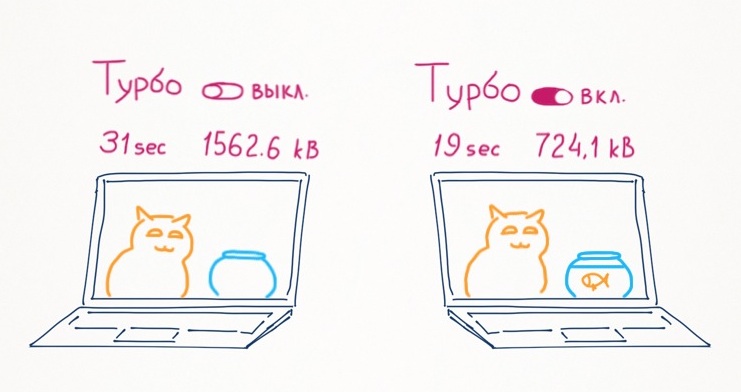
')
In the past, the sense of development that speeds up access to the web on slow channels was obvious to everyone: Internet connections were slow and unstable. Many people still remember how many nerves could be spent dialing up to their provider and hearing several times the squeak of a modem that tried to connect to the network at a speed of as much as 56 kilobits. And more often - below.
But nowadays there are already a lot of people on the web who did not find it. The average connection speed in the country exceeded 10 megabits, and fast Internet has become rather abruptly the norm. It seemed that such a problem as low speed will no longer exist.
Everything in life was getting faster and more mobile. This also applies to desktops, which in fact have long become laptops. People wanted to have access to the sites they had not only at home and in the office, but also in the subway, in the park under a tree, on top of the mountain - everywhere.
On the one hand, it is very convenient, but on the other hand, it returns us to the dark times of the slow Internet. When we talk about a mobile connection, we have long been implying access to the network not only for mobile devices, but also for laptops. And its quality is very different not only in the country, but also within Moscow. Sometimes it is not even inferior to home Wi-Fi, and sometimes it is compared with public wireless networks. The latter, moreover, are often not very well-tuned, which also leads to a decrease in connection speed.
And in such situations Turbo will help save some time and a lot of nerves. If Yandex.Browser notices that the connection speed is less than 128 kbps, it will automatically turn on this mode, and when it becomes higher than 512 Kbps, turn it off.
Turbo himself works as follows:
- all text of html-pages is archived using gzip;
- Images on the page are analyzed and heavy images are transferred from jpeg to WebP ;
- All this is given to users on the fast SPDY protocol .
In a nutshell, this technology sends part of the traffic through a proxy server, which loads the page on a fast channel, compresses and quickly gives you.
Due to the fact that everything goes through the Turbo proxy server, we can keep keepalive for the connection. This is especially important on slower channels: at low speed, the cost of reopening the connection each time to download something can be very tangible.
But even with Turbo enabled, pages that open via HTTPS will do this directly - without a proxy server. This is important, for example, to connect with postal services and payment systems. The same goes for the intranet - all data from the internal networks will be displayed directly in the Browser.
How the mode will turn on, you can decide for yourself. If in some situation you understand that your connection will be slow for a long time, you can manually turn on the Turbo and then turn it off. The browser can switch to the mode automatically, but you can also prevent it from doing so.

In any case, when Yandex. Browser realizes that the connection speed does not exceed 128 Kbps for a sufficient time, you will be prompted to turn on Turbo. It is convenient because it will block the download of heavy content and save traffic, which on slow links can affect the cost of connection.
Gradually, Yandex. The browser itself will be updated for all users to the version with Turbo. But you can install it yourself by downloading it on browser.yandex.ru .
Turbo mode allows you to quickly load pages at low speed Internet connection. Our browser was the first after the released Opera Software itself, which uses this technology.
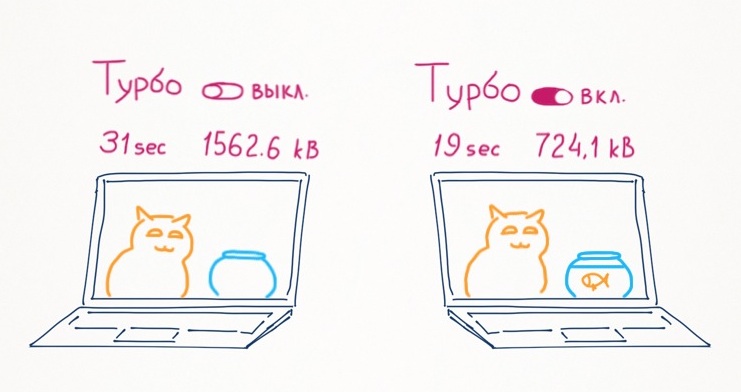
')
In the past, the sense of development that speeds up access to the web on slow channels was obvious to everyone: Internet connections were slow and unstable. Many people still remember how many nerves could be spent dialing up to their provider and hearing several times the squeak of a modem that tried to connect to the network at a speed of as much as 56 kilobits. And more often - below.
But nowadays there are already a lot of people on the web who did not find it. The average connection speed in the country exceeded 10 megabits, and fast Internet has become rather abruptly the norm. It seemed that such a problem as low speed will no longer exist.
Everything in life was getting faster and more mobile. This also applies to desktops, which in fact have long become laptops. People wanted to have access to the sites they had not only at home and in the office, but also in the subway, in the park under a tree, on top of the mountain - everywhere.
On the one hand, it is very convenient, but on the other hand, it returns us to the dark times of the slow Internet. When we talk about a mobile connection, we have long been implying access to the network not only for mobile devices, but also for laptops. And its quality is very different not only in the country, but also within Moscow. Sometimes it is not even inferior to home Wi-Fi, and sometimes it is compared with public wireless networks. The latter, moreover, are often not very well-tuned, which also leads to a decrease in connection speed.
And in such situations Turbo will help save some time and a lot of nerves. If Yandex.Browser notices that the connection speed is less than 128 kbps, it will automatically turn on this mode, and when it becomes higher than 512 Kbps, turn it off.
Turbo himself works as follows:
- all text of html-pages is archived using gzip;
- Images on the page are analyzed and heavy images are transferred from jpeg to WebP ;
- All this is given to users on the fast SPDY protocol .
In a nutshell, this technology sends part of the traffic through a proxy server, which loads the page on a fast channel, compresses and quickly gives you.
Due to the fact that everything goes through the Turbo proxy server, we can keep keepalive for the connection. This is especially important on slower channels: at low speed, the cost of reopening the connection each time to download something can be very tangible.
But even with Turbo enabled, pages that open via HTTPS will do this directly - without a proxy server. This is important, for example, to connect with postal services and payment systems. The same goes for the intranet - all data from the internal networks will be displayed directly in the Browser.
How the mode will turn on, you can decide for yourself. If in some situation you understand that your connection will be slow for a long time, you can manually turn on the Turbo and then turn it off. The browser can switch to the mode automatically, but you can also prevent it from doing so.

In any case, when Yandex. Browser realizes that the connection speed does not exceed 128 Kbps for a sufficient time, you will be prompted to turn on Turbo. It is convenient because it will block the download of heavy content and save traffic, which on slow links can affect the cost of connection.
Gradually, Yandex. The browser itself will be updated for all users to the version with Turbo. But you can install it yourself by downloading it on browser.yandex.ru .
Source: https://habr.com/ru/post/157771/
All Articles