Backing up user data in Android

The following material does not claim originality or novelty of the problem being solved, but it can be extremely useful for beginners and those who, like me, care about the safety of their data on devices running Android. Further in the article I set myself the task of ensuring reliable data backup using cloud storage services and solve them. Still interesting? Then welcome to Habrkat.
Before I begin, I’ll say that I don’t belong to the category of fellow citizens who are manic about the privacy of their data. This does not mean that I have a session in the OS without authorization, there are open balloons around me, standard account passwords or open wireless networks at home and at work. This only means that I do not encrypt my files, use public mail and cloud storage services, and I sleep with a strong and healthy sleep without thinking that the data center employees or service owners can, if they want, watch my data. Personally, I think that privacy, as such, has long died, but this topic is beyond the scope of this post.
')
But I, like many of you, hope to take care of data security from backup. Dear% username% will ask - So what does Android have to do with it? And Android here despite the fact that over the past few years, this OS has densely settled in my daily life, completely ousting iOS and WM from there. In addition to this, lately, like mushrooms after rain, many services have developed, both for free and for banknotes, a certain number of gigabytes on “reliable” servers somewhere in the global network. I believe that these “reliable” services are more reliable than my home PC, flash drives and disks, and much more convenient in terms of accessibility. Sin does not take advantage of this attraction of unheard of generosity.
Recently, I have accumulated a large amount of various kinds of information, to lose which it would be extremely unpleasant. I am talking primarily about the photos of my child and wife, photos of my beloved cat, some of my projects for work, and all sorts of pleasant trivia on the kind of progress in games.
I forced myself to make backups on my devices. Made up even something like a calendar plan. To do this regularly turned out with varying success, it is trite not enough time. As a result, there was a thought in my head about how to automate the whole process.
And how it turned out to be a day off and I decided to “go through” Google Play for the presence of applications that could help me save my data, sit down and set everything up.
And so, in order for me to be calm, I need to:
- Scheduled reservations with a minimum of my participation, but better without me at all.
- Backup to the cloud (preferably several)
- Replication of data backups on the hdd of the home workstation and on the hdd laptops (all of a sudden the “Germans will attack” and turn off the Internet) and all without my participation too
- Synchronization from any place where there is access to the Internet.
Perhaps this would be enough for the first time. As a result, an action plan has been formed in my head, shown in the picture below.

Android has a built-in backup mechanism, but it does not work. More precisely, I could not “cook” him so that he fulfilled the requirements described above. Contacts and all that is connected and Gmail are backed up normally as it should be, do not touch them.
I (like many of you) have accounts in several cloud services, which, under the condition of free use, have a different number of “free” gigabytes available. These “freebie” gigabytes will be more than enough for me, if I don’t have enough, I’ll buy more.
Dropbox is mainly used to work and share information with friends.
- SkyDrive got into the load with accounting from outlook.com and new windows 8, is not used. Google Drive is a native Android service, I keep all kinds of documents out of habit after Google Docs, I like it.
- BOX, with free 50 gigabytes, until recently, was not used at all.
- Still there are all kinds of Ubuntu One, Sugarsync and a couple of other less popular counterparts that I considered purely for informational purposes only.
Upon the request of “Data Sync”, Google Play threw out onto “me a car and a small cart” of different quality applications, which together with “heaven on earth” promised me to ensure the safety of my data. Some did it for money, and some completely for free. What have not been updated for a long time, others had, to put it mildly, a Spartan interface. As a result, I bought a couple of full versions of applications and took up their field trials.
I would not like to do a comparative review of these applications. Let me just say that for my needs I adapted the application with the talking name "FolderSync" (there is a paid and free version). Below are a few screenshots of the interface, as they say, once set up and forgotten.
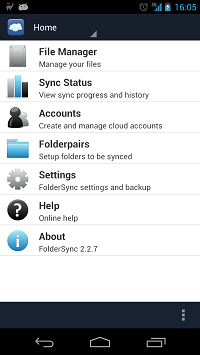
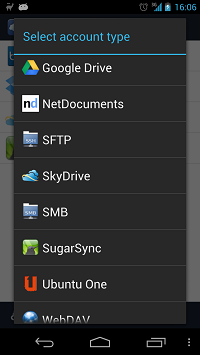
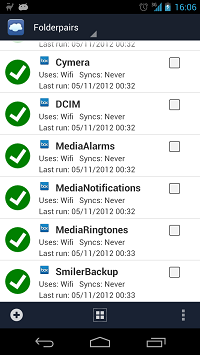
The logic of the application is based on creating a pair of folders (Folderpairs), local and remote. Local folder is ANY local folder on your device, including, if necessary, subfolders. A remote folder, as the name suggests, is a folder on one of the cloud storage services or on your ftp, smb or webdav server. In the settings of each folder, you can specify the direction of synchronization, set a schedule, method of conflict resolution, rules for the use of wireless networks and a bunch of other parameters. In the screenshots below is the setting of the folderpair itself.
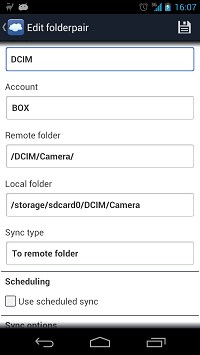
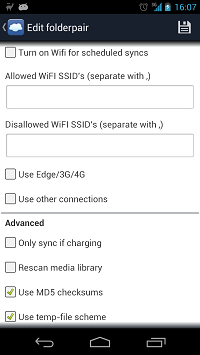

I’m not particularly concerned about reserving installed applications, all their data or firmware (I don’t see the point for myself). But this task is also easily solved by creating a folderpair for the folder in which TitaniumBackup (which itself can download to the cloud, but not any) can be backed up or ROM Manager. By the way, DataSync can also backup applications if you have root.
It seems to me that setting up synchronization lists is more conveniently done in DataSync Beta, although it is still quite raw, but it is developing rapidly. In this version of the application, you can specify multiple folders within a single list. Very convenient (there are stable versions of Data Sync, but they didn’t fit me, Beta has a wider functionality, we’ll watch it).

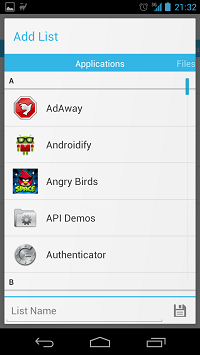
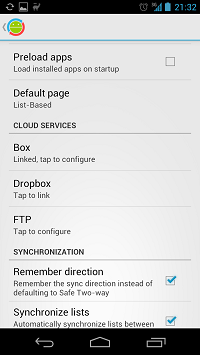
After we set up the folderpair we need properly, all we need to do is to leave the phone or tablet charged overnight or, after coming to work, connect it to the computer. It is clear that we must not forget to enable wifi. This can be done manually, or you can use utilities such as Llama .
The synchronization program will connect via the wireless network to the Internet and synchronize. The first time it will take time, which directly depends on the amount of data and the width of the Internet access channel. But subsequent synchronization takes a few seconds. FolderSync remembers the dates of changes in the number of files in the folder and checksums. In general, all in an adult. Synchronization of any folderpair can be forced to start manually at any time.
In the future, your files are synchronized according to the above scheme. Once in the cloud, the file is replicated to the working PC, which usually does not turn off, using the quenched client for the cloud service. Then they are synchronized locally between folders that are on different hdd using standard and free SyncToy from Microsoft or rsync (as you prefer), or a similar utility. During the day, as far as connecting to the Internet, the backed up data is replicated to the home computer and laptops using the same native cloud service clients.
In the bottom line, we have physically separated and highly accessible copies of the data and sound, healthy sleep. Good luck to you.
Folderseync
Datasync
DataSync Beta
Synctoy
rsync backup for Android
Llama - Location Profiles
Source: https://habr.com/ru/post/157685/
All Articles