Handspring Visor Edge or Short adaptation course for time travelers
Last Sunday, like many times before, I was idly wandering around one of the two flea markets in St. Petersburg, fueled by hopes of finding an abstract “something interesting and inexpensive”. Unfortunately, even among the artifacts of the technogenic era excavated from garbage cans, these two items are rarely combined. However, this time I was lucky - already on the way to the exit, I vytsepil vaguely familiar forms on one of the trays out of the corner of my eye and after a few seconds already turned a couple of handhelds in my hands. “50 for each. And I have no idea if they are working, ”came the voice of the seller from somewhere over his shoulder. At that very moment I realized that I would not leave the market empty-handed today.
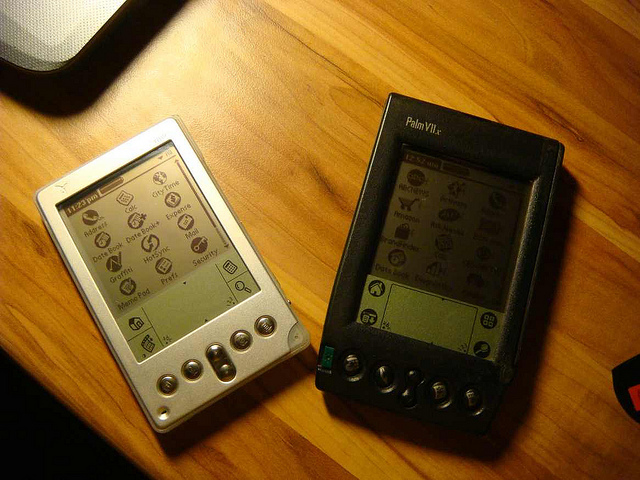
35 rubles is not a very big price even for theoretically non-working PDAs. And this is an insignificant price for a piece of history. Well, or for components that can be disassembled this fragment. Therefore, I returned home happy owner of two PDAs with Palm OS system on board. The couple in the photo above is the Palm VIIx, released in 2000, and Handspring Visor Edge, released in 2001 (this handheld was released in December 2002, judging by the sticker inside). The state of the two computers was diametrically opposite - the Edge was in perfect condition, not a scratch either on the aluminum case or on the screen, while the VIIx also flaunted a strip of scotch and scuffs all over the case.

The first exhibit is the Palm VIIx. The device works on two AAA batteries, so all that was required for it was to thoroughly clean and dry all the boards inside and, in fact, equip the device with fresh batteries. According to the technical characteristics, the Palm VIIx is the quintessence of black and white “palm trees” - typical Motorola DragonBall EZ with a frequency of 20 MHz, a screen of 160x160, 8 MB of RAM, 2 MB of ROM, Palm OS 3.5 and, of course, the IrDA port located on the top butt end. However, there is in it and its own zest. Did you notice the antenna located on the side of the device (I first took it as a stand or a part of some kind of attachment)? At one time, this handheld was able to connect to the Mobitex wireless network and for a perfectly reasonable fee ($ 14.95, according to Wikipedia), allowed the owner to use a number of Internet services, access to which was implemented through separate applications.
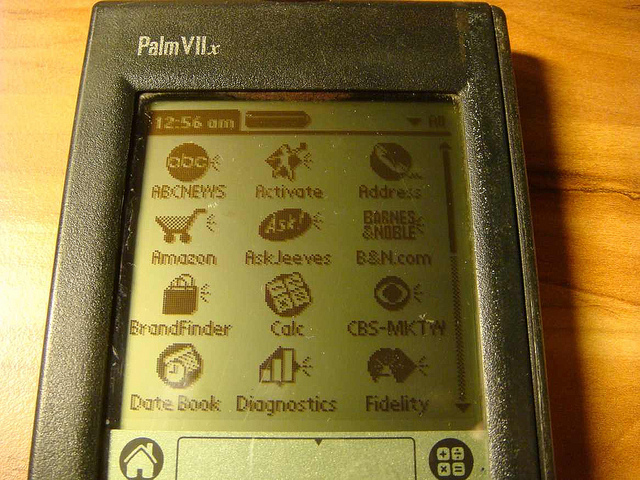
As you can see, on the Palm VIIx, mobile applications for sites were still when it was not mainstream
Unfortunately, it is no longer possible to use the services of this network - everything that the PDA issues when trying to connect is a screen indicating that the transmitter is charging:
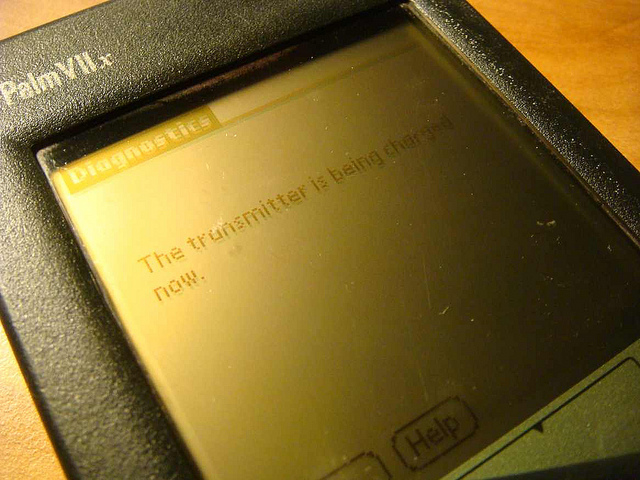
I also found a number of quite interesting design features in this device. For example, the contacts for the docking station are covered by a spring-loaded sliding cover (on the bottom of the device on the right):

Another fun feature that the photo above demonstrates is the unusual configuration of the battery compartment contacts (on the right of the photo is the Palm m125, released a few years later). I do not know about you, but it seems to me customary and reasonable to make a spring-loaded contact for the "minus" of the battery. As you can see in the photo, Palm engineers had a different opinion - at VIIx one of the batteries had a spring loaded mine, and the other had a plus. On the m125, springing is plus for both batteries (which makes it harder to remove the batteries from the compartment, especially for a person with short nails).
Another charming touch is the separate screen contrast control located on the back of the device:
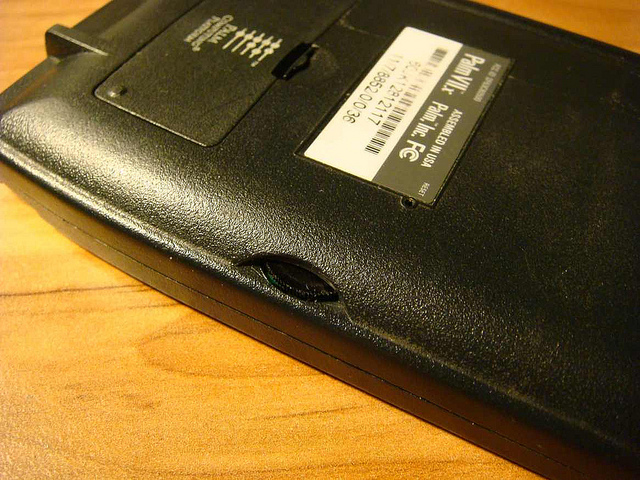
Unfortunately, without the possibility of using wireless networks, this PDA turns into a rather mediocre Palm OS-based device, which, besides, is not very small, so it will go to the drawer until I figure out what to do with it. Although it is worthwhile to pay tribute to the quality of the device - for 13 years neither rain, nor snow, nor ak eyes have particularly affected the device, it does not even creak when trying to twist it.
And now about the device, the name of which is indicated in the title of the article and which fascinated me the moment I picked it up - Handspring Visor Edge.

Unfortunately, in spite of the excellent condition of the device itself, the standard aluminum cover on the screen and the stylus were not included. I decided that buying another kit for $ 50 from ebay for a device for a dollar was not comme il faut, so I simply twisted the mount for the stylus - with this model it was attached not inside, but outside the case, to reduce the size of the case. Speaking of the case - the handheld itself is made just pretty damn stylish, ranging from an aluminum case with a translucent insert around the perimeter and ending with an engraved logo and a LED in the power button. The thickness at the same time - about 11 millimeters, which for the year of release (2001) is a good result. The technical characteristics of the VIIx, it differs only in the new processor - Motorola DragonBall VZ @ 33 MHz. By the way, both PDAs have a built-in backlight, which is activated by long pressing the power button. It looks like this:

The main feature of this device (as well as almost all devices of the Handspring Visor family) is the presence of the expansion port Springboard . On this device, unfortunately, the developers have abandoned the full-sized port, replacing it with a connector for the adapter in favor of reducing the size:

The variety of modules for this expansion slot is amazing - from simple 8Mb flash drives for backup, programs and adapters for memory cards (SmartMedia, SD and CompactFlash) to GPS modules, GSM, Wi-Fi, Bluetooth adapters, cameras, MP3 players and even massagers. On the device itself, there is even a built-in microphone for the telephone module (funny, but apparently it is impossible to use the microphone without this module — it is brought directly to the expansion port).
Unlike the Palm VIIx, the Edge already uses the built-in battery, which is, on the one hand, wonderful (looking ahead - the battery, like the handheld itself, was preserved just fine - I charged it on Sunday, I occasionally play with it for the last five days and it still shows a full charge), but, on the other hand, a charger is required to charge it, or rather a docking station, as indicated by the complete absence of any separate charging connectors. And this could mean only one thing - it's time to look for documentation on the pinout of the cradle connector. Fortunately, the network found an official document , in which the devices of the entire Visor family were described in great detail. To begin, I soldered the wires directly to the connector pins to check the performance of the PDA. To my great pleasure, after connecting to the power supply unit on the 5 volt Edge, it blinked boldly with a green diode and started up. However, with the tail of the wires sticking out of the handheld computer can not go far, right? By this time, I already matured a plan to adapt the handheld to modern realities.
Unfortunately, Visor Edge has no slot for a memory card. This means not only that we will be limited to only 8MB of memory, but also that the only way to throw something on the handheld is synchronization. In our case there are two ways - through cable or through IrDA. I do not have a cable, like the IrDA receiver. As well as the desire to spend money on the CPC bought cheaply once again. In addition, by this time I had already discovered that, in addition to the expected UART, a standard USB Data was also added to the docking station connector. Well, besides, I have already had a miniUSB connector on my desktop. That's what I decided to use for charging and synchronization. Hack, in fact, is incredibly primitive - there was quite a lot of space inside, and all that needed to be done was to solder 4 wires directly.

I chose a place near the battery. By virtue of the design features, the battery in a rigid case is fixed still, which will allow me to rest the connector into it, without fear of damaging the battery, and avoid the need to invent a method of attaching the port to the case. However, due to the small height of the case, I had to make a cut in the wall and part of the protective cover of the screen.

Of course, I also need a hole in the case, more precisely in a plastic insert that runs along the edge of the PDA.
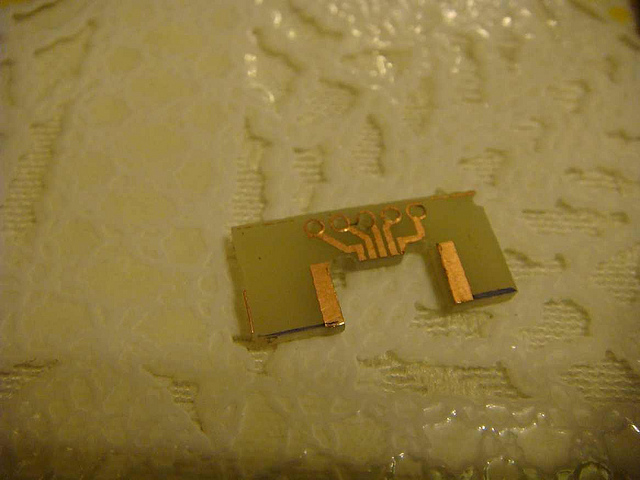
All because of the same height restriction, I decided that I should pervert a little with the PCB and solder the connector like this:
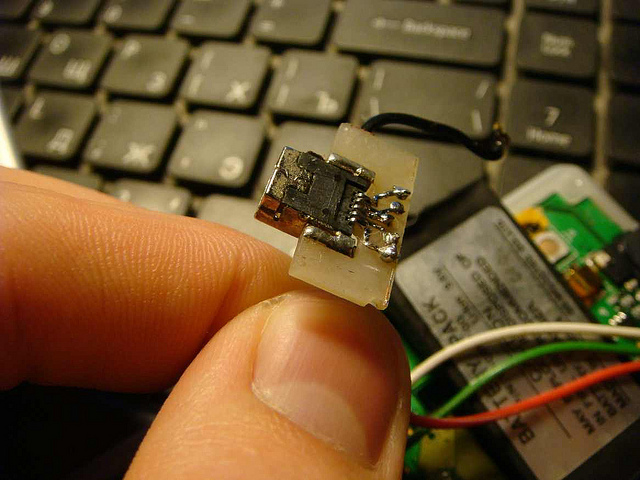
This allowed me to add a PCB base, but the height of the whole structure did not change, remaining equal to the height of the miniUSB port. The next step is installation in the case:
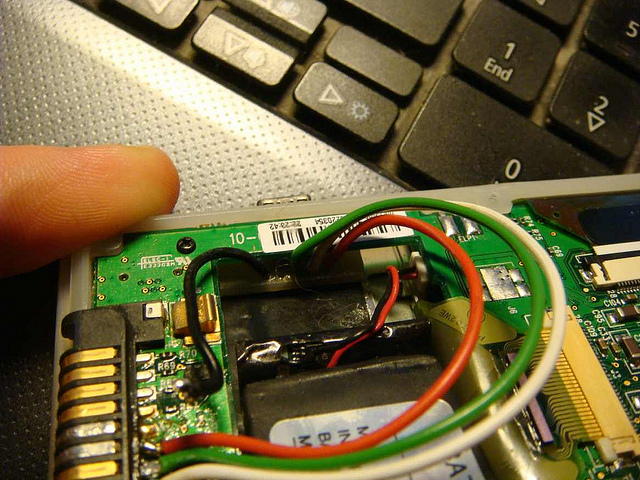
The hole in the plastic insert is cut so that the port is tight. This additionally fixes it in one position. On the left in the photo - the cradle itself. Two tinned contacts - those to which I soldered for the first charge.
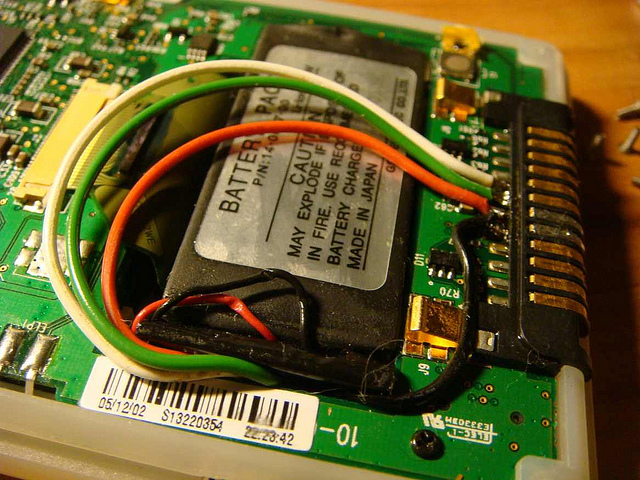
The final stage. All that's left is to replace the back cover.

Ready port. It looks quite organic, in height it is adjusted so as not to protrude beyond the plastic frame, so it does not interfere with holding the device in your hand.
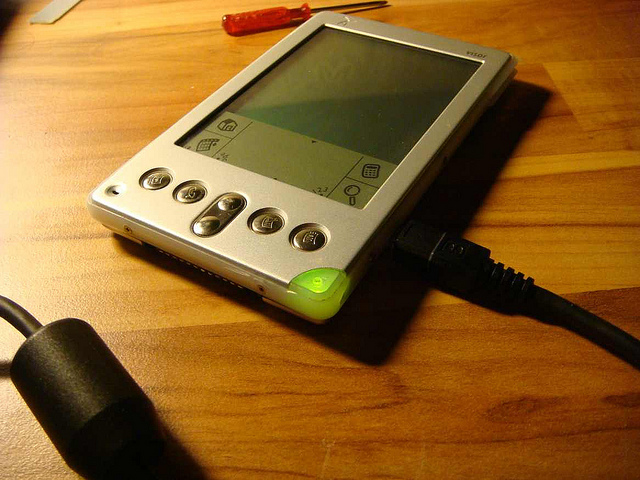
The handheld is charging from the USB port of the laptop. There is no problem with synchronization either, although I had to install a virtual machine with XP -HotSync over USB on a 64-bit seven refuses to work flatly.
Despite the primitiveness, even at the time of release, for iron, this handheld impressed me. The design (I prefer only PDAs from the Sony Clie series), the ability for a week (or even more) to keep the charge in standby mode, low power consumption and a black and white screen, perfectly readable in bright sunshine. Now I carry it in my bag, like a notebook (thanks to graffiti, PC synchronization and the ability to live long on one charge) and an emergency reader, when everything, including a mobile phone, sits down.
PS I would like to thank alexmay habrauser who contacted me after this article, and his package tracking service, postabot.ru, for donating money to my palm family, Palm T | X, which will surely become the central theme of the next post. Do not switch!
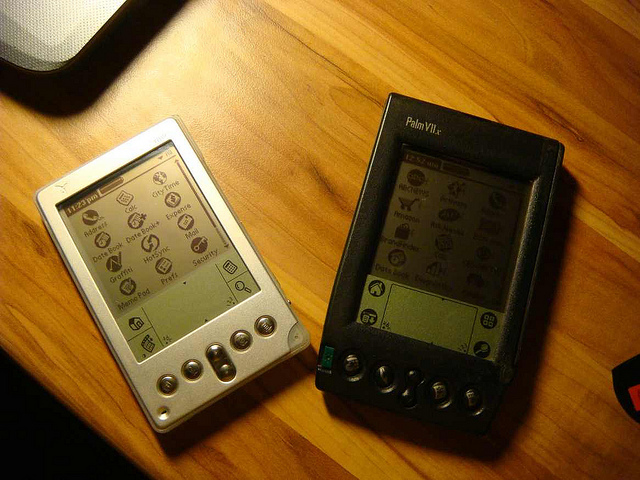
35 rubles is not a very big price even for theoretically non-working PDAs. And this is an insignificant price for a piece of history. Well, or for components that can be disassembled this fragment. Therefore, I returned home happy owner of two PDAs with Palm OS system on board. The couple in the photo above is the Palm VIIx, released in 2000, and Handspring Visor Edge, released in 2001 (this handheld was released in December 2002, judging by the sticker inside). The state of the two computers was diametrically opposite - the Edge was in perfect condition, not a scratch either on the aluminum case or on the screen, while the VIIx also flaunted a strip of scotch and scuffs all over the case.

The first exhibit is the Palm VIIx. The device works on two AAA batteries, so all that was required for it was to thoroughly clean and dry all the boards inside and, in fact, equip the device with fresh batteries. According to the technical characteristics, the Palm VIIx is the quintessence of black and white “palm trees” - typical Motorola DragonBall EZ with a frequency of 20 MHz, a screen of 160x160, 8 MB of RAM, 2 MB of ROM, Palm OS 3.5 and, of course, the IrDA port located on the top butt end. However, there is in it and its own zest. Did you notice the antenna located on the side of the device (I first took it as a stand or a part of some kind of attachment)? At one time, this handheld was able to connect to the Mobitex wireless network and for a perfectly reasonable fee ($ 14.95, according to Wikipedia), allowed the owner to use a number of Internet services, access to which was implemented through separate applications.
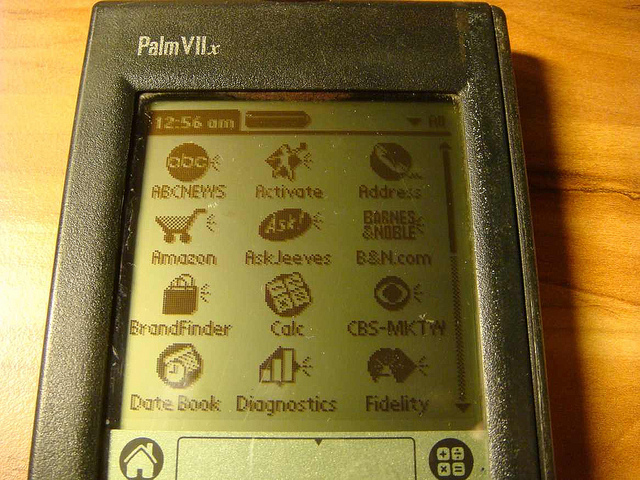
As you can see, on the Palm VIIx, mobile applications for sites were still when it was not mainstream
Unfortunately, it is no longer possible to use the services of this network - everything that the PDA issues when trying to connect is a screen indicating that the transmitter is charging:
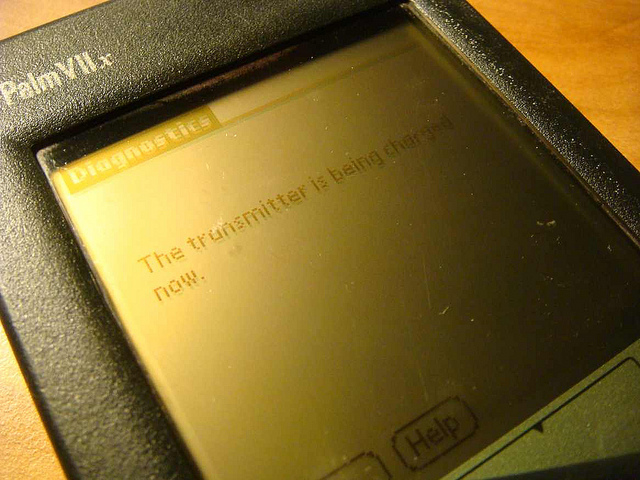
I also found a number of quite interesting design features in this device. For example, the contacts for the docking station are covered by a spring-loaded sliding cover (on the bottom of the device on the right):

Another fun feature that the photo above demonstrates is the unusual configuration of the battery compartment contacts (on the right of the photo is the Palm m125, released a few years later). I do not know about you, but it seems to me customary and reasonable to make a spring-loaded contact for the "minus" of the battery. As you can see in the photo, Palm engineers had a different opinion - at VIIx one of the batteries had a spring loaded mine, and the other had a plus. On the m125, springing is plus for both batteries (which makes it harder to remove the batteries from the compartment, especially for a person with short nails).
Another charming touch is the separate screen contrast control located on the back of the device:
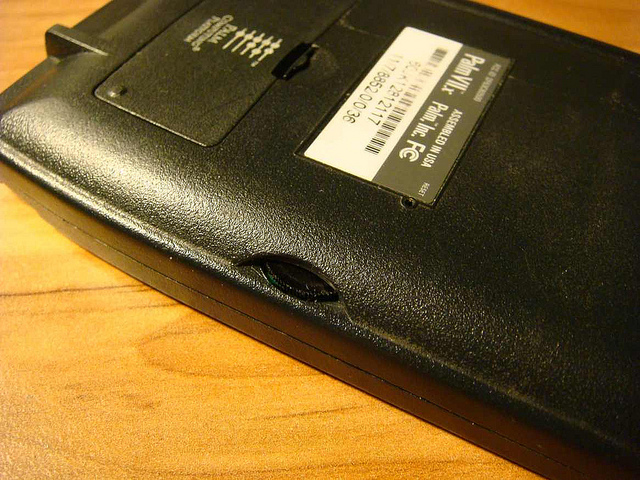
Unfortunately, without the possibility of using wireless networks, this PDA turns into a rather mediocre Palm OS-based device, which, besides, is not very small, so it will go to the drawer until I figure out what to do with it. Although it is worthwhile to pay tribute to the quality of the device - for 13 years neither rain, nor snow, nor ak eyes have particularly affected the device, it does not even creak when trying to twist it.
And now about the device, the name of which is indicated in the title of the article and which fascinated me the moment I picked it up - Handspring Visor Edge.

Unfortunately, in spite of the excellent condition of the device itself, the standard aluminum cover on the screen and the stylus were not included. I decided that buying another kit for $ 50 from ebay for a device for a dollar was not comme il faut, so I simply twisted the mount for the stylus - with this model it was attached not inside, but outside the case, to reduce the size of the case. Speaking of the case - the handheld itself is made just pretty damn stylish, ranging from an aluminum case with a translucent insert around the perimeter and ending with an engraved logo and a LED in the power button. The thickness at the same time - about 11 millimeters, which for the year of release (2001) is a good result. The technical characteristics of the VIIx, it differs only in the new processor - Motorola DragonBall VZ @ 33 MHz. By the way, both PDAs have a built-in backlight, which is activated by long pressing the power button. It looks like this:

The main feature of this device (as well as almost all devices of the Handspring Visor family) is the presence of the expansion port Springboard . On this device, unfortunately, the developers have abandoned the full-sized port, replacing it with a connector for the adapter in favor of reducing the size:

The variety of modules for this expansion slot is amazing - from simple 8Mb flash drives for backup, programs and adapters for memory cards (SmartMedia, SD and CompactFlash) to GPS modules, GSM, Wi-Fi, Bluetooth adapters, cameras, MP3 players and even massagers. On the device itself, there is even a built-in microphone for the telephone module (funny, but apparently it is impossible to use the microphone without this module — it is brought directly to the expansion port).
Unlike the Palm VIIx, the Edge already uses the built-in battery, which is, on the one hand, wonderful (looking ahead - the battery, like the handheld itself, was preserved just fine - I charged it on Sunday, I occasionally play with it for the last five days and it still shows a full charge), but, on the other hand, a charger is required to charge it, or rather a docking station, as indicated by the complete absence of any separate charging connectors. And this could mean only one thing - it's time to look for documentation on the pinout of the cradle connector. Fortunately, the network found an official document , in which the devices of the entire Visor family were described in great detail. To begin, I soldered the wires directly to the connector pins to check the performance of the PDA. To my great pleasure, after connecting to the power supply unit on the 5 volt Edge, it blinked boldly with a green diode and started up. However, with the tail of the wires sticking out of the handheld computer can not go far, right? By this time, I already matured a plan to adapt the handheld to modern realities.
Unfortunately, Visor Edge has no slot for a memory card. This means not only that we will be limited to only 8MB of memory, but also that the only way to throw something on the handheld is synchronization. In our case there are two ways - through cable or through IrDA. I do not have a cable, like the IrDA receiver. As well as the desire to spend money on the CPC bought cheaply once again. In addition, by this time I had already discovered that, in addition to the expected UART, a standard USB Data was also added to the docking station connector. Well, besides, I have already had a miniUSB connector on my desktop. That's what I decided to use for charging and synchronization. Hack, in fact, is incredibly primitive - there was quite a lot of space inside, and all that needed to be done was to solder 4 wires directly.

I chose a place near the battery. By virtue of the design features, the battery in a rigid case is fixed still, which will allow me to rest the connector into it, without fear of damaging the battery, and avoid the need to invent a method of attaching the port to the case. However, due to the small height of the case, I had to make a cut in the wall and part of the protective cover of the screen.

Of course, I also need a hole in the case, more precisely in a plastic insert that runs along the edge of the PDA.
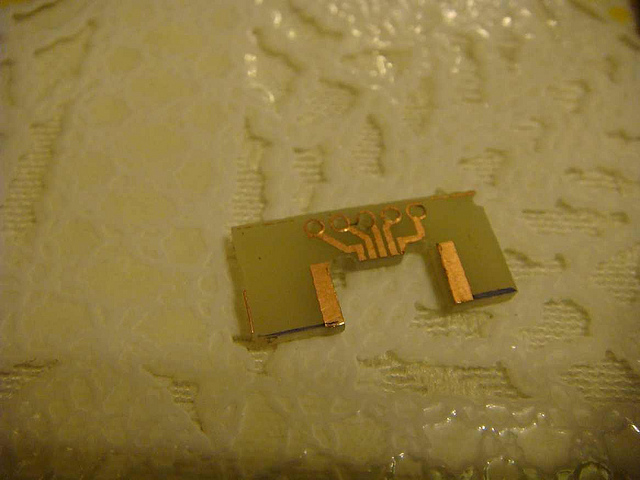
All because of the same height restriction, I decided that I should pervert a little with the PCB and solder the connector like this:
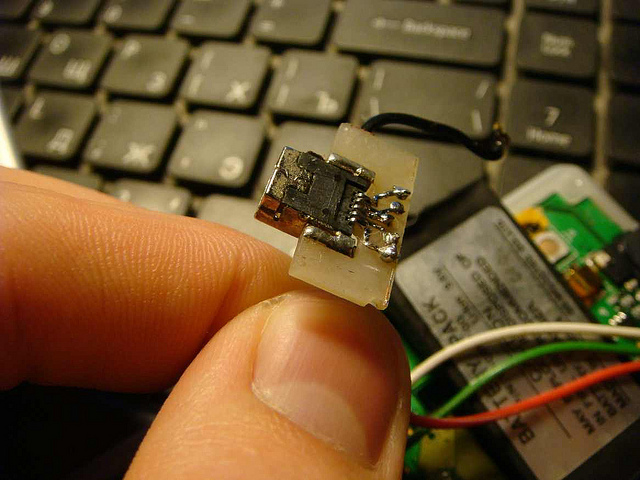
This allowed me to add a PCB base, but the height of the whole structure did not change, remaining equal to the height of the miniUSB port. The next step is installation in the case:
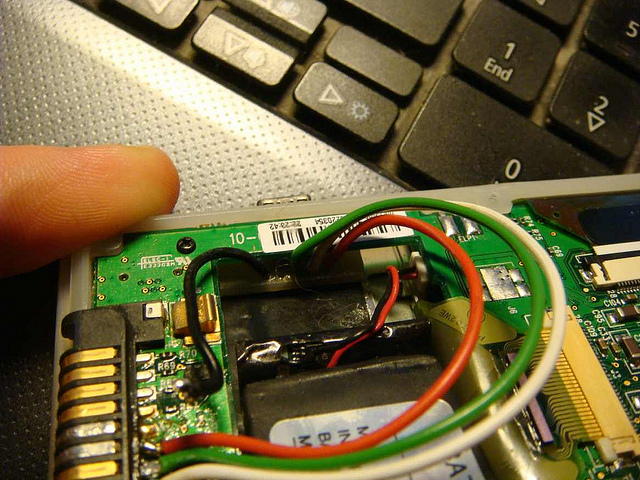
The hole in the plastic insert is cut so that the port is tight. This additionally fixes it in one position. On the left in the photo - the cradle itself. Two tinned contacts - those to which I soldered for the first charge.
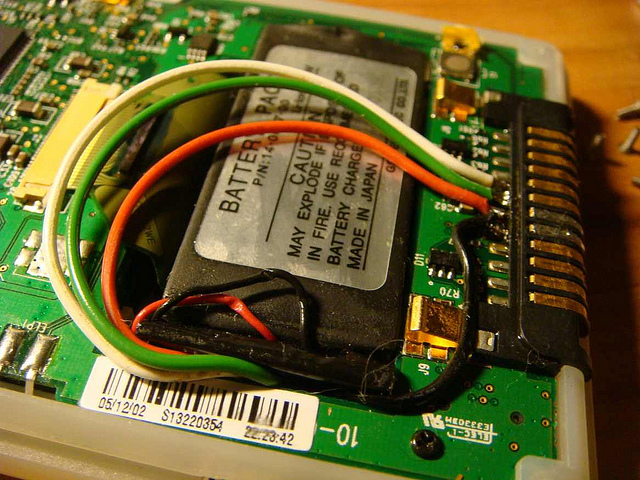
The final stage. All that's left is to replace the back cover.

Ready port. It looks quite organic, in height it is adjusted so as not to protrude beyond the plastic frame, so it does not interfere with holding the device in your hand.
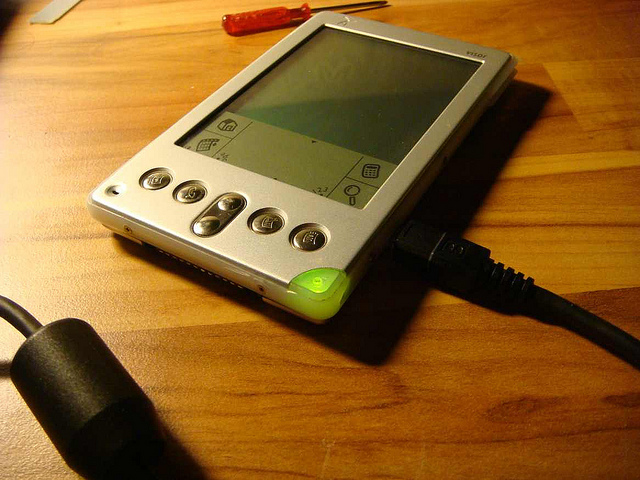
The handheld is charging from the USB port of the laptop. There is no problem with synchronization either, although I had to install a virtual machine with XP -HotSync over USB on a 64-bit seven refuses to work flatly.
Despite the primitiveness, even at the time of release, for iron, this handheld impressed me. The design (I prefer only PDAs from the Sony Clie series), the ability for a week (or even more) to keep the charge in standby mode, low power consumption and a black and white screen, perfectly readable in bright sunshine. Now I carry it in my bag, like a notebook (thanks to graffiti, PC synchronization and the ability to live long on one charge) and an emergency reader, when everything, including a mobile phone, sits down.
PS I would like to thank alexmay habrauser who contacted me after this article, and his package tracking service, postabot.ru, for donating money to my palm family, Palm T | X, which will surely become the central theme of the next post. Do not switch!
')
Source: https://habr.com/ru/post/157655/
All Articles