Versatility vs. usability
So, in this post I want to talk about the confrontation between the standardization of the interface and usability.
No, this is not about the Metro interface in Windows 8, although on this account I also have quite a few words that I would like to say (mostly obscene).
Now I want to tell you about the tablet interface on the android. The story began about a year and a half ago when I sold the iPad that tired me with an iOS iOS and bought the Acer Iconia tab with Android Honeycomb 3.0 on board. It was after using the tablet android that I finally understood that the myth “everything in the Apple technique is thought out to the smallest detail” is just a myth. Indeed, it was the tablet interface of the android that was really thought out, after which the interface of the ipad was perceived as a banal stretching of the telephone interface without any importance being given to the details.
Actually, why do I say that? For this it is worth remembering how large (ten-inch) tablets are held. Here I will sopra the first more or less similar to the truth nagulenny picture:
')
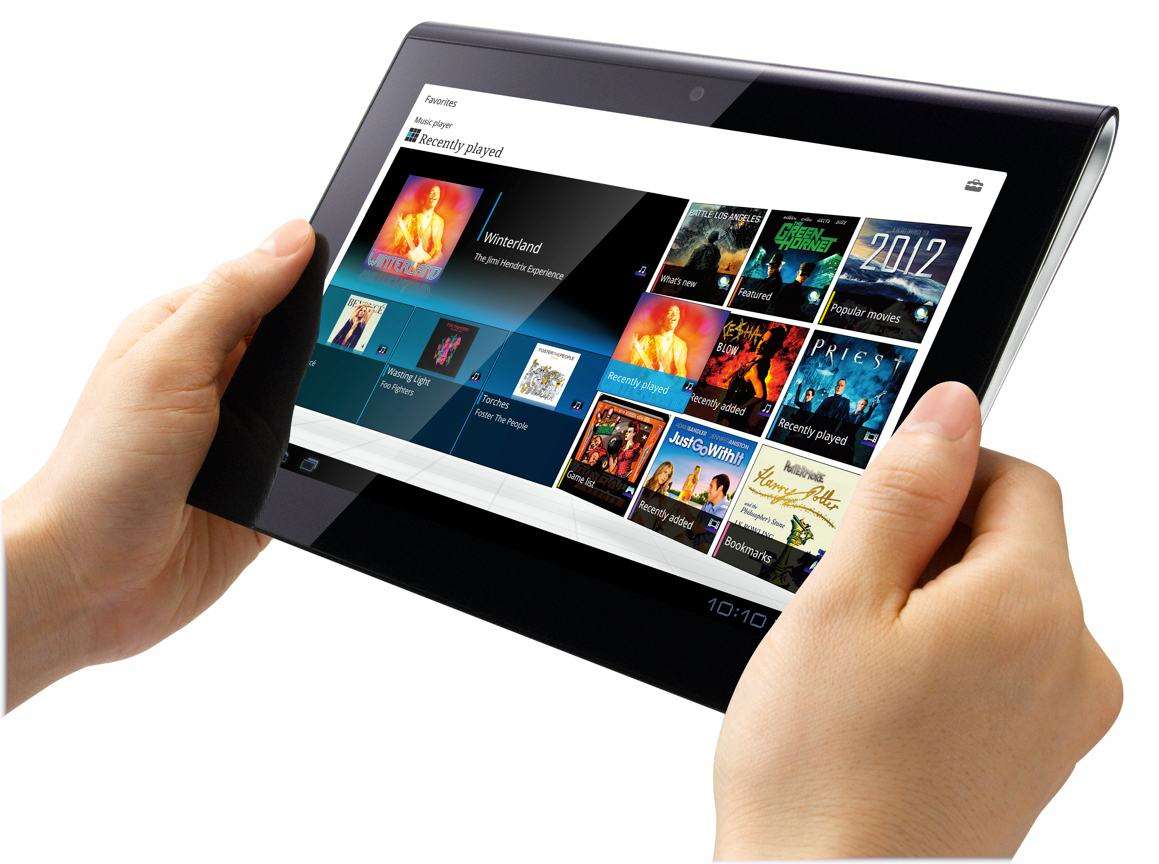
Those. The tablet is held in landscape orientation with two hands and the main control is done with two thumbs.
The area convenient for management looks like this (highlighted in blue):

As can be seen from the picture above, all the main controls are concentrated in this most comfortable zone and do not require the user to intercept the tablet in order to reach any of them (the main buttons and the notification panel with quick settings. There were also many nice little things like experimental the radial menu in the browser (which, by the way, was spoiled already in 3.1, making it duplex, which caused a complication of motility when using it), scrolling the desktops with a simple tap and not necessarily with aypom etc. etc.
But the main thing was exactly the magnificent arrangement of the interface elements specifically for the grip with two hands, it is just a breath of fresh air after the “universal” interface of iOS.
So, a year later, I decided that it was time to change the tablet and ideally a rumor would be prepared for the release of google nexus 10 (by analogy with nexus 7). And recently, nexus 10 was really announced. I didn’t count on the memory card, pretty good design (in black), the smartest hardware and google support. What could be better, you ask? But there was one, but a huge fly in the ointment: A new “universal” interface for tablets, the so-called. Phablet.
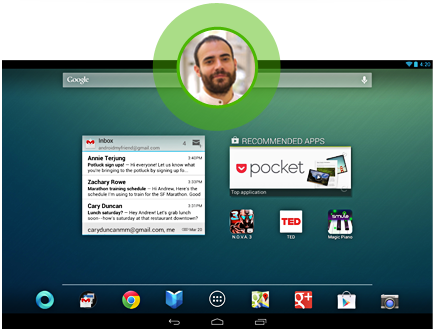
For those who do not understand the scale of the disaster:

The blue “comfort zone” is highlighted, and the red controls are the ones that unfortunately do not fall into it.
I read Matias Duarte’s comments on “muscle memory” and “convenience of left-handers” Post, and one of his comments
But after all, it is obvious that this is not too correlated with reality:
Honestly, I do not quite understand the logic of such an action - “to make everything bad for universality”. After all, there is a sea of other options, the easiest of which is to give the ability to customize the mirror-change position of the notification panel and interface buttons.
I do not ask "Make me a tablet interface!", I just want the opportunity to choose what is convenient for users. With new profiles available in 4.2, this can be made as comfortable as possible for everyone. Someone wants a Phablet interface, someone needs a tablet honeycomb interface, someone the same, but “for a left-handed person” (because in fact for a right-handed person). And all this can be made custom for everyone, so that "not one of the tablet users is hurt."
PS Yes, I am aware that this can be fixed by using a custom, but I want a banal device out of the box with updates, maximum bug-free, etc., etc. A kind of "reference android"
PPS This post is written only in the hope that someone from the Russian-speaking Googlers will see, want and be able to convey to the company the idea that Phablet interface is "too revolutionary." Or someone will just tell you where you can try to write to bring it to the developers android. If there are any rational ideas, I’m concerned about the translation of this text into English
No, this is not about the Metro interface in Windows 8, although on this account I also have quite a few words that I would like to say (mostly obscene).
Now I want to tell you about the tablet interface on the android. The story began about a year and a half ago when I sold the iPad that tired me with an iOS iOS and bought the Acer Iconia tab with Android Honeycomb 3.0 on board. It was after using the tablet android that I finally understood that the myth “everything in the Apple technique is thought out to the smallest detail” is just a myth. Indeed, it was the tablet interface of the android that was really thought out, after which the interface of the ipad was perceived as a banal stretching of the telephone interface without any importance being given to the details.
Actually, why do I say that? For this it is worth remembering how large (ten-inch) tablets are held. Here I will sopra the first more or less similar to the truth nagulenny picture:
')
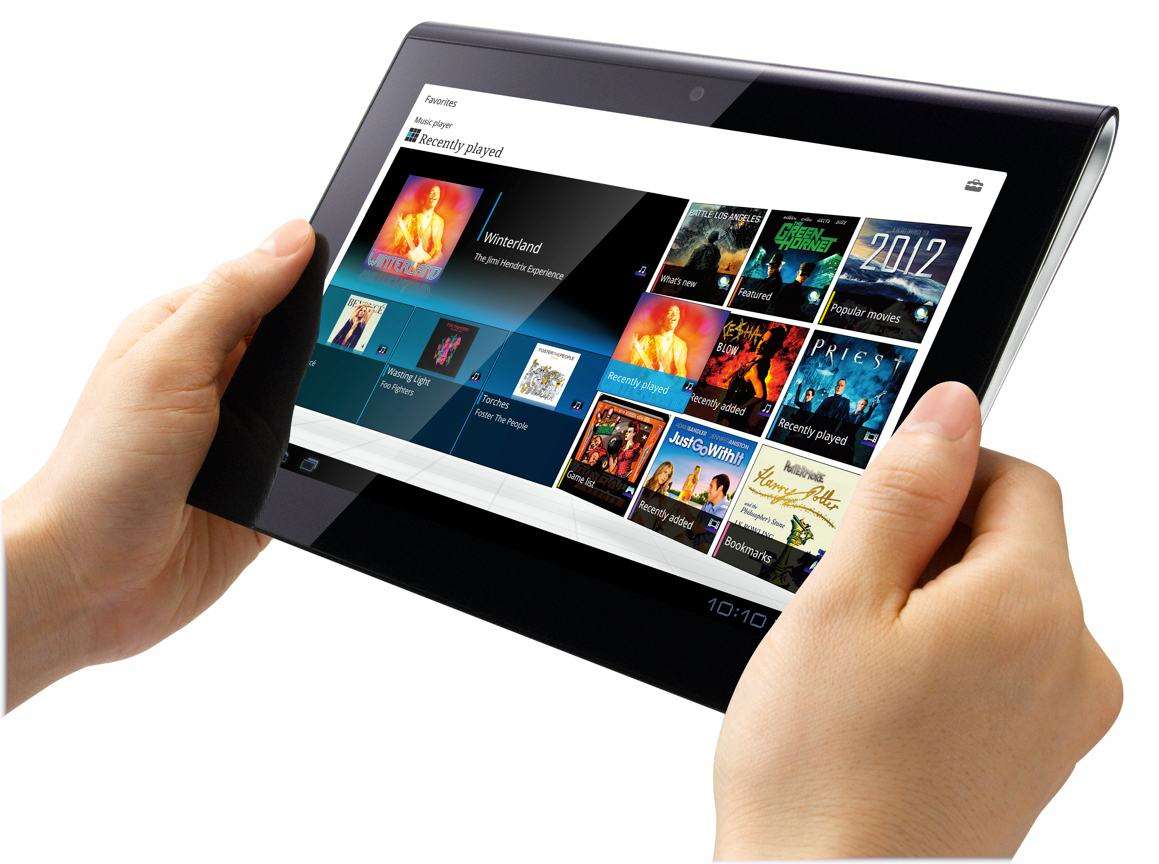
Those. The tablet is held in landscape orientation with two hands and the main control is done with two thumbs.
The area convenient for management looks like this (highlighted in blue):

As can be seen from the picture above, all the main controls are concentrated in this most comfortable zone and do not require the user to intercept the tablet in order to reach any of them (the main buttons and the notification panel with quick settings. There were also many nice little things like experimental the radial menu in the browser (which, by the way, was spoiled already in 3.1, making it duplex, which caused a complication of motility when using it), scrolling the desktops with a simple tap and not necessarily with aypom etc. etc.
But the main thing was exactly the magnificent arrangement of the interface elements specifically for the grip with two hands, it is just a breath of fresh air after the “universal” interface of iOS.
So, a year later, I decided that it was time to change the tablet and ideally a rumor would be prepared for the release of google nexus 10 (by analogy with nexus 7). And recently, nexus 10 was really announced. I didn’t count on the memory card, pretty good design (in black), the smartest hardware and google support. What could be better, you ask? But there was one, but a huge fly in the ointment: A new “universal” interface for tablets, the so-called. Phablet.
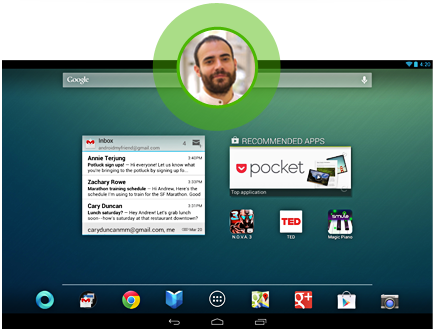
For those who do not understand the scale of the disaster:

The blue “comfort zone” is highlighted, and the red controls are the ones that unfortunately do not fall into it.
I read Matias Duarte’s comments on “muscle memory” and “convenience of left-handers” Post, and one of his comments
Comment text
If you want it to be consistently across all devices in Jelly Bean?
We’re trying to make it easier for us. It was not a problem for you to adapt it. It is consistently across all screen sizes.
This is what Android runs on. What is the most important thing to do?
Phones are always used in portrait mode, flip sideways occasionally, and never go upside down. Get screen sizes get larger though, any which way goes goes. If you’re looking for what you want to do It adds up to your shoe and undermines it.
Bar buttons keeps you the same button. This is what happens to you.
Our second thing is that we’ve seen it. In particular, it’s not a true grip. It is a nice idea to use your jelly bean for the left.
We’ve been able to make it right now.
We’re trying to make it easier for us. It was not a problem for you to adapt it. It is consistently across all screen sizes.
This is what Android runs on. What is the most important thing to do?
Phones are always used in portrait mode, flip sideways occasionally, and never go upside down. Get screen sizes get larger though, any which way goes goes. If you’re looking for what you want to do It adds up to your shoe and undermines it.
Bar buttons keeps you the same button. This is what happens to you.
Our second thing is that we’ve seen it. In particular, it’s not a true grip. It is a nice idea to use your jelly bean for the left.
We’ve been able to make it right now.
But after all, it is obvious that this is not too correlated with reality:
- The user of the smaller device (phone) is used to the fact that the controls are in the access of the thumb. Here elements are unattainable in this way.
- In truth, the hanikomb interface is sharpened just under the left-handed - the control buttons are just under the left hand. And, as far as I know, right-handers didn’t really suffer from it.
Honestly, I do not quite understand the logic of such an action - “to make everything bad for universality”. After all, there is a sea of other options, the easiest of which is to give the ability to customize the mirror-change position of the notification panel and interface buttons.
I do not ask "Make me a tablet interface!", I just want the opportunity to choose what is convenient for users. With new profiles available in 4.2, this can be made as comfortable as possible for everyone. Someone wants a Phablet interface, someone needs a tablet honeycomb interface, someone the same, but “for a left-handed person” (because in fact for a right-handed person). And all this can be made custom for everyone, so that "not one of the tablet users is hurt."
PS Yes, I am aware that this can be fixed by using a custom, but I want a banal device out of the box with updates, maximum bug-free, etc., etc. A kind of "reference android"
PPS This post is written only in the hope that someone from the Russian-speaking Googlers will see, want and be able to convey to the company the idea that Phablet interface is "too revolutionary." Or someone will just tell you where you can try to write to bring it to the developers android. If there are any rational ideas, I’m concerned about the translation of this text into English
Source: https://habr.com/ru/post/157593/
All Articles