Jottacloud cloud storage
I did not find on Habré any mention of an interesting Jottacloud cloud storage. Honestly, I did not know anything about him yesterday. Nevertheless, I venture to publish a small review.
Previously, the service was called JottaBackup or simply Jotta, which is why, probably, easy schizophrenic and inconsistency.
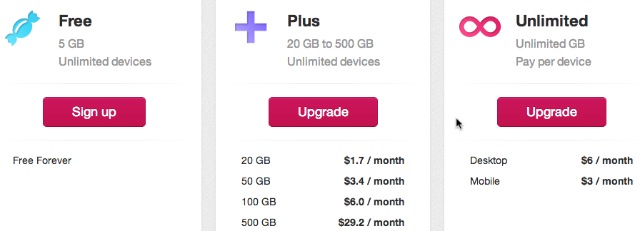
')
Full-featured Jottacloud applications are for Windows, Mac OS. For iOS, while the “watchman” is released, you can view the files in the cloud and download something from there. The Android application is more functional, it can synchronize photos / videos, SMS / MMS contacts, etc.
I viewed Jottacloud on Mac OS X 10.8.2. I really hope that the application will be improved, because now a significant part of the features is available only through the Jottacloud website.
After installing and running the application, you will be prompted to select the folders that you want to synchronize with the cloud. The term Backup is used, but it is still more synchronization - “erased” local files in the cloud are placed in the recycle bin, from which they irrevocably disappear in 30 days. You can choose any folder, unlike Dropbox, Google Drive, etc.

Data archiving is also there, but not very conveniently done. To do this, add a folder to the application in the usual way, wait for synchronization, then go to the site and transfer the contents of the folder to the archive. Indeed, you cannot add a file to Jottacloud, you cannot add a folder to the archive either, at least this is my experience.

After that, local files can be deleted, in the cloud they will be saved in the Archive section, forever, until you delete them from there.
Data from the cloud can be downloaded via the application (files and folders), or via the web (only files, but promise to complete it).
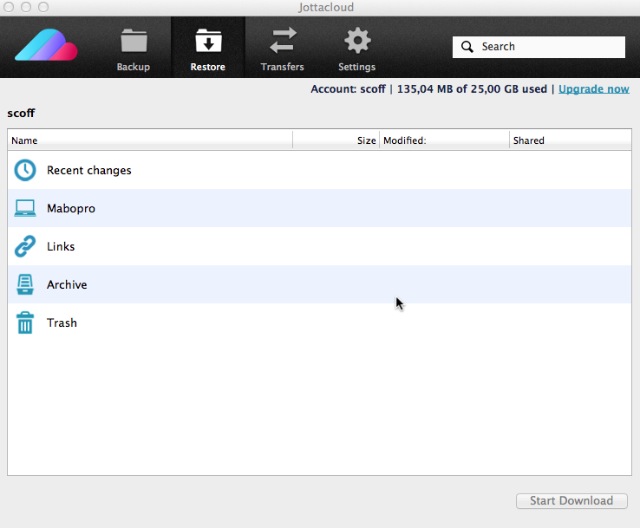
Here is another limiting point - for each link the file can be downloaded only 100 times . In other words, the file hosting from Jottacloud will not work.
The pros and cons of this service are difficult to discuss without context, without the user's habits, needs and tasks. For me, the place of Jotta in everyday life has not yet been determined, so the list will be short. The service is noticeably damp, but “on paper” is quite promising.
+ Up to 100 GB can be obtained for free, and relatively simple.
+ You can get infinite cloud storage for a single computer for $ 6 or $ 3 for a mobile device.
- Low-functional software, for many operations it is necessary to go to the site.
- Glitches, they are. When you add a file with Russian letters in the folder name, it gives an error, but the file nevertheless synchronizes. Another application with an open window actively loads the processor, even if it does nothing. If you hide the window, everything returns to normal and is also independent of the current activity.
1. A 10 GB account is free , a reflink is for you, I don’t need it anymore.
2. Account for 5 free gigabytes .
The registration form has a Code field, you can leave it blank, which I did.
Previously, the service was called JottaBackup or simply Jotta, which is why, probably, easy schizophrenic and inconsistency.
Jottacloud Key Points
- Platforms: Windows, Mac OS, iOS, Android.
- Service Norwegian, which is mentioned directly on the main page.
- Free give 5 GB or 10 GB , if you register on the link-invitation.
- Invitations of friends can raise the free limit up to 100 GB , 5 each.
- Paid rates are divided into 2 categories - for GB, or for one device.
- Offer infinite storage, quite inexpensive.
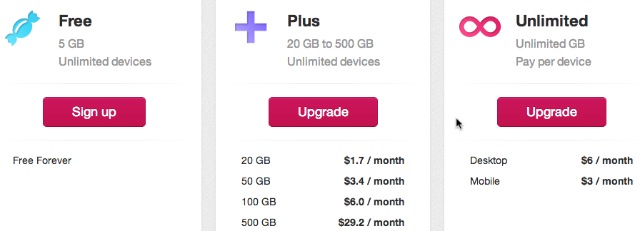
')
How does Jottacloud work
Full-featured Jottacloud applications are for Windows, Mac OS. For iOS, while the “watchman” is released, you can view the files in the cloud and download something from there. The Android application is more functional, it can synchronize photos / videos, SMS / MMS contacts, etc.
I viewed Jottacloud on Mac OS X 10.8.2. I really hope that the application will be improved, because now a significant part of the features is available only through the Jottacloud website.
After installing and running the application, you will be prompted to select the folders that you want to synchronize with the cloud. The term Backup is used, but it is still more synchronization - “erased” local files in the cloud are placed in the recycle bin, from which they irrevocably disappear in 30 days. You can choose any folder, unlike Dropbox, Google Drive, etc.

Data archiving is also there, but not very conveniently done. To do this, add a folder to the application in the usual way, wait for synchronization, then go to the site and transfer the contents of the folder to the archive. Indeed, you cannot add a file to Jottacloud, you cannot add a folder to the archive either, at least this is my experience.

After that, local files can be deleted, in the cloud they will be saved in the Archive section, forever, until you delete them from there.
Data from the cloud can be downloaded via the application (files and folders), or via the web (only files, but promise to complete it).
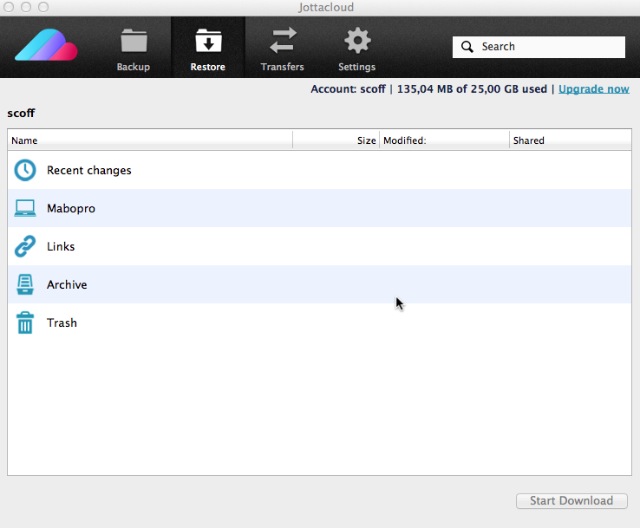
Here is another limiting point - for each link the file can be downloaded only 100 times . In other words, the file hosting from Jottacloud will not work.
Pros and cons of Jottacloud
The pros and cons of this service are difficult to discuss without context, without the user's habits, needs and tasks. For me, the place of Jotta in everyday life has not yet been determined, so the list will be short. The service is noticeably damp, but “on paper” is quite promising.
+ Up to 100 GB can be obtained for free, and relatively simple.
+ You can get infinite cloud storage for a single computer for $ 6 or $ 3 for a mobile device.
- Low-functional software, for many operations it is necessary to go to the site.
- Glitches, they are. When you add a file with Russian letters in the folder name, it gives an error, but the file nevertheless synchronizes. Another application with an open window actively loads the processor, even if it does nothing. If you hide the window, everything returns to normal and is also independent of the current activity.
Sign up for Jottacloud
1. A 10 GB account is free , a reflink is for you, I don’t need it anymore.
2. Account for 5 free gigabytes .
The registration form has a Code field, you can leave it blank, which I did.
Source: https://habr.com/ru/post/157491/
All Articles