Registration iOS Developer in Ukraine
Hello, I want to tell you how to register in the iOS Developer Program, and how it is really simple. If you are programming in XCode and you are ready to put your creations in the App Store, but you are not yet registered with Apple as a developer, then this topic is for you.
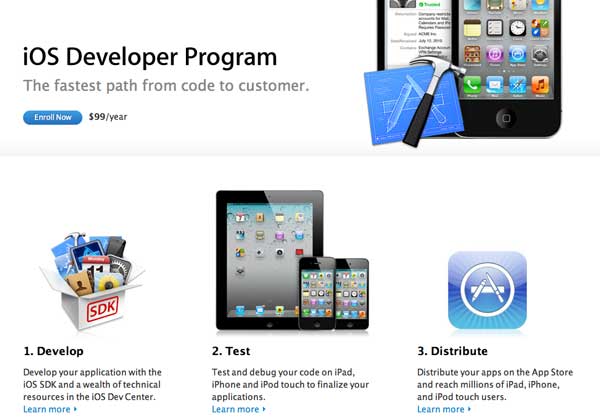
Careful, many screenshots
')
Go to https://developer.apple.com/programs/ios/ , click "Enroll Now"
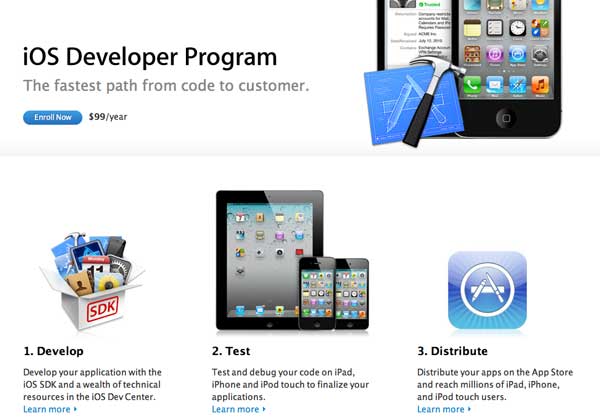
If you have an Apple ID, select "Sign in with your Apple ID" or create an account "Create an Apple ID"
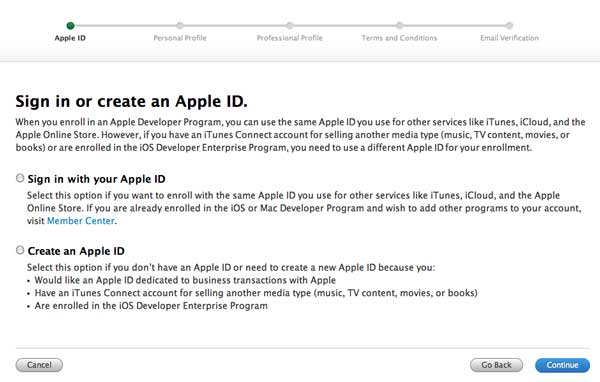
We reach the choice of type of registration and click Individual
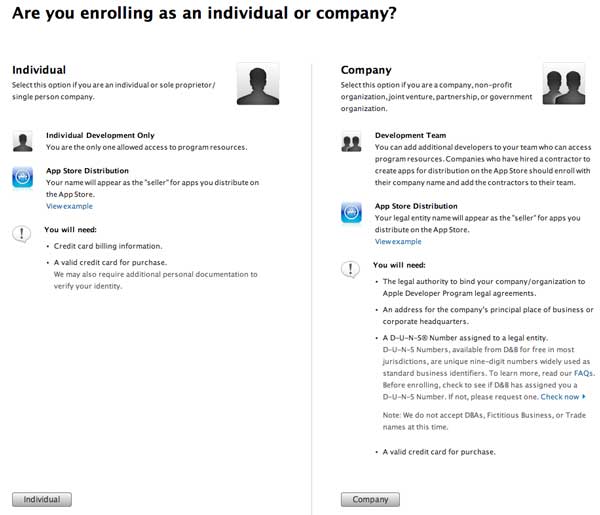
Fill out the form
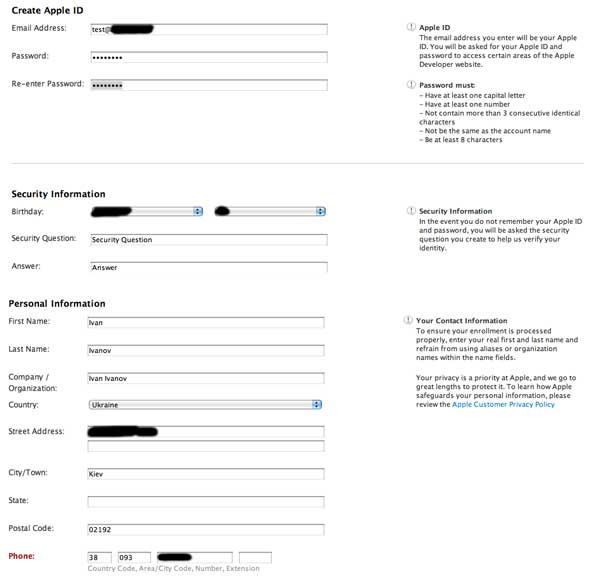
In the following form, put a checkbox iOS, the rest is filled at your discretion

Agreeor disagree with the agreement

Enter the confirmation code that came to the specified e-mail ...
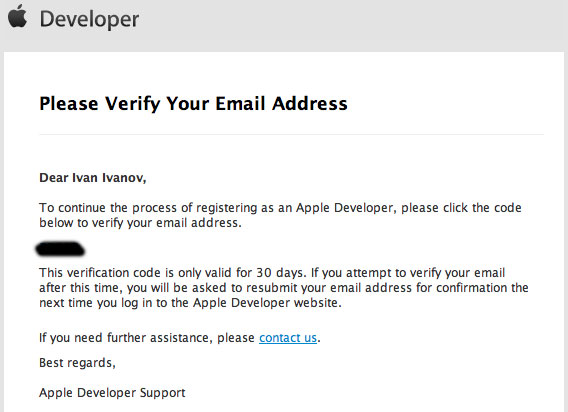
... in this form
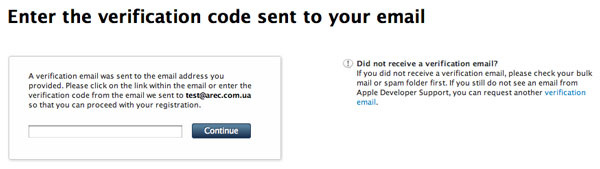
Here an important point, fill in your name and surname just like you have written on a bank card
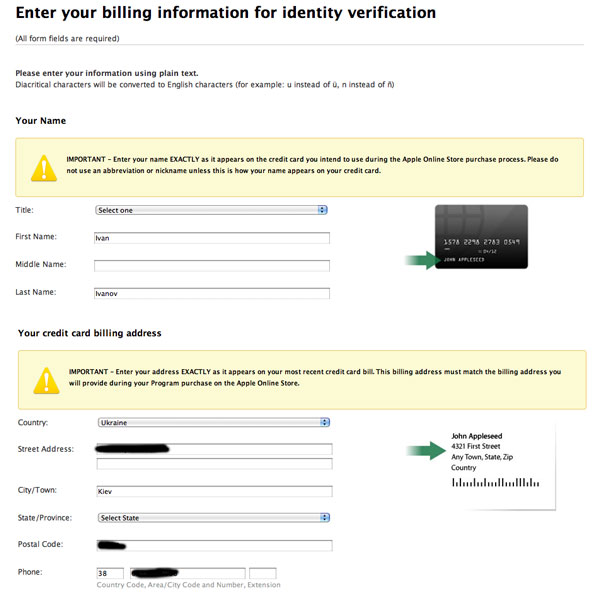
Again, select the iOS Developer Program (although we have already chosen)
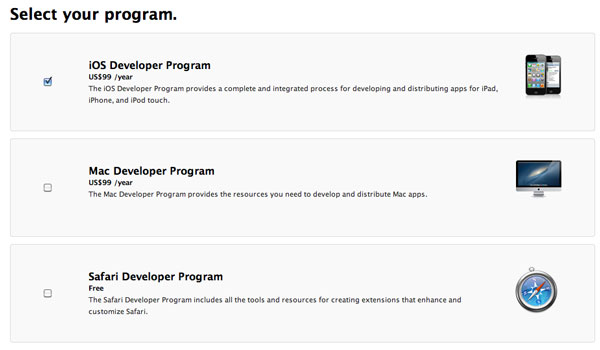
Check whether we all filled
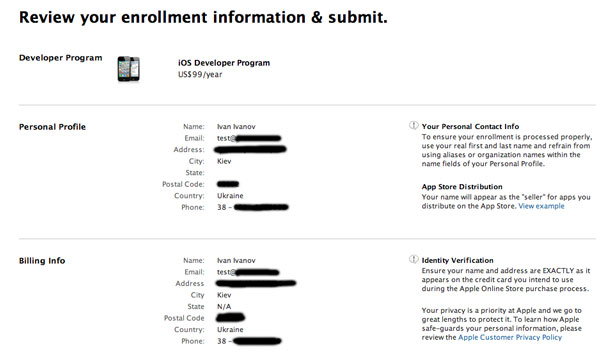
Once again we confirm the agreement
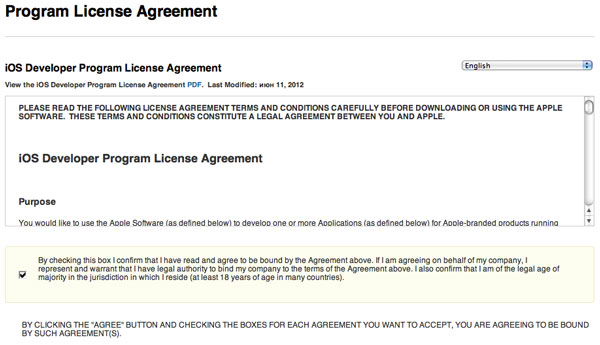
Be sure to save this page with the registration data, they are still useful.

And now the most interesting, because Ukrainians can not yet buy the iOS Developer Program online, you need to fax the completed form. Download the Purchase Form (pdf) and fill it out, for example in Photoshop, some print it out by hand, sign it, scan it, send it. Why complicate life? Fill everything in Photoshop and signature too. I advise you to save in gif, I got a file of 160 KB
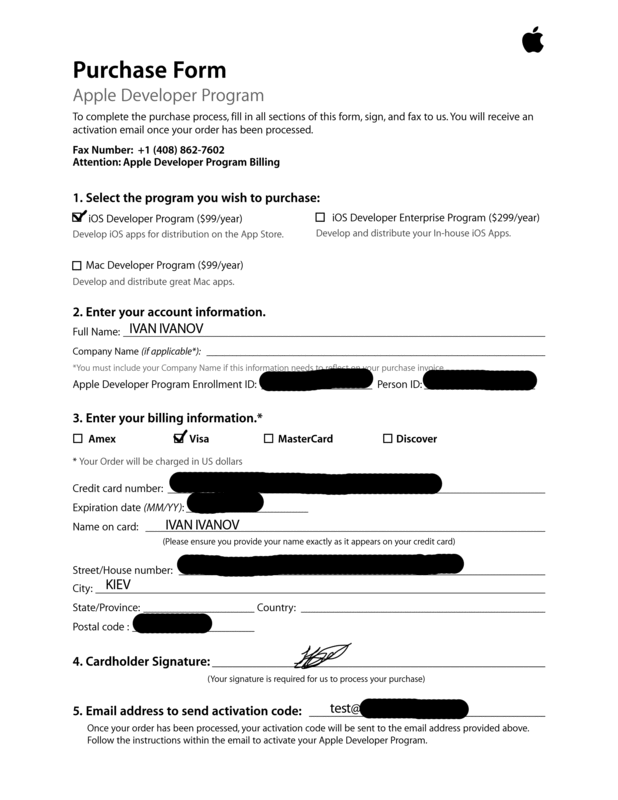
Go to the final stage. We send a fax using PamFax to the number specified in the Purchase Form header. It is very important to understand that at the end of the wire (in California) people start the working day when we already arrived home and nobody received your fax sent at 10 am Kiev time. Therefore, I advise you to safely send at 20:00
I’ll tell you the truth, I didn’t work out the first time, I didn’t remove the CVV code from the credit card and sent a fax in the morning, I had to smoke the forums and google how people are registered, so I wanted to write a detailed registration topic. I wish you all a successful registration!
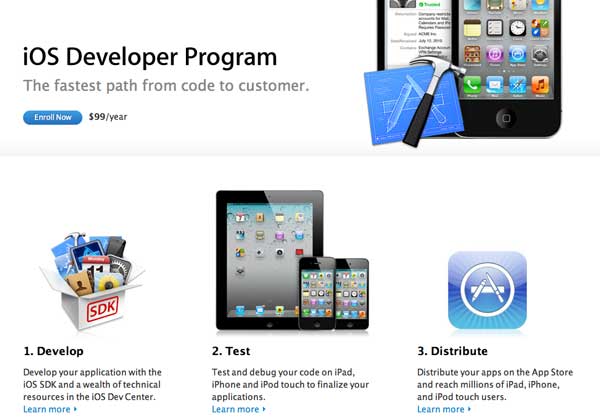
Careful, many screenshots
')
Required minimum or what I used
- Visa card (others did not try it), it is very important that you could make purchases on the Internet using your card without checking the CVV code, otherwise Apple will not be able to withdraw money from the card and will not even say anything. I have an Aval bank card. To disable the check, I called the information center, it is advisable to turn off the check for a couple of days, this is the approximate time for which Apple processes your application and withdraws money from the card
- 813.42 UAH on the card, i.e. $ 99, that's exactly how much Apple removed from the card (I advise you to have a little more, suddenly the dollar rate changes)
- We download PamFax (3 free fax machines, one is enough for us) to send a fax (this is a Skype plugin), and of course you should also have Skype
- Any PDF editor (to fill out a form), such as Photoshop
check in
Go to https://developer.apple.com/programs/ios/ , click "Enroll Now"
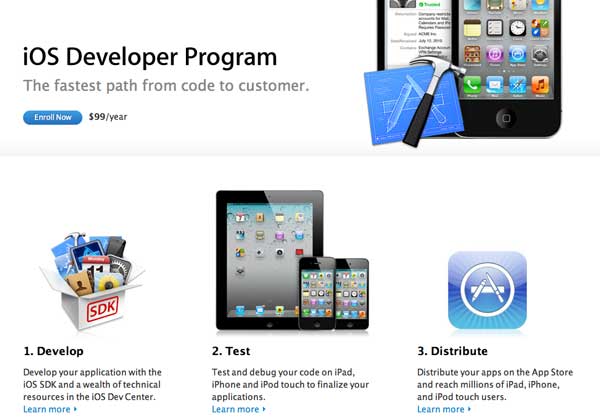
If you have an Apple ID, select "Sign in with your Apple ID" or create an account "Create an Apple ID"
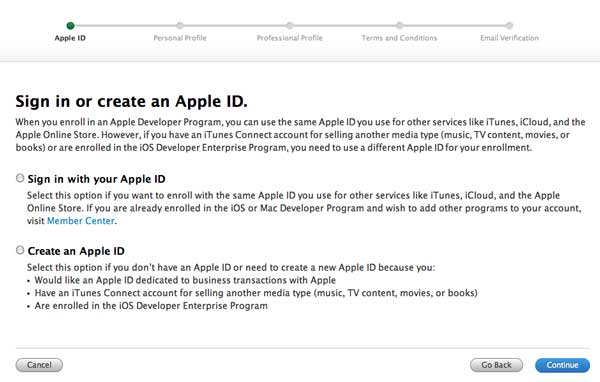
We reach the choice of type of registration and click Individual
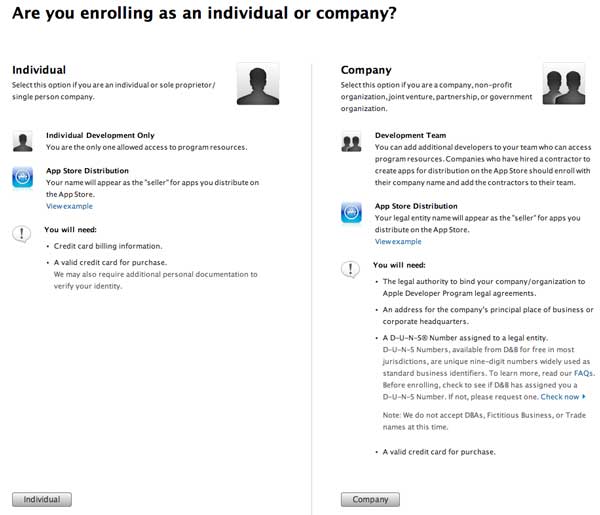
Fill out the form
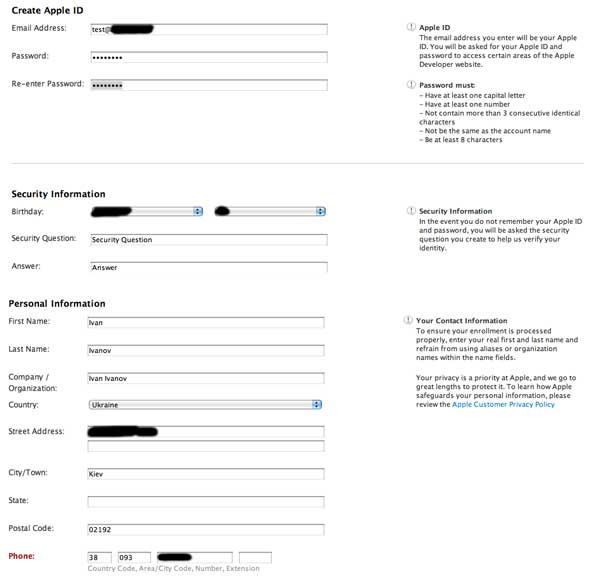
In the following form, put a checkbox iOS, the rest is filled at your discretion

Agree

Enter the confirmation code that came to the specified e-mail ...
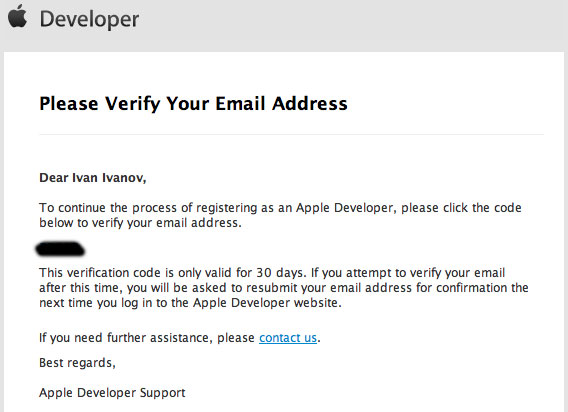
... in this form
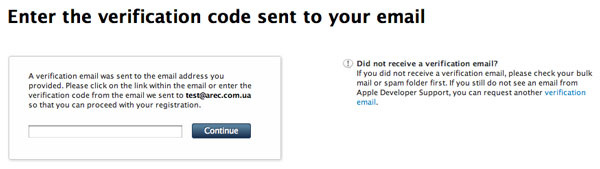
Here an important point, fill in your name and surname just like you have written on a bank card
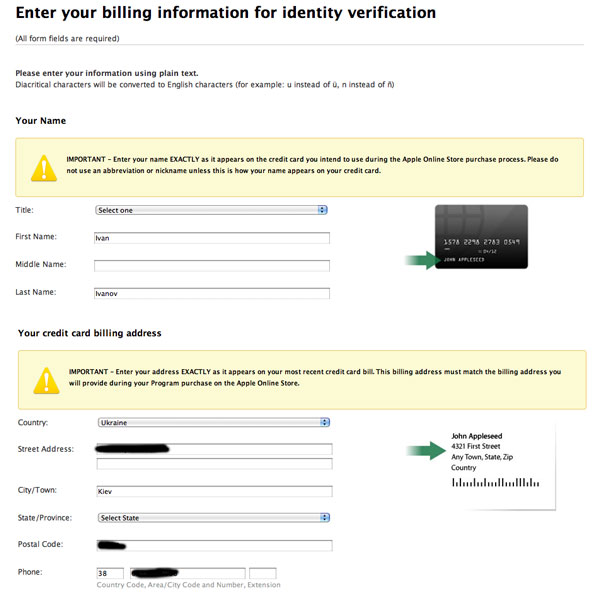
Again, select the iOS Developer Program (although we have already chosen)
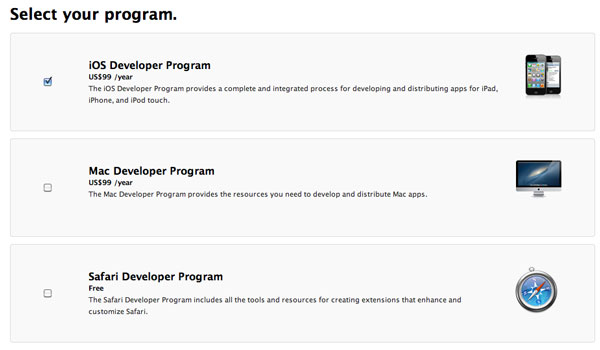
Check whether we all filled
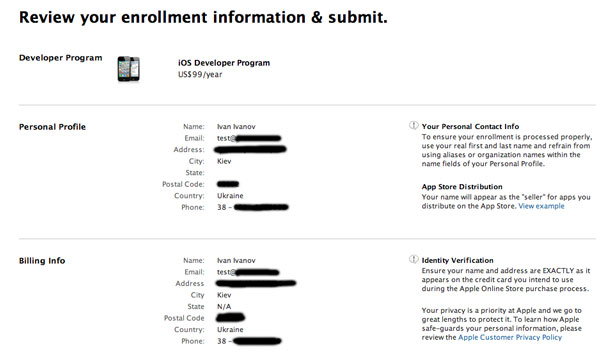
Once again we confirm the agreement
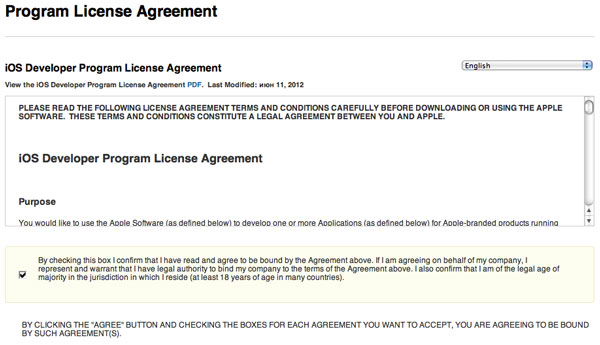
Be sure to save this page with the registration data, they are still useful.

And now the most interesting, because Ukrainians can not yet buy the iOS Developer Program online, you need to fax the completed form. Download the Purchase Form (pdf) and fill it out, for example in Photoshop, some print it out by hand, sign it, scan it, send it. Why complicate life? Fill everything in Photoshop and signature too. I advise you to save in gif, I got a file of 160 KB
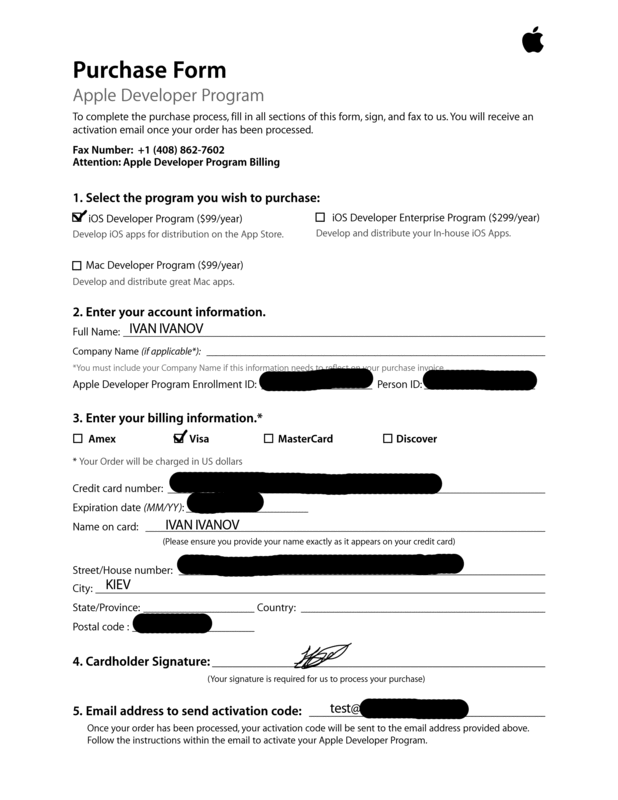
Go to the final stage. We send a fax using PamFax to the number specified in the Purchase Form header. It is very important to understand that at the end of the wire (in California) people start the working day when we already arrived home and nobody received your fax sent at 10 am Kiev time. Therefore, I advise you to safely send at 20:00
I’ll tell you the truth, I didn’t work out the first time, I didn’t remove the CVV code from the credit card and sent a fax in the morning, I had to smoke the forums and google how people are registered, so I wanted to write a detailed registration topic. I wish you all a successful registration!
Source: https://habr.com/ru/post/157461/
All Articles