Opening Galaxy Note II - all about hardware
The first part of the review, in which we look at the screen, climb into the guts, learn the detective story about the loss and discovery of the second microphone and something else.

Everyone knows that if you do not get into the guts of your device, this does not count as full possession. Getting to the autopsy!

')
The insides.
First you need to open the lid, pulling the nail on the groove:

The lid is held on small plastic snaps:

In spite of seeming unreliability, there is a weighty plus - there are many of them:

In addition, plastic performance is very flexible:
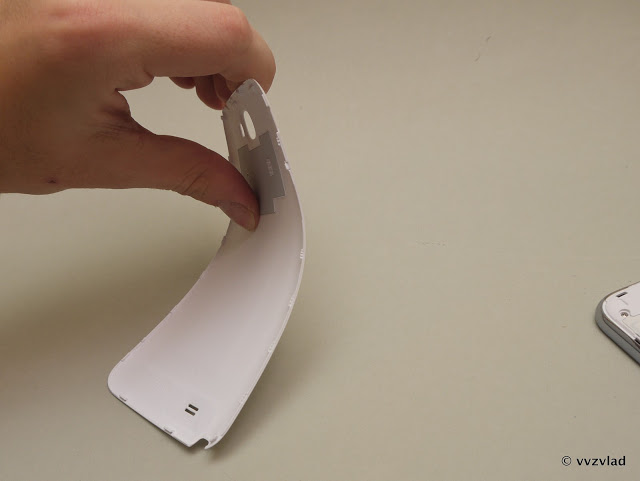
Yes, and the lid is well proven in the first version of the phone, and therefore I can’t say anything bad about it. I will say good, for example, an NFC antenna:

If I had another cover, I would definitely open and look inside, but alas.
Below - only the hole of the speaker and the notch under the stylus, nothing interesting:

All right enough to suffer withgarbage cover, in front of us the patient is more interesting, the phone itself:

At the top of the two slots - for MiniSIM and MicroSD. I wanted to sign them on the photo, but it turned out that Samsung engineers did it for me, thanks to them.

In the lower part - the speaker grid, antenna, stylus.

3100 mAh battery

Pretty heavy and weighty.

The patient remained completely defenseless:

Consider it at all angles, without any confusion. We see the indicator of drowning (yellow arrow).

To remove the back of the case, we will have to unscrew the 11 (!) Screws.

But if you think that this is all over, you are mistaken. Then you will need a couple of mediators or plastic openers for devices. They need to firmly but gently walk around the perimeter of the silver frame from the side of the screen (the frame is one with the white plastic back), and unhook all the latches:

But even after these actions, it is still not possible to open the phone:

Two latches interfere, the one on the photo and on the other side of the battery compartment. We detach them to taste, either with a brute force lifting the lid, or gently hooking with needles from both sides.
So, the most difficult stage of disassembly is completed. We are holding a plastic panel with another indicator of drowning (blue arrow):
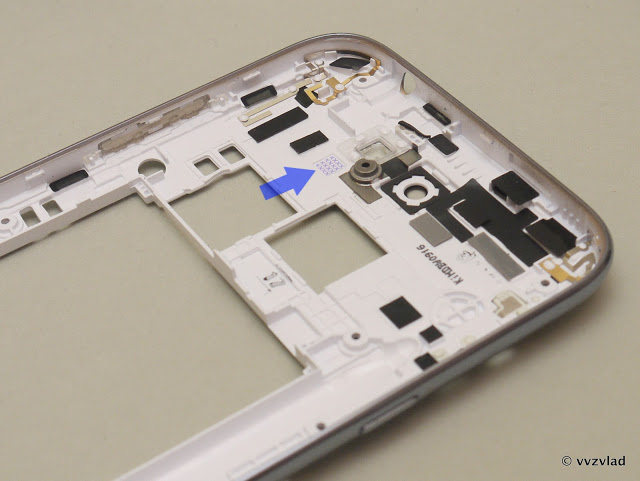
With a very complex mold.

A huge number of stiffeners, supports, latches, different thickness of plastic in the most critical places and other pleasures of the developers of buildings. Here are those latches that did not want to snap off, lower:

And the top:
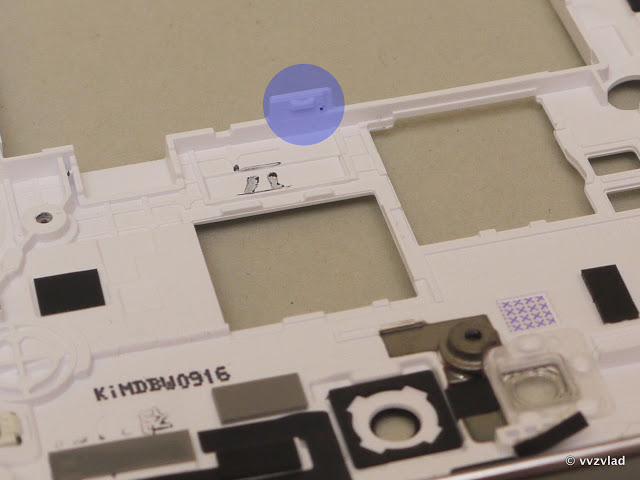
We are also interested in what we started all this for, electronics:

For example, a microswitch which is used as a sensor for the presence of a stylus, isn’t it lovely?
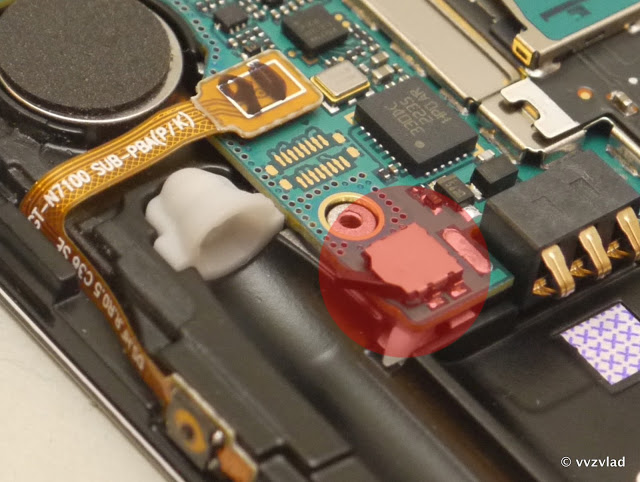
Squeezed by the stylus:
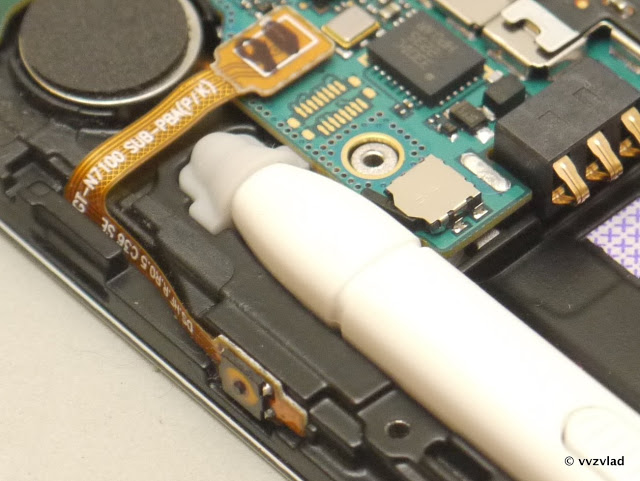
A bit of a different perspective:

Well, one more photo is closer, and I will not do it anymore, go ahead:
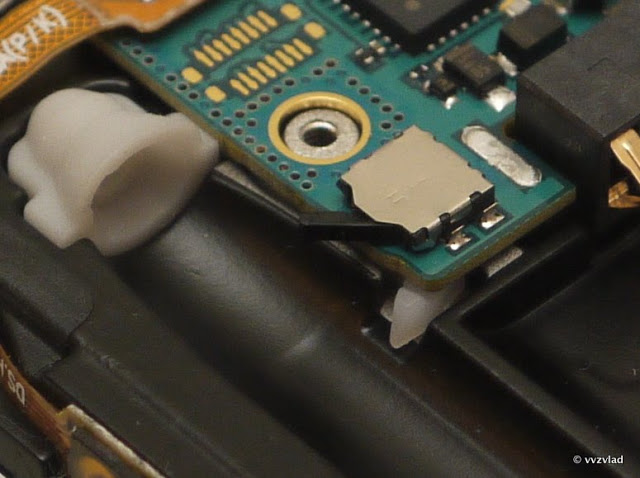
Flash, Camera, Speaker and Audio:

Vibromotor (yellow arrow) and Wacom sensor controller (blue):
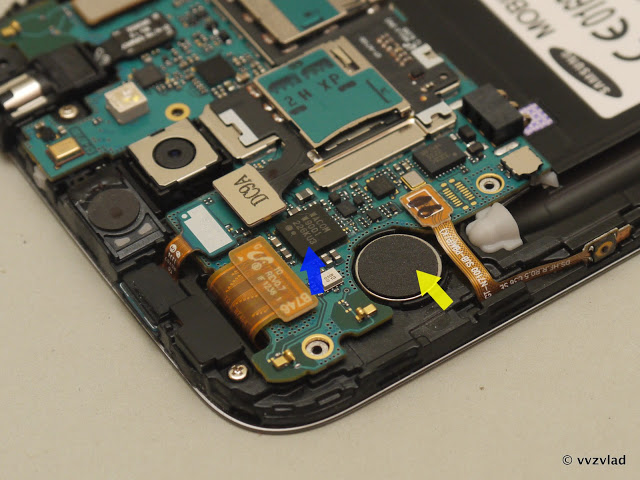
All connections are made loops, which is more maintainable than soldering. To extract the board, we need to turn them all off. 5 pieces, marked in red, you see in this picture (you can not turn off blue)
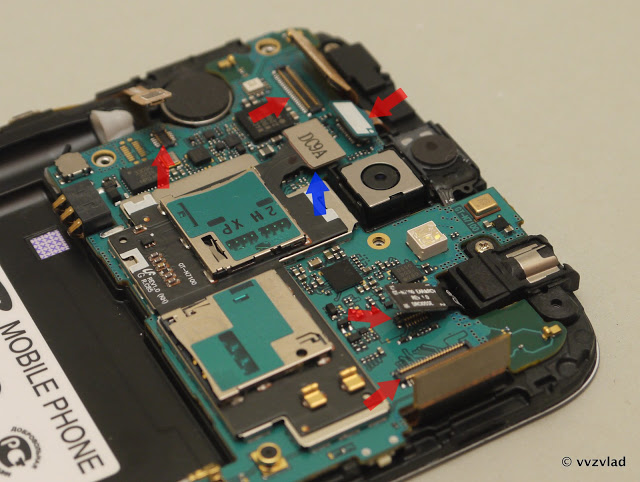
And two more jokes (red) and antenna connector. Also unscrew the screw (green arrow):

And, voila, we have a fee, whose form has not changed since the first Note.
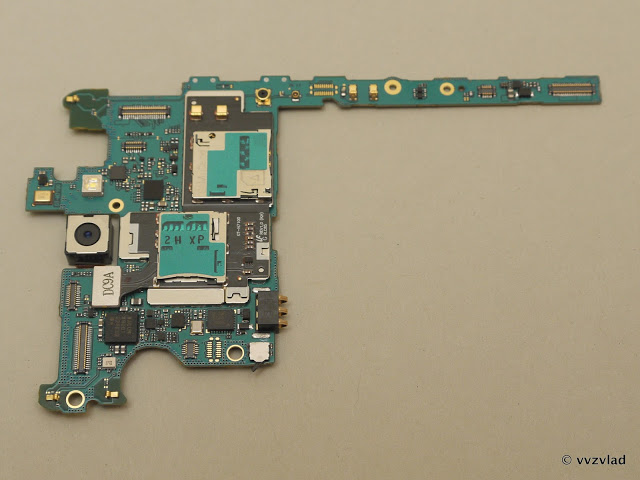
And the rest of the body with a screen:

Pay attention to the thermal interface strip above the processor (green arrow), vibrator motor contacts (blue), and stylus pen latch (yellow). Last more:
 OI / AAAAAAAAKgk / oAK7d_23Iig / s640 / P1240019.JPG "height =" 481 "width =" 640 "/>
OI / AAAAAAAAKgk / oAK7d_23Iig / s640 / P1240019.JPG "height =" 481 "width =" 640 "/>
And with a stylus:

The latch gets into the groove at the end of the stylus (that's why it is needed), and securely locks it in place.
Damn, I promised. All, I will not. So this is not the same node from a different angle, it is just a power button:
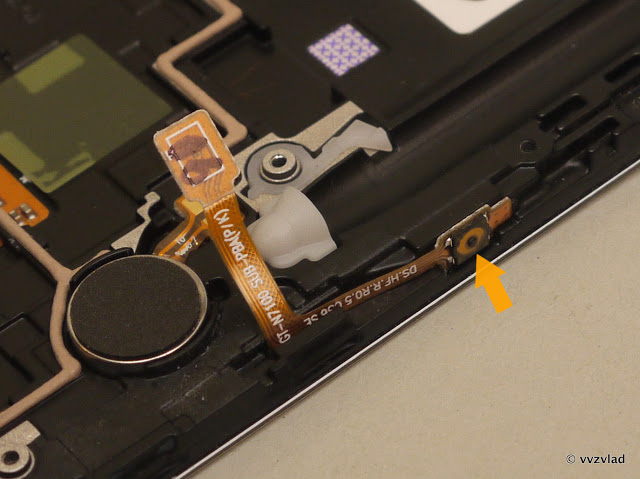
Membrane. Therefore, it is so vague.
There are no metal protective screens on the reverse side of the board, because the internal chassis (black surface) is a screen in itself, it is metallic (yellow arrow). At the same time increased the rigidity of the structure and solved the problem of heat sink:
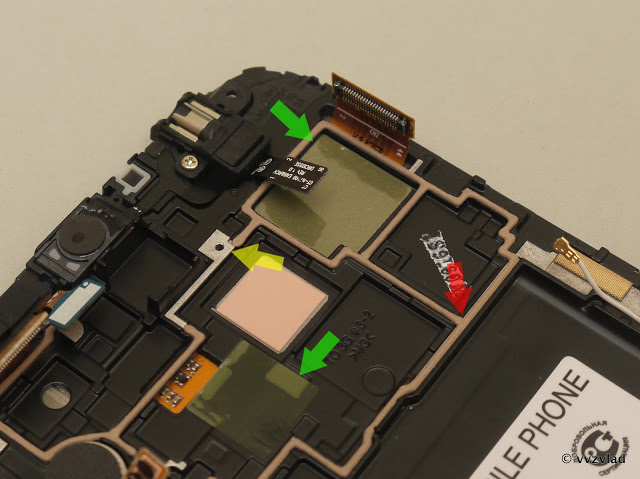
It is also interesting that the seal (red) is electrically conductive, and critical points (green) are additionally protected with insulating gaskets.
Pay:
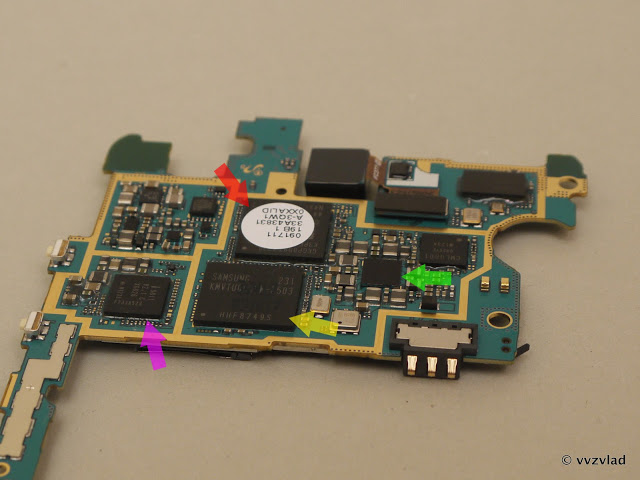
Red arrow - processor, yellow - memory, green - power controller, lilac - modem. Okay, there's nothing interesting here, we go down below. Unscrew one screw (blue), remove the speaker and antenna module:
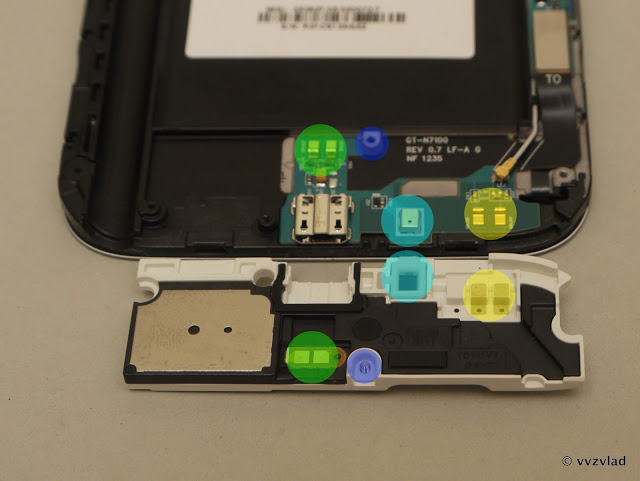
What's so interesting? The speaker pins (green), the antenna pins (yellow), the microphone (blue), and the tricky one - in a special silicone piece, and with a digital interface. By the way, the same place for a microphone is in the upper part of the case:
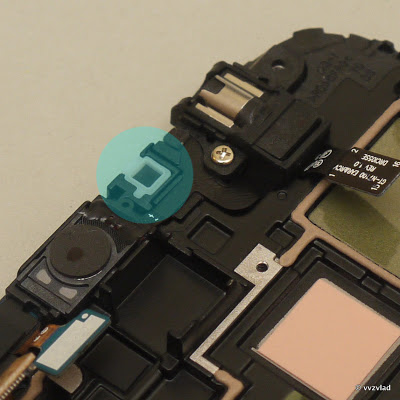
But the microphone itself is not on the board, heh.
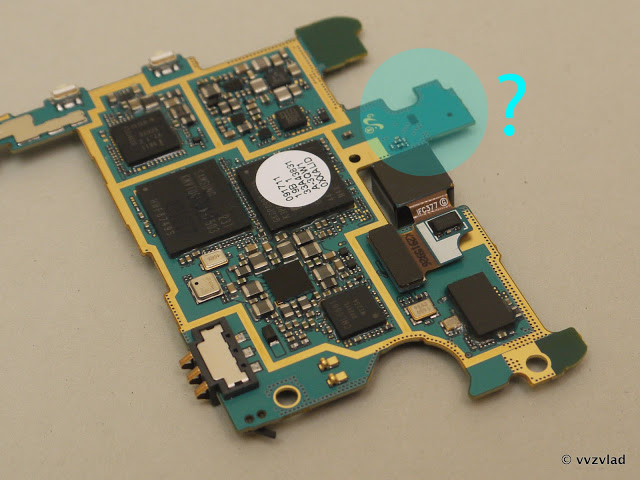
Well, okay, I know how it happens - they designed it, but did not go into the series. Maybe it turned out so well, maybe it was considered unprofitable, maybe programmers improved the filter. The funny thing is that the silicone pad is still diligently placed under a non-existent microphone.
UPD: There is still a microphone on the back of the board. I saw him, but the absence of a hole in him, and the fact that he, on the other hand, misled me.
Here he is:
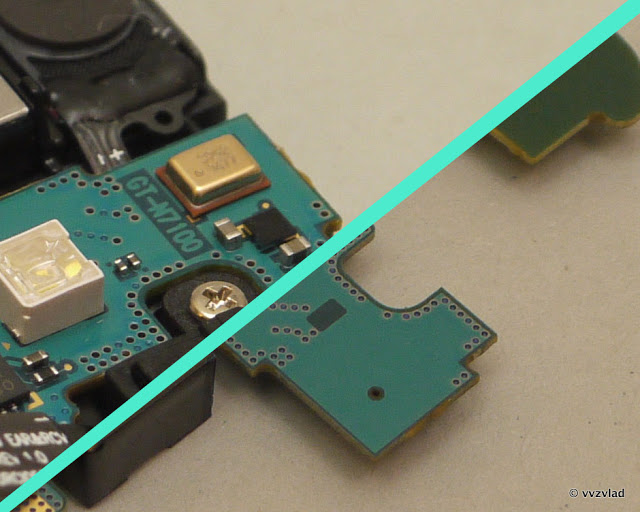
Just in another version, with a hole at the bottom:
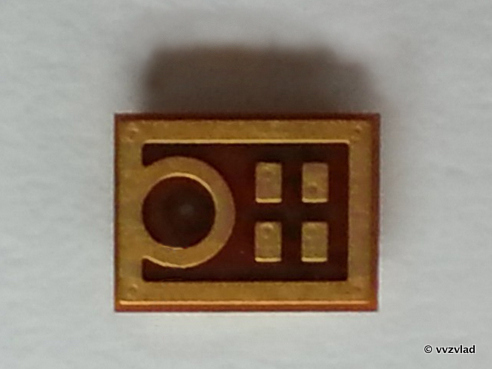
Clarity was introduced by Comrade Oleg, who works as a phone repairman who wrote me a mail.
By the way, microphones are closer:
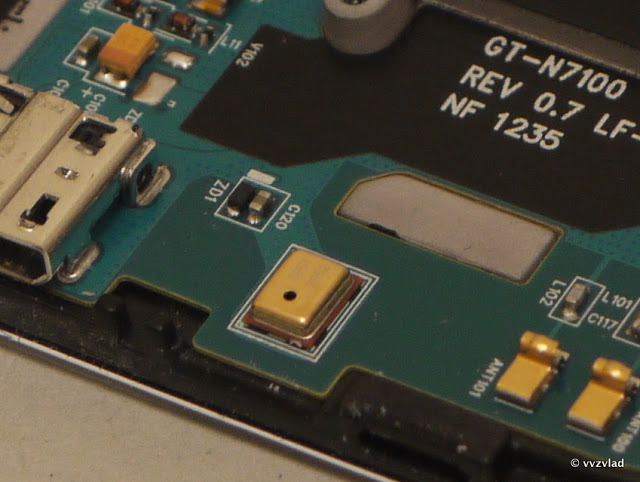
And this is the outside:

This is the bottom where the microphone is. But the top with an empty space:

In the first Note, the microphone, by the way, was on the underside of the board:
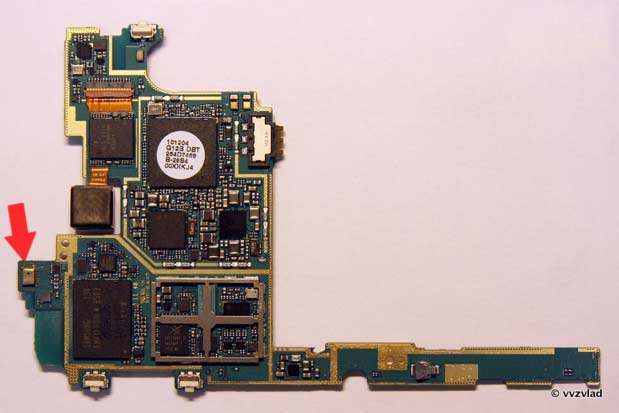
It is going much easier - we “put on” the panel with the frame on the rest and press it until it clicks. Then we tighten the screws.
Screen.
The matrix in the phone is AMOLED, which means that there is neither a backlight, nor three types of filters, nor LCD shutters. There simply LEDs of three colors.
So, for comparison, I took the screen of my phone THL W3 and Note II (the Chinese have a slightly smaller pixel size, but there is no particular difference in perception):
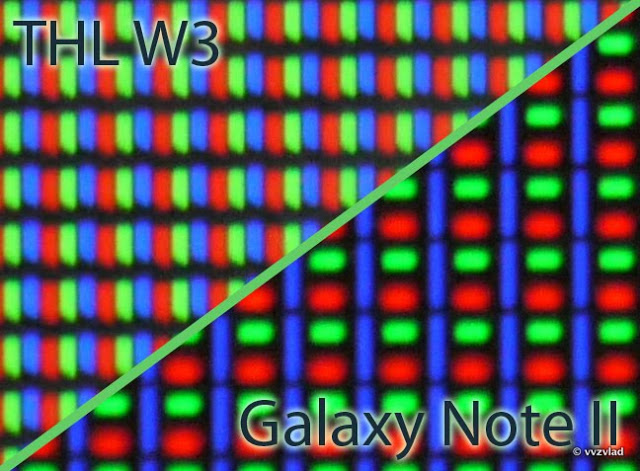
Noticing anything? Yes, PenTile is now a story!! One is one.
For comparison, the PenTile screen:
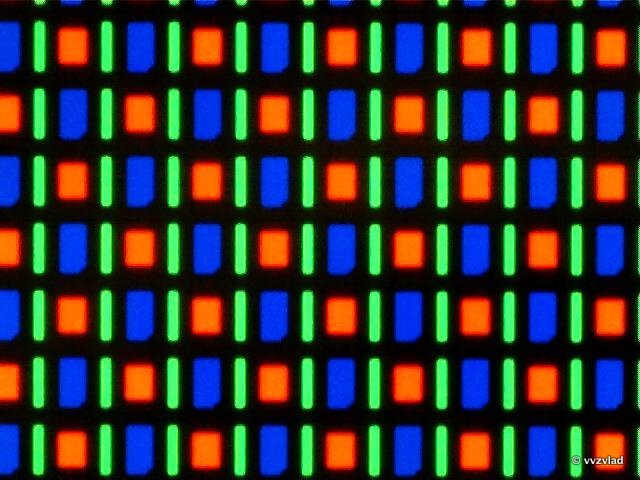
No more strange effects on sharp borders and artifacts on dark photos.
And this is a new one:
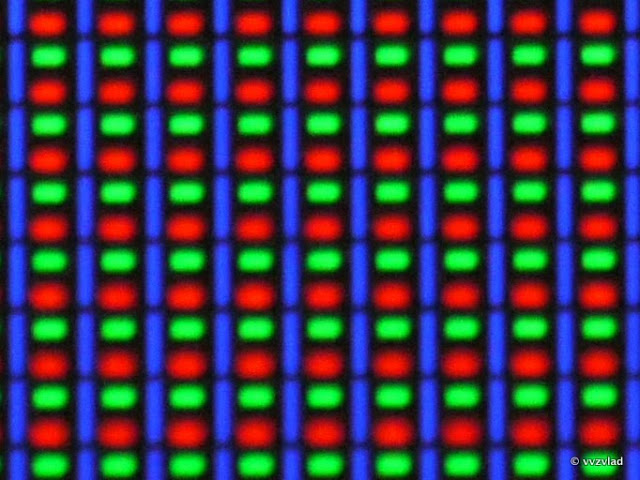
A bit further:

Here, I'll take another picture from GSMArena.com:
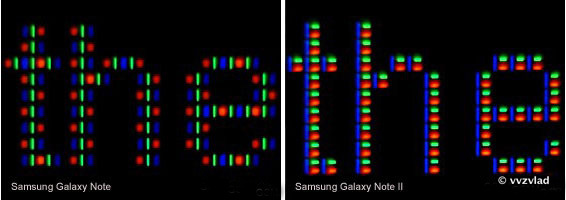
Subpixels are more compact, due to which the pixel will not blur in all directions. In addition, the resolution has increased slightly by reducing the linear dimensions of the pixel.
View all photos from the review (and many not included) in the original resolution can be in the Picasa-album . You can also ask a question or leave a comment.
And you can subscribe in order not to miss new reviews on the company’s page and in my profile (“subscribe” button)

Everyone knows that if you do not get into the guts of your device, this does not count as full possession. Getting to the autopsy!

')
The insides.
First you need to open the lid, pulling the nail on the groove:
The lid is held on small plastic snaps:

In spite of seeming unreliability, there is a weighty plus - there are many of them:

In addition, plastic performance is very flexible:
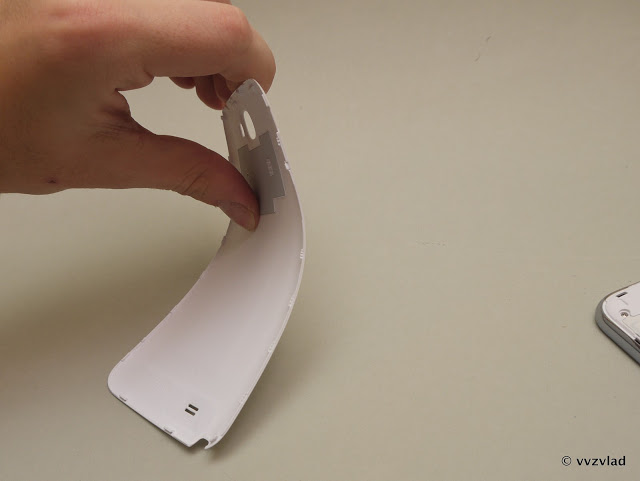
Yes, and the lid is well proven in the first version of the phone, and therefore I can’t say anything bad about it. I will say good, for example, an NFC antenna:

If I had another cover, I would definitely open and look inside, but alas.
Below - only the hole of the speaker and the notch under the stylus, nothing interesting:

All right enough to suffer with

At the top of the two slots - for MiniSIM and MicroSD. I wanted to sign them on the photo, but it turned out that Samsung engineers did it for me, thanks to them.

In the lower part - the speaker grid, antenna, stylus.

3100 mAh battery

Pretty heavy and weighty.

The patient remained completely defenseless:

Consider it at all angles, without any confusion. We see the indicator of drowning (yellow arrow).

To remove the back of the case, we will have to unscrew the 11 (!) Screws.

But if you think that this is all over, you are mistaken. Then you will need a couple of mediators or plastic openers for devices. They need to firmly but gently walk around the perimeter of the silver frame from the side of the screen (the frame is one with the white plastic back), and unhook all the latches:

But even after these actions, it is still not possible to open the phone:

Two latches interfere, the one on the photo and on the other side of the battery compartment. We detach them to taste, either with a brute force lifting the lid, or gently hooking with needles from both sides.
So, the most difficult stage of disassembly is completed. We are holding a plastic panel with another indicator of drowning (blue arrow):
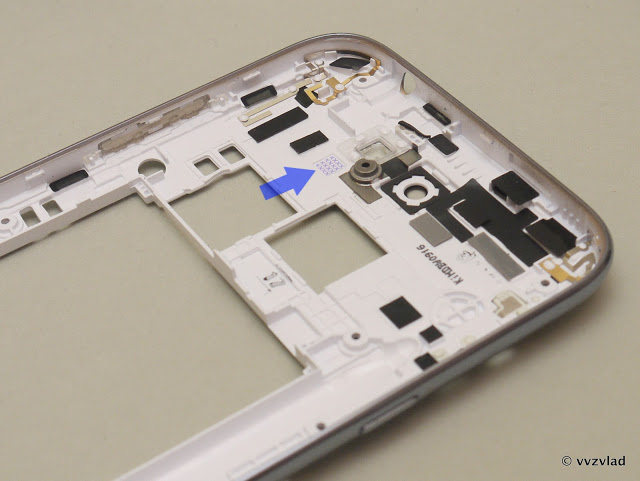
With a very complex mold.

A huge number of stiffeners, supports, latches, different thickness of plastic in the most critical places and other pleasures of the developers of buildings. Here are those latches that did not want to snap off, lower:

And the top:
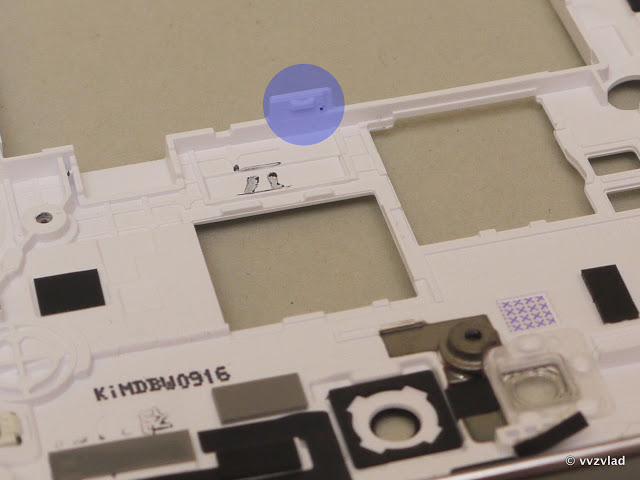
We are also interested in what we started all this for, electronics:

For example, a microswitch which is used as a sensor for the presence of a stylus, isn’t it lovely?
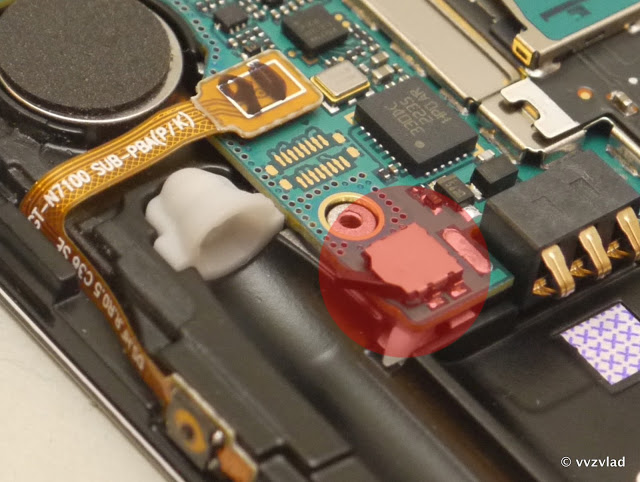
Squeezed by the stylus:
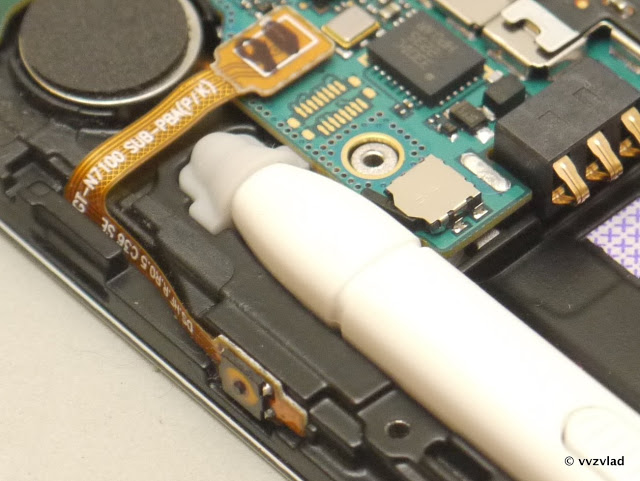
A bit of a different perspective:

Well, one more photo is closer, and I will not do it anymore, go ahead:
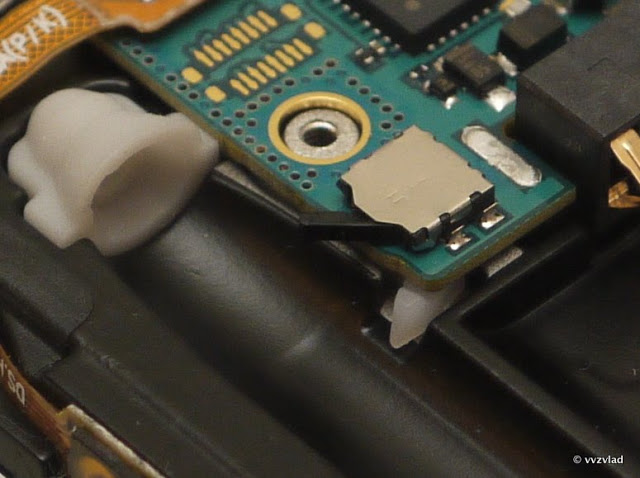
Flash, Camera, Speaker and Audio:

Vibromotor (yellow arrow) and Wacom sensor controller (blue):
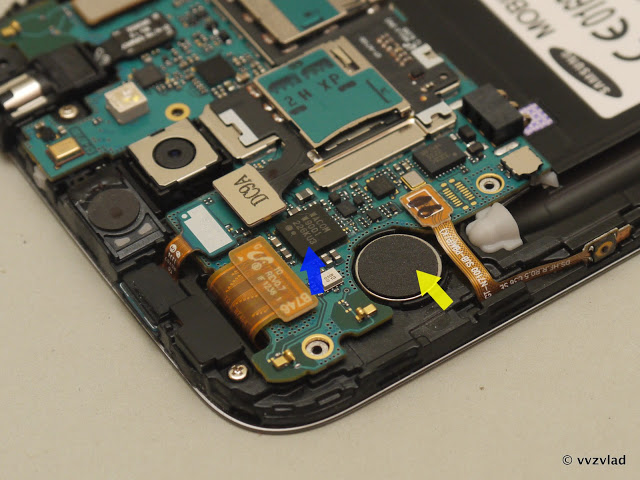
All connections are made loops, which is more maintainable than soldering. To extract the board, we need to turn them all off. 5 pieces, marked in red, you see in this picture (you can not turn off blue)
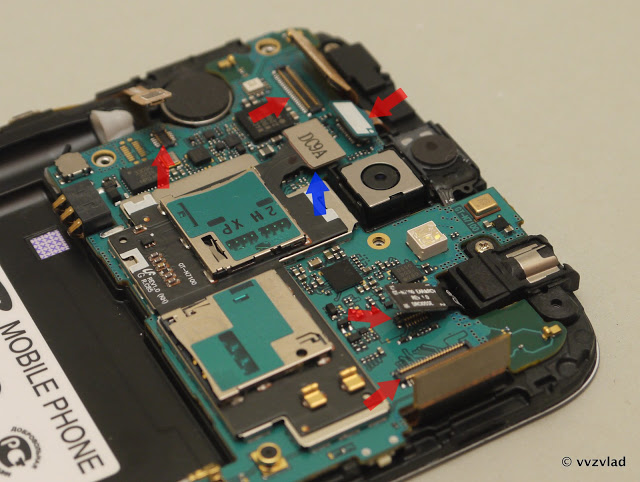
And two more jokes (red) and antenna connector. Also unscrew the screw (green arrow):

And, voila, we have a fee, whose form has not changed since the first Note.
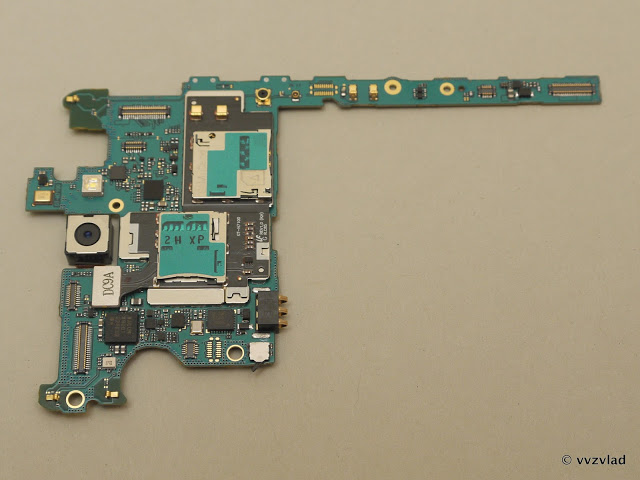
And the rest of the body with a screen:

Pay attention to the thermal interface strip above the processor (green arrow), vibrator motor contacts (blue), and stylus pen latch (yellow). Last more:
 OI / AAAAAAAAKgk / oAK7d_23Iig / s640 / P1240019.JPG "height =" 481 "width =" 640 "/>
OI / AAAAAAAAKgk / oAK7d_23Iig / s640 / P1240019.JPG "height =" 481 "width =" 640 "/>And with a stylus:

The latch gets into the groove at the end of the stylus (that's why it is needed), and securely locks it in place.
Damn, I promised. All, I will not. So this is not the same node from a different angle, it is just a power button:
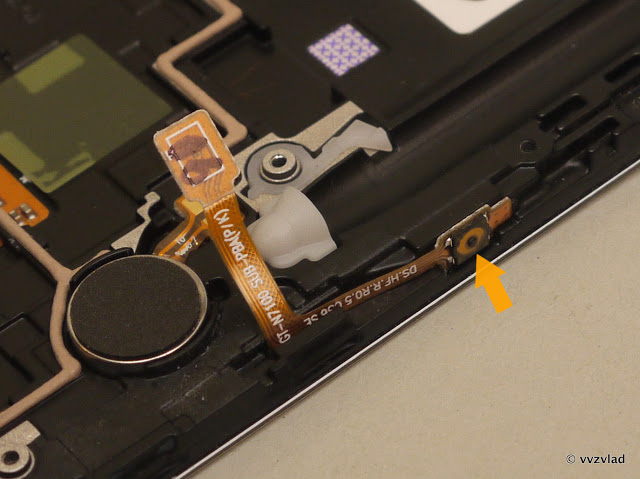
Membrane. Therefore, it is so vague.
There are no metal protective screens on the reverse side of the board, because the internal chassis (black surface) is a screen in itself, it is metallic (yellow arrow). At the same time increased the rigidity of the structure and solved the problem of heat sink:
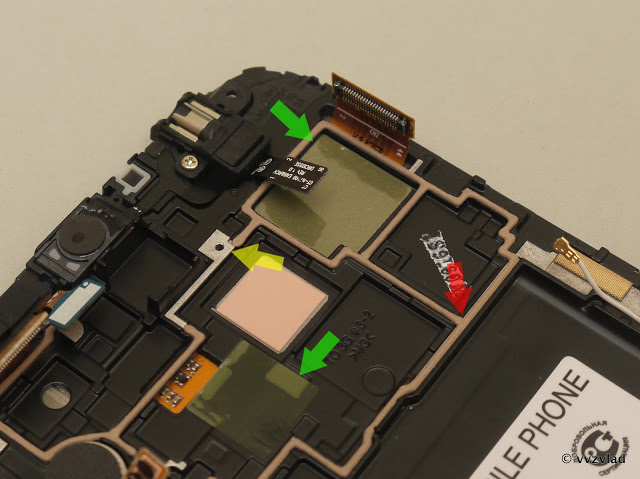
It is also interesting that the seal (red) is electrically conductive, and critical points (green) are additionally protected with insulating gaskets.
Pay:
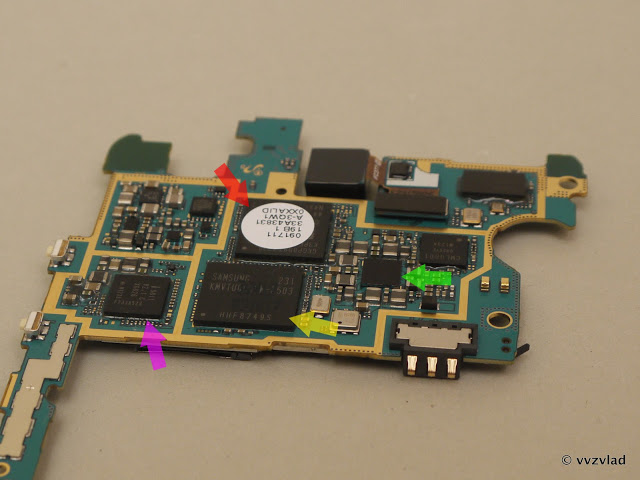
Red arrow - processor, yellow - memory, green - power controller, lilac - modem. Okay, there's nothing interesting here, we go down below. Unscrew one screw (blue), remove the speaker and antenna module:
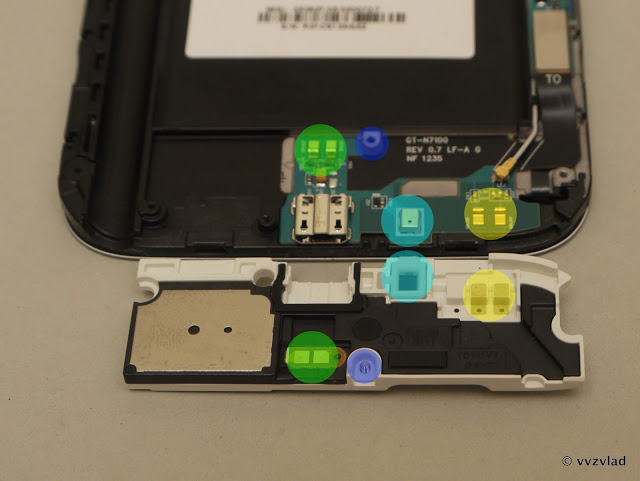
What's so interesting? The speaker pins (green), the antenna pins (yellow), the microphone (blue), and the tricky one - in a special silicone piece, and with a digital interface. By the way, the same place for a microphone is in the upper part of the case:
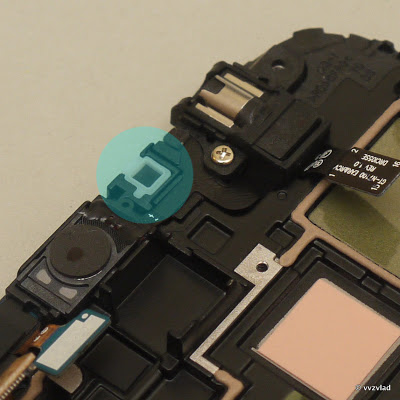
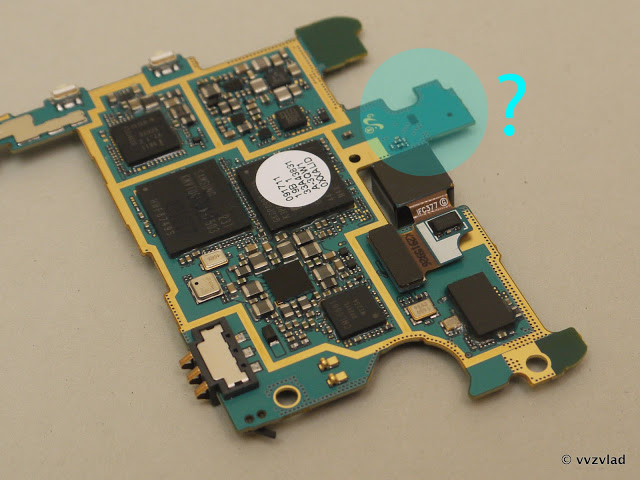
UPD: There is still a microphone on the back of the board. I saw him, but the absence of a hole in him, and the fact that he, on the other hand, misled me.
Here he is:
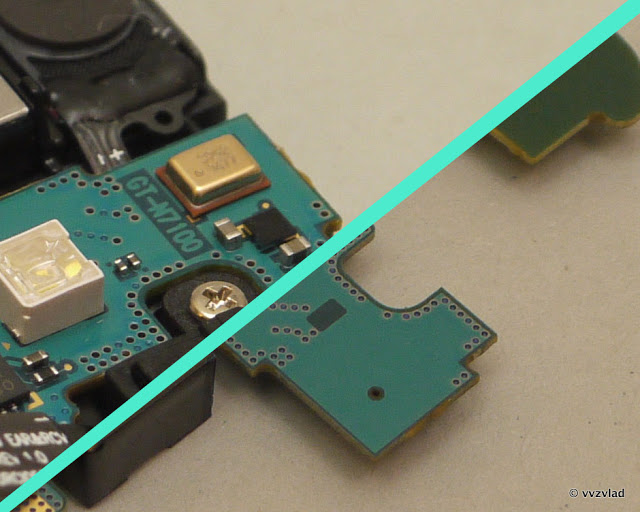
Just in another version, with a hole at the bottom:
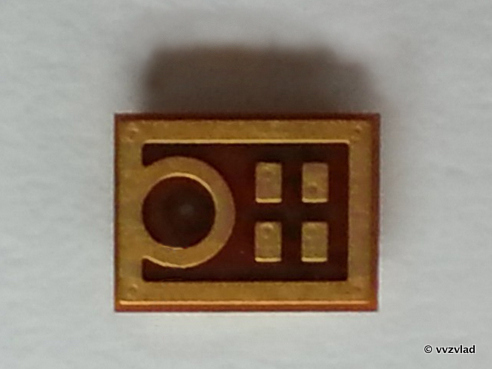
Clarity was introduced by Comrade Oleg, who works as a phone repairman who wrote me a mail.
By the way, microphones are closer:
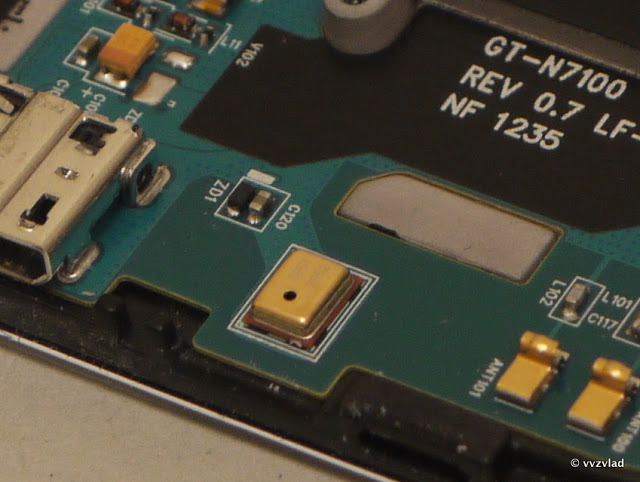
And this is the outside:

This is the bottom where the microphone is. But the top with an empty space:

In the first Note, the microphone, by the way, was on the underside of the board:
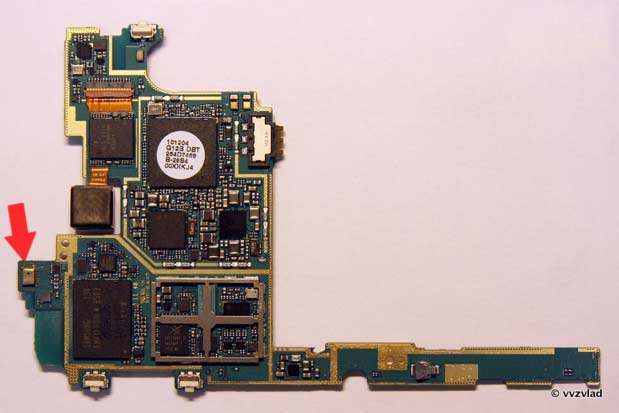
It is going much easier - we “put on” the panel with the frame on the rest and press it until it clicks. Then we tighten the screws.
Screen.
The matrix in the phone is AMOLED, which means that there is neither a backlight, nor three types of filters, nor LCD shutters. There simply LEDs of three colors.So, for comparison, I took the screen of my phone THL W3 and Note II (the Chinese have a slightly smaller pixel size, but there is no particular difference in perception):
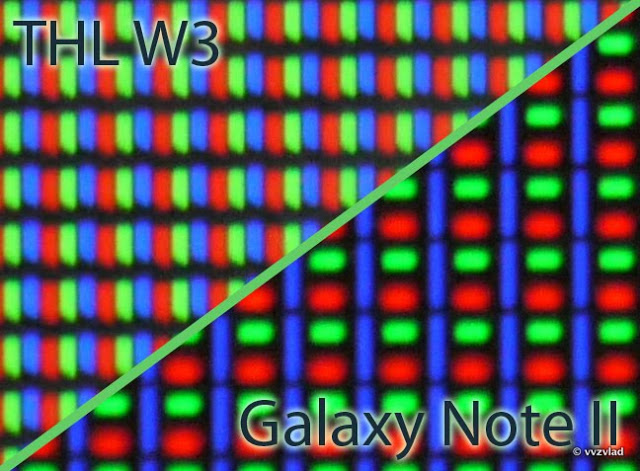
Noticing anything? Yes, PenTile is now a story!
For comparison, the PenTile screen:
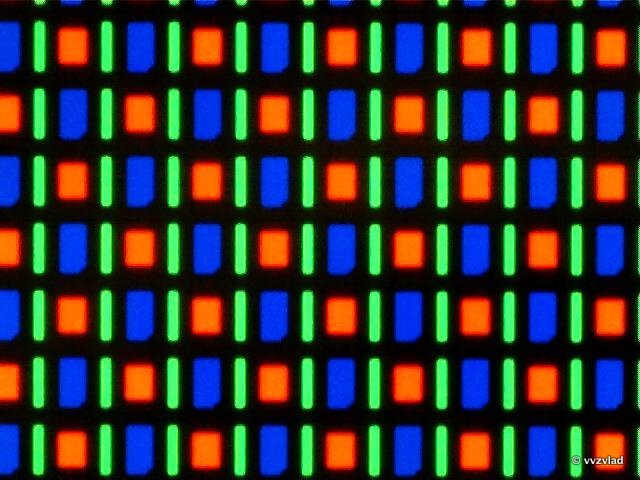
No more strange effects on sharp borders and artifacts on dark photos.
And this is a new one:
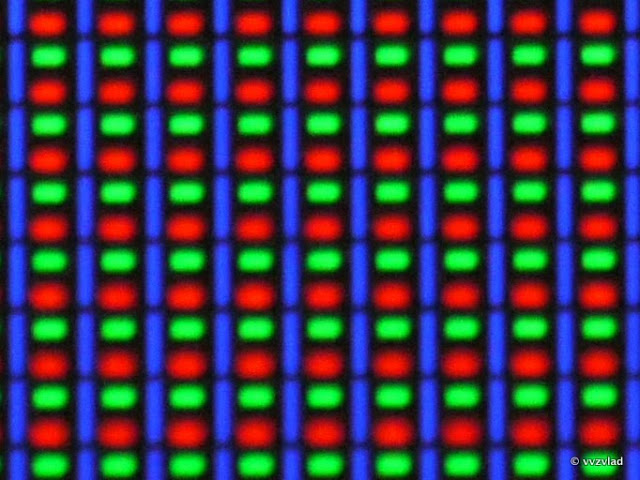
A bit further:

Here, I'll take another picture from GSMArena.com:
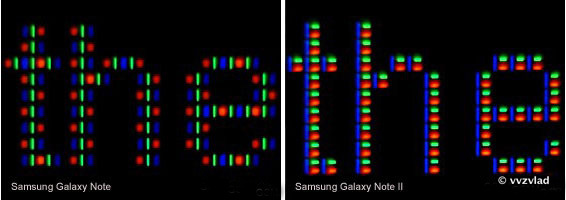
Subpixels are more compact, due to which the pixel will not blur in all directions. In addition, the resolution has increased slightly by reducing the linear dimensions of the pixel.
View all photos from the review (and many not included) in the original resolution can be in the Picasa-album . You can also ask a question or leave a comment.
And you can subscribe in order not to miss new reviews on the company’s page and in my profile (“subscribe” button)
Source: https://habr.com/ru/post/157289/
All Articles