Big: Sony Xperia ion review
Sony Xperia ion - one of the top Sony models of this year, the unequivocal leader in screen size, the diagonal of which is 4.6 "

Sony Xperia ion is a large smartphone with a large screen and a polished aluminum back cover.

')
The design of Sony Xperia ion was the main reason why I wrote “one of the top models” about it, and not just the top one, although the screen size, one of the most important parameters in the ranking of touchscreen smartphones, seems to suggest. The fact is that Sony Xperia S, even though it is more compact - the diagonal of its screen is 4.3 "with the same resolution of 1280x720 pixels - it looks more refined and more rigorous.

picture from the internet
Orientation towards the American market affects, obviously - Xperia ion was initially focused on the US market, which has been sold since June. America in industrial design is characterized by simpler forms with a touch of redundancy. In the appearance of Xperia ion, it is reflected in the number of touch keys - the four buttons below the screen (the “Search” button was added to the Menu, Home and Back) are a familiar standard for Americans. In general, Sony Xperia ion is like a Toyota Camry - made by the Japanese for Americans.
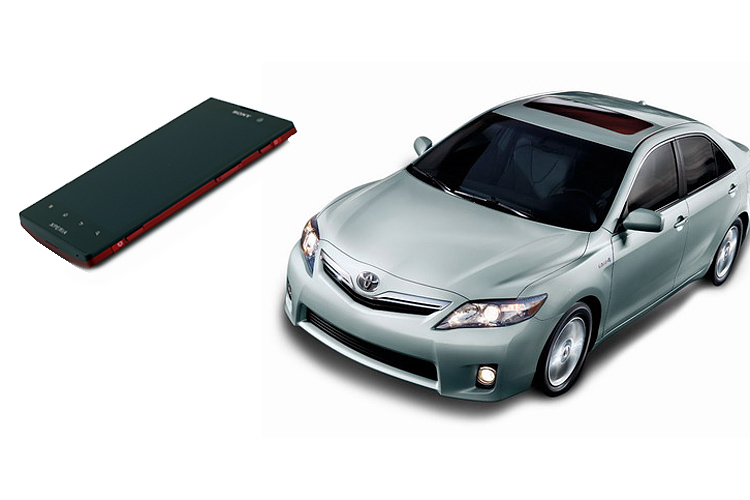
picture specifically for this post
However, as the practice shows, such crafts are also to the liking of the wide Russian soul.
The color of the case of Xperia ion can be black or red, more precisely, carmine - this is a shade of red-purple color, not as bright and catchy as the usual scarlet red, so it is suitable for both boys and girls.
The dimensions of the ion - 13.3 cm in height, 6.8 cm in width, the thickness of the apparatus - 10.8 mm - seem large at first, but then you quickly get used to it. An amazing discovery for me was that such smartphones even quite like girls - the view that ladies' smartphones should be small turned out to be a stereotype. Apparently, they like to hold large items in their hands. It happens that a girl has a phone with a screen more than a guy, for example. Xperia ion does not stick out of pockets, and a larger screen, all other things being equal, is always a plus, because it makes using the phone more comfortable.
But that girls (as, indeed, I) do not like - so these are closed connectors. The microUSB port and HDMI are closed by a common cap on a thin rubber leg:

With careful handling, it does not threaten anything (verified by the experience of 4 months of operation by a colleague), however, ports with plugs are not very convenient in everyday use. And the girls, apparently, do not like them just because of the manicure.
In this sense, by the way, I can praise the Xperia P - the best, in my opinion , Sony’s smartphone design and ergonomics is a bit smaller (4-inch screen), and the connectors are simply cut in an all-aluminum case. Looks chic and comfortable to use.
The rest of the ergonomics ion without flaws. The convex back cover sits tightly in the palm of your hand, the side power button is easily located with your thumb or forefinger (for left-handers) and pressed without interceptions.

The upper end occupied the standard 3.5 mm audio jack:

Access to the engine compartment is hidden behind the bar at the top of the back of the phone. It just moves, and under it - a sliding tray for microSIM and - hurray! - slot for microSD card (up to 32 GB). There was a map in my device, but it was so deeply recessed that I realized its existence only when I connected the phone to a computer, and found that there was not one, but two memory storages. To pull it out, you need to push it in slightly, and it will pop out with a nice click:

MicroSIM is inserted in a removable tray. It is not recommended to insert a regular SIM card there - it may work, but later it will be difficult to pull it out.
The phone is assembled very high quality, almost nothing to break. At first, I didn’t even pay attention to this - but, after reading the reviews, I noticed that ion was praised for the assembly - and they are right.

They say kote in a post gives +30 to rating
When first turned on, the phone offers to go through the basic settings familiar to all owners of Sony Xperia devices - the setting algorithm has not changed much, there are still seven steps, including setting up wi-fi, Google and Facebook accounts. At the same time, it is now possible (or rather, necessary) to configure the keyboard in the process - at least add English as a second input language in order to log in to Google.
At the same time, you immediately feel the plus of a smartphone with a large screen - it is easy to type logins / passwords, since much easier to aim at the buttons.
I use Google two-step authentication (by password and SMS-code), which includes the authorization of applications (second browser, Android system on the smartphone) on a specially generated code. Therefore, the first setting always has to be carried out before the computer, because the code is generated online. Plus, in case of loss of the phone, you can simply delete the application password, and the new “owner” will not be able to log in to your Google service.
What is still not enough for Android is loading screen settings and applications that I have already exhibited on the previous device. Presumably, Google believes that users change phones not so often - and on the new device, all the same, other screen settings, sets of background themes, etc. But my work involves frequent phone changes, and the need to manually install all the applications that were on another device already irritates me a little. Although the ritual of setting up a new phone has its own special pleasure.
Four touch buttons have their advantages and disadvantages.

The downside is that it’s now much more difficult to remember their location and press blindly - it's much easier to miss than with three buttons. But this is offset by the advantage of the convenience of accessing the search - in one click, which is much simpler than searching through the Google widget on the desktop, which, to be honest, I always interfered. And of course, the search button works as a contextual button in applications where there is something to look for - for example, “Contacts”. However, the very fact of having such a button also seems to me to be a consequence of the pro-American orientation of the smartphone, this is a typical transatlantic overkill.
The backlighting of the buttons is odd - instead of the keys themselves, only stripes under their icons glow in the dark, which in fact doesn’t simplify navigation at all.

Maximum resolution - 12 megapixels. A few photos of autumn Moscow in this mode (maximum resolution - on click):




You can choose where to save the data - to the internal phone storage or SD card. Of course, there is the Fast Capture function - launching and shooting in just a half of a second even their locked state. In the quick launch settings, you can select the “Start and immediately remove” option, “Start only” and simply disable (although it is not clear why you should disable such an excellent feature).
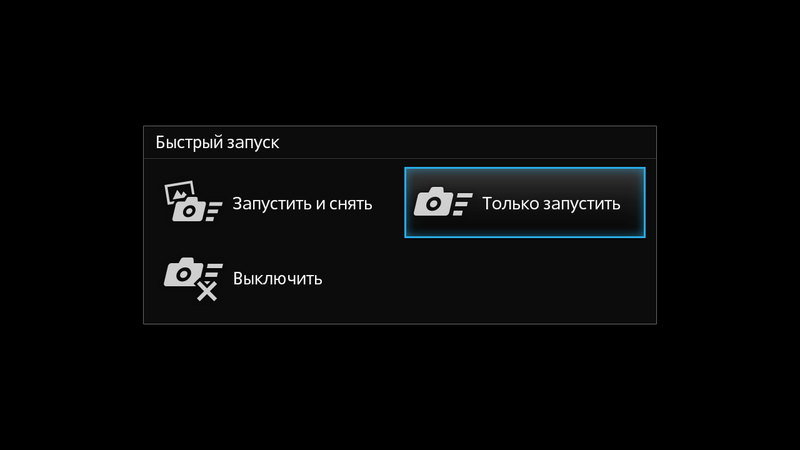
In the “Start and shoot” option, the AF focus turns into a lottery, so I prefer to use just a quick start. In an amicable way, it’s not even fast, but a normal launch — when the camera turns on a second after it is pressed — this is normal. But when tupit for a few seconds - no. Thank God, Sony's smartphones are free from such a flaw - all 2012 models come with Fast Capture technology.
Sony Xperia ion is already sold with pre-installed Android 4.0.4, so its owners will be spared from the tedious waiting for the release of ICS. But they can already begin to languish in anticipation of the next version of Android, Jelly Bean, the upcoming update to which Sony has recently confirmed.
Key differences Ice Cream Sandwich:
1. Sony’s proprietary software: The Walkman Triad, Movies, Album
There is no more “Music” application - the application, as it should be for the Sony player, is called the Walkman - however, the changes are more cosmetic, even the appearance of the desktop widget has not changed:

Serious changes were made when upgrading from Android 2.3.4 to 2.3.7, while upgrading to 4.0.4, an undemanding user might not notice that, for example, a visualizer was added (a feature that every Windows user knows about Windows Media Player)

The possibilities of downloading information about tracks and albums have increased, as well as editing information about them.
The application "Movies" - a step more serious, and in the right direction. Your video player is definitely needed for a smartphone with a “movie” 720p display resolution. A beautifully crafted application still boasts only basic functionality - for example, it plays video in 3GPP, MP4, MKV, AVI format, but the movie downloaded from torrents in the popular .avi format didn't work for me in the “Movies” application, but it was easily launched in a third-party video player . Video with subtitles also in the span. So third-party applications still benefit, having an order of magnitude greater functionality. But for the basic needs of Movies from Sony, it is suitable and, apparently, it will be further developed.
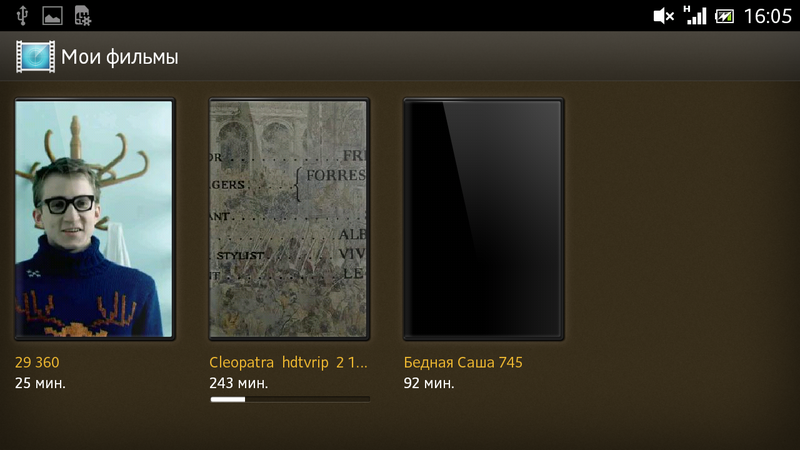

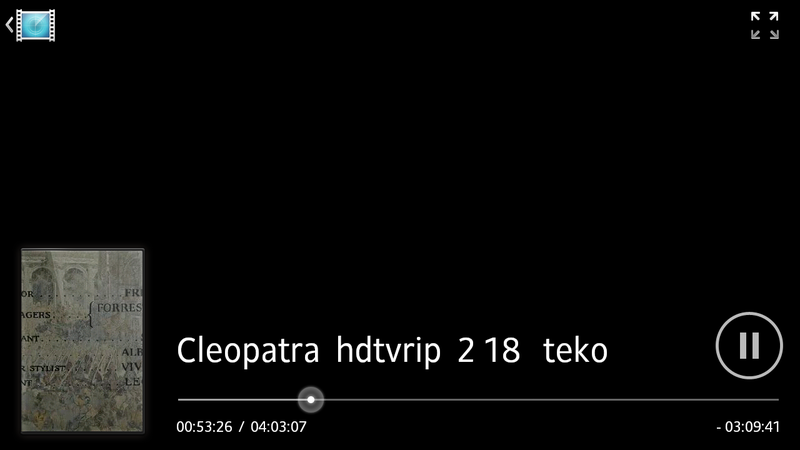
Android still can't take screenshots
The “Album” application pleases more, which is not surprising, since It develops ideas for earlier versions of Sony photo apps. The visualization of photos has changed - in a fashionable “tiled” style, photos are sorted by type (on the phone, downloaded to the Internet, by map, depending on geotags) and by storage location (memory card and internal smartphone storage).
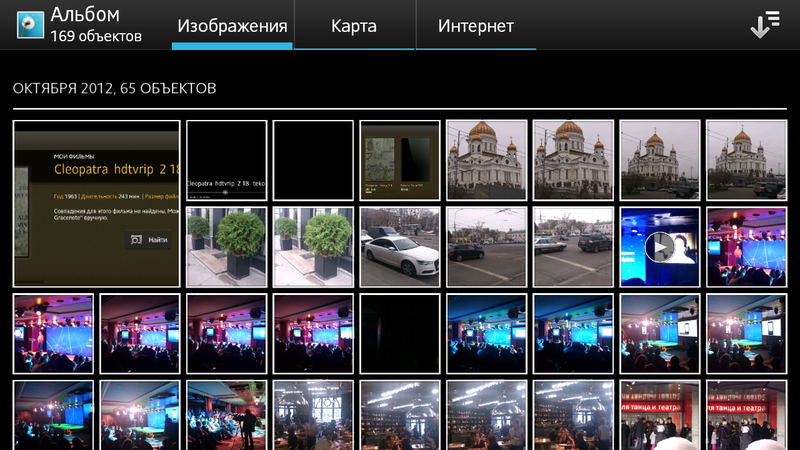
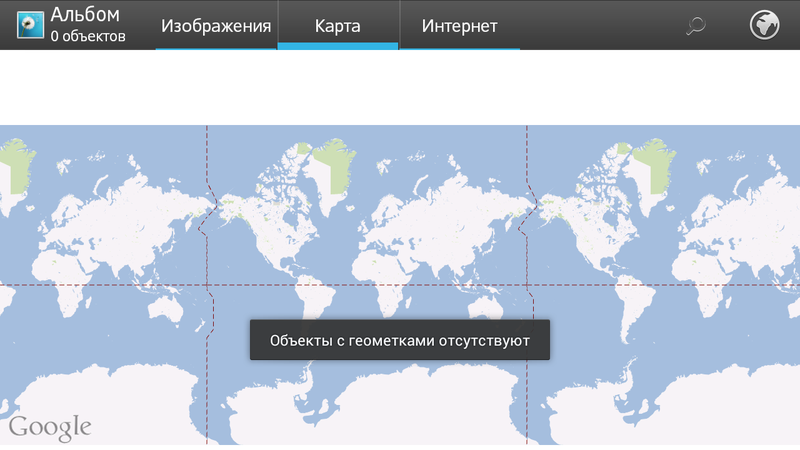
But the most important thing is the photo editor, which is more functional than any Paint, for example:

2. Of the other innovations - the choice of widgets has become clearer, showing including the place they will occupy on the desktop. Widgets themselves can be pulled by their sides, thereby changing their size.
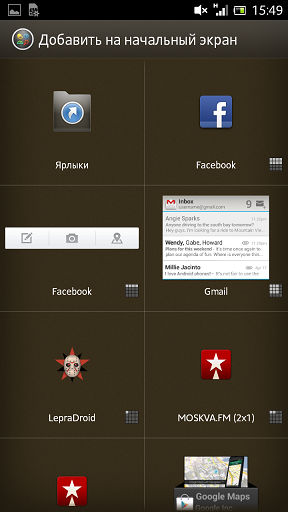
3. The appearance of the list of recent applications has changed, also pleasing with greater visibility:
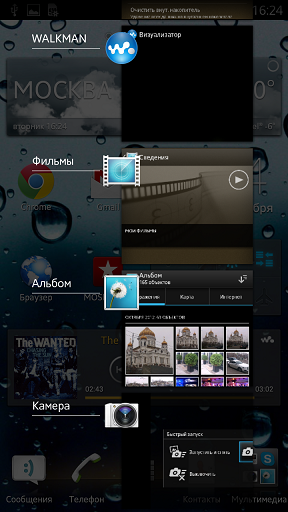
4. The notification panel has become more functional - now there is a link to the settings and the ability to control the player. By the way, the settings button “moved” to the panel from the menu, called up by the menu key - now there are only settings, and this is a minus, because getting to the settings through this key was easier. I had to make a shortcut settings on the desktop.
5. Separately, I want to mention voice dialing and Google search. It works really well - I had the SlideIT application installed specifically for this, but a parallel comparison showed that the built-in voice recognition capabilities in Android work much better, correctly recognizing even quite complex phrases. On the go this is especially important. I pressed the search key, clicked on the microphone icon, dictated the request, chose, got the result. Quick and convenient. And less likely to get under the car, typing the text on the go (:
6. By the way, on the fourth android, as you know, the mobile version of Google Chrome is finally available. Naturally, I downloaded it, played for a couple of days, and turned it off. Mobile Chrome, unfortunately, is deprived of the main advantage of its desktop colleague - conciseness and intuitive interface. The built-in browser still drives.
Traditional results of iron performance measurements:
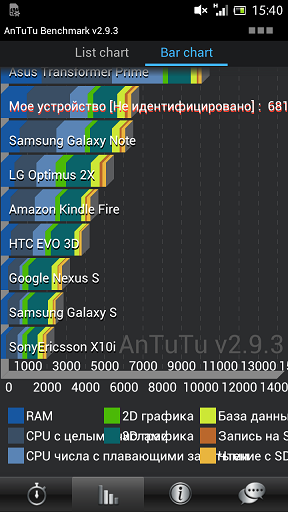
For a good performance time is responsible fairly voluminous battery of 1900 mAh. The screenshot below shows that its main enemy, as expected, is the screen - this is the reverse side of the presence of a large high-resolution display.
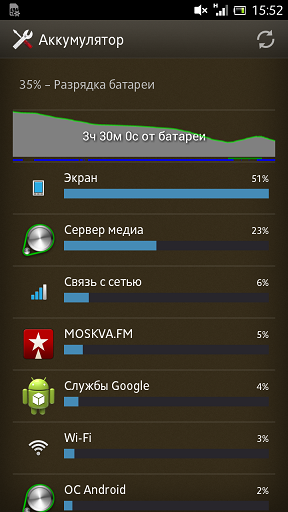
In one of the future firmware should appear smart energy-saving feature "Advanced Standby", which optimizes battery consumption in standby mode so that the phone almost stops to eat it. I encountered a demonstration of her work when I took the Xperia P lying idle for several days, in which an extended standby mode was already included in the last update, and found that the battery is more than half charged.
In Xperia ion, the “Energy Saving” application is responsible for controlling the battery consumption, which allows you to adjust the power consumption parameters depending on time (for example, switch to a limited mode of consumption at night) or battery charge (when the specified threshold size of the minimum charge).
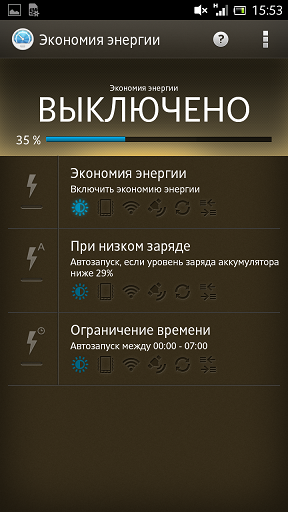
To store files, users have access to: approximately 11.2 GB of 16 GB of internal storage, 2 GB of memory for applications, and up to 32 GB if you install a memory card.
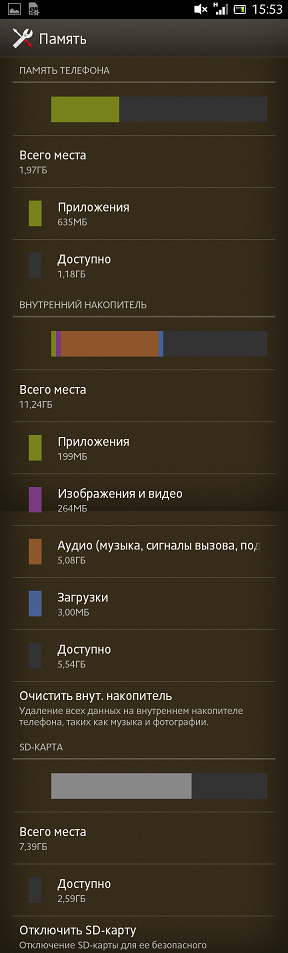
RAM - 1 gigabyte.
You probably already know how NFC works, and if not, I can advise the posts “How NFC Payments Work” and an overview of how NFC tags work in a post about Xperia sola.
Also, the ANT + chip is built into Xperia ion - to use it, you just need to install the necessary software and connect the appropriate accessory. For example, cardiac counter.
Sony Xperia ion is sold in a traditional flat compact box, inside which is hidden a cardboard pencil case.

In the kit, in addition to the standard microUSB lace, charging increased power Charger EP850, in-ear headphones with a remote control and a clip and attachments of some mandatory pieces of paper go.

The final list of characteristics of the smartphone for those who read to this point:
• 4.55-inch screen with a resolution of 1280x720 of scratch-resistant mineral glass
• 1.5 GHz dual-core processor
• Weight and dimensions: 68x133x10.6 mm, 144 g
• Built-in 16 GB flash memory (approximately 11 GB available to the user)
• 2 GB phone memory
• 1 GB RAM
• Memory expansion slot: microSD, up to 32 GB
• 12.1-megapixel camera with technology to improve the quality of shooting in low-light Sony Exmor R, instant capture Fast Capture and the ability to record video at 1080p resolution
• Front camera 1.3 MP with the ability to record video in 720p resolution
• Playable video formats: 3GPP, MP4, MKV, AVI
• Playable audio formats: MP3, 3GPP, MP4, SMF, WAV, OTA, OGG
• Transfer HD content to other devices via DLNA, HDMI and BRAVIA Sync.
• ANT +, NFC
• Polished aluminum back cover
• Battery capacity of 1900 mAh
• Android OS 4.0.4, update to 4.1 in 2013
• Black and red body colors
My list of pros and cons of Xperia ion is as follows:
 Big screen
Big screen
 Powerful battery
Powerful battery
 Expandable memory
Expandable memory
 Camera quick start function
Camera quick start function
 Promised update to Android 4.1
Promised update to Android 4.1
 Stubs
Stubs
 Inconvenient key illumination
Inconvenient key illumination
In its niche, the top 4.5-5 inch smartphones Sony Xperia ion is a good smart choice. According to the main characteristics, it is not inferior to competitors, while possessing a number of unique advantages - for example, in terms of camera characteristics and, of course, the unique design and charisma of Sony.
The phone is already on sale in mobile phone stores and in the Sony online store .

Design
Sony Xperia ion is a large smartphone with a large screen and a polished aluminum back cover.

')
The design of Sony Xperia ion was the main reason why I wrote “one of the top models” about it, and not just the top one, although the screen size, one of the most important parameters in the ranking of touchscreen smartphones, seems to suggest. The fact is that Sony Xperia S, even though it is more compact - the diagonal of its screen is 4.3 "with the same resolution of 1280x720 pixels - it looks more refined and more rigorous.

picture from the internet
Orientation towards the American market affects, obviously - Xperia ion was initially focused on the US market, which has been sold since June. America in industrial design is characterized by simpler forms with a touch of redundancy. In the appearance of Xperia ion, it is reflected in the number of touch keys - the four buttons below the screen (the “Search” button was added to the Menu, Home and Back) are a familiar standard for Americans. In general, Sony Xperia ion is like a Toyota Camry - made by the Japanese for Americans.
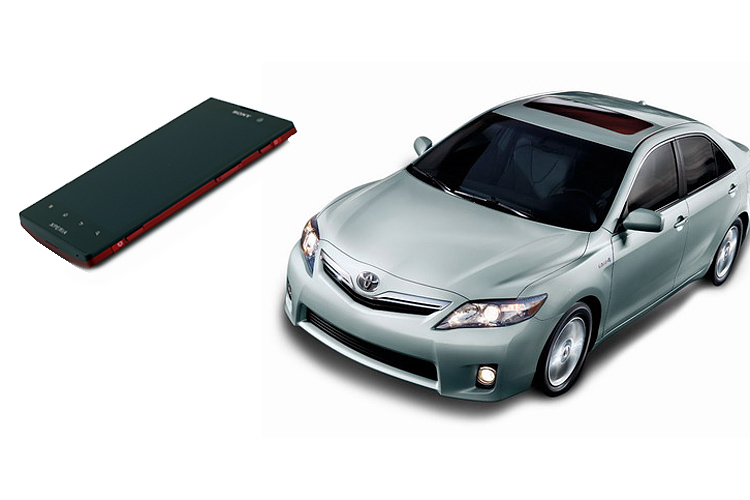
picture specifically for this post
However, as the practice shows, such crafts are also to the liking of the wide Russian soul.
The color of the case of Xperia ion can be black or red, more precisely, carmine - this is a shade of red-purple color, not as bright and catchy as the usual scarlet red, so it is suitable for both boys and girls.
Ergonomics
The dimensions of the ion - 13.3 cm in height, 6.8 cm in width, the thickness of the apparatus - 10.8 mm - seem large at first, but then you quickly get used to it. An amazing discovery for me was that such smartphones even quite like girls - the view that ladies' smartphones should be small turned out to be a stereotype. Apparently, they like to hold large items in their hands. It happens that a girl has a phone with a screen more than a guy, for example. Xperia ion does not stick out of pockets, and a larger screen, all other things being equal, is always a plus, because it makes using the phone more comfortable.
But that girls (as, indeed, I) do not like - so these are closed connectors. The microUSB port and HDMI are closed by a common cap on a thin rubber leg:

With careful handling, it does not threaten anything (verified by the experience of 4 months of operation by a colleague), however, ports with plugs are not very convenient in everyday use. And the girls, apparently, do not like them just because of the manicure.
In this sense, by the way, I can praise the Xperia P - the best, in my opinion , Sony’s smartphone design and ergonomics is a bit smaller (4-inch screen), and the connectors are simply cut in an all-aluminum case. Looks chic and comfortable to use.
The rest of the ergonomics ion without flaws. The convex back cover sits tightly in the palm of your hand, the side power button is easily located with your thumb or forefinger (for left-handers) and pressed without interceptions.

The upper end occupied the standard 3.5 mm audio jack:

Access to the engine compartment is hidden behind the bar at the top of the back of the phone. It just moves, and under it - a sliding tray for microSIM and - hurray! - slot for microSD card (up to 32 GB). There was a map in my device, but it was so deeply recessed that I realized its existence only when I connected the phone to a computer, and found that there was not one, but two memory storages. To pull it out, you need to push it in slightly, and it will pop out with a nice click:

MicroSIM is inserted in a removable tray. It is not recommended to insert a regular SIM card there - it may work, but later it will be difficult to pull it out.
The phone is assembled very high quality, almost nothing to break. At first, I didn’t even pay attention to this - but, after reading the reviews, I noticed that ion was praised for the assembly - and they are right.

They say kote in a post gives +30 to rating
First start
When first turned on, the phone offers to go through the basic settings familiar to all owners of Sony Xperia devices - the setting algorithm has not changed much, there are still seven steps, including setting up wi-fi, Google and Facebook accounts. At the same time, it is now possible (or rather, necessary) to configure the keyboard in the process - at least add English as a second input language in order to log in to Google.
At the same time, you immediately feel the plus of a smartphone with a large screen - it is easy to type logins / passwords, since much easier to aim at the buttons.
I use Google two-step authentication (by password and SMS-code), which includes the authorization of applications (second browser, Android system on the smartphone) on a specially generated code. Therefore, the first setting always has to be carried out before the computer, because the code is generated online. Plus, in case of loss of the phone, you can simply delete the application password, and the new “owner” will not be able to log in to your Google service.
What is still not enough for Android is loading screen settings and applications that I have already exhibited on the previous device. Presumably, Google believes that users change phones not so often - and on the new device, all the same, other screen settings, sets of background themes, etc. But my work involves frequent phone changes, and the need to manually install all the applications that were on another device already irritates me a little. Although the ritual of setting up a new phone has its own special pleasure.
Four touch buttons have their advantages and disadvantages.

The downside is that it’s now much more difficult to remember their location and press blindly - it's much easier to miss than with three buttons. But this is offset by the advantage of the convenience of accessing the search - in one click, which is much simpler than searching through the Google widget on the desktop, which, to be honest, I always interfered. And of course, the search button works as a contextual button in applications where there is something to look for - for example, “Contacts”. However, the very fact of having such a button also seems to me to be a consequence of the pro-American orientation of the smartphone, this is a typical transatlantic overkill.
The backlighting of the buttons is odd - instead of the keys themselves, only stripes under their icons glow in the dark, which in fact doesn’t simplify navigation at all.

Camera
Maximum resolution - 12 megapixels. A few photos of autumn Moscow in this mode (maximum resolution - on click):




You can choose where to save the data - to the internal phone storage or SD card. Of course, there is the Fast Capture function - launching and shooting in just a half of a second even their locked state. In the quick launch settings, you can select the “Start and immediately remove” option, “Start only” and simply disable (although it is not clear why you should disable such an excellent feature).
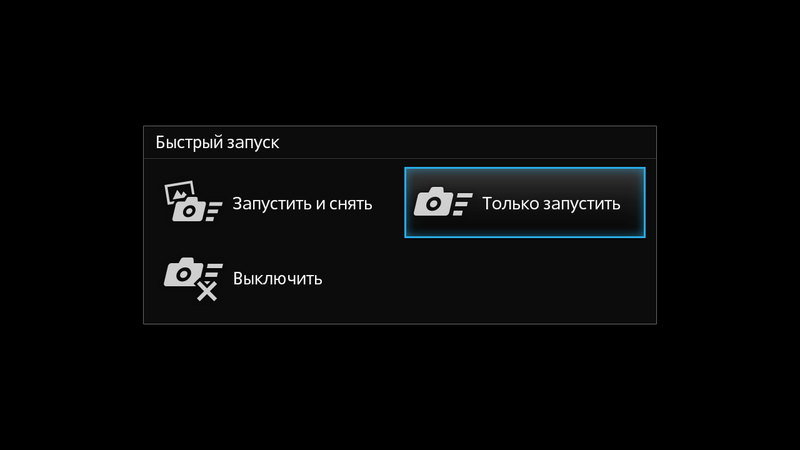
In the “Start and shoot” option, the AF focus turns into a lottery, so I prefer to use just a quick start. In an amicable way, it’s not even fast, but a normal launch — when the camera turns on a second after it is pressed — this is normal. But when tupit for a few seconds - no. Thank God, Sony's smartphones are free from such a flaw - all 2012 models come with Fast Capture technology.
Soft
Sony Xperia ion is already sold with pre-installed Android 4.0.4, so its owners will be spared from the tedious waiting for the release of ICS. But they can already begin to languish in anticipation of the next version of Android, Jelly Bean, the upcoming update to which Sony has recently confirmed.
Key differences Ice Cream Sandwich:
1. Sony’s proprietary software: The Walkman Triad, Movies, Album
There is no more “Music” application - the application, as it should be for the Sony player, is called the Walkman - however, the changes are more cosmetic, even the appearance of the desktop widget has not changed:

Serious changes were made when upgrading from Android 2.3.4 to 2.3.7, while upgrading to 4.0.4, an undemanding user might not notice that, for example, a visualizer was added (a feature that every Windows user knows about Windows Media Player)

The possibilities of downloading information about tracks and albums have increased, as well as editing information about them.
The application "Movies" - a step more serious, and in the right direction. Your video player is definitely needed for a smartphone with a “movie” 720p display resolution. A beautifully crafted application still boasts only basic functionality - for example, it plays video in 3GPP, MP4, MKV, AVI format, but the movie downloaded from torrents in the popular .avi format didn't work for me in the “Movies” application, but it was easily launched in a third-party video player . Video with subtitles also in the span. So third-party applications still benefit, having an order of magnitude greater functionality. But for the basic needs of Movies from Sony, it is suitable and, apparently, it will be further developed.
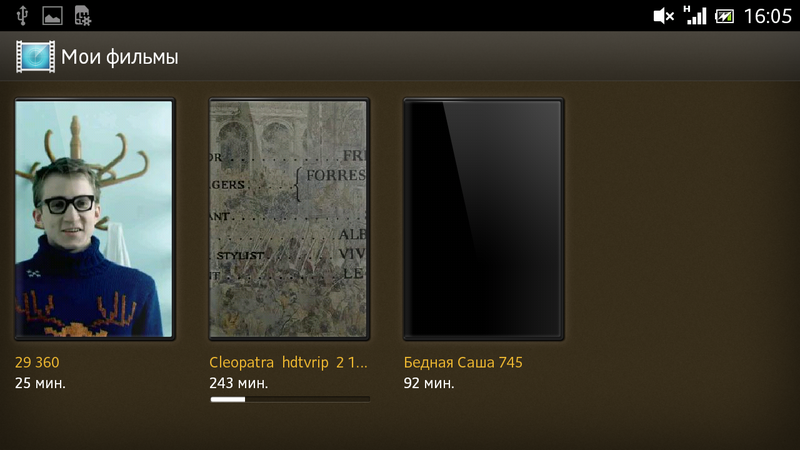

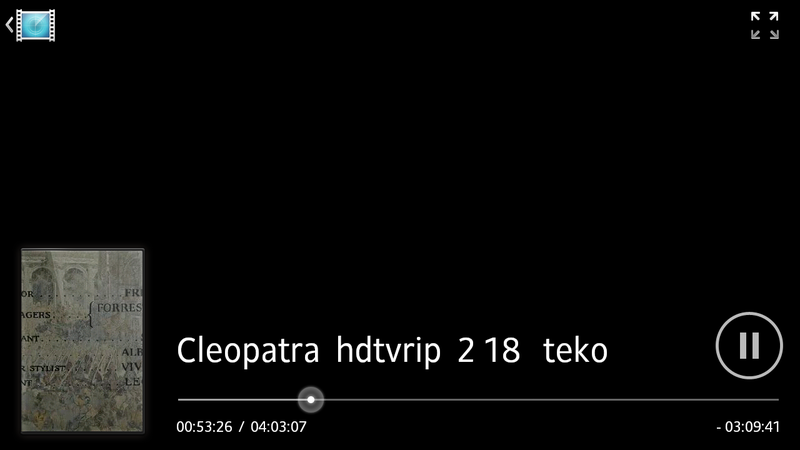
Android still can't take screenshots
The “Album” application pleases more, which is not surprising, since It develops ideas for earlier versions of Sony photo apps. The visualization of photos has changed - in a fashionable “tiled” style, photos are sorted by type (on the phone, downloaded to the Internet, by map, depending on geotags) and by storage location (memory card and internal smartphone storage).
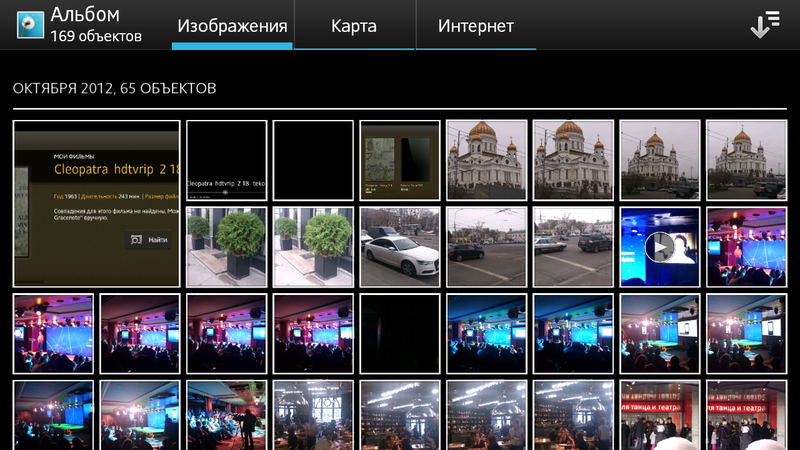
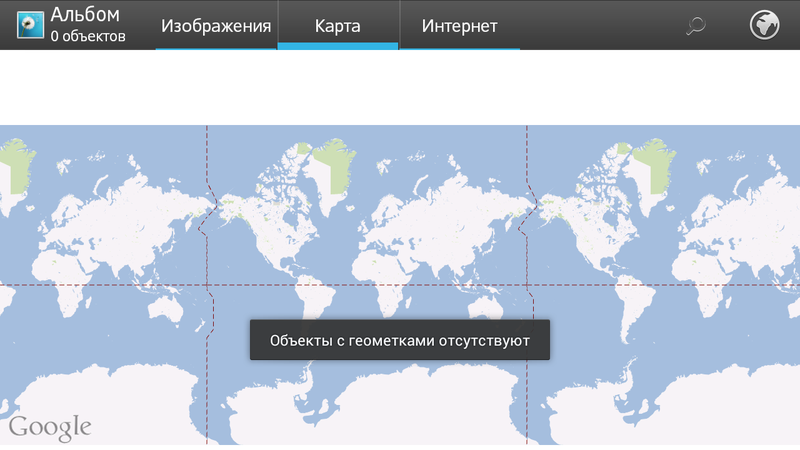
But the most important thing is the photo editor, which is more functional than any Paint, for example:

2. Of the other innovations - the choice of widgets has become clearer, showing including the place they will occupy on the desktop. Widgets themselves can be pulled by their sides, thereby changing their size.
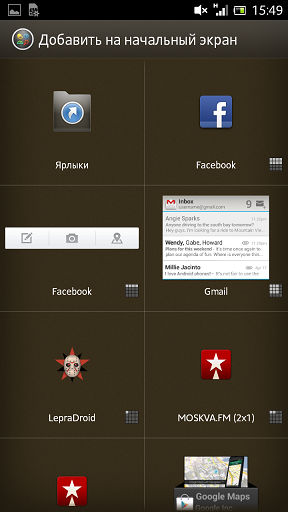
3. The appearance of the list of recent applications has changed, also pleasing with greater visibility:
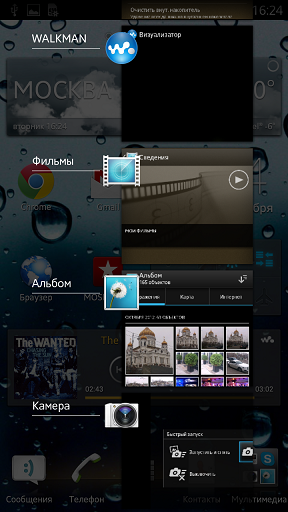
4. The notification panel has become more functional - now there is a link to the settings and the ability to control the player. By the way, the settings button “moved” to the panel from the menu, called up by the menu key - now there are only settings, and this is a minus, because getting to the settings through this key was easier. I had to make a shortcut settings on the desktop.
5. Separately, I want to mention voice dialing and Google search. It works really well - I had the SlideIT application installed specifically for this, but a parallel comparison showed that the built-in voice recognition capabilities in Android work much better, correctly recognizing even quite complex phrases. On the go this is especially important. I pressed the search key, clicked on the microphone icon, dictated the request, chose, got the result. Quick and convenient. And less likely to get under the car, typing the text on the go (:
6. By the way, on the fourth android, as you know, the mobile version of Google Chrome is finally available. Naturally, I downloaded it, played for a couple of days, and turned it off. Mobile Chrome, unfortunately, is deprived of the main advantage of its desktop colleague - conciseness and intuitive interface. The built-in browser still drives.
Hard
Traditional results of iron performance measurements:
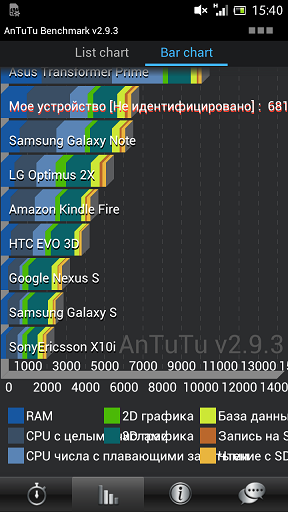
For a good performance time is responsible fairly voluminous battery of 1900 mAh. The screenshot below shows that its main enemy, as expected, is the screen - this is the reverse side of the presence of a large high-resolution display.
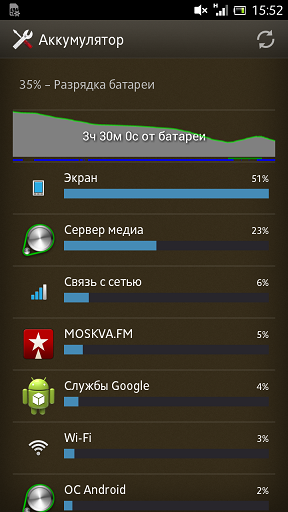
In one of the future firmware should appear smart energy-saving feature "Advanced Standby", which optimizes battery consumption in standby mode so that the phone almost stops to eat it. I encountered a demonstration of her work when I took the Xperia P lying idle for several days, in which an extended standby mode was already included in the last update, and found that the battery is more than half charged.
In Xperia ion, the “Energy Saving” application is responsible for controlling the battery consumption, which allows you to adjust the power consumption parameters depending on time (for example, switch to a limited mode of consumption at night) or battery charge (when the specified threshold size of the minimum charge).
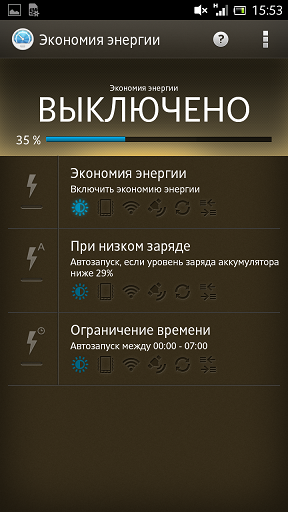
Memory
To store files, users have access to: approximately 11.2 GB of 16 GB of internal storage, 2 GB of memory for applications, and up to 32 GB if you install a memory card.
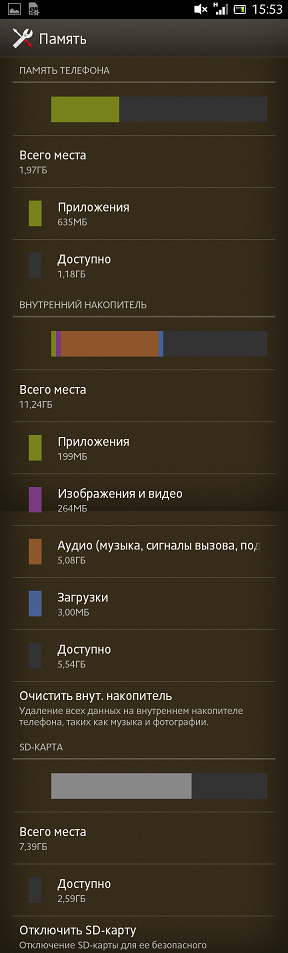
RAM - 1 gigabyte.
ANT + and NFC
You probably already know how NFC works, and if not, I can advise the posts “How NFC Payments Work” and an overview of how NFC tags work in a post about Xperia sola.
Also, the ANT + chip is built into Xperia ion - to use it, you just need to install the necessary software and connect the appropriate accessory. For example, cardiac counter.
Packing and packaging
Sony Xperia ion is sold in a traditional flat compact box, inside which is hidden a cardboard pencil case.

In the kit, in addition to the standard microUSB lace, charging increased power Charger EP850, in-ear headphones with a remote control and a clip and attachments of some mandatory pieces of paper go.

Specifications
The final list of characteristics of the smartphone for those who read to this point:
• 4.55-inch screen with a resolution of 1280x720 of scratch-resistant mineral glass
• 1.5 GHz dual-core processor
• Weight and dimensions: 68x133x10.6 mm, 144 g
• Built-in 16 GB flash memory (approximately 11 GB available to the user)
• 2 GB phone memory
• 1 GB RAM
• Memory expansion slot: microSD, up to 32 GB
• 12.1-megapixel camera with technology to improve the quality of shooting in low-light Sony Exmor R, instant capture Fast Capture and the ability to record video at 1080p resolution
• Front camera 1.3 MP with the ability to record video in 720p resolution
• Playable video formats: 3GPP, MP4, MKV, AVI
• Playable audio formats: MP3, 3GPP, MP4, SMF, WAV, OTA, OGG
• Transfer HD content to other devices via DLNA, HDMI and BRAVIA Sync.
• ANT +, NFC
• Polished aluminum back cover
• Battery capacity of 1900 mAh
• Android OS 4.0.4, update to 4.1 in 2013
• Black and red body colors
Summary
My list of pros and cons of Xperia ion is as follows:
 Big screen
Big screen Powerful battery
Powerful battery Expandable memory
Expandable memory Camera quick start function
Camera quick start function Promised update to Android 4.1
Promised update to Android 4.1 Stubs
Stubs Inconvenient key illumination
Inconvenient key illuminationIn its niche, the top 4.5-5 inch smartphones Sony Xperia ion is a good smart choice. According to the main characteristics, it is not inferior to competitors, while possessing a number of unique advantages - for example, in terms of camera characteristics and, of course, the unique design and charisma of Sony.
The phone is already on sale in mobile phone stores and in the Sony online store .
Source: https://habr.com/ru/post/156717/
All Articles