Giga-photo of the Milky Way in resolution 108199x81503 or another story “xyz enough for everyone”
A couple of days ago there was news that Astronomers of the European Southern Observatory made a mosaic of the center of our galaxy (the Milky Way) with a resolution of 108199x81503 in the IR range (in IR less scattering of light by interstellar gas and dust - there are much more stars).
Unfortunately, they posted the result only in the form of an online viewer and a .psb file , 24GB in size, which can only be opened by Photoshop, while Photoshop itself refused to export it to any other format except, again, psb, tiff (by itself, there is no File can not exceed 2 / 4GB) and RAW. And I wanted something from which it would be convenient to cut an interesting piece on the wallpaper ...
Looking ahead, immediately show the results:

1920x1200 2560x1600 2880x1800
')
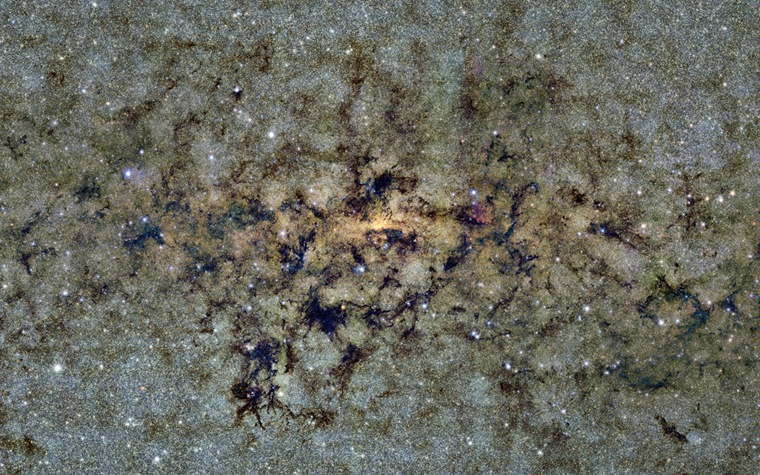
1920x1200 2560x1600 2880x1800
Full-size images (total 33.4GB): rutracker.org thepiratebay
Both the raw file and several versions of jpegs, from wallpaper and 10% (10820x8150) to the maximum (65500x65500 with the center in the center of the galaxy, 5.8GB, 100% scale, not getting cut off parts) + 65500x65500 compressed up to 170MB for stress tests software .
.
JPEG historically can not be larger than 65535x65535, but in many libraries the limit is 65500x65500 (once it really seemed like an unattainable size ...).
In order not to save saving to JPEG, you need to disable the optimization of the Huffman-tables (the code rate counters are probably overflowing): -define jpeg: optimize-coding = false
We also managed to save a full-size image in a PNG, but nothing at all could open it + the size was 22GB, so I had to stop at JPEG.
Credit: ESO / VVV Consortium
Released under the Creative Commons Attribution 3.0 Unported license
Acknowledgment: Ignacio Toledo, Martin Kornmesser
www.vista.ac.uk
www.stfc.ac.uk/News%20and%20Events/42932.aspx
www.eso.org/public/images/eso1242a/zoomable
Unfortunately, they posted the result only in the form of an online viewer and a .psb file , 24GB in size, which can only be opened by Photoshop, while Photoshop itself refused to export it to any other format except, again, psb, tiff (by itself, there is no File can not exceed 2 / 4GB) and RAW. And I wanted something from which it would be convenient to cut an interesting piece on the wallpaper ...
Looking ahead, immediately show the results:

1920x1200 2560x1600 2880x1800
')
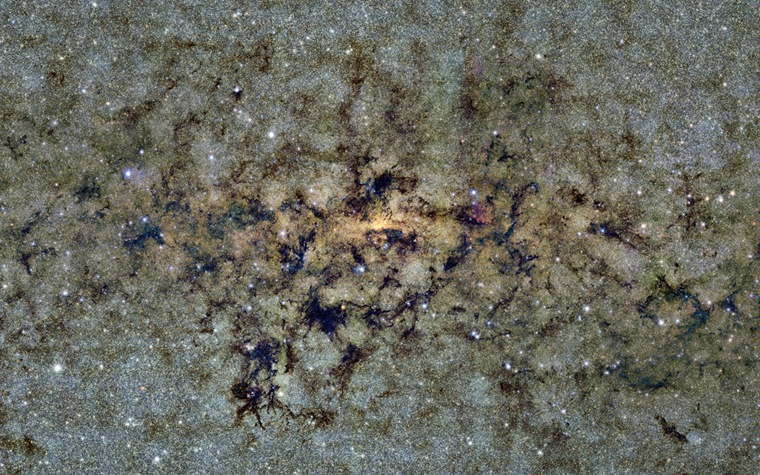
1920x1200 2560x1600 2880x1800
Full-size images (total 33.4GB): rutracker.org thepiratebay
Both the raw file and several versions of jpegs, from wallpaper and 10% (10820x8150) to the maximum (65500x65500 with the center in the center of the galaxy, 5.8GB, 100% scale, not getting cut off parts) + 65500x65500 compressed up to 170MB for stress tests software
 .
.Dramatic details omitted only the facts about JPEG and ImageMagick
Such large images can be processed only with the x64 version of ImageMagick, and it is highly desirable to use the Q8 version, and not Q16 (with increased internal representation accuracy): Q8 wiped out about 45GB of memory while working, and Q16 - ~ 72GB, which had a very bad effect on speed.JPEG historically can not be larger than 65535x65535, but in many libraries the limit is 65500x65500 (once it really seemed like an unattainable size ...).
In order not to save saving to JPEG, you need to disable the optimization of the Huffman-tables (the code rate counters are probably overflowing): -define jpeg: optimize-coding = false
We also managed to save a full-size image in a PNG, but nothing at all could open it + the size was 22GB, so I had to stop at JPEG.
The final commands are obtained such
Operating time is about 30 minutes for 1 operation.
convert -size 108199x81503 -depth 8 RGB:eso1242a.data -scale 50% -quality 95 -define jpeg:optimize-coding=false eso1242a.jpg convert -size 108199x81503 -depth 8 RGB:eso1242a.data -crop "65500x65500+22500-0!" -gravity North -quality 95 -define jpeg:optimize-coding=false eso1242a_sq.jpg Operating time is about 30 minutes for 1 operation.
That's when I realized that 32GB of memory is not enough for everyone :-)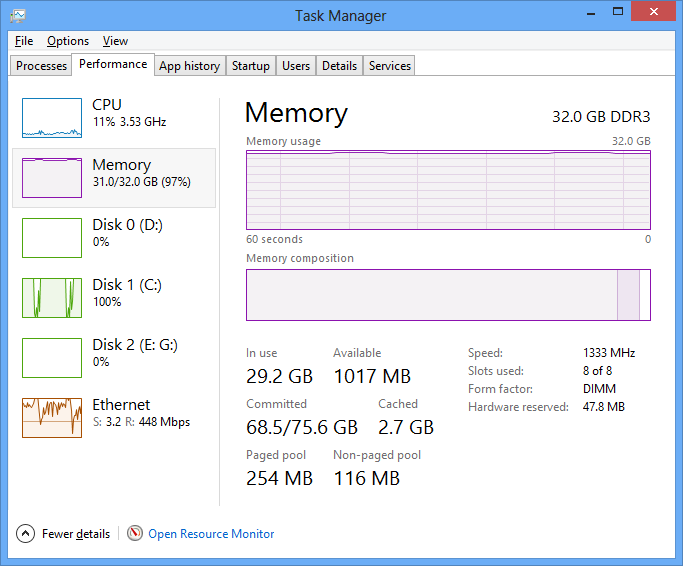
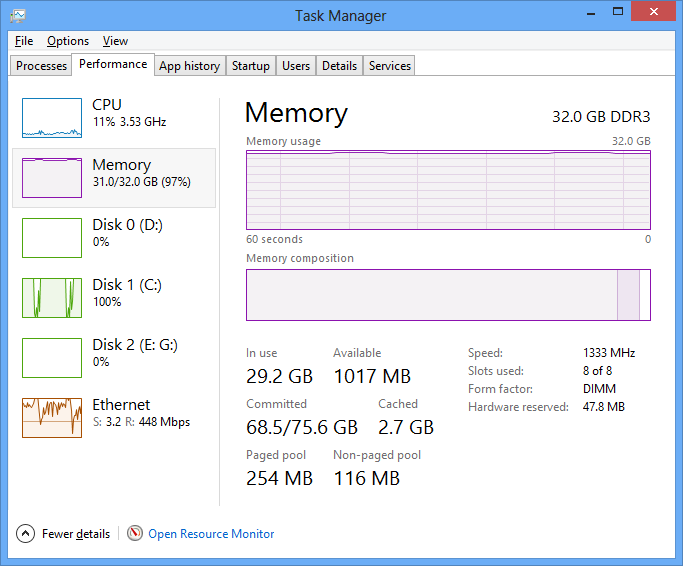
Links & credits
Credit: ESO / VVV Consortium
Released under the Creative Commons Attribution 3.0 Unported license
Acknowledgment: Ignacio Toledo, Martin Kornmesser
www.vista.ac.uk
www.stfc.ac.uk/News%20and%20Events/42932.aspx
www.eso.org/public/images/eso1242a/zoomable
Source: https://habr.com/ru/post/156427/
All Articles