ASUS UX31A Review
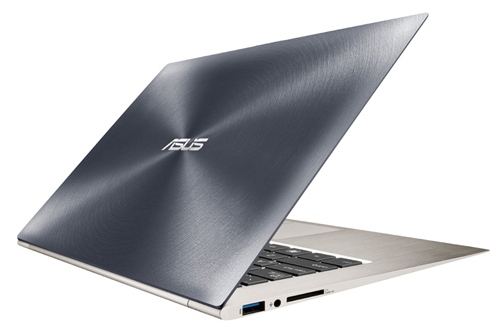
ASUS UX31A inherits the traditions of the first mass ultrabook ASUS UX31E. Before us is the second generation of thin and light notebooks with a priority in the direction of maximum comfort and efficiency. What should have been done to repeat the success of the first wave of ultrabooks?
Change the design? Not. The ultrabook was originally beautiful and stylistically different from “ordinary” laptops. The metal case is a great idea, providing both reliability and visual appeal. Take in hands any laptop with plastic trim and compare tactile sensations - ultrabook is just nicer to hold.
Change dimensions? The ASUS UX31E ultrabook is light and thin, even a child can handle it easily. It is believed that, in principle, a laptop should weigh as little as possible. However, what about sustainability? Touch the screen with your hand or pull the power cable, and your faithful, but weightless assistant will crash on the floor. The laptop, obviously, should weigh a little, but at the same time be balanced and stable. Experience shows that for comfortable work, the weight of 1+ kg is optimally suited.
Put a new generation processor? Yes, the time has come Ivy Bridge - every manufacturer relies on new technologies. However, what our ASUS will be better than any other laptop on the Ivy Bridge? Update the stuffing, of course, is necessary, but we will tell the truth: thanks to the use of the most powerful in the Core i7 line and the ultra-fast SSD drive, the overall performance of the UX31E was at its best. Ivy Bridge has its undeniable advantages, but only at their expense it will not be possible to surprise the user.
')
It seems that ASUS understood that the second time the wow-effect might not be, so they did not try to surprise anyone, but worked on ergonomics. If the product is simply the most convenient on the market, it will quickly gain deserved popularity. A device of this class should, first of all, become a universal working tool designed for the widest audience from students to businessmen.
I don’t know how the company actually thought, but the end result coincided with my expectations. ASUS UX31A has become a top ultrabook, versatility does not leave a chance to competitors.
And that's why.

Specifications
Processor: Intel® Core ™ i5 3317U / Intel® Core ™ i7 3517U.
RAM: DDR3 1600 MHz SDRAM 4 GB.
Display: 13.3 "16: 9 HD + (1600x900) / IPSFHD (1920x1080).
Graphics: Integrated Intel® HD Graphics 4000.
Storage: SATA III SSD 128 GB / 256 GB.
Camera: 1.3 MP.
Network: wi-fi 802.11 a / b / g / n, BT 4.0.
Interfaces: microphone / headphone, 2 x USB 3.0, microHDMI, miniVGA, card reader.
Dimensions: 325 x 223 x 3 ~ 18 mm.
Weight: 1.3 kg.
Appearance

The delivery package remains unchanged: in a large black box you will find a power adapter, a case, a USB-Ethernet adapter, a miniVGA-VGA adapter and a special case for accessories.
The ZENBOOK style, which spreads to other products of the company by forest fire, has not changed over the year. The metal case continues to collect deserved design awards and pleases the eye, overthrowing the thousand-year yoke of glossy plastic.
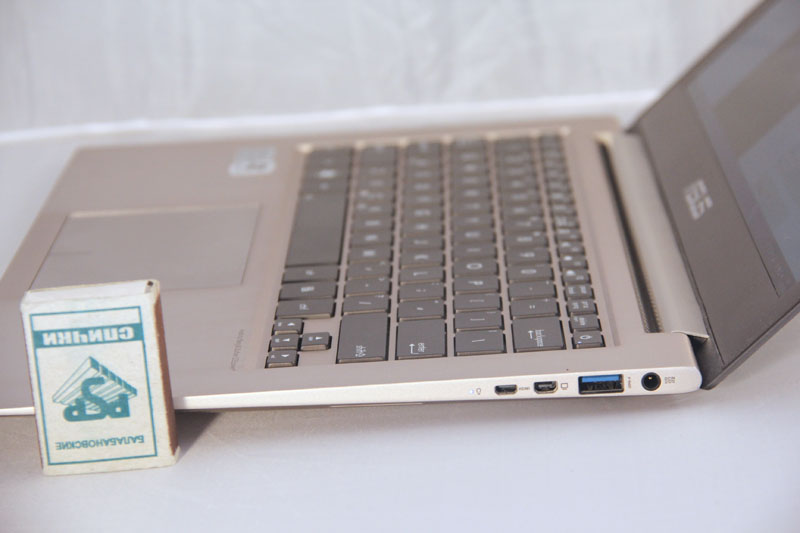
Aluminum is becoming a massive trend, which is not surprising, given the obvious advantages: the metal is lightweight, has a high thermal conductivity, and looks more solid than plastic. But there are also disadvantages: aluminum is soft, after a blow, dents are formed on it. On the other hand, the fall of the laptop in a plastic case leads to cracks.
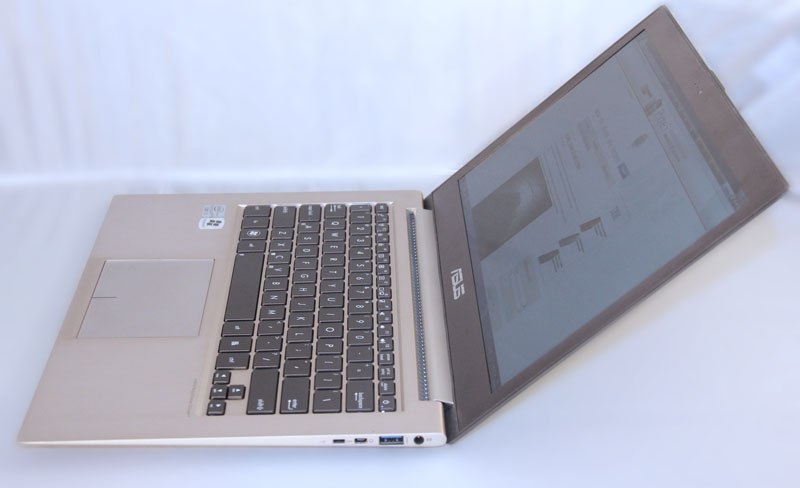
Build quality at a premium level. Almost monolithic body assembled from polished aluminum plates. The hinges are perfectly calibrated: the screen opens easily, the lid can be placed at the angle you need (maximum opening angle of 135 degrees).

Concentric circles on the upper part - a feature of models in the style of "Zen". When changing the angle of illumination visible light overflow. This information is for those who like to combine objects with the surrounding space on Feng Shui.

On the bottom cover there are four rubber feet for a tenacious connection with the surface, air vents and two speakers.

The body is wedge-shaped with a thickness of 18 mm (rear and legs) to 3 mm (at the end). If the front edge is sharpened to sharpness, the ultrabook will be an excellent means of self-defense :). Nevertheless, thanks to the wedge-shaped protrusion, it is convenient to open the lid.
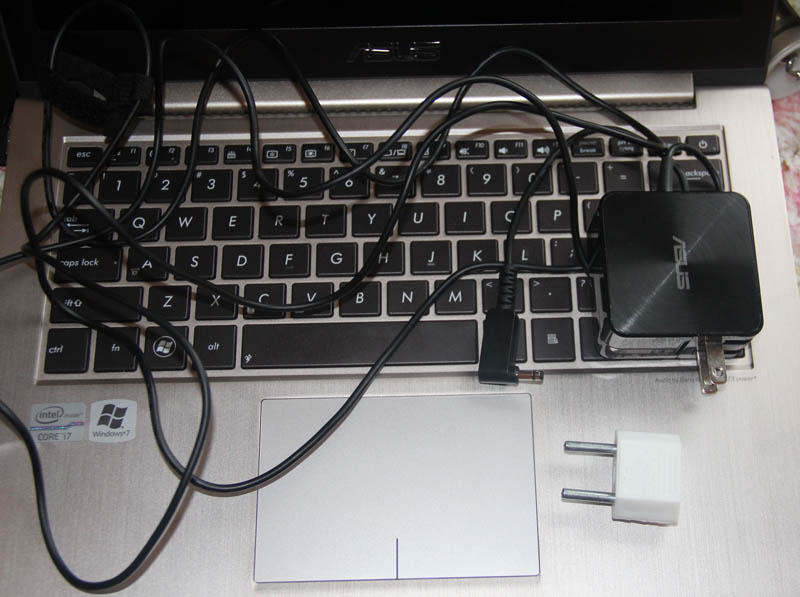
Even the size of the power supply shows that the ultrabook is designed for travel. ASUS UX31A itself weighs 1.3 kg and is easy to hold in one hand.

ASUS decided not to leave the appearance of a new generation of ultrabooks completely unchanged. User comments on the workspace were taken into account. The keyboard has become less distinctive, but more convenient.
Keyboard and touchpad
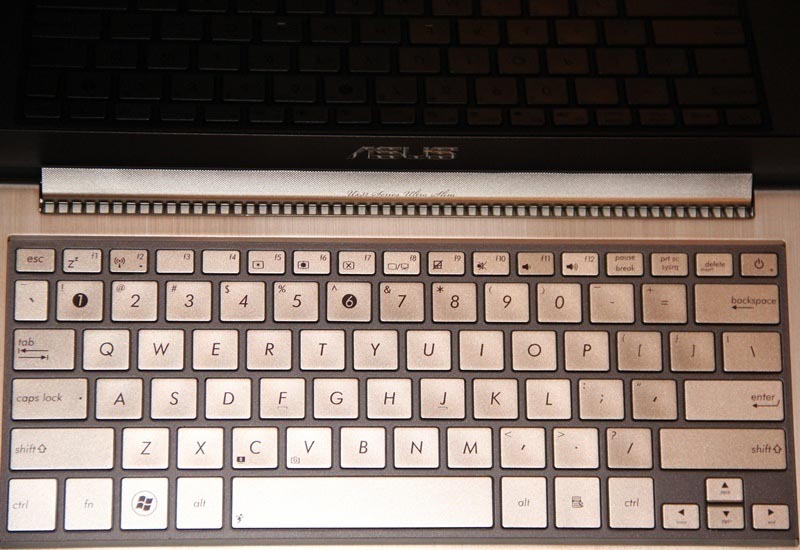
Keyboard ASUS UX31E
The impression of the keyboard of the previous generation of ultrabooks was ambiguous. Non-standard location of the power key, aluminum surface ... Many missed the usual plastic, complaining about the not always pleasant tactile sensations when touching the metal surface and the rigidity of pressing.
ASUS’s opinion on the power key next to the delete key has not changed: the on / off procedure for the computer is a thing of the past, it is replaced by sleep mode.

But atypical finishes (and for many this is good news) were abandoned. Before us is an old kind, comfortable keyboard with black matte keys of the standard format (15x15 mm). The course is clear, with tactile feedback. The keyboard is great for active work.
The dimensions of the ultrabook and the aluminum plate allowed the keyboard to provide a rigid base - no deflection!
Another important innovation is that the ASUS UX31A keyboard has a backlight that is automatically adjustable or, at the user's request, manually, supporting three levels of brightness.
There are several LEDs on the keyboard that notify you when wi-fi or CAPSLOCK is turned on.
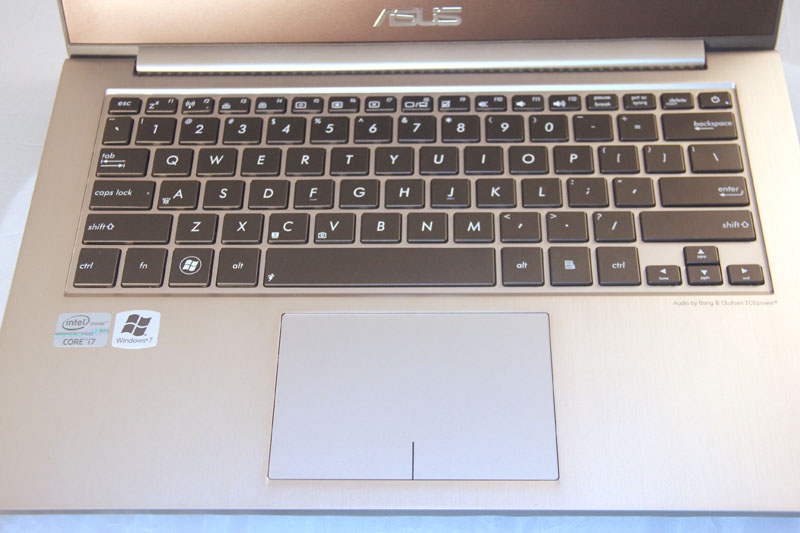
The touchpad is comfortable, but no more. It is made of soft-touch smooth plastic, the surface reacts balanced to touch. The sensor zone is divided into two halves, corresponding to the mouse keys, with increased rigidity.
Connectors
If we are talking about an ultrabook, and not about a home desk, there is no need to rely on a large number of ports - there is simply not enough room on a thin (in the case of the front edge - the thinnest) case. The problem of small dimensions ASUS partially solved adapters. One cable is used to connect to RJ-45, the other - for VGA. About VGA is often said that it is outdated and no one needs. But as long as the army of old projectors is alive, this analog video output will live.

On the right side are the power connector, USB 3.0 port, microHDMI, power indicator, miniVGA.

On the left side - a card reader, USB 3.0 and headphone jack.
Display

It seems that ASUS decided that just an updated filling will not interest anyone, so they made a major bet on the display. And here he is the best of all ultrabooks that I have seen. This display is ideal for working with photos and text. Usually I write reviews on a personal laptop, calibrated for my work needs, but this time it was not difficult to get used to a new laptop. I liked the display so much that I missed the opportunity to conduct a “pencil test”. This happened for one simple reason: for two days of work, the eyes never felt tired.
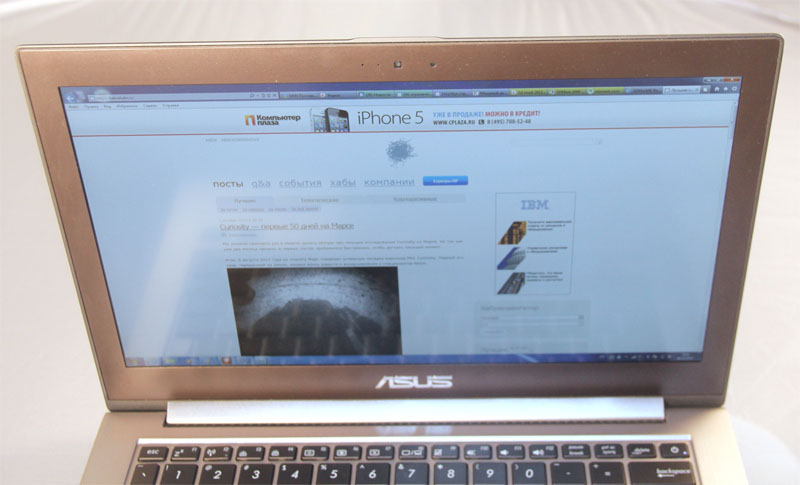
The display is based on a matte IPS-matrix. Excellent color rendering, excellent viewing angles, the ability to work comfortably on the street on a clear day. Yes, the brightness margin here is less than that of the ASUS UX31E, but it is much more comfortable to work with a matte surface than with a superbright one, but with a mirror.
The main question to the screen is tied to its quality. The resolution of 1920x1080 pixels by 13.3 inches - is this normal or too much? In my opinion - great! Here's the 11-inch UX21A with FullHD, which gives pleasure to just a select few, and the UX31A will appeal to many, especially movie fans.

For those to whom a lot of small icons cause discomfort, there are modifications with a display of 1600x900 pixels. The alternative to such a purchase is a little trick: it’s enough to increase the font size and icons to 125 or 150% so that Windows 7 takes on a look that is convenient for work.
I will not insist and argue that ASUS should continue to file resolution higher and higher. Windows 7 has certain problems with scaling, the sites look small, in terms of applications I want to sit closer to the screen. But to watch movies or process pictures on this screen is sheer pleasure.
Performance
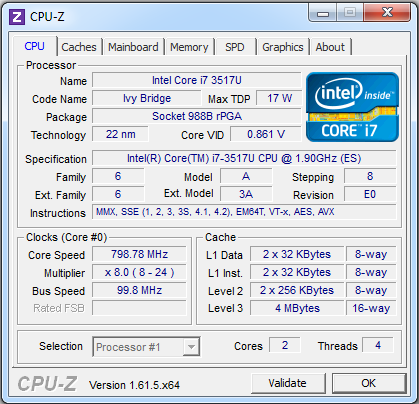
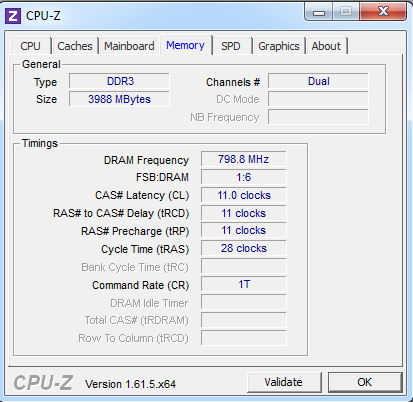
The performance margin of modern ultrabooks becomes unbalanced. On the one hand, a great new IntelCore i7-3517U processor (Ivy Bridge) with ultra-low voltage and a TDP 17W thermal package and a 256 GB SSD with amazing performance. On the other hand, the operational memory is frozen in its development: 4 GB without the possibility of expansion.
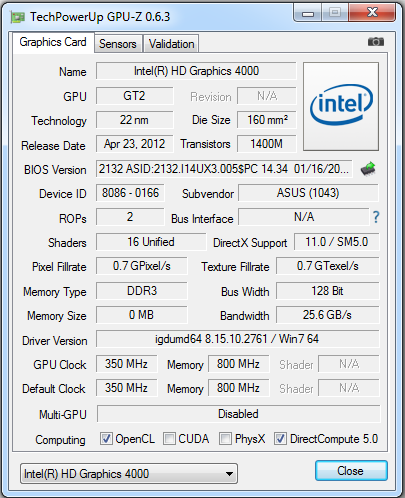
ASUS UX31A is not designed for modern games - there is no discrete graphics card, integrated Intel HD Graphics 4000 graphics with a base frequency of 350 MHz, which increases to 1.15 GHz in active mode. For gaming entertainment, it's better to take a closer look at the ASUS UX32VD with the NVIDIA GeForce GT 620M.
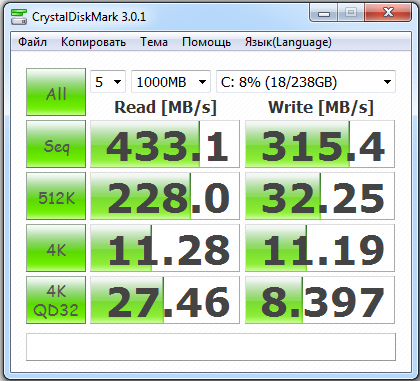
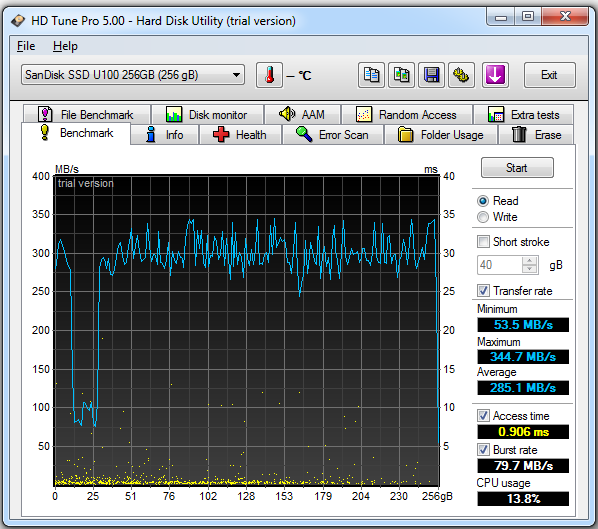
The speed of the laptop is beyond praise: a quick launch of applications, loading Windows in 19 seconds, start time from sleep - 2 seconds, 1080p movies without hanging and heating. You can also recommend a laptop for work (without serious graphics processing), with one thing but: all the power rests on limited RAM. In my opinion, this is the main disadvantage of this device.
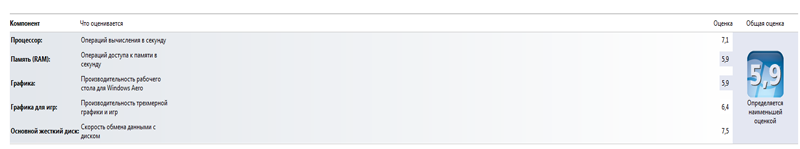
Assessment Windows 7. Weak spot - RAM.
Sound
At ASUS, they often focus on sound, although the Bang & Olufsen inscription on the case does not say anything to the average Russian buyer.
Let's just say: the ASUS UX31A audio system solves exactly the tasks that are set before any ultrabook 2012 - you can watch movies or listen to music in a quiet room, chat over Skype, listen to notifications about incoming letters. The speakers located on the bottom cover, can not boast of power and low frequencies, and lose to simple Chinese headphones.
Temperature and noise
Interestingly implemented ventilation system. Hot air is blown away from the user, through the grate under the screen.
In the reading mode, the ultrabook is not heated and does not make noise. I am sure that in this mode the UX31A will be with you most of the time.
Aluminum has good thermal conductivity, which is noticeable when loaded with demanding applications. A uniform heating of the entire lower surface begins, while the working area remains comfortable for the hands. Even when the bottom heats up, you can easily hold an ultrabook on your lap.
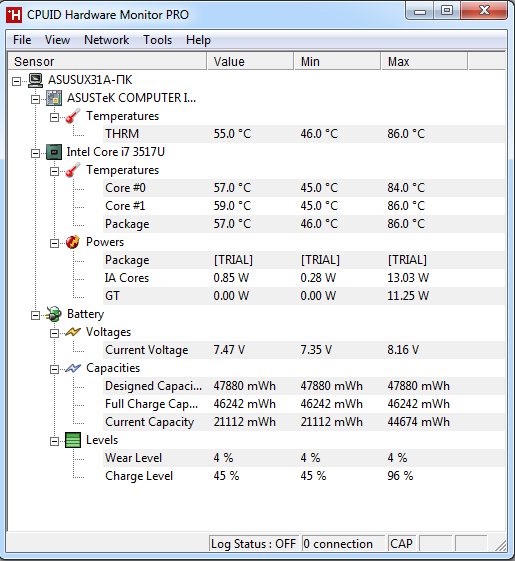
In two hours of tests, I managed to warm up the laptop well. Is it possible to write such a warm-up in cons? If your job is only to continuously run demanding applications - of course. In everyday work, you will not face such overloads.
Battery life
As soon as I learned the technical characteristics of the ultrabook, I could immediately imagine how long the battery lasts. The battery takes up almost the entire surface of the bottom, the processor saves as much as possible, but the stunning display with appetite consumes any charge.
It was all the more surprising to read the phrase like a carbon copy in many of the first reviews: “with an average load, you can count on about 6-7 hours of battery life without problems”. Ok, so in reading mode you can get 9 hours?
ASUS UX31A is a great laptop, but you don’t need to attribute supernatural abilities to it. If the brightness of the display is left at 10% and only deal with the fact that quietly moving the cursor on the screen, you can get more than 9 hours of work. We need it?
In fact, the situation is as follows. Maximum performance - 2 hours. Only browsing the Internet on wi-fi - 5-6 hours. Video viewing - up to 4.5 hours (FullHD video of the highest quality - 3 hours). Word, all dead processes, reduced brightness - up to 7.5 hours.
On average, you can count on 4 hours of battery life (alternately Internet, video, music, office programs).
For people who are not in a hurry, I will tell you about the InstantOn function. In sleep mode, an ultrabook can last up to two weeks without recharging. If the battery level drops below a certain level, all open files will be automatically saved to avoid data loss.
results
The first ASUS ultrabooks really surprised. ASUS UX31A impresses others: with all the obvious advantages in front of us, it’s not just a device with good performance and attractive design - the synergy of performance and usability of this ultrabook sets a new level of quality. The price of the ultrabook is not the lowest, but for this money you will get a device that you do not want to shamefully hide on the mezzanine next year.
The laptop copes with the daily tasks of a business person, with one exception: the RAM does not expand. If you need to use resource-intensive applications in your daily work, then you may want to look at other models of ASUS laptops. However, as practice shows, no one will mount professional HD video or render 3D scenes on such laptops.
Otherwise, this is a great choice of today for active use. Comfortable keyboard, eye-pleasing display, fast “stuffing”, small size, durable battery - all together will be the best solution for work tasks on any trip.
Do not forget about a wide range of accessories for ultrabook. ASUS released a recognizable external hard drive: the ASUS Zendisk AS400 with USB 3.0 and access to ASUS WebStorage. By purchasing, for example, a ASUS 750-gigabyte external drive, you can store files with a total capacity of up to 750 GB for 18 months on WebStorage. There is also an external DVD ASUS ZenDrive, but in Russia, alas, is not for sale.
pros
• Slim, lightweight, stylish body
• Matte IPS-matrix with a resolution of 1920x1080 pixels
• Comfortable backlit keyboard
• Ivy Bridge Platform
• Fast SSD
• Compact power adapter
• Complete set of delivery
• Good autonomy
• Availability of accessories
Minuses
• High price
• RAM does not expand
• Low sound volume
• Heating under maximum load
Source: https://habr.com/ru/post/155981/
All Articles