Officially released Wayland 1.0 (replacement for X11)
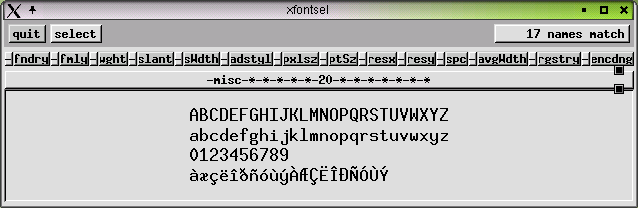
X logical font description (XLFD): X Window System font standard
Kristian Høgsberg announced the release of Wayland 1.0 , a protocol and client API that are a modern replacement for the X Window. This is the first major release of the long-awaited system, which they have been talking about for the last four years. Although Wayland is not yet ready for use, backward compatibility is guaranteed for all subsequent modifications.
Many say that the limitations of X11 do not allow creating beautiful GUIs, as in other operating systems. Wayland will fix this and bring Linux to the modern level in terms of graphical interfaces. The introduction of Wayland as a composite manager for Ubuntu is expected in Ubuntu April 13, 2013 (April 2013) or in the next release.
Window System X Window System, developed in 1984, has fundamental flaws in terms of modern interfaces. When the “X's” were created, the graphics consisted of lines and raster fonts. All this outdated legacy still stretches and is present in the modern X.Org Server code (X-server).
')
Significant X server functionality today migrated to either the kernel or libraries, so the X server turned into an archaic monster that supports rasterization and caching of glyphs, XLFD, outdated APIs with drawing graphic primitives from the 80s. Modern extensions like XRandR, XRender and COMPOSITE are added to it, but only with the introduction of Wayland can the 80s code be fully translated into an optional module.
Modern applications run on libraries of interface elements, such as GTK and Qt, which, in turn, are rendered into the buffer of the X subsystem and then displayed on the screen. The X framework with built-in support for network transparency (see below for details) requires repeated copying of library-rendered images from one buffer to another. X Server is optimized for just such tasks. This was needed in the 80s when the X Window was created. But now, few home users use the transfer of a graphical interface over the network, so its binding looks archaic. Especially considering the sacrifices that have to be given for it.
The key difference between Wayland and X11 is its own built-in composite manager using OpenGL ES.

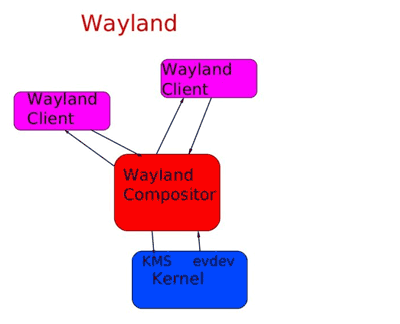
Thus, in Wayland, all rendering is done on the client side, just like OpenGL is working today, and the setting of modes and other hardware settings are performed in the kernel. This approach can significantly simplify the organization of the server.
For the sake of objectivity, we must mention that, compared to X11, Wayland has certain disadvantages. The most important and fundamental flaw in Wayland is the loss of network transparency (Network Transparency). As you know, the X Window has a unique quality: the graphical interface of the program can work remotely from the program itself, over the network. In this way it was convenient to manage the admin of the remote server. This is not in Wayland. Here you have to look for other options: for example, work through a VNC emulator or through a browser. However, VNC can work even faster on the wide channel than the X Window.
There are other unpleasant moments. For example, applications will gain control over windows instead of a window manager. Windows users are aware of situations when it is impossible to resize a window or minimize it, because the application does not provide for this. Now the same thing will appear in your favorite Linux.
Nevertheless, the leading developers of X Window actively support Wayland and talk a lot about how the new system solves old and annoying problems.
via Slashdot , Freedesktop.org , Phoronix , Wayland Presentation
Source: https://habr.com/ru/post/155785/
All Articles