Making Russian MSDN even better!

Any programmer creating solutions on the Microsoft platform uses the MSDN site. This library contains the most current information about Microsoft products and ways to solve a wide variety of tasks. To make this information more accessible, MSDN is translated into many languages, including Russian. Part of this translation is carried out by professional translators, and part automatically by machine translation. Modern algorithms allow you to translate specialized texts with very high quality, while very accurately observing the terminological base. But still, sometimes there are annoying misunderstandings even in manually translated articles that "hurt the eye" and which I would like to correct. For some time, this can be easily done using MSDN Translation WiKi.
Your opinion is important to us!
The initiative to collect feedback on the quality of translation originated quite a long time ago, and gradually turned into a convenient tool for improving the quality of MSDN, which Russian-speaking users can now use. The most important thing, of course, is the convenience with which you can offer your version of the translation. Agree to write letters and indicate links to the article and the place in the text that needs correction. This is not at all the option that would interest someone. In fact, all these actions are possible in just two clicks.
First you need to go to the MSDN website under the account and specify the mode of operation in the “Simplified” settings:
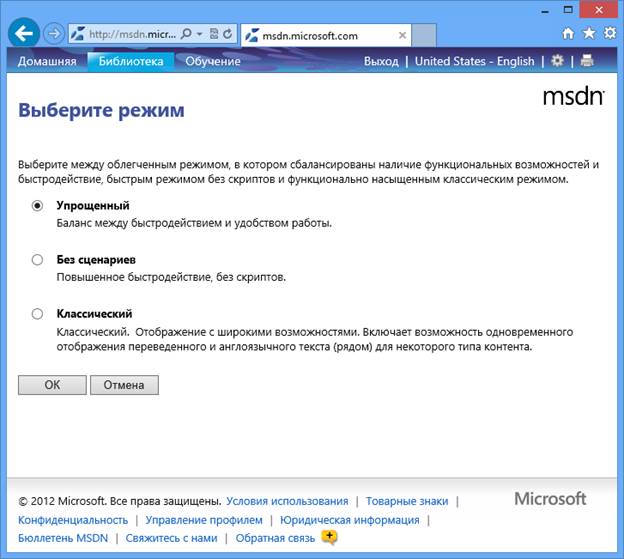
Now you just need to move the cursor to the text that you think needs correction, and see a pop-up window with a suggestion to enter your translation version:

')
By clicking on the link “Offer a better translation option” in the window, you can enter your translation version and send it to moderation:
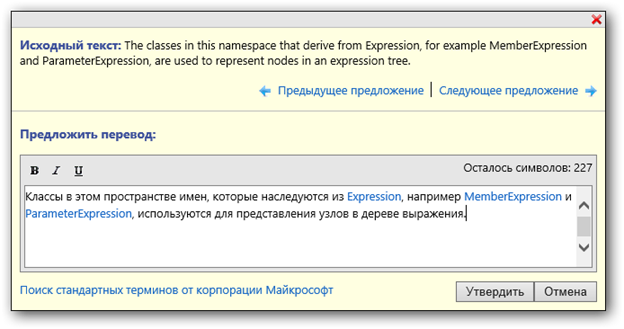
At the same time when you open the editor, you will see all the unapproved translation options that may have been made by other users. After approval, the most successful version will be published on the MSDN website.
Further, if the article was translated using machine translation, the approved version will be used everywhere in context-like language constructs, thereby significantly improving the quality of translation of other articles.
Why might this be interesting for you?
- You can help improve the quality of automatically translated materials in the MSDN library.
- You will increase the number of available localized content for developers.
- You can test your technical knowledge and language skills.
- You will be able to receive points and rewards for the work on the transfer in the promotion system of the MSDN profile
- You will become a valuable member of the translation community.
For more information about the program to edit the Russian section of MSDN, please visit msdn.microsoft.com/ru-ru/translate/default.aspx
Editing promotions.
All your approved translation options will be reflected in your MSDN profile. Points and awards are awarded for translations and moderation. Below is an example of available awards.
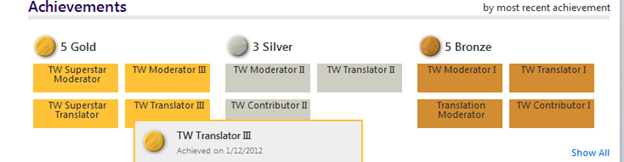
Community members who have made suggestions for text editing can also be recognized as Microsoft Community Contributor. The Microsoft Community Contributor is awarded for significant contributions to the Microsoft online community, such as TechNet, MSDN, and Answers. For more information about this status, visit www.microsoftcommunitycontributor.com/faq.aspx .
How to become a moderator?
Moderators approve or reject the translation options, and can also give other users the title of moderator. Any translation option submitted by a moderator is automatically approved, so moderators must have excellent translation skills. If you want to become a moderator and have sent more than 10 translation options, send an e-mail to admintw@microsoft.com, and we will consider your application.
Source: https://habr.com/ru/post/155619/
All Articles