Overview of the flagship smartphone Samsung GALAXY Note II
Good day, Habra!
Today we would like to tell you in more detail about the flagship smartphone Samsung GALAXY Note II, which yesterday burst everywhere on the shelves of our country. We set out some of the information right after the official presentation of the device in the Samsung gallery , which took place on October 2. In this article we will reveal all the innovations, technological and software, which the second generation of GALAXY Note has, all the advantages that are designed to bring the new smartphone to the leaders in the market of mobile devices. So, under the cut you will find a lot of letters (exclusively in the case) and no less photographic pictures (to please the eye).

The new flagship features a larger screen with a diagonal of 5.5 "(the first model had a screen of 5.3"). The frame around the screen has become thinner, and its surface is reliably protected by the “bullet-proof” Gorilla Glass 2. The size of the smartphone is: 151.1 x 80.5 x 9.4 mm (i.e., it has also become even narrower and thinner than the first GALAXY Note), while the weight of the device remained almost unchanged (180 grams versus 178 grams in the device of the first generation), and the battery grew by a quarter in capacity.
')

Also on the front side there is a speaker grille, a multi-colored LED indicator of the device status, light and proximity sensors, as well as a front-facing camera. In the lower part there is a mechanical button to access the main menu, which has become more elongated and convenient to use + two touch buttons on either side: “Menu” on the left and “Back” on the right.

The back side of the smartphone is a cover of durable and thin plastic, which bends well, but does not break (Samsung proprietary development, which is used in all top smartphones of the company). At the top there is a slot under the camera, framed by a silver frame, to the right of the camera - a flash.

At the ends of the device:
• Left - volume control rocker;
• On the right - the power off / lock button;
• On top - 3.5 mm jack for headphones and an additional microphone for noise reduction;
• Bottom - microUSB-connector, a slot for the pen S Pen and the main microphone.

It is worth noting that the power and volume buttons have become more ergonomic compared with the first GALAXY Note due to the fact that they are located lower on the case.
Under the hood is hidden impressive battery on the power of 3100 mAh, as well as slots for microSD and microSIM cards. On the inside of the cover itself, you can find an NFC antenna.

In the early days of sales, GALAXY Note II will be available in two colors: “white marble” and “titanium gray.”

As we have already mentioned above, the screen stretched noticeably, winning another 0.25 inches diagonally, despite the fact that the device itself was already somewhat thinner. This was made possible by changing its proportions: in the first GALAXY Note, the aspect ratio of the display was 16:10, and the second model of the smartphone acquired a wide format, optimal for viewing video in HD-resolution - 16: 9 (1280x720 pixels).
HD Super AMOLED is installed in GALAXY Note II, thanks to which the smartphone has excellent viewing angles and a large margin of brightness.
First of all, it should be noted quad-core Exynos 4412 with a clock frequency of 1.6 GHz. The technological process by which it is produced was improved: the Exynos 4210 processor, which was equipped with the first GALAXY Note, was produced using the 45 nm process technology, and the current Exynos 4412 - 32 nm. It also gives the impression of an impressive amount of RAM (2 GB): from now on, no application running on GALAXY Note II will disappoint users with brakes and lags. The built-in memory will vary from 16 to 64 GB + there is a possibility of expansion by microSD cards. The graphics accelerator remained unchanged: the Mali 400 MP4, however, its resource is enough for the needs of almost any kind of games.
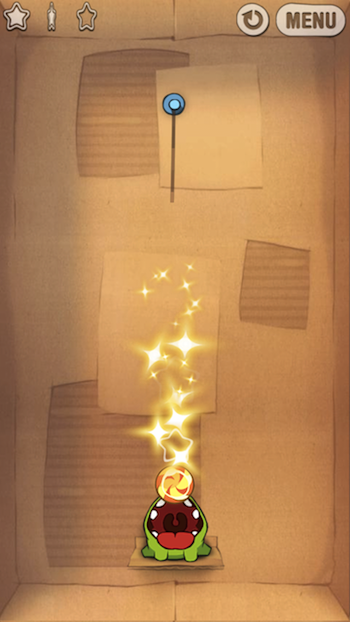


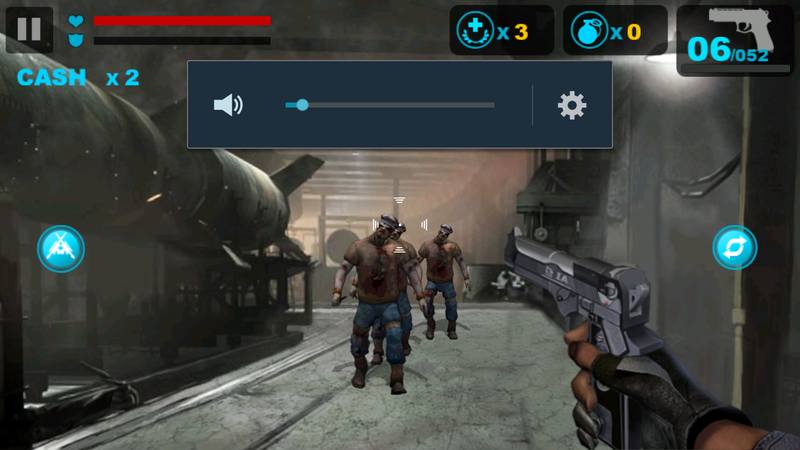
The battery is another item that has been significantly improved: its capacity is now 3100 mAh (in the previous model there was a 2500 mAh battery). In general, and in general, the speed of the smartphone is the most advanced on the market among the devices running on the Android platform. Not to be unfounded, we conducted performance tests on all the most popular benchmarks, and here are the results:
• AnTuTu:
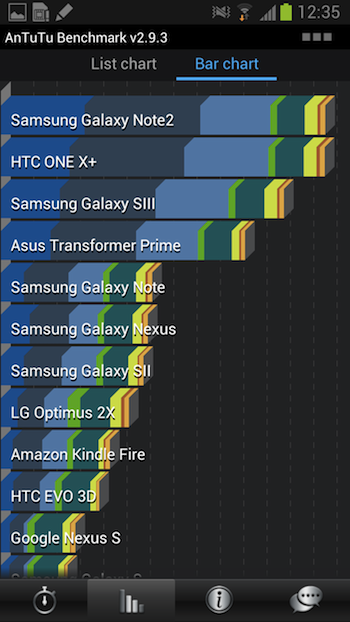

• Quadrant:
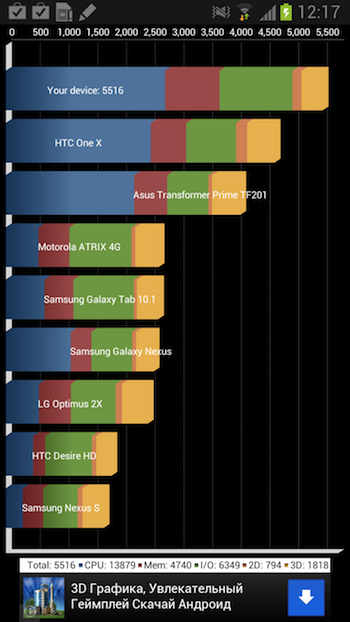
• Vellamo:
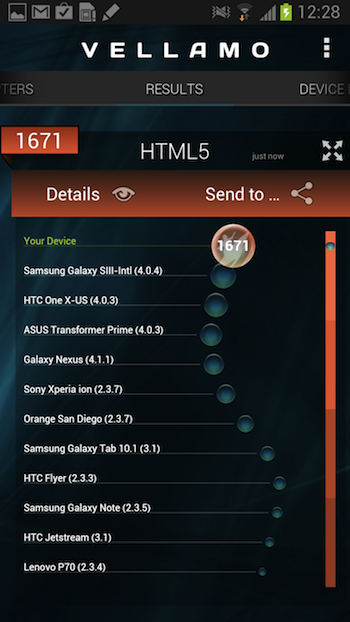

As can be seen from the results, GALAXY Note II invariably turns out to be among the leaders in performance. Next, we conducted a test of graphic indicators of the device:
• Nenamark 2:

And here the device also turned out to be in the lead: 58 frames per second is practically the maximum that can be obtained in this test.

A photo. GALAXY Note II uses the same camera module and LED flash as GALAXY S III. However, in the new device improved shooting in low light conditions: the corresponding mode is now available in the shooting settings. Also available are the following modes:
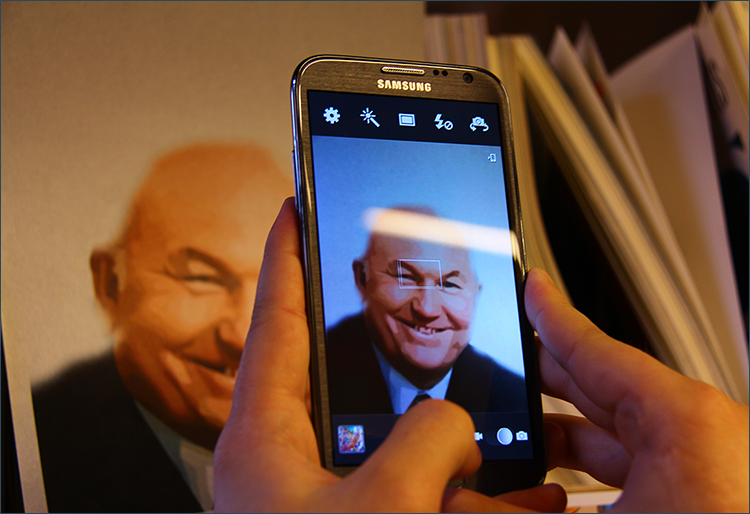
• The default is simple shooting (one click - one shot).
• Burst Shot. Continuous shooting, allowing you to take up to 20 shots in a few seconds.
• HDR. The mode is intended for shooting high-contrast scenes on which there are both bright light and deep shadows.
• Smile. The function that allows you to catch smiles: after pressing the trigger, the photo will be taken only at the moment when it captures the smiles on the faces of objects.
• Beautiful face. The effect allows you to "toned" skin defects, giving the face a healthy and clean shade.
• Panorama. This is a popular panoramic picture: you slowly move the camera from side to side, and it captures a picture.
• Caricature. Grotesque filter that intentionally distorts colors.
• Label faces. Also very trendy function today. Identifies the faces of friends in the photographs, after which you can call or send messages.
• Best Shot. Allows you to choose from several shots the most successful by blending fragments from the best photo.




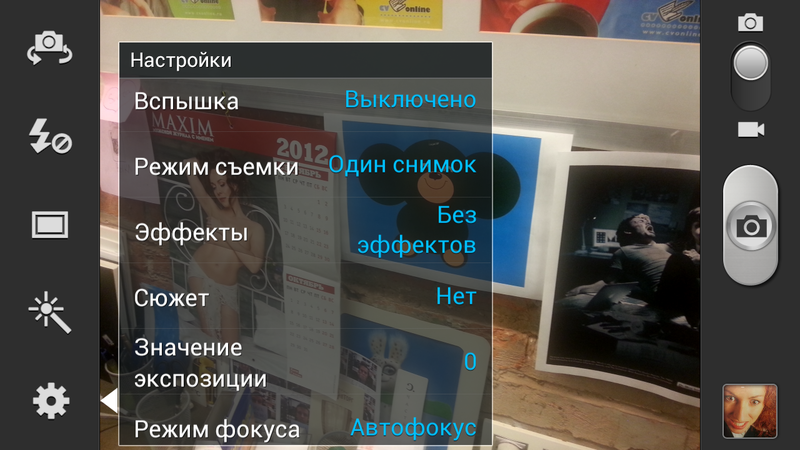
Below you can see examples of photos:





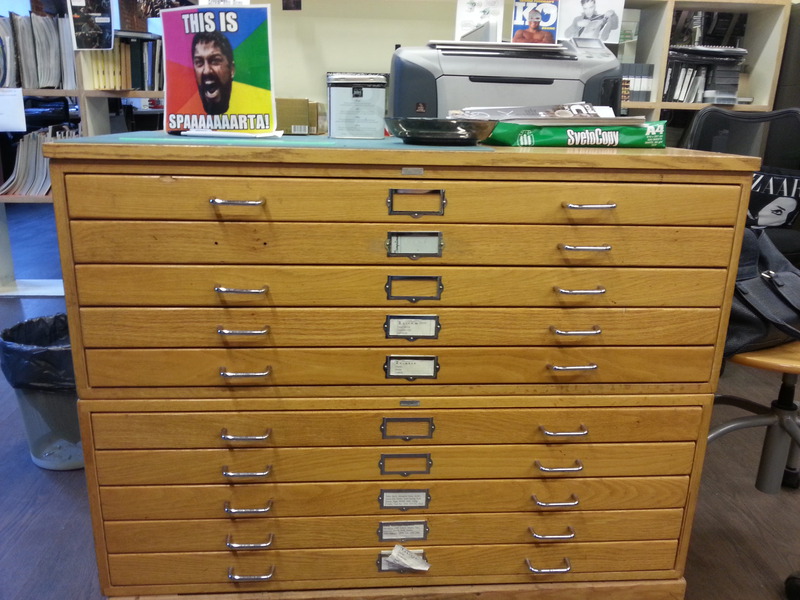


Also in the settings there are many scenes for every taste: portrait, landscape, night, sports, premises, beach / snow, sunset, dawn, autumn colors, fireworks, text, twilight, backlight.
Video. Video recording capabilities are almost identical to those available on the GALAXY S III smartphone (only the ability to shoot in Slow Motion mode was added). The maximum resolution is 1920x1080 pixels (1080p). A convenient feature is the ability to take photos directly while shooting.

• Bluetooth 4.0 (LE). Files are transferred via Wi-Fi 802.11 n, the data transfer rate can be up to 24 Mbps.
• USB 2.0. In Android, the 4th generation USB Mass Storage standard has been replaced by MTP (there is also PTP mode). Data transfer rate - up to 25 Mb / s. The microUSB connector also supports the MHL standard: using a special cable, you can connect the phone to the TV via the HDMI input.
• 3G. The device supports the ever-growing HSPA + with a maximum mobile data rate of 21Mbps. For GSM networks, an EDGE class 12 is provided.
• Wi-Fi. The standard is 802.11 a / b / g / n (2.4 and 5 GHz, Wi-Fi dual-band). The 802.11 n standard also supports the HT40 mode of operation. It allows you to double the bandwidth of Wi-Fi, but this requires support from another device.
• Wi-Fi Direct. A relatively new protocol that actively competes with third-generation Bluetooth. Allows you to find devices, activate the connection with them and manage the files of other devices through the file manager, as well as transfer files from the device to the device.
• NFC technology is implemented in the smartphone. On the various possibilities of its use will be known later.
• S Beam. Samsung's proprietary technology, which allows you to transfer large volumes of files to another device in a few seconds. Until recently, it was only available on the GALAXY S III. In fact, the S Beam is a bundle of NFC and Wi-Fi Direct. The first technology is used to authorize phones, and the second - to transfer files. Perhaps this is one of the most convenient and fast means of transferring files between devices.
Perot S Pen has undergone a number of improvements - both in appearance and (to a greater extent) in functionality. The pen became thicker and it had a positive effect on the convenience of its use. Recognized 1024 levels of force pressing.
Moreover, now the smartphone feels the presence of the pen, even if you do not touch the display, thanks to the projection point that appears on the screen when the pen is presented to it. Nevertheless, hardware changes are not as impressive as the number of software innovations and chips that were not in the first GALAXY Note and which became available in the second:
• Air View. The function allows you to view photos and pictures in fast mode (a kind of preview) without having to click on each - just point the projection point on the image.
• Popup Note. If you double-click with a stylus on the screen during a telephone conversation, a pop-up note S Note appears in which you can record important information.
• Quick Command. The ability to create handwritten commands and assign them certain functions (for example, you can create a command "@ bratyun" and program it to automatically ring or send a message to a friend).
• Easy Clip. A very interesting function, with which you can cut out fragments of images from any sources and insert them into your notes, messages and e-mails, or store them in the Fragments folder.
• Handwriting recognition. This feature even with untidy and "oblique" handwriting copes very well. Messages from the hand can be sent by mail, and using the S Planner organizer you can make handwritten notes and save them in memory.
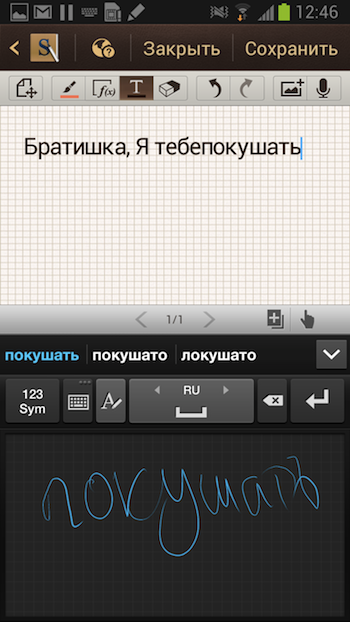
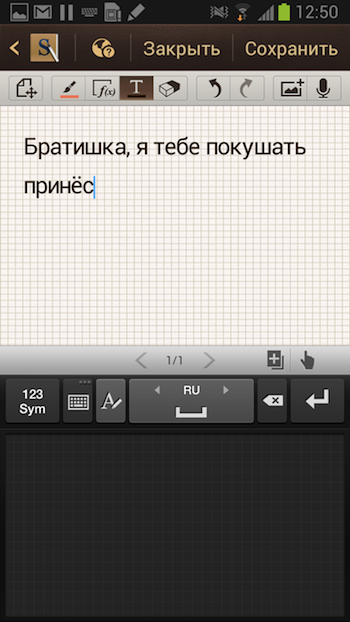
• Photo Note. Surely, everyone has old albums with photos, on the back of which something is written like: “Moscow, New Year, 1985”. Similar handwritten notes, only in digital format can now be left on the back of the photos stored in GALAXY Note II.
• Gestures. On the body of the pen S Pen there is a button. When you click on her smartphone can understand some gestures. Both Quick Command and Easy Clip are also related to such gestures. In addition to them, you can still take a screenshot, holding the cherished button and pointing at the screen with a pen. Another useful feature: by holding the pen with the button pressed down from the bottom up, you can call up the menu of quick commands.
In general, the functionality of the S Pen has grown by an order: its presence in the smartphone is very important and convenient.
Below we provide a series of screenshots showing the user interface and applications on GALAXY Note II:
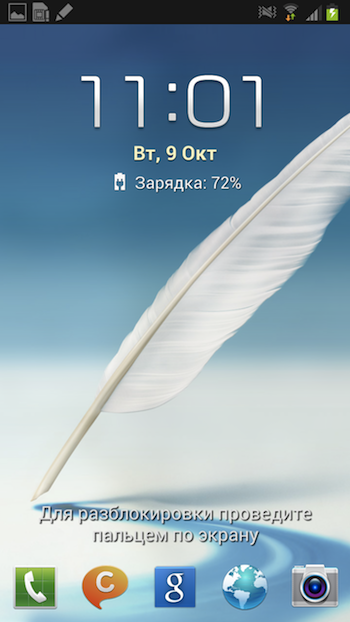
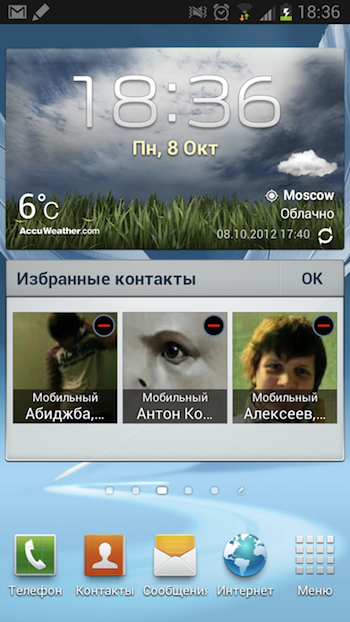
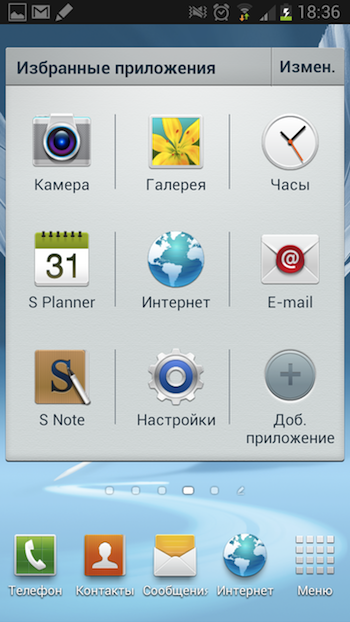


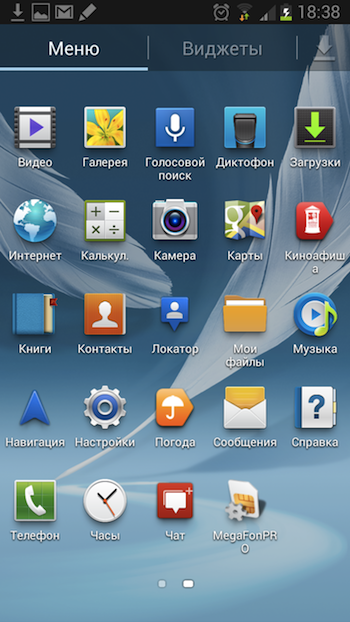
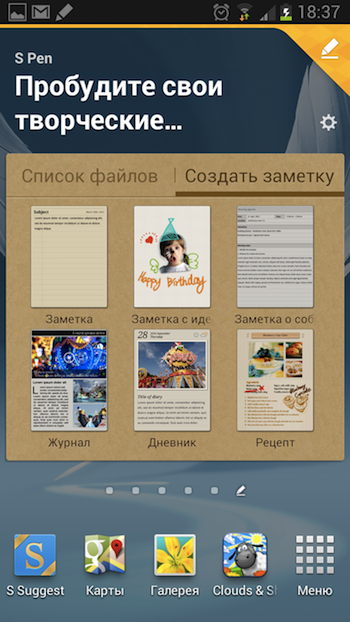
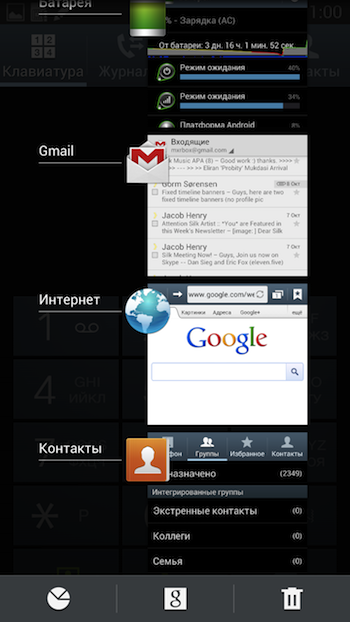
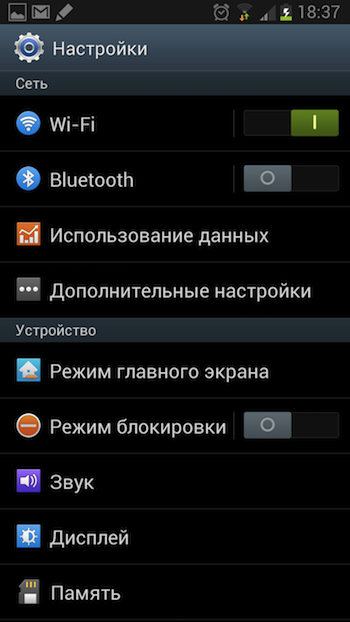
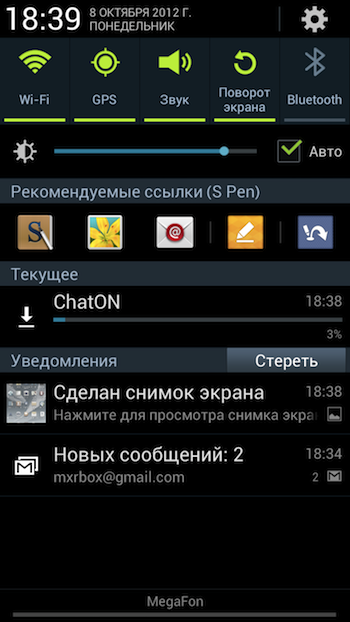

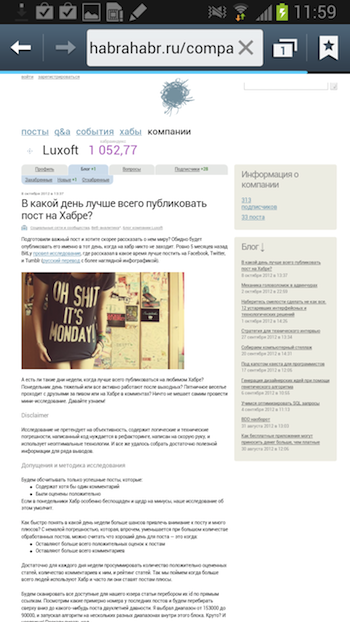

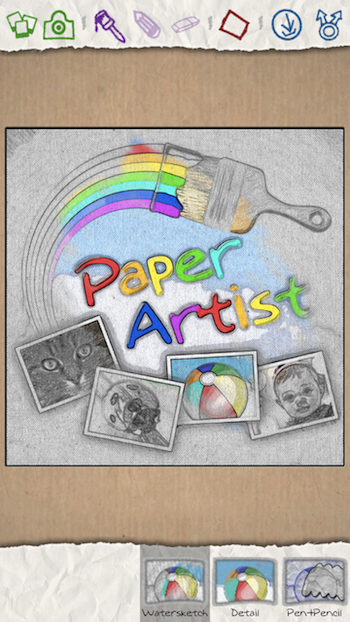
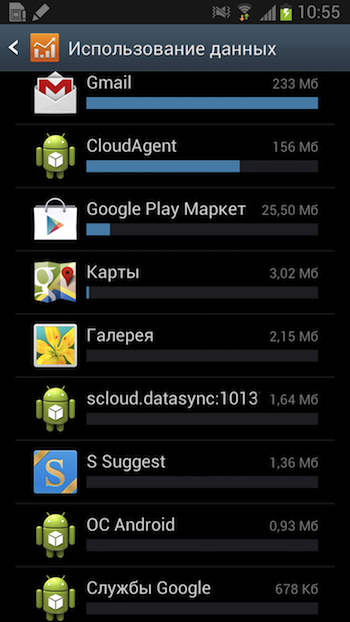

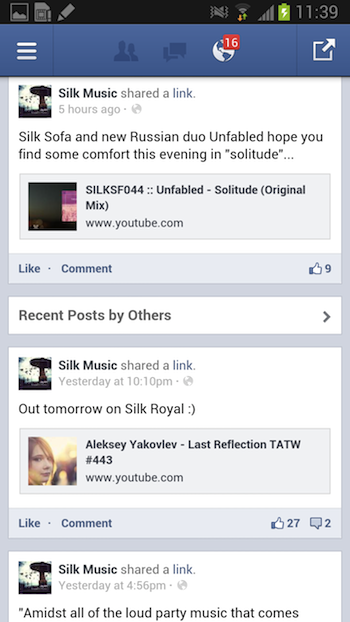
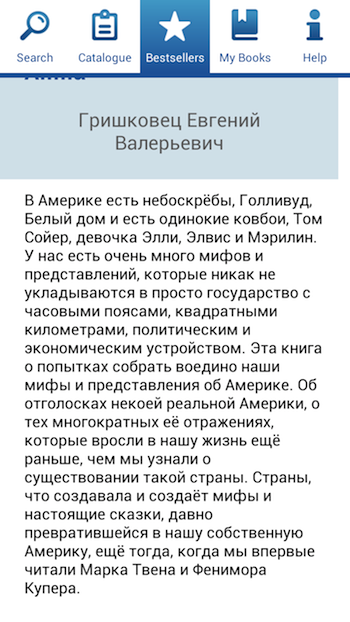
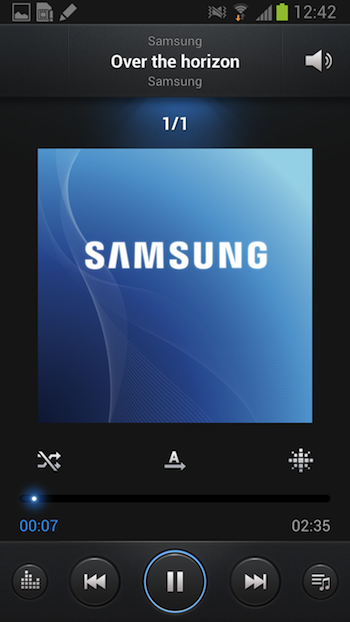

The battery was originally one of the reasons for pride in the first version of GALAXY Note. In the new model, this parameter is no less significant - the GALAXY Note II carries a 3100 mAh / 3.8 V battery. Its capacity is 11.7 Wh, which brings it closer to notebook solutions. The smartphone has settings for energy saving, which allow you to extend the device's working time if you disable certain functions. It charges no more than three hours, if you use a complete power supply for 2A.
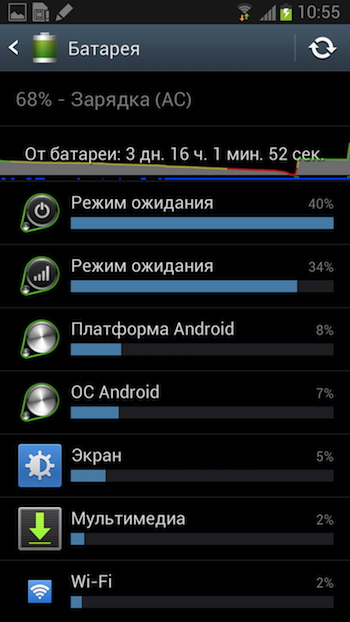

GALAXY Note II has significantly surpassed the progenitor in all key parameters: it is more comfortable in the hand, its screen has become even larger, optimal for HD resolution. The S Pen became more sensitive and functional, the iron faster and more modern, the battery much more capacious.
The first GALAXY Note was initially accepted by the audience with bewilderment and doubts about ease of use. However, the smartphone dispelled all the ironic reviews to its address, becoming the top seller (over 10 million copies were sold worldwide) and, in fact, created a new premium-class mobile device. GALAXY Note II, being an improved and more sophisticated smartphone, undoubtedly, further expands the possibilities for creativity, work and entertainment.
Today we would like to tell you in more detail about the flagship smartphone Samsung GALAXY Note II, which yesterday burst everywhere on the shelves of our country. We set out some of the information right after the official presentation of the device in the Samsung gallery , which took place on October 2. In this article we will reveal all the innovations, technological and software, which the second generation of GALAXY Note has, all the advantages that are designed to bring the new smartphone to the leaders in the market of mobile devices. So, under the cut you will find a lot of letters (exclusively in the case) and no less photographic pictures (to please the eye).

▌ APPEARANCE AND DIMENSIONS
The new flagship features a larger screen with a diagonal of 5.5 "(the first model had a screen of 5.3"). The frame around the screen has become thinner, and its surface is reliably protected by the “bullet-proof” Gorilla Glass 2. The size of the smartphone is: 151.1 x 80.5 x 9.4 mm (i.e., it has also become even narrower and thinner than the first GALAXY Note), while the weight of the device remained almost unchanged (180 grams versus 178 grams in the device of the first generation), and the battery grew by a quarter in capacity.
')

Also on the front side there is a speaker grille, a multi-colored LED indicator of the device status, light and proximity sensors, as well as a front-facing camera. In the lower part there is a mechanical button to access the main menu, which has become more elongated and convenient to use + two touch buttons on either side: “Menu” on the left and “Back” on the right.

The back side of the smartphone is a cover of durable and thin plastic, which bends well, but does not break (Samsung proprietary development, which is used in all top smartphones of the company). At the top there is a slot under the camera, framed by a silver frame, to the right of the camera - a flash.

At the ends of the device:
• Left - volume control rocker;
• On the right - the power off / lock button;
• On top - 3.5 mm jack for headphones and an additional microphone for noise reduction;
• Bottom - microUSB-connector, a slot for the pen S Pen and the main microphone.

It is worth noting that the power and volume buttons have become more ergonomic compared with the first GALAXY Note due to the fact that they are located lower on the case.
Under the hood is hidden impressive battery on the power of 3100 mAh, as well as slots for microSD and microSIM cards. On the inside of the cover itself, you can find an NFC antenna.

In the early days of sales, GALAXY Note II will be available in two colors: “white marble” and “titanium gray.”

▌ SCREEN
As we have already mentioned above, the screen stretched noticeably, winning another 0.25 inches diagonally, despite the fact that the device itself was already somewhat thinner. This was made possible by changing its proportions: in the first GALAXY Note, the aspect ratio of the display was 16:10, and the second model of the smartphone acquired a wide format, optimal for viewing video in HD-resolution - 16: 9 (1280x720 pixels).
HD Super AMOLED is installed in GALAXY Note II, thanks to which the smartphone has excellent viewing angles and a large margin of brightness.
▌ IRON FILLING AND BENCHMARKS
First of all, it should be noted quad-core Exynos 4412 with a clock frequency of 1.6 GHz. The technological process by which it is produced was improved: the Exynos 4210 processor, which was equipped with the first GALAXY Note, was produced using the 45 nm process technology, and the current Exynos 4412 - 32 nm. It also gives the impression of an impressive amount of RAM (2 GB): from now on, no application running on GALAXY Note II will disappoint users with brakes and lags. The built-in memory will vary from 16 to 64 GB + there is a possibility of expansion by microSD cards. The graphics accelerator remained unchanged: the Mali 400 MP4, however, its resource is enough for the needs of almost any kind of games.
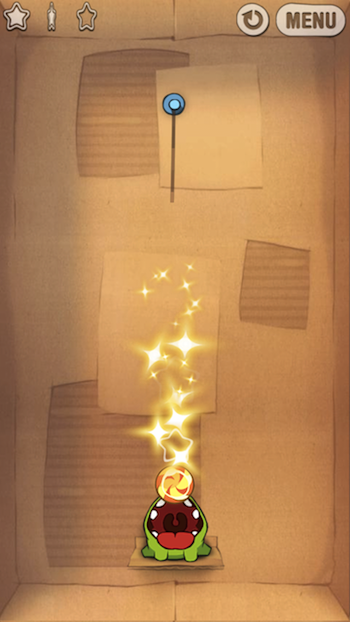


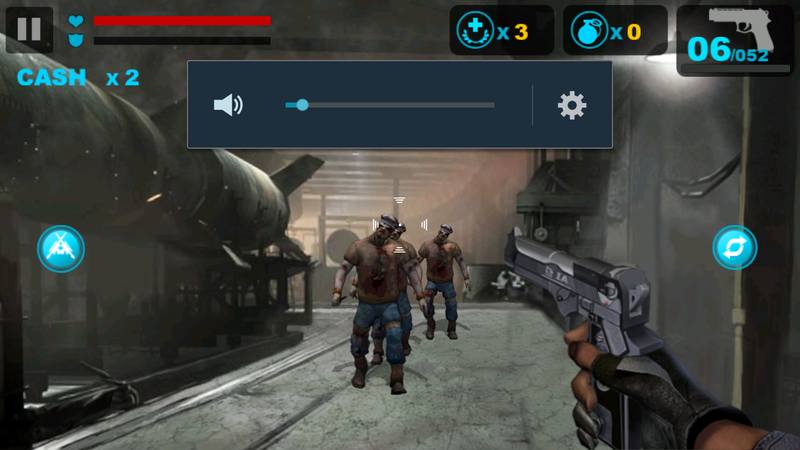
The battery is another item that has been significantly improved: its capacity is now 3100 mAh (in the previous model there was a 2500 mAh battery). In general, and in general, the speed of the smartphone is the most advanced on the market among the devices running on the Android platform. Not to be unfounded, we conducted performance tests on all the most popular benchmarks, and here are the results:
• AnTuTu:
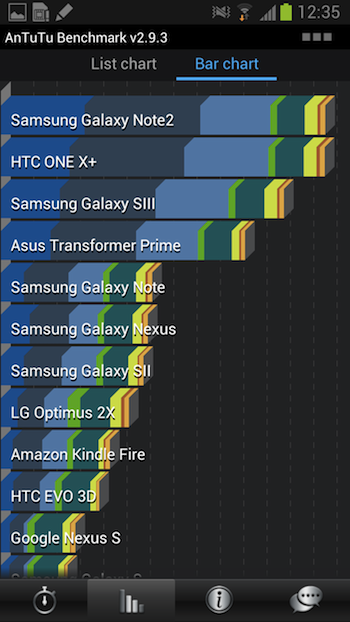

• Quadrant:
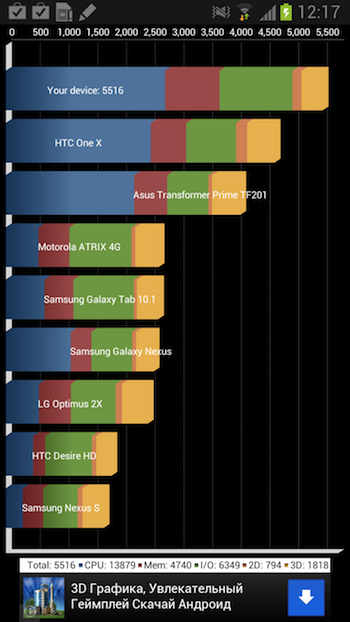
• Vellamo:
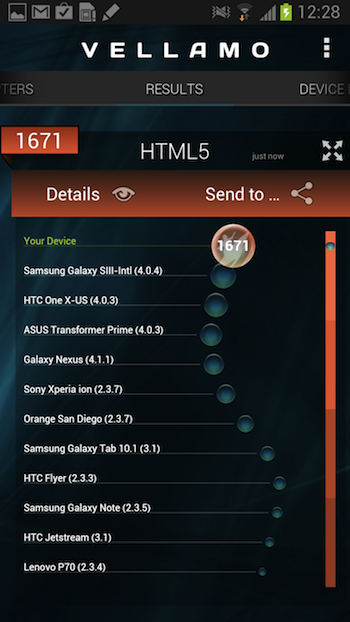

As can be seen from the results, GALAXY Note II invariably turns out to be among the leaders in performance. Next, we conducted a test of graphic indicators of the device:
• Nenamark 2:

And here the device also turned out to be in the lead: 58 frames per second is practically the maximum that can be obtained in this test.

▌ CAMERA
A photo. GALAXY Note II uses the same camera module and LED flash as GALAXY S III. However, in the new device improved shooting in low light conditions: the corresponding mode is now available in the shooting settings. Also available are the following modes:
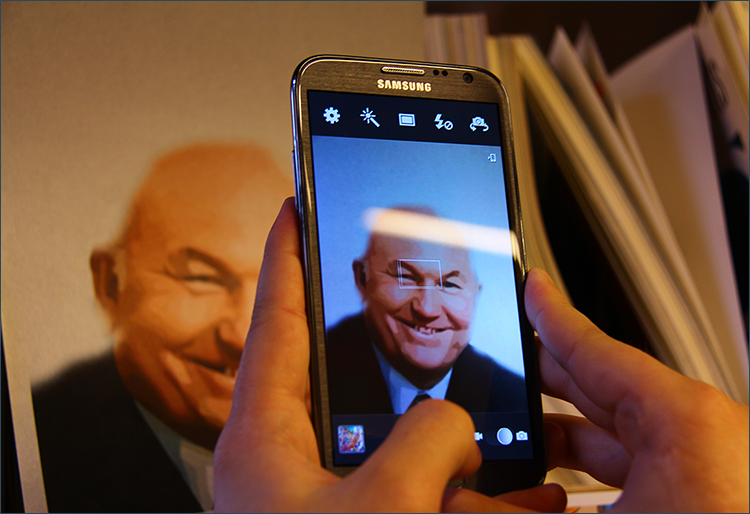
• The default is simple shooting (one click - one shot).
• Burst Shot. Continuous shooting, allowing you to take up to 20 shots in a few seconds.
• HDR. The mode is intended for shooting high-contrast scenes on which there are both bright light and deep shadows.
• Smile. The function that allows you to catch smiles: after pressing the trigger, the photo will be taken only at the moment when it captures the smiles on the faces of objects.
• Beautiful face. The effect allows you to "toned" skin defects, giving the face a healthy and clean shade.
• Panorama. This is a popular panoramic picture: you slowly move the camera from side to side, and it captures a picture.
• Caricature. Grotesque filter that intentionally distorts colors.
• Label faces. Also very trendy function today. Identifies the faces of friends in the photographs, after which you can call or send messages.
• Best Shot. Allows you to choose from several shots the most successful by blending fragments from the best photo.




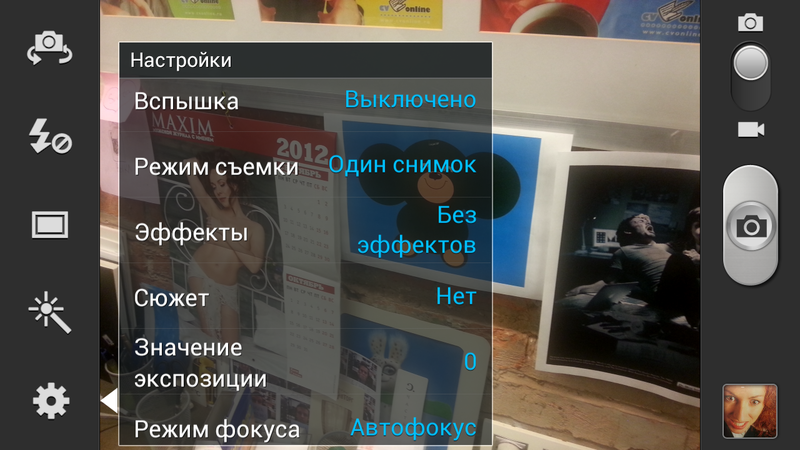
Below you can see examples of photos:





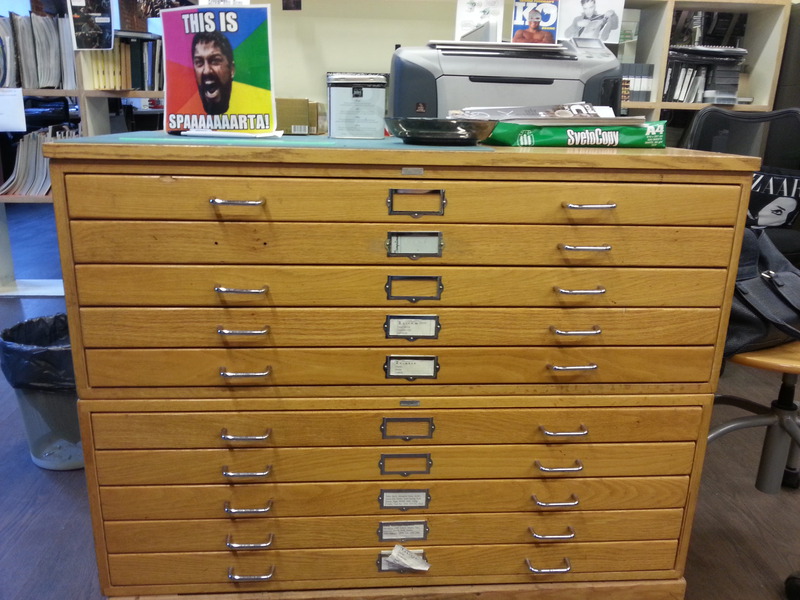


Also in the settings there are many scenes for every taste: portrait, landscape, night, sports, premises, beach / snow, sunset, dawn, autumn colors, fireworks, text, twilight, backlight.
Video. Video recording capabilities are almost identical to those available on the GALAXY S III smartphone (only the ability to shoot in Slow Motion mode was added). The maximum resolution is 1920x1080 pixels (1080p). A convenient feature is the ability to take photos directly while shooting.
▌ COMMUNICATION FACILITIES

• Bluetooth 4.0 (LE). Files are transferred via Wi-Fi 802.11 n, the data transfer rate can be up to 24 Mbps.
• USB 2.0. In Android, the 4th generation USB Mass Storage standard has been replaced by MTP (there is also PTP mode). Data transfer rate - up to 25 Mb / s. The microUSB connector also supports the MHL standard: using a special cable, you can connect the phone to the TV via the HDMI input.
• 3G. The device supports the ever-growing HSPA + with a maximum mobile data rate of 21Mbps. For GSM networks, an EDGE class 12 is provided.
• Wi-Fi. The standard is 802.11 a / b / g / n (2.4 and 5 GHz, Wi-Fi dual-band). The 802.11 n standard also supports the HT40 mode of operation. It allows you to double the bandwidth of Wi-Fi, but this requires support from another device.
• Wi-Fi Direct. A relatively new protocol that actively competes with third-generation Bluetooth. Allows you to find devices, activate the connection with them and manage the files of other devices through the file manager, as well as transfer files from the device to the device.
• NFC technology is implemented in the smartphone. On the various possibilities of its use will be known later.
• S Beam. Samsung's proprietary technology, which allows you to transfer large volumes of files to another device in a few seconds. Until recently, it was only available on the GALAXY S III. In fact, the S Beam is a bundle of NFC and Wi-Fi Direct. The first technology is used to authorize phones, and the second - to transfer files. Perhaps this is one of the most convenient and fast means of transferring files between devices.
▌ S PEN
Perot S Pen has undergone a number of improvements - both in appearance and (to a greater extent) in functionality. The pen became thicker and it had a positive effect on the convenience of its use. Recognized 1024 levels of force pressing.
Moreover, now the smartphone feels the presence of the pen, even if you do not touch the display, thanks to the projection point that appears on the screen when the pen is presented to it. Nevertheless, hardware changes are not as impressive as the number of software innovations and chips that were not in the first GALAXY Note and which became available in the second:
• Air View. The function allows you to view photos and pictures in fast mode (a kind of preview) without having to click on each - just point the projection point on the image.
• Popup Note. If you double-click with a stylus on the screen during a telephone conversation, a pop-up note S Note appears in which you can record important information.
• Quick Command. The ability to create handwritten commands and assign them certain functions (for example, you can create a command "@ bratyun" and program it to automatically ring or send a message to a friend).
• Easy Clip. A very interesting function, with which you can cut out fragments of images from any sources and insert them into your notes, messages and e-mails, or store them in the Fragments folder.
• Handwriting recognition. This feature even with untidy and "oblique" handwriting copes very well. Messages from the hand can be sent by mail, and using the S Planner organizer you can make handwritten notes and save them in memory.
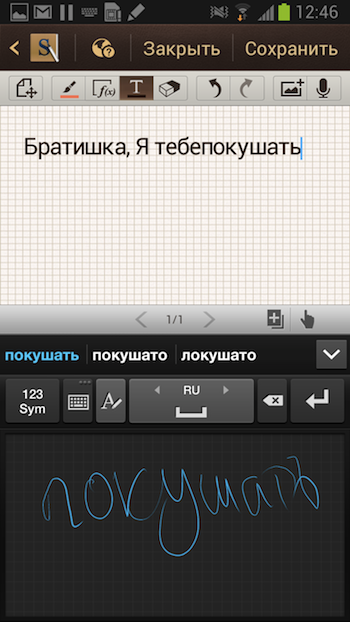
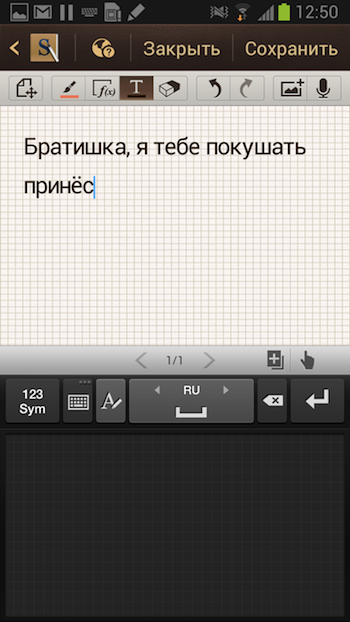
• Photo Note. Surely, everyone has old albums with photos, on the back of which something is written like: “Moscow, New Year, 1985”. Similar handwritten notes, only in digital format can now be left on the back of the photos stored in GALAXY Note II.
• Gestures. On the body of the pen S Pen there is a button. When you click on her smartphone can understand some gestures. Both Quick Command and Easy Clip are also related to such gestures. In addition to them, you can still take a screenshot, holding the cherished button and pointing at the screen with a pen. Another useful feature: by holding the pen with the button pressed down from the bottom up, you can call up the menu of quick commands.
In general, the functionality of the S Pen has grown by an order: its presence in the smartphone is very important and convenient.
▌ INTERFACE AND APPLICATIONS
Below we provide a series of screenshots showing the user interface and applications on GALAXY Note II:
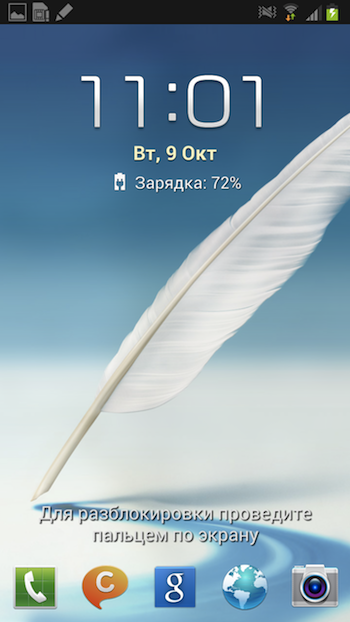
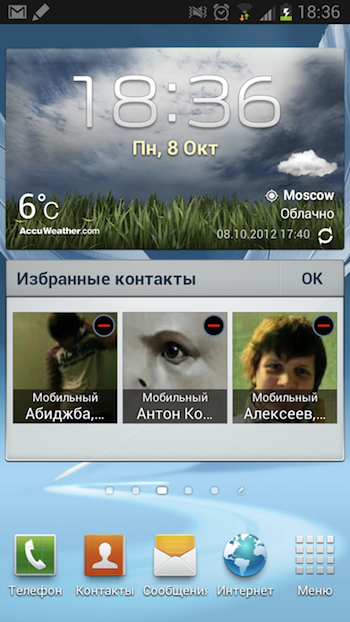
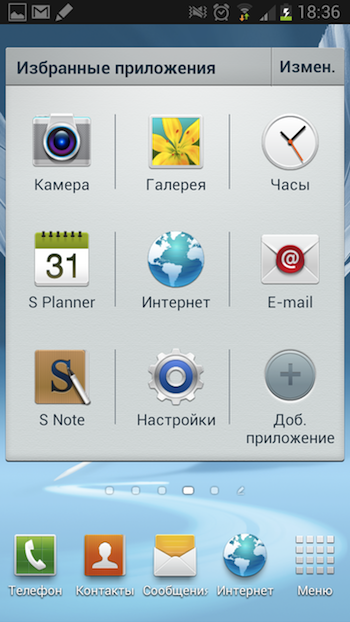


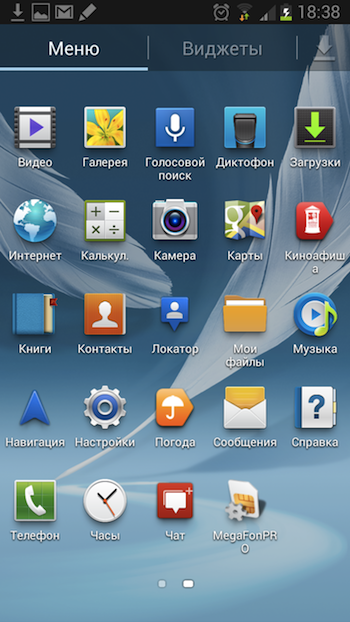
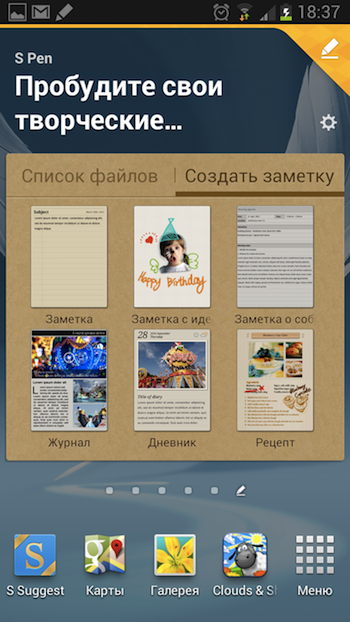
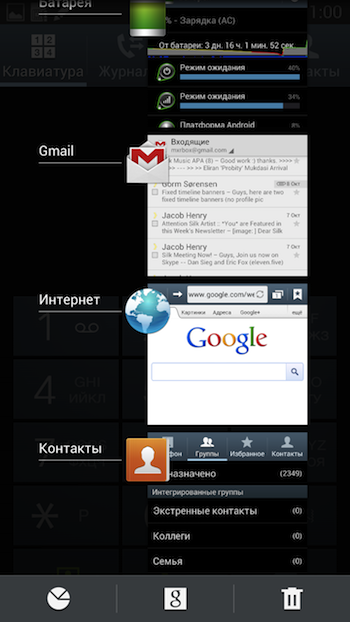
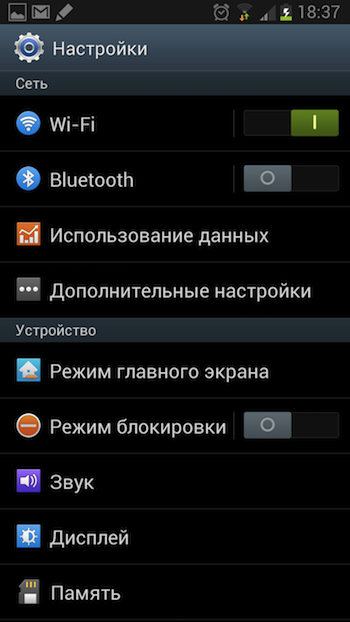
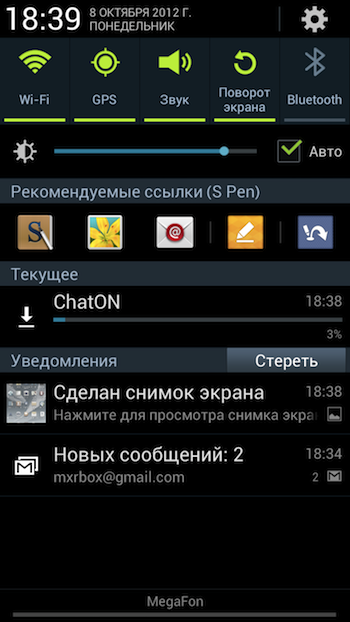

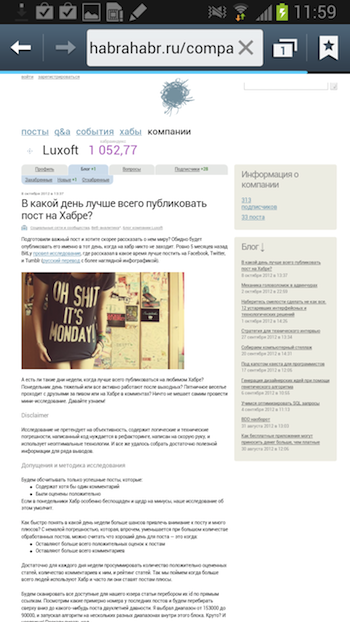

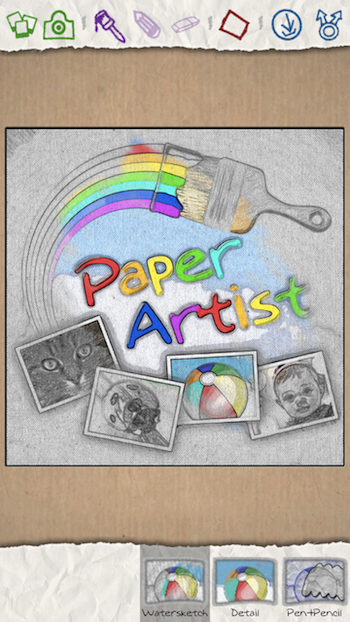
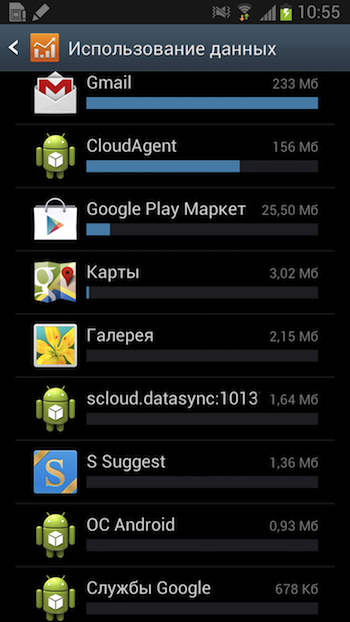

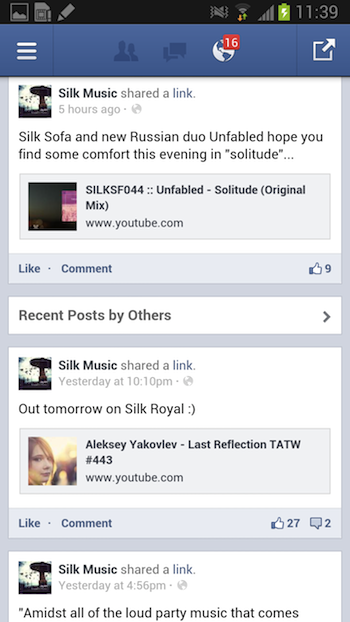
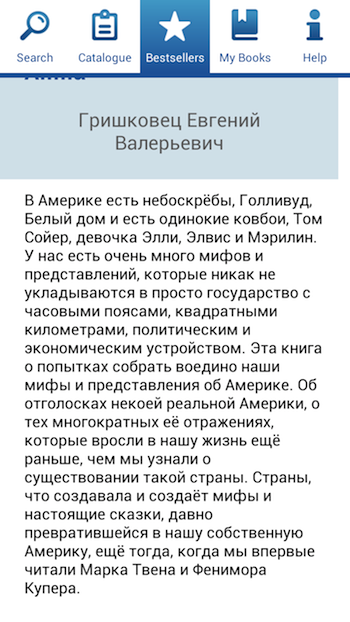
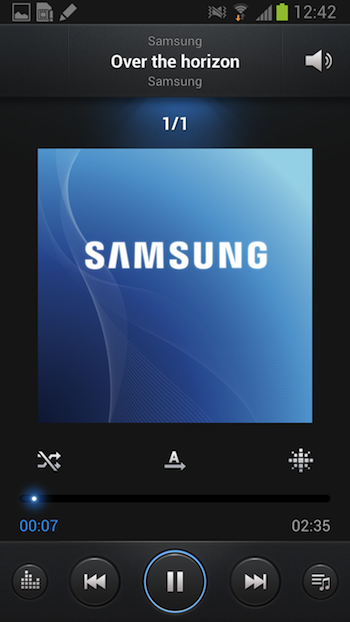

▌ TIME OF WORK
The battery was originally one of the reasons for pride in the first version of GALAXY Note. In the new model, this parameter is no less significant - the GALAXY Note II carries a 3100 mAh / 3.8 V battery. Its capacity is 11.7 Wh, which brings it closer to notebook solutions. The smartphone has settings for energy saving, which allow you to extend the device's working time if you disable certain functions. It charges no more than three hours, if you use a complete power supply for 2A.
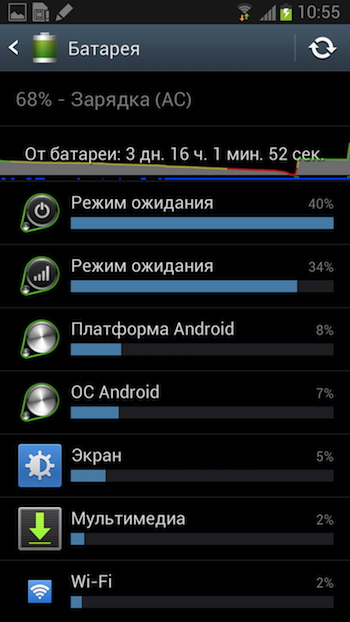
▌ 8. SPECIFICATIONS

▌ CONCLUSION
GALAXY Note II has significantly surpassed the progenitor in all key parameters: it is more comfortable in the hand, its screen has become even larger, optimal for HD resolution. The S Pen became more sensitive and functional, the iron faster and more modern, the battery much more capacious.
The first GALAXY Note was initially accepted by the audience with bewilderment and doubts about ease of use. However, the smartphone dispelled all the ironic reviews to its address, becoming the top seller (over 10 million copies were sold worldwide) and, in fact, created a new premium-class mobile device. GALAXY Note II, being an improved and more sophisticated smartphone, undoubtedly, further expands the possibilities for creativity, work and entertainment.
Source: https://habr.com/ru/post/155247/
All Articles