Linux ipsec decoding
Sometimes there is a need to remove a traffic dump inside the ipsec tunnel. I will explain how to do this in the case of ipsec, raised on a Linux server with PSK authentication using wireshark.
To successfully decode traffic, you need to start taking a dump immediately after raising ipsec.
To capture traffic, we use tcpdump, for example:
')
Then we raise ipsec:
Since ipsec is configured using PSK (pre shared key) authentication, you need to know the session key for successful decoding. This can be done using the setkey command.
This command, in the case of debian, is included in the ipsec-tools package. You need to run as root.
We will need:
1) ip-addresses
2) spi - security parameter index
3) the string “E:” (encryption algorithm and session key), for this example, the encryption algorithm is aes-cbc, and the 128-bit AES key is “2a787e41 bbdc2f94 9ced721c 7fcf934e”
4) the string "A:" (authentication algorithm and its key), for this example, it is hmac-sha1 and the key "6af6847a 477bea9f 5c9a8d13 7ea9a5b5 9a318d29"
Since we use AES-CBC, which is why (due to the -CBC prefix) all traffic will be required from the time the tunnel ipsec is raised (cBC - cipher block chaining). Perhaps, with other algorithms, you will not need to have all the traffic, I do not know, but I think that most likely all traffic will be required from the moment the tunnel ipsec is raised.
For decoding and viewing, we use wireshark (1.8.2, an earlier version is possible, but it will be a little different there).
These parameters need to be hammered into wireshark. You need to open the “Edit-> Preferences” settings window, there you can select “Protocols-> ESP”, where you can check the “Attempt to detect / decode NULL encrypted ESP payloads” checkboxes, “Attempt to detect / decode encrypted ESP payloads” and “Attempt to Check ESP Authentication.

Then click the “Edit” button (“Edit” -> “Create”) and enter the ip-addresses, spi and keys obtained using setkey:

After saving the changes, we need to get the decoded traffic:
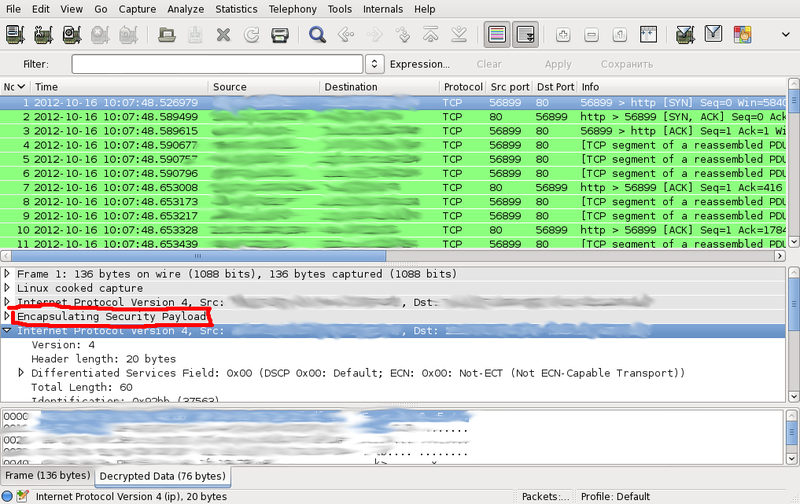
To facilitate wireshark configuration, I wrote a small perl utility that runs setkey -D and formats the output to wireshark configuration format:
The result must be written to the file ~ / .wireshark / esp_sa. Then restart wireshark.
If the script does not work for you, and gives the error “Unknown encr alg” or “Unknown auth alg”, you will need to type the% ealg or% aalg correspondence of this algorithm in the setkey utility and the corresponding value for wireshark into the script in the hash tables. I only tested with aes-cbc and hmac-sha1.
Additional information (slightly outdated) on the wireshark website .
To successfully decode traffic, you need to start taking a dump immediately after raising ipsec.
To capture traffic, we use tcpdump, for example:
')
# tcpdump -i any -s 0 -w ipsec.pcap esp
Then we raise ipsec:
# /etc/init.d/ipsec start
Since ipsec is configured using PSK (pre shared key) authentication, you need to know the session key for successful decoding. This can be done using the setkey command.
This command, in the case of debian, is included in the ipsec-tools package. You need to run as root.
# setkey -D 10.1.1.1 10.2.2.2 esp mode=tunnel spi=2548102798(0x97e0f68e) reqid=16389(0x00004005) E: aes-cbc 2a787e41 bbdc2f94 9ced721c 7fcf934e A: hmac-sha1 6af6847a 477bea9f 5c9a8d13 7ea9a5b5 9a318d29 seq=0x00000000 replay=32 flags=0x00000000 state=mature created: Oct 16 10:37:52 2012 current: Oct 16 11:04:26 2012 diff: 1594(s) hard: 0(s) soft: 0(s) last: hard: 0(s) soft: 0(s) current: 0(bytes) hard: 0(bytes) soft: 0(bytes) allocated: 0 hard: 0 soft: 0 sadb_seq=1 pid=9195 refcnt=0 We will need:
1) ip-addresses
2) spi - security parameter index
3) the string “E:” (encryption algorithm and session key), for this example, the encryption algorithm is aes-cbc, and the 128-bit AES key is “2a787e41 bbdc2f94 9ced721c 7fcf934e”
4) the string "A:" (authentication algorithm and its key), for this example, it is hmac-sha1 and the key "6af6847a 477bea9f 5c9a8d13 7ea9a5b5 9a318d29"
Since we use AES-CBC, which is why (due to the -CBC prefix) all traffic will be required from the time the tunnel ipsec is raised (cBC - cipher block chaining). Perhaps, with other algorithms, you will not need to have all the traffic, I do not know, but I think that most likely all traffic will be required from the moment the tunnel ipsec is raised.
For decoding and viewing, we use wireshark (1.8.2, an earlier version is possible, but it will be a little different there).
These parameters need to be hammered into wireshark. You need to open the “Edit-> Preferences” settings window, there you can select “Protocols-> ESP”, where you can check the “Attempt to detect / decode NULL encrypted ESP payloads” checkboxes, “Attempt to detect / decode encrypted ESP payloads” and “Attempt to Check ESP Authentication.

Then click the “Edit” button (“Edit” -> “Create”) and enter the ip-addresses, spi and keys obtained using setkey:

After saving the changes, we need to get the decoded traffic:
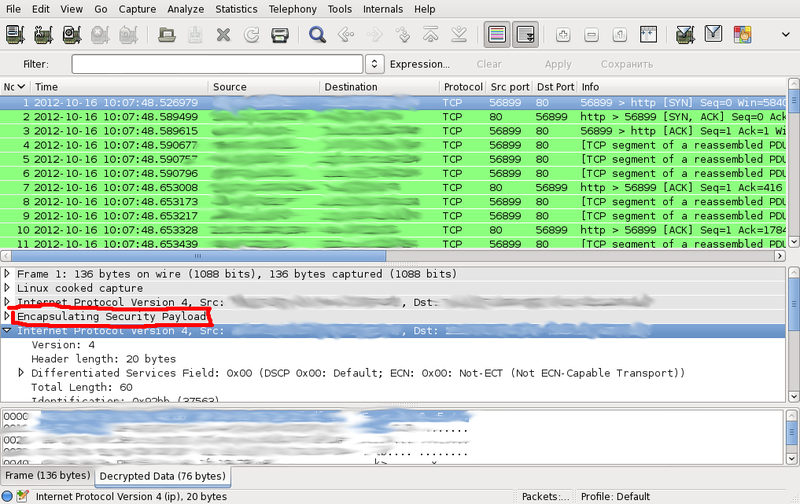
To facilitate wireshark configuration, I wrote a small perl utility that runs setkey -D and formats the output to wireshark configuration format:
#!/usr/bin/perl -w %ealg = ( 'aes-cbc' => 'AES-CBC [RFC3602]', '3des-cbc' => 'TripleDES-CBC [RFC2451]', 'aes-ctr' => 'AES-CTR [RFC3686]', 'todo' => 'DES-CBC [RFC2405]', 'todo' => 'CAST5-CBC [RFC2144]', 'blowfish-cbc' => 'BLOWFISH-CBC [RFC2451]', 'twofish-cbc' => 'TWOFISH-CBC' ); %aalg = ( 'hmac-sha1' => 'HMAC-SHA-1-96 [RFC2404]', 'hmac-sha256' => 'HMAC-SHA-256-96 [draft-ietf-ipsec-ciph-sha-256-00]', 'todo' => 'HMAC-SHA-256-128 [RFC4868]', 'todo' => 'HMAC-MD5-96 [RFC2403]', 'todo' => 'MAC-RIPEMD-160-96 [RFC2857]', 'todo' => 'ANY 96 bit authentication [no checking]', 'todo' => 'ANY 128 bit authentication [no checking]', 'todo' => 'ANY 192 bit authentication [no checking]', 'todo' => 'ANY 256 bit authentication [no checking]' ); open KEYS, "setkey -D |"; while (defined($l = <KEYS>)) { if ($l =~ /^\d/) { ($ip_src, $ip_dst) = (split(/\s+/, $l))[0,1]; } elsif ($l =~ /^\s+esp mode=.*? spi=\d+\((0x.*?)\)/) { $spi = $1; } elsif ($l =~ /^\s+E: ([^\s]+)\s+(.*)$/) { ($ealg, $ekey) = ($1, $2); $ealg = ($ealg{$ealg} or die "Unknown encr alg: '$ealg'"); $ekey =~ s/\s+//g; } elsif ($l =~ /^\s+A: ([^\s]+)\s+(.*)$/) { ($aalg, $akey) = ($1, $2); $aalg = ($aalg{$aalg} or die "Unknown auth alg: '$aalg'"); $akey =~ s/\s+//g; print qq#"IPv4","$ip_src","$ip_dst","$spi",$ealg,"0x$ekey","$aalg","0x$akey"\n#; ($ip_src, $ip_dst, $spi, $ealg, $ekey, $aalg, $akey) = (); } } close KEYS The result must be written to the file ~ / .wireshark / esp_sa. Then restart wireshark.
If the script does not work for you, and gives the error “Unknown encr alg” or “Unknown auth alg”, you will need to type the% ealg or% aalg correspondence of this algorithm in the setkey utility and the corresponding value for wireshark into the script in the hash tables. I only tested with aes-cbc and hmac-sha1.
Additional information (slightly outdated) on the wireshark website .
Source: https://habr.com/ru/post/154947/
All Articles