How I played in the army in Warcraft III
In this article I will describe how to hide applications on the computer, convenient launch and quick hidden completion using the example of Warcraft III in Windows XP.
It so happened that, while serving in our valiant army, I occasionally had access to a computer. And it so happened that when I joined the army, I forgot to put my flash drive, which I always carry with me in my wallet. On this flash drive there were a lot of different junk, one million folders with the name "study" and an archive with the name ... tada! wc3.rar
My joy knew no bounds, but then the question arose - how to spend the evenings at your favorite game and go unnoticed? For everything about everything, I had 2-3 seconds to close the game.
The first thing that came to mind was, of course, to teach the game to fly to the tray, and not to hang on the taskbar. A lot of software has been tried, and the choice fell on the modest TrayIt! Program. She did an excellent job with her task. But still, there was one but. The executable file (with the same name as the program) spawned a process that was distinguished by its clumsy name in the Task Manager processes tab. Judge for yourself:
Disgusting, is not it? I changed the name of the executable file to neutral trayit.exe. The program gave the go-ahead to work, spawned the process of the same name, and now everything in the process lists is beautiful, neat and does not catch the eye during a cursory scan.
Note: I also recommend that you specify in the tray notification settings, so that the application icon is always hidden behind the arrow.
Turned the game over, now you need to somehow carefully close it. “Task Manager -> Processes -> war3.exe -> End Process” is the first thing that comes to mind, but it’s a long time, it’sn’t beautiful, and it’s not always possible (and time) to complete the process. I started glancing towards the command line, namely towards the taskkill console utility.
To begin with, let's create some working folder for our bat-nicks. Let it be% WINDIR% \ Scripts. in it we create a bat-nickname that will kill our process. Call it killer.bat and add the following content:
– . . «:\Documents and Settings\All Users\ \» ( «»). ( «Alt Ctrl Num -»). - , « », .
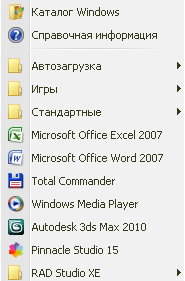
, — , , «» « ».
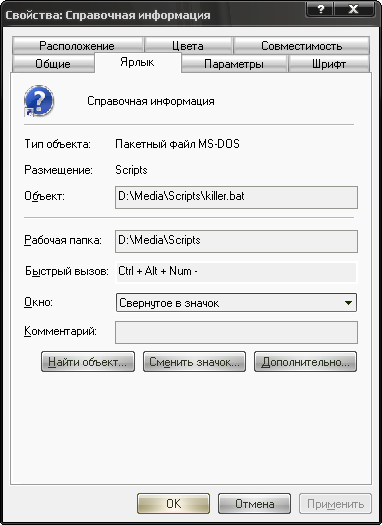
: .
, , truecrypt'. , *.tc, - :
, . , , M:\ (my, ). «Tweak UI Windows» ( ZverCD) «» M, «M:\».
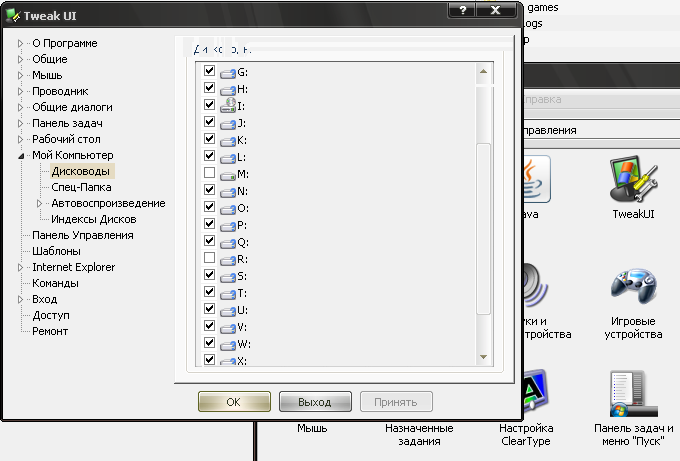
killer.bat , . :
, ? : truecrypt, , , M:\, , . , . : ( ), , . .
wc.bat, :
. menu.bat. killer.bat , , , (. Alt + Ctrl + Num+), .
, - , , -:

:
file:
, %file%.bat , , .
, , . , , menu.bat. , , wc.bat bat-:
opr.bat
ut.bat
h.bat (, home)
.
, , , , . ?
, . . , , , scripts, , , , , . . — -.
wc.bat imagelib.01.dll - , . menu.bat :
:
. imagelib.01.dll, imagelib.02.dll , . , (.. .bat), .
:
— , , , , , bat-,
—
:
— +20 , .. .
“Alt + Ctrl + Num+”, wc, . , . “Alt + Ctrl + Num-“ .
, opensource , . , , menu.bat ( ) . , , , , , . netsh, . menu.bat 1 2.
, , , - .. 2 , , KISS, .
, bat- :
menu.bat
killer.bat
imagelib.01.dll
It so happened that, while serving in our valiant army, I occasionally had access to a computer. And it so happened that when I joined the army, I forgot to put my flash drive, which I always carry with me in my wallet. On this flash drive there were a lot of different junk, one million folders with the name "study" and an archive with the name ... tada! wc3.rar
My joy knew no bounds, but then the question arose - how to spend the evenings at your favorite game and go unnoticed? For everything about everything, I had 2-3 seconds to close the game.
1. Friendship with the tray
The first thing that came to mind was, of course, to teach the game to fly to the tray, and not to hang on the taskbar. A lot of software has been tried, and the choice fell on the modest TrayIt! Program. She did an excellent job with her task. But still, there was one but. The executable file (with the same name as the program) spawned a process that was distinguished by its clumsy name in the Task Manager processes tab. Judge for yourself:
- alg.exe
- svchost.exe
- explorer.exe
- ...
- TrayIt! .Exe
- ...
- ctfmon.exe
Disgusting, is not it? I changed the name of the executable file to neutral trayit.exe. The program gave the go-ahead to work, spawned the process of the same name, and now everything in the process lists is beautiful, neat and does not catch the eye during a cursory scan.
Note: I also recommend that you specify in the tray notification settings, so that the application icon is always hidden behind the arrow.
2. All killed by the gardener
Turned the game over, now you need to somehow carefully close it. “Task Manager -> Processes -> war3.exe -> End Process” is the first thing that comes to mind, but it’s a long time, it’sn’t beautiful, and it’s not always possible (and time) to complete the process. I started glancing towards the command line, namely towards the taskkill console utility.
To begin with, let's create some working folder for our bat-nicks. Let it be% WINDIR% \ Scripts. in it we create a bat-nickname that will kill our process. Call it killer.bat and add the following content:
@TASKKILL /F /IM war3.exe
– . . «:\Documents and Settings\All Users\ \» ( «»). ( «Alt Ctrl Num -»). - , « », .
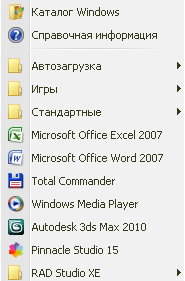
, — , , «» « ».
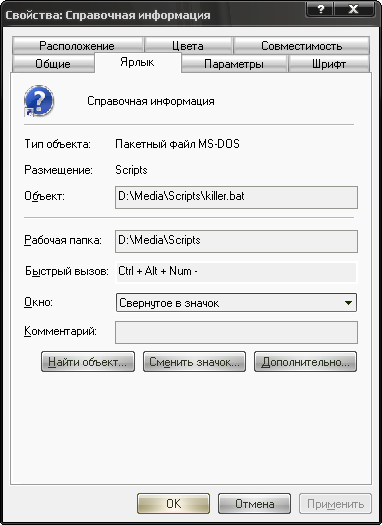
: .
3. Truecrypt
, , truecrypt'. , *.tc, - :
@ATTRIB +S +H C:\swap
, . , , M:\ (my, ). «Tweak UI Windows» ( ZverCD) «» M, «M:\».
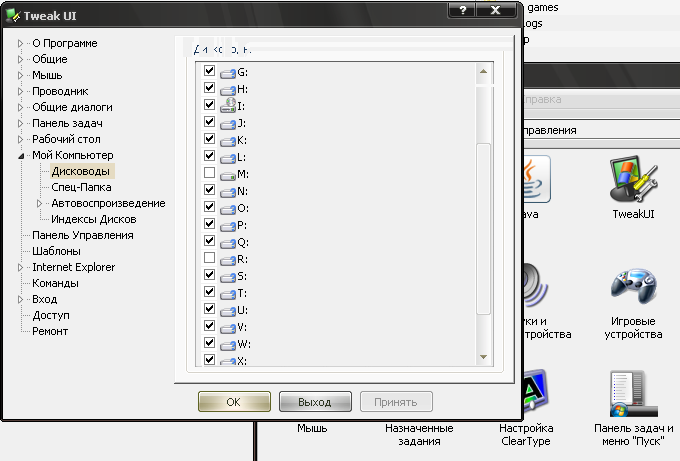
killer.bat , . :
@"C:\Program Files\TrueCrypt\TrueCrypt.exe" /dismount M /quit /silence /force
4.
, ? : truecrypt, , , M:\, , . , . : ( ), , . .
wc.bat, :
@IF NOT EXIST M:\ @"C:\Program Files\TrueCrypt\TrueCrypt.exe" /a /volume :\swap /p qwertypassword /letter M /quit /silence
@START M:\WC3\"Frozen Throne.exe"
. menu.bat. killer.bat , , , (. Alt + Ctrl + Num+), .
, - , , -:
@ECHO Cannot connect to Microsoft Download Center
@ECHO Do you want to exit? (y/n)
:
@ECHO OFF
file:
@SET /P file=""
, %file%.bat , , .
@IF EXIST %file%.bat @CALL %file%.bat
, , . , , menu.bat. , , wc.bat bat-:
opr.bat
@IF NOT EXIST M:\ @"C:\Program Files\TrueCrypt\TrueCrypt.exe" /a /volume :\swap /p qwertypassword /letter M /quit /silence
@START M:\Opera\opera.exe
ut.bat
@IF NOT EXIST M:\ @"C:\Program Files\TrueCrypt\TrueCrypt.exe" /a /volume :\swap /p qwertypassword /letter M /quit /silence
@START M:\uTorrent\utorrent.exe
h.bat (, home)
@IF NOT EXIST M:\ @"C:\Program Files\TrueCrypt\TrueCrypt.exe" /a /volume :\swap /p qwertypassword /letter M /quit /silence
@explorer M:\
.
5.
, , , , . ?
, . . , , , scripts, , , , , . . — -.
wc.bat imagelib.01.dll - , . menu.bat :
@SET /P file=""
@IF EXIST %file%.bat @CALL %file%.bat
:
@SET /P dll=""
@IF "%dll%"=="wc" @SET dll="imagelib.01"
@IF "%dll%"=="opr" @SET dll="imagelib.02"
...
@IF EXIST %dll%.dll @COPY %dll%.dll %dll%.bat
@IF EXIST %dll%.bat @CALL %dll%.bat
@IF EXIST %dll%.bat @DEL %dll%.bat
. imagelib.01.dll, imagelib.02.dll , . , (.. .bat), .
:
— , , , , , bat-,
—
:
— +20 , .. .
6.
“Alt + Ctrl + Num+”, wc, . , . “Alt + Ctrl + Num-“ .
7.
, opensource , . , , menu.bat ( ) . , , , , , . netsh, . menu.bat 1 2.
, , , - .. 2 , , KISS, .
8.
, bat- :
menu.bat
@ECHO Cannot connect to Microsoft Download Center
@ECHO Do you want to exit? (y/n)
@ECHO OFF
@SET /P dll=""
@IF "%dll%"=="wc" @SET dll="imagelib.01"
@IF "%dll%"=="opr" @SET dll="imagelib.02"
@IF "%dll%"=="ut" @SET dll="imagelib.03"
@IF "%dll%"=="h" @SET dll="imagelib.04"
@IF "%dll%"=="gp" @SET dll="imagelib.05"
@IF EXIST %dll%.dll @COPY %dll%.dll %dll%.bat
@IF EXIST %dll%.bat @CALL %dll%.bat
@IF EXIST %dll%.bat @DEL %dll%.bat
killer.bat
@TASKKILL /F /IM opera.exe /IM AIMP3.exe /IM war3.exe /IM PotPlayerMini.exe /IM utorrent.exe
@"C:\Program Files\TrueCrypt\TrueCrypt.exe" /dismount M /quit /silence /force
@"C:\Program Files\CCleaner\ccleaner.exe" /auto
imagelib.01.dll
@IF NOT EXIST M:\ @"C:\Program Files\TrueCrypt\TrueCrypt.exe" /a /volume C:\swap /p qwertypassword /letter M /quit /silence
@START M:\WC3\"Frozen Throne.exe"
')
Source: https://habr.com/ru/post/154759/
All Articles