Repair mouse clicks Logitech MX Revolution
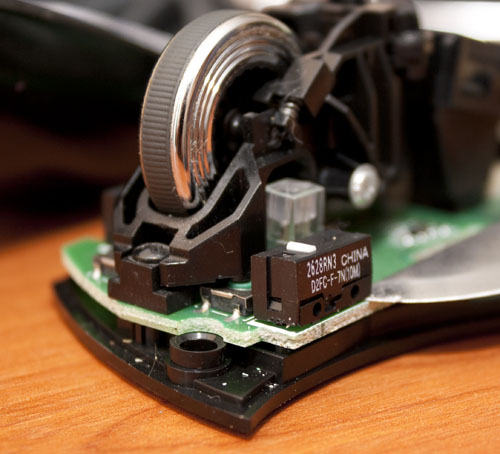
It is clear that we will not repair the click, but the Logitech MX Revolution mouse button, or rather the minivan that lies under it. The essence of the problem - click has become buggy. Instead of a single click when pressed, the button worked as a double, or stuck, as if the long-pressed button remained pressed.
')
The mouse is good, very comfortable and expensive enough to just throw it out and buy a new one. Therefore, at first there were experiments with the reinstallation of SetPoint of different versions according to the results of which it finally became clear that the problem was purely mechanical. Googling also confirmed the regrettable fact of the weakness of mikriks in Logitech mice. Although, it is worth noting that another copy of the previous top mouse from Logitech has already been living in a mode of extremely aggressive use for about 5 years, and there are no problems with the mikrik.
We disassemble the mouse

To do this, unscrew the 4 bolts on her belly, which are hidden under the nashlekami. Try to remove the rivets carefully. The adhesive layer stubbornly remains on the belly. And do not bend them, if then there will be creases on the blocks, then it will be a problem to level them. After unscrewing the bolts, the top cover is easily removed, but it is connected to the lower part of the cable. The long train does not interfere with the repair of the mikrik, but it can be disconnected if desired.
The ill-fated mikrik before us
Model D2FC-F-7N. By the way, googling by this number gave some very interesting links. They will be at the end of the article. I didn’t find these mikriks on the net in Moscow stores. On ebee they are priced at $ 3 per pair. Also, these mikriki were used in other Logitech mice, respectively, if you have somewhere dead lying around, you can drop the micrik from the old mouse and rewire it to a new one.
I decided to disassemble the micrick

This is not difficult to do. Using a thin screwdriver or knife, we put the cover down first from one side, then from the other, remove the cover. When we remove the cover from it falls out the button. Try not to lose it. Back button is inserted into the long end of the cover.

The problem with the sticky button is that the tongue gets tired here in this plastic. The plate needs to be removed, slightly bend the tongue and insert the plate back.
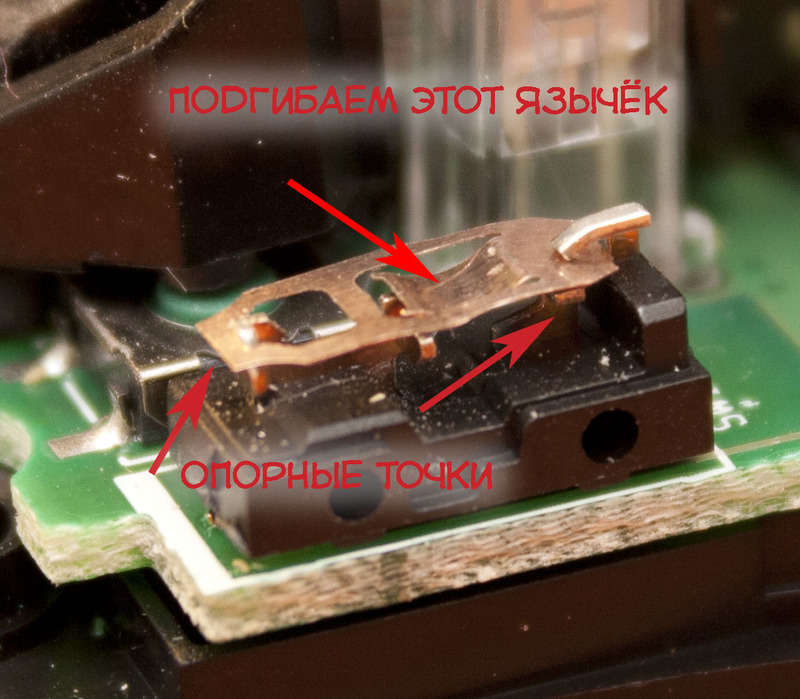
The most difficult in all repairs is just to put the plate back. It is small, it bends easily, it must be inserted so that there is tension, so that the right end of the plate is pressed tightly against the upper contact on the right.
It took me about five minutes to disassemble the mouse, and the installation of the plate for the first time took about half an hour. Then I parsed the mouse twice more to make the click more distinct. But in the end the mouse works. As a bonus, the click has become quieter.
In conclusion, a few useful links that helped me a lot.
I highly recommend to look at the links before starting the repair, especially in terms of bending the tongue.
Detailed pictures of disassembly Logitech MX Revolution , repair mikrik from another mouse , more about mikrik .
Source: https://habr.com/ru/post/154525/
All Articles