Bitbucket - big update

Bitbucket is a hosting for Mercurial and Git repositories. The closest analogue and direct competitor is github. Bitbucket is lagging behind in popularity, but it has a couple of noticeable features compared to github - this is Mercurial support and the ability to create arbitrarily private repositories on a free account , but you can give access to a maximum of five users (github doesn't have any private repositories for free accounts at all).
Today the Bitbucket team has released a large update of its service. Fully updated design and added many new features. I will make a brief overview of the innovations based on the entry in the official blog of the development team.
So, the list of changes with brief comments:
- Completely redesigned design and layout, more convenient location of the most frequently used functions, improved performance (in particular, the dashboard has become up to 5 times faster)
- New repository header
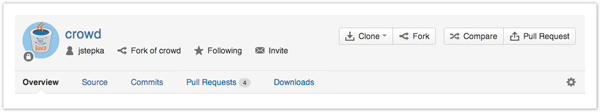
- On the overview screen, a panel with basic meta information on the repository appeared on the right.

- For OS X users, the option "Clone in SourceTree" appeared in the clone menu - this is a gui client for Mercurial and Git developed by the same Atlassian company. On github, there is a similar option “cloning to the gui client github”, which, however, works not only under OS X, but also under Windows.

- The source code browser has been completely redesigned ( it looks like it has become more like github ), with the ability to quickly search by strings and tags.

- The feature that I personally waited a long time: now right in the web interface you can make a diff between two arbitrary commits (it used to work only between the parent and the descendant), including showing the differences side-by-side
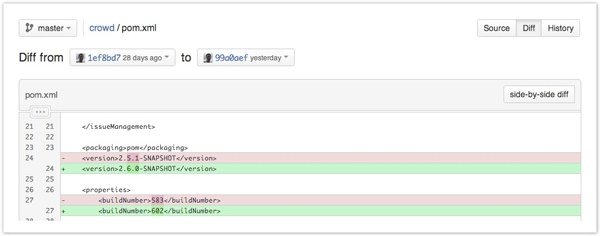

- Comments to individual lines in commits with notification of new comments on the mail ( this feature has been on github for a long time and sometimes epic threads were deployed there! )
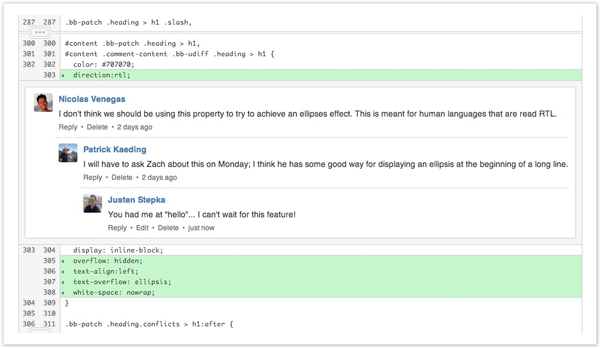
- “Approve” button in pull requests and commits. For example, if several people lead a discussion of a pool request (using comments in the system) and gradually each of the participants puts his checkmark “approved”
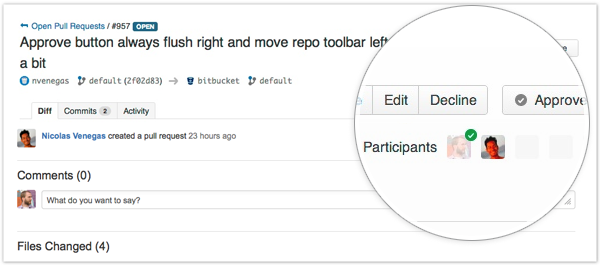
- The ability to visually compare branch or forks and create pull requests based on this comparison
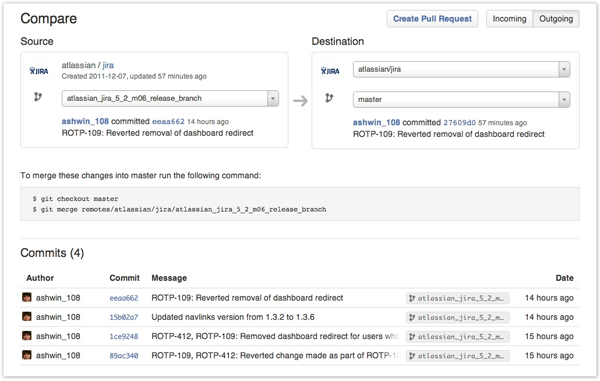
- Markdown is now supported wherever you can leave a comment.
- Avatars to repositories with the symbol of the programming language that is selected in the settings for the repository
- Search Improvements, Simplified Administration
')
Source: https://habr.com/ru/post/154255/
All Articles