NetApp: Compatibility Matrix
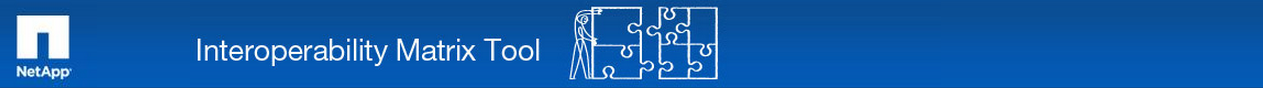
Compatibility
It's no secret that not everything is always 100% compatible, although it would seem that all protocols, connectors, application APIs are standardized, what else is needed for the normal operation of the data center infrastructure? Even if you have two components interacting with each other, produced by one manufacturer, it doesn’t have to work on its own, unless you precisely fill in the checked for your firmware and configuration case. All manufacturers have a compatibility matrix, where many tested combinations of equipment, their firmware, connections and applications are assembled. Configuring the data center 's far from trivial process and to simplify it is recommended firstly to follow the best practices, secondly to use a compatibility matrix that reduces the number of potentially problematic places. So the use of proven and tested configurations simplifies and speeds up the process of starting and operating the data center , reduces the human error factor. Use this approach widely in your practice to reduce potential problems in the data center infrastructure.
Compatibility Matrix
This is a very important point, if you want to bypass all the firmware compatibility rakes that have been attacked many times before, be sure
')
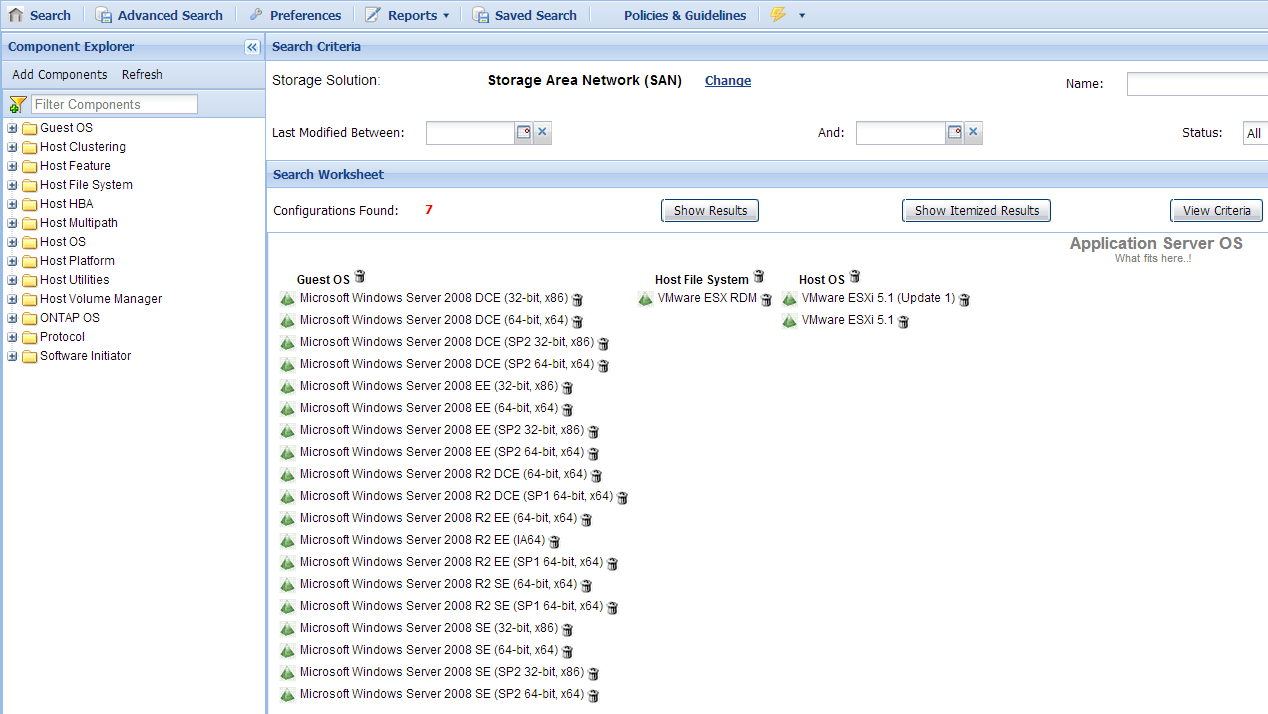
Add in turn the relevant ones: DataOntap OS , HBA , Host OS , Host Utilities, Host Platform, Host Multipath, Host File System.
We generate Worksheet. We choose one suitable configuration and check that everything corresponds exactly to your realities. If you have a newer or older firmware / OS / software , etc. we try to look again this time without choosing the version in the lowest level of the drop-down tree, but only the top-level items. If you don’t have such an option, we will bring your infrastructure to match one of the options in the matrix. Update / upgrade firmware / OS / software , etc. And we ensure that your configuration exactly matches the matrix. To eliminate all firmware compatibility rakes that have been attacked many times before.
I only got 7 variants based on the demo stand described. The first one came up to me. I open and compare that everything converges.
Although in the overwhelming case, there are no problems with the infrastructure from the compatibility matrix, and in my experience there have never been any. After achieving full compliance with the compatibility matrix, there is still no 100% guarantee that everything will work as it should. But what, then, gives the compatibility matrix? Compliance with the matrix gives you the full right to require technical support and assistance in the final result of a 100% solution to the problem.
I ask to send messages on errors in the text to the LAN .
Notes and additions on the contrary I ask in the comments.
Source: https://habr.com/ru/post/154205/
All Articles