Prime Factor Diagrams
Recently, in his spare time, he wrote a program for generating diagrams obtained by decomposing numbers into prime factors or " factorization diagrams."
This is what 700 looks like:
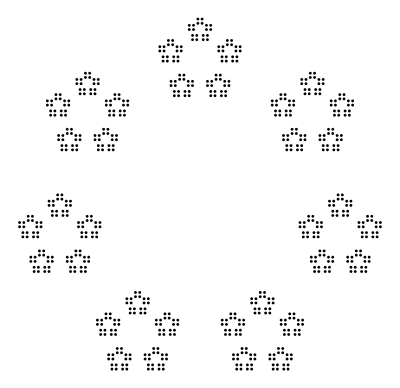
By the location of the points it is easy to see that all of them here are 7 * 5 * 5 * 2 * 2.
')
The following is a description of how this works.
For a start, several imports: a function for decomposing an integer into prime factors and a library for drawing diagrams.
The primeLayout function takes an integer n (must be a prime number) and an image, and then arranges n copies of the image symmetrically.
For 2 there is a special case: if the image is wider than the height, then two copies are drawn one above the other, otherwise they are drawn side by side. In both cases, we add a small space between copies (equal to half the height or width, respectively).
This means that if there are several coefficients equal to two, and we call primeLayout several times, it turns out something like:

If we always painted copies next to each other, we would get

which is not so beautiful and clear.
For other numbers, we create a regular polygon of the appropriate size and arrange copies on the vertices of the polygon.
For example, here is the primeLayout 5 applied to the green square:

Further, having a list of prime factors, we recursively create the entire image.
If the list is empty, it corresponds to the number 1, so we just draw a black dot.

Otherwise, if the first prime number is called p, and the remaining ps, we recursively create an image from the remaining prime numbers ps and draw p copies of this image using the primeLayout function.
Finally, in order to turn a number into a factorization diagram, we decompose it into prime factors, normalize them into a list of prime numbers, turn it over so that large numbers are at the beginning and call factorDiagram '.
And voila! Of course, this works well only with numbers from the range {2, 3, 5, 7} (and possibly 11). For example, 121 looks like this:

And so 611:

Here are diagrams of all integers from 1 to 36:

The degrees of the triples are especially interesting, since their diagrams are Sierpinski triangles . For example, 3 5 = 243:
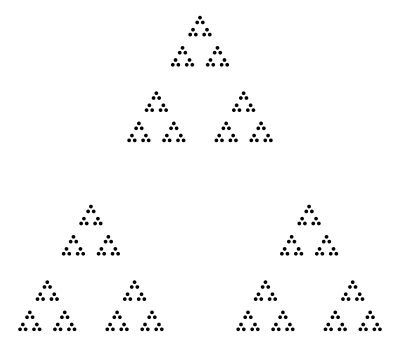
The powers of two are also quite good; they are fractals called Cantor dust . Here are 2 10 = 1024:

And finally 104:

Posted by: Brent Yorgey. Original
PS: There is no particular practical use (except to demonstrate the expansion of a number into prime factors), but it looks funny. :)
At the end of the original article, the author says that he would like to arrange the application in the form of a site so that anyone can enter their number and see the result.
I did something similar in javascript, anyone can experiment here . Performance is lower than the haskell version, so be careful with large numbers.
PPS: Post from the sandbox, so I apologize in advance that I did not arrange the translation properly.
UPD: lany wrote a very interesting article with the creation of a similar chart visualizer, but with higher performance on large numbers. Want to see what the 3628800 decomposition looks like? That way. :)
This is what 700 looks like:
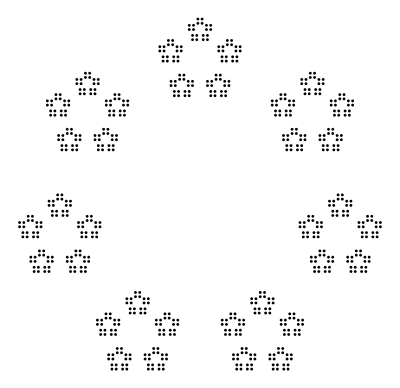
By the location of the points it is easy to see that all of them here are 7 * 5 * 5 * 2 * 2.
')
The following is a description of how this works.
For a start, several imports: a function for decomposing an integer into prime factors and a library for drawing diagrams.
module Factorization where import Math.NumberTheory.Primes.Factorisation (factorise) import Diagrams.Prelude import Diagrams.Backend.Cairo.CmdLine type Picture = Diagram Cairo R2 The primeLayout function takes an integer n (must be a prime number) and an image, and then arranges n copies of the image symmetrically.
primeLayout :: Integer -> Picture -> Picture For 2 there is a special case: if the image is wider than the height, then two copies are drawn one above the other, otherwise they are drawn side by side. In both cases, we add a small space between copies (equal to half the height or width, respectively).
primeLayout 2 d | width d > height d = d === strutY (height d / 2) === d | otherwise = d ||| strutX (width d / 2) ||| d This means that if there are several coefficients equal to two, and we call primeLayout several times, it turns out something like:

If we always painted copies next to each other, we would get

which is not so beautiful and clear.
For other numbers, we create a regular polygon of the appropriate size and arrange copies on the vertices of the polygon.
primeLayout pd = decoratePath pts (repeat d) where pts = polygon with { polyType = PolyRegular (fromIntegral p) r , polyOrient = OrientH } w = max (width d) (height d) r = w * c / sin (tau / (2 * fromIntegral p)) c = 0.75 For example, here is the primeLayout 5 applied to the green square:

Further, having a list of prime factors, we recursively create the entire image.
If the list is empty, it corresponds to the number 1, so we just draw a black dot.
factorDiagram' :: [Integer] -> Diagram Cairo R2 factorDiagram' [] = circle 1 # fc black 
Otherwise, if the first prime number is called p, and the remaining ps, we recursively create an image from the remaining prime numbers ps and draw p copies of this image using the primeLayout function.
factorDiagram' (p:ps) = primeLayout p (factorDiagram' ps) # centerXY Finally, in order to turn a number into a factorization diagram, we decompose it into prime factors, normalize them into a list of prime numbers, turn it over so that large numbers are at the beginning and call factorDiagram '.
factorDiagram :: Integer -> Diagram Cairo R2 factorDiagram = factorDiagram' . reverse . concatMap (uncurry $ flip replicate) . factorise And voila! Of course, this works well only with numbers from the range {2, 3, 5, 7} (and possibly 11). For example, 121 looks like this:

And so 611:

Here are diagrams of all integers from 1 to 36:

The degrees of the triples are especially interesting, since their diagrams are Sierpinski triangles . For example, 3 5 = 243:
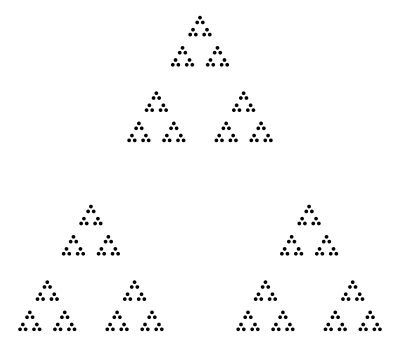
The powers of two are also quite good; they are fractals called Cantor dust . Here are 2 10 = 1024:

And finally 104:

Posted by: Brent Yorgey. Original
PS: There is no particular practical use (except to demonstrate the expansion of a number into prime factors), but it looks funny. :)
At the end of the original article, the author says that he would like to arrange the application in the form of a site so that anyone can enter their number and see the result.
I did something similar in javascript, anyone can experiment here . Performance is lower than the haskell version, so be careful with large numbers.
PPS: Post from the sandbox, so I apologize in advance that I did not arrange the translation properly.
UPD: lany wrote a very interesting article with the creation of a similar chart visualizer, but with higher performance on large numbers. Want to see what the 3628800 decomposition looks like? That way. :)
Source: https://habr.com/ru/post/154073/
All Articles