The ability to manage Service Bus services has been added to the Windows Azure administration panel.
Good news! The new Windows Azure HTML5-based administration panel is constantly being improved, and today it has added service bus management functions.
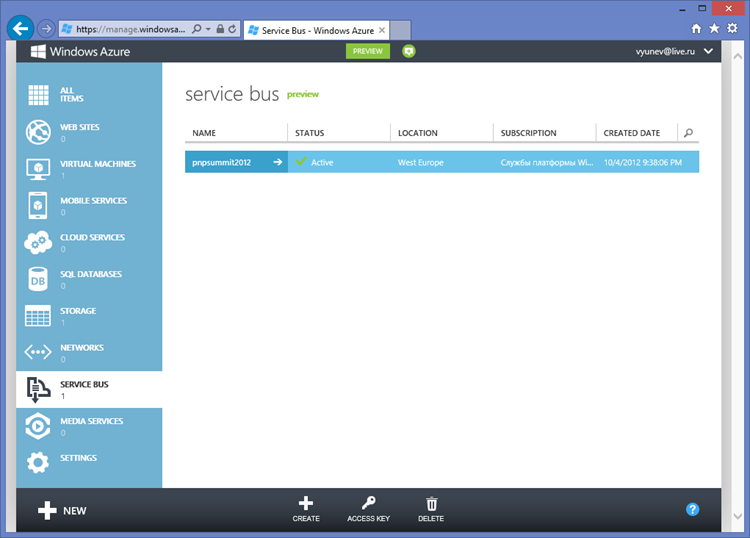
Users can create new elements of Windows Azure Service Bus services, such as queues, themes and subscriptions, new namespaces.

')
Using a new tab in the control panel, users can access security settings, keys and connection strings, open the ACS rights management portal.
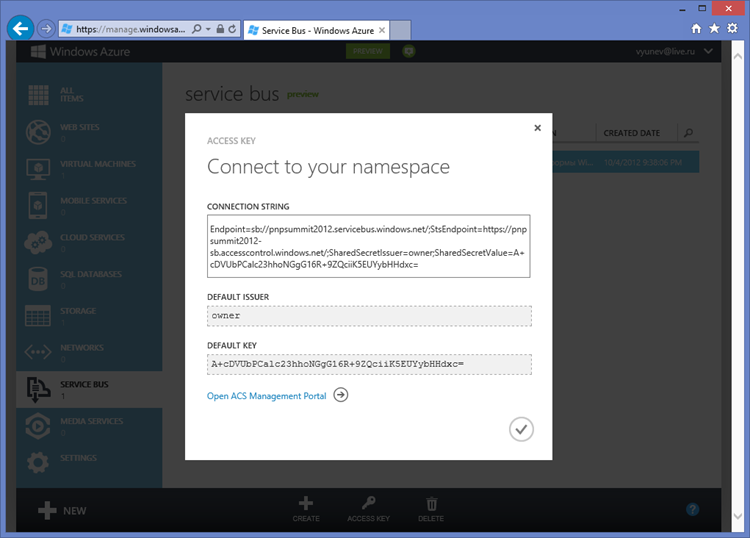
Naturally, users can create, delete and edit the Service Bus Queues, Service Bus Topics & Subscriptions and Service Bus Relays services.
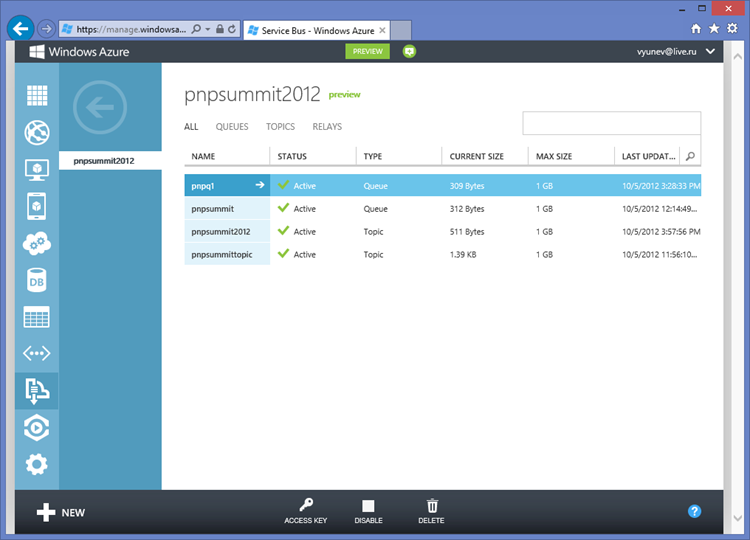
To the delight of the developers, there was a monitoring site in the new control panel for the Service Bus. From now on, users will be able to study information on the use and state of the service bus services in real time.

For the Service Bus Topics & Subscriptions service, the ability to manage subscriptions for each topic has been added: create new and delete existing ones. In addition, users can conveniently examine the status of each subscription and the number of messages in it.
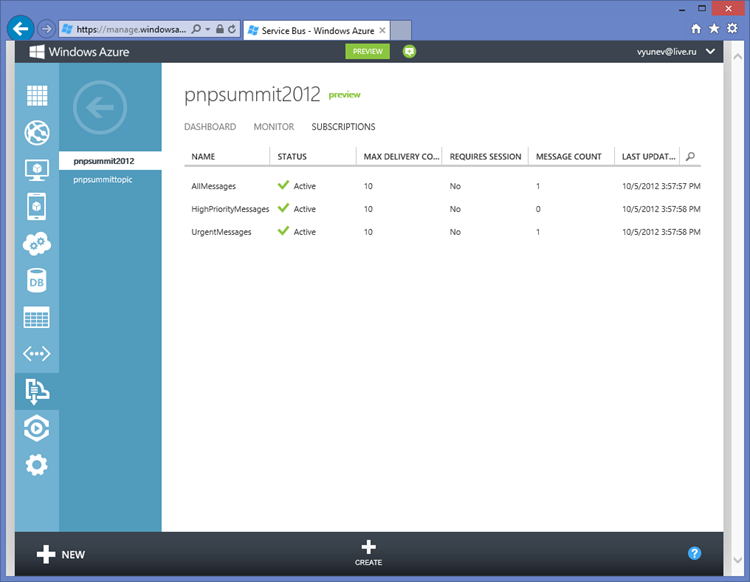
All active service bus relays are also displayed in the administration panel. Information on the number of listeners for each relay is available to users.
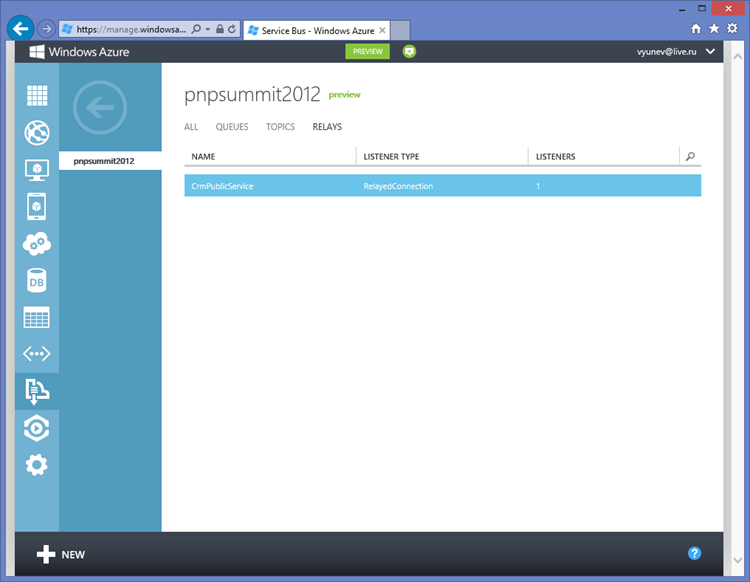
Another important innovation in the administration panel is the ability to manage the administrators of this subscription. Now, through the settings menu, you can add co-administrators who can access the management of subscription services and resources.
UPD: Scott Guthrie announced even more innovations on his blog. I talked about them in my blog .
Most recently, on October 5, at the Patterns & Practices Summit Russia 2012 conference, I talked about the implementation of industrial architectural patterns based on the Windows Azure Service Bus.
I invite you to familiarize yourself with the presentation slides and try out the functionality in the new administration panel: docs.com/O5SJ
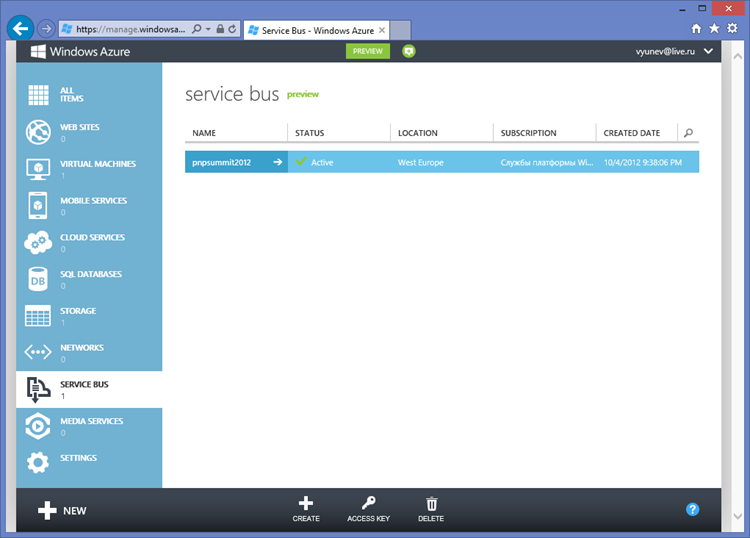
Users can create new elements of Windows Azure Service Bus services, such as queues, themes and subscriptions, new namespaces.

')
Using a new tab in the control panel, users can access security settings, keys and connection strings, open the ACS rights management portal.
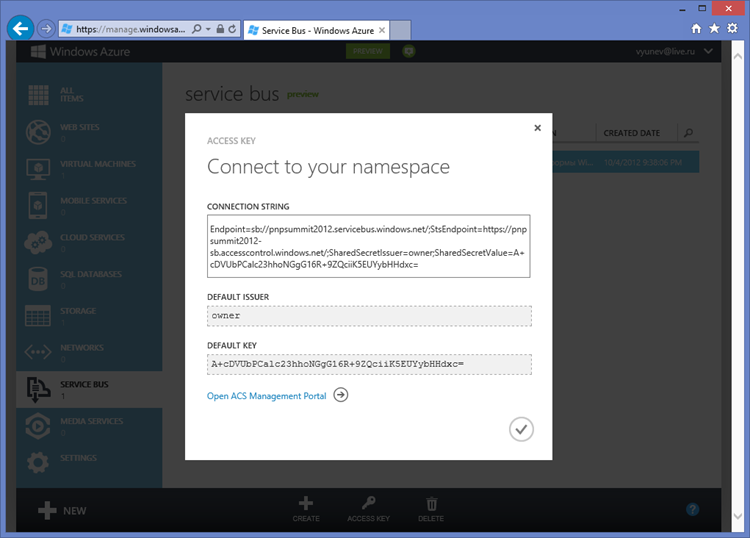
Naturally, users can create, delete and edit the Service Bus Queues, Service Bus Topics & Subscriptions and Service Bus Relays services.
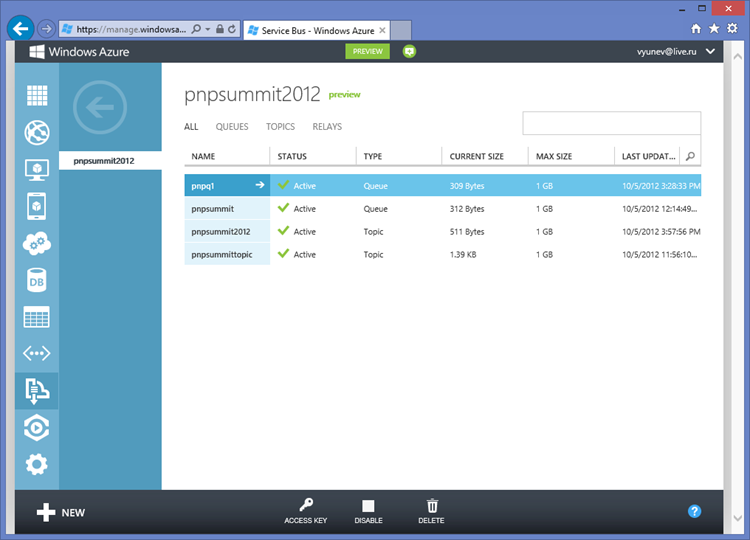
To the delight of the developers, there was a monitoring site in the new control panel for the Service Bus. From now on, users will be able to study information on the use and state of the service bus services in real time.

For the Service Bus Topics & Subscriptions service, the ability to manage subscriptions for each topic has been added: create new and delete existing ones. In addition, users can conveniently examine the status of each subscription and the number of messages in it.
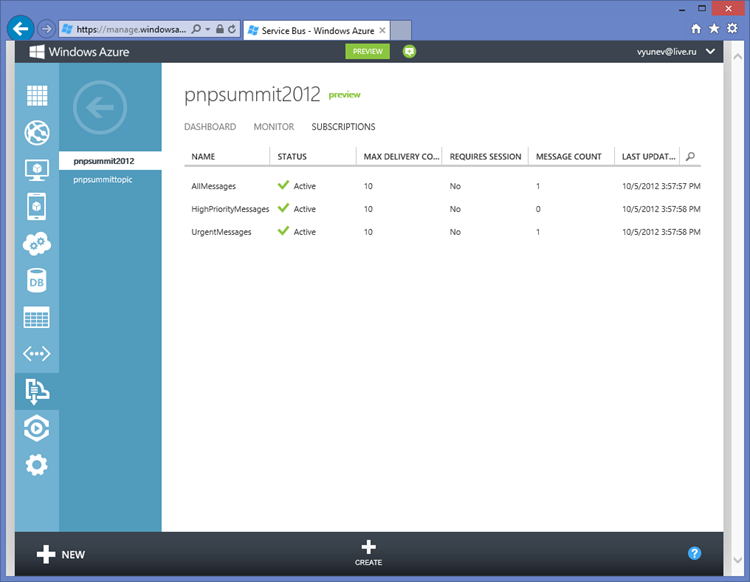
All active service bus relays are also displayed in the administration panel. Information on the number of listeners for each relay is available to users.
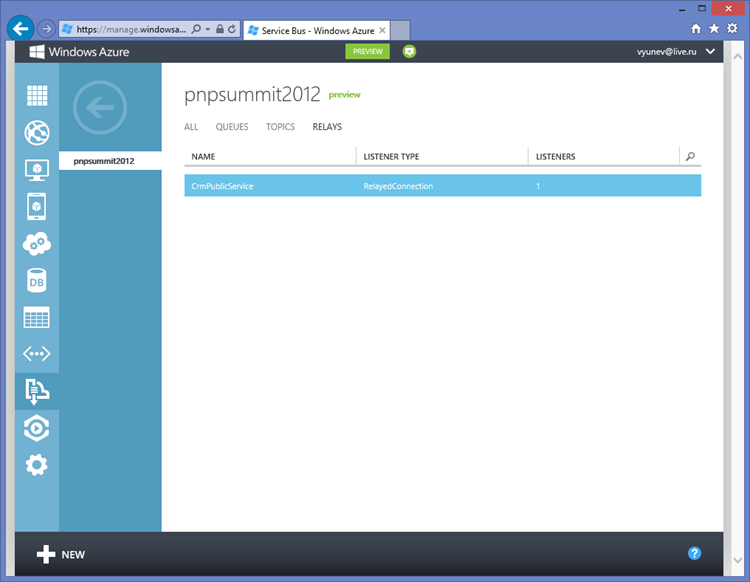
Another important innovation in the administration panel is the ability to manage the administrators of this subscription. Now, through the settings menu, you can add co-administrators who can access the management of subscription services and resources.
UPD: Scott Guthrie announced even more innovations on his blog. I talked about them in my blog .
Most recently, on October 5, at the Patterns & Practices Summit Russia 2012 conference, I talked about the implementation of industrial architectural patterns based on the Windows Azure Service Bus.
I invite you to familiarize yourself with the presentation slides and try out the functionality in the new administration panel: docs.com/O5SJ
Source: https://habr.com/ru/post/153985/
All Articles