Review of Lenovo ThinkPad X220 Slice Battery 19+ (P / N: 0A36280)
 Lenovo ThinkPad X220 slice battery is an extra battery for a laptop that hooks up from below and occupies the entire area. Similar devices are sold for larger notebooks of the ThinkPad series, as well as products from Dell, HP, Toshiba.
Lenovo ThinkPad X220 slice battery is an extra battery for a laptop that hooks up from below and occupies the entire area. Similar devices are sold for larger notebooks of the ThinkPad series, as well as products from Dell, HP, Toshiba.An alternative way to increase the operating time for a laptop, without shutting down for the sake of changing the battery, is to replace the optical device with an additional battery. Of course its charge is small, but allows you to slowly change the main source of energy. The similar decision was practiced also by the Dell company.
1. Unpacking

The box is relatively compact, there are the necessary soft pads for safe transportation, a small manual. Regular charge of 10%.
')

2. Characteristics
ThinkPad X220 Slice Battery
Energy: 65.00 Wh.
Charge: 5900 mAh.
Voltage: 11.10 V.
Weight: 0.75kg.
Price: 5500-8000r.
Producer: Sony (surprised, expected to see Sanyo or Panasonic, in view of merging with the latter).
It should be mentioned which configuration is used on my laptop, as it is compiled in an extremely disadvantageous way to optimize power consumption:
ThinkPad X220 (MTM 4290-LU7)
Processor: Core i5 2520M.
RAM: 8Gb (standard was 4Gb).
Hard Drive: HDD 320Gb (Hitachi HTS723232A7A364).
Matrix type: IPS.
3G / GPS module: not installed.
Battery: 6-cell, 57.72 Wh, 11.10 V (5200mAh).
Weight with standard battery: 1.5kg.
Operating system: Microsoft Windows 7 Pro 64 bit.
The remaining characteristics either do not affect power consumption, or are identical to other models from the X220 series.
The charger is 65W.
3. Overview
The battery is compatible with the X220 / X220T / X230 / X230T, but I’ll tell you about the experience with the ThinkPad X220.
As you can see in the photo, there is a recess on the side of the location of the standard battery - it allows you to use it not only with a 4-cell battery, but also with 6th and 9th batteries.
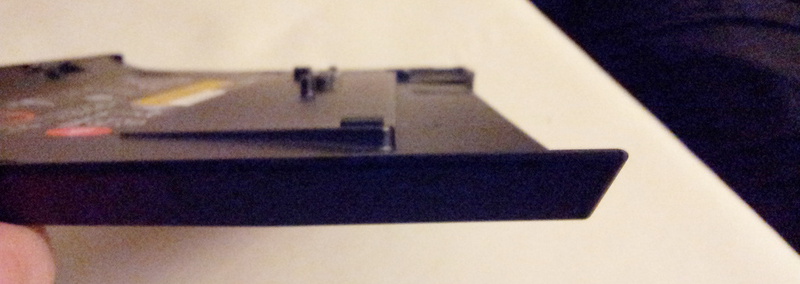
Despite the uneven surface of the laptop, there are all the necessary technological holes, including for two speakers, for water drainage, notches for the supporting rubber feet not only on the laptop itself, but also on 6/9-cell batteries, and in the case of 4- x cell battery, there are small pillows, as the back of the laptop will not have contact with an additional battery.

It can be noted that pyramidal expansions are present at the holes for water flow, due to the loose contact of the components, which allows gravity to direct the fluid correctly.
Regular speakers, in turn, begin to sound quieter, but now there are two of them, unlike previous models (x200 / x201), and they sound noticeably louder, so you will not feel discomfort in the lack of sound, although there will be a slight change in the direction of sound - more scattered.
At the front, next to the recess for opening the lid, the battery repeats the shape of the bottom of the laptop, which also makes it comfortable to open the laptop lid without using nails.

Below is a lock that snaps into place when installed, and a lever that pushes the hinges away from the technological holes. Keeps very tight, creates a sense of integrity of the structure.

The device has a charging port that uses exactly the same connector as on a laptop, and, in the case of sharing, you need to use this particular port - both batteries will be charged.

On the charging side, there is a charge indicator - it shows the status for a short time after pressing the button next to it. In terms of functionality, it is very similar to the same indicator on a Macbook Pro, but instead of 8 LEDs as on an apple product, there are only 5. You can find out the charge not only with the notebook turned off, but also in the disconnected state. During charging, the display is constantly. Displays the status of its charge, not the system as a whole.


It can be charged autonomously - without a laptop, which can be very convenient, because both batteries can be charged at the same time through a standard 65W charger - they can be quite long - much faster they charge separately.
In standalone mode, the batteries are discharged in turn - at first the slice is completely discharged, then the standard one. There is protection against overdischarging, so be afraid that it will sit "at zero" is not worth it. If one battery is low, the other will not charge it.
Such a scenario is very convenient - after discharging an additional battery, you can disconnect it and not carry the “dead” load with you.
The thickness of the laptop becomes more than just thick - the position of the hands on the table can be uncomfortable, if you are used to holding hands not on weight, but lean on the table.
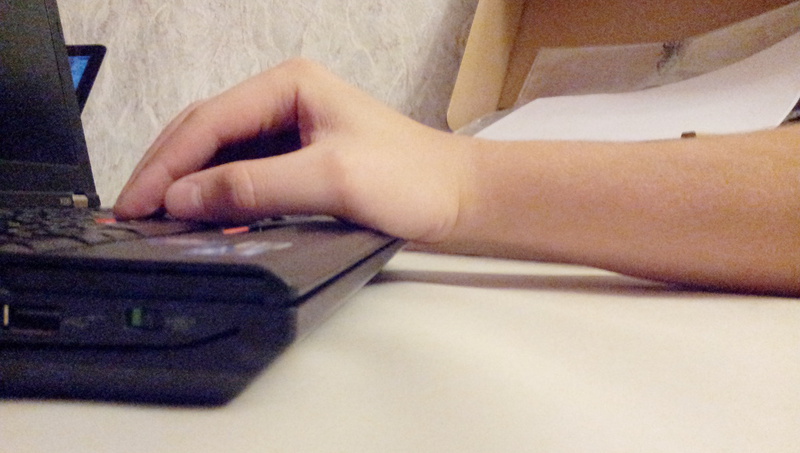
You can put an object the size of a lighter under the edge of the X220 nearest you and you will immediately understand.
Visual comparison with Macbook Pro 15 ".

The laptop sees the battery as native and can work quite well without a standard one - purely on slice. Also, the battery can be connected / disconnected when the laptop is turned on - it is checked, it works safely.
4. Figures
Immediately I note that for optimal use it is better to purchase a more powerful charger. Unfortunately, I only have 65W available, but I have 90W and 135W for sale.
Charge
Charging time for two batteries at the same time from the state of 10% each: 4.5 hours.
Charging time separately slice: 3 hours.
Discharge
Watching movies, 720p, low brightness: 8-9 hours.
Surfing the Internet, low brightness, viewing simple pages without flash: 14 hours.
Normal surfing, with wifi, good brightness, flash, sometimes youtube: 11 hours.
Work - surfing, virtualbox with linux, skype, extremely non-optimal consumption, but without madness with toys: 9 hours.
In idle mode, low brightness, wifi off: 16 hours.
Black Mesa source game with native resolution, settings slightly above average: 5-6 hours (no fps limit).
Portal 2: 7-8 hours (with fps limitation).
Well and fun for the sake of Red Alert 2 with an average brightness: 11 hours.
At the moment, no work has been done to reduce energy consumption.
There is reliable information that some people fine-tuned their workplace under linux and got much more interesting results:
22 hours in idle mode with low brightness and turned off all, 14 hours in normal operating mode, but without virtualization.
5. Conclusion
The device is really cool and great for those who like not to waste time on the train and continue to work, or freelancers who like to work outside the home.
Certainly, for long-term work, you need to prepare the system in advance - cut down the flash, put ssd, take all energy-intensive calculations to the clouds, use native software as much as possible (yes, transfer your favorite music from VK to winamp / aimp / foobar) and you can safely count at high rates.
PS: The product number in the title was written to highlight this particular name, since if you want to find somewhere cheaper this device, most likely it will be almost the only key word for which you will google.
Source: https://habr.com/ru/post/153941/
All Articles