Windows 8. Experience publishing applications in the Windows Store

Hello everyone, this article is about our experience publishing desktop and WinRT applications in the Windows Store. At the moment, one WinRT application and two regular ones are published and available in the store. In the process of developing and publishing are a few more.
')
Intro
It so happened that I had 3 years of experience in publishing applications for various “alternative” ecosystems. During this time, I had a chance to become closely acquainted with the certification process of Sony, Nintendo, Samsung Bada, Intel AppUp, Blackberry, Nokia Ovi, Windows Phone Marketplace and now the Windows Store. About the features of the latter this article.
First, a little about the applications that we publish. These are small games for casual audiences. The most famous of them are Farm Frenzy and the Treasures of Montezuma. We have been publishing our games on almost all new and popular platforms for 13 years now. Those who want to learn more can browse our blog or visit our website .
Publishing WinRT Applications
This story began in the days of the Consumer Preview. At one point, it was decided to start developing on the WinRT platform for a new version of Windows, with an eye to the app store. Microsoft had a special term for these applications: Metro style apps. However, in the light of recent events , the term WinRT will be used below.
Here it is necessary to clarify that a full-fledged publication in the store of a new OS is possible only for WinRT applications. Desktop applications can only be “flipped” (I apologize for tracing paper), i.e. post descriptions / screenshots and URLs to the developer’s site. Issues with sales, content delivery, problems with users and similar infrastructure problems are solved exclusively by the developer.
The main part of the development was completed in two months; in parallel, negotiations were held with Microsoft on the possibility of early publication. Negotiations ended successfully, not least thanks to the support of the staff of the Russian office of Microsoft, for which many thanks to them.
And now an invite is received, the account is started, the game is ready and you can start publishing. We will not go into the details of the publication, they are described in detail, for example, here .
Also about this on Habré many articles are written in the blog of Microsoft ( for example ).
Immediately proceed to the most interesting, namely - the rake, which had to step on.
Rake
Certification report
If certification is successful, then good. But if not, then understand why, often very difficult. The point is that the report does not indicate the specific places in your application where the error occurred, not to mention the playback steps. In the report there is only an item from the requirements that is violated. Here is a typical report:
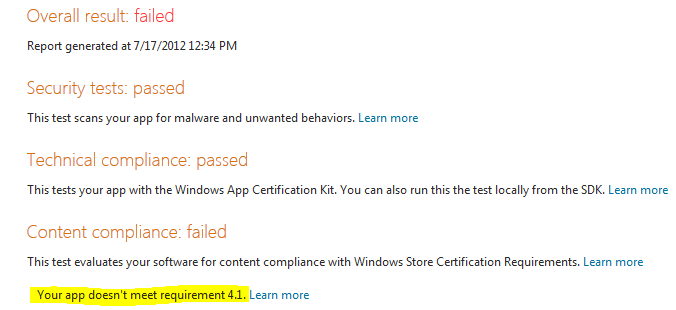
Requirements are formulated in a rather abstract way, for example, "1.1 that app supports it."
Honestly, we first encountered this approach. After all, this means that the developer should, in fact, guess what is wrong with the application. And if the error does not always occur and requires a certain sequence of user actions?
Privacy policy
In our case, we added support for the Share Contract mechanism to the application. This is a built-in interlayer between social. networks and applications, i.e. the user can post results to Facebook and / or Twitter with one button, etc. It is assumed that this will ease the burden of user burden, and at the same time the burden of developers who will now work with a single API. So, from the point of view of Microsoft, this violates clause 4.1. (In the last edition, they broke it up into two subparagraphs, apparently often such a problem arose. At the time when we encountered this item, it sounded like this: "4.1 or receive consent to publish personal information." )
Those. It turns out, firstly, that our application collects personal information of the user (this is not the case), and secondly, it publishes without his knowledge. At the same time, we had everything in order with the Privacy Policy, on the application page in the store there was and is a link to the document.
Letters of support and communication with Microsoft representatives for a couple of days did not help. It seems that the certification team does this for some non-always obvious criteria.
As a result, the problem was solved by removing Share.
Later it turned out that it was necessary to add support for another contract, namely Settings, and in it add a link to the Privacy Policy.
Low-power computer
Another problem that we encountered during the certification process is a violation of clause 3.8 (“low-power computer”).
Microsoft does not give a clear definition of what a “weak” computer is. There are only common words: “such as an Intel Atom processor” (or “opposed to a solid-state hard drive)”. It is already embarrassing that not a word has been said about ARM, although in fact this item is just about ARM.
Before receiving the report, we tested it on the weakest desktop machine that we managed to find in the office. As it turned out, this was not enough.
As a result, we found a netbook on Intel Atom, with a resolution of 1024x600 and a connected external monitor. It was fun to control the toy on the internal monitor when the picture is on the external one. But certification passed.
Establishing an account in Windows Store and security
Account in the store is tied to an e-mail address. One. Therefore, it is best to immediately do it by mailing list. Access to the store will be needed by many people: both the programmer when building the application and the content manager for editing texts and an accountant to collect financial information. Somehow it is impossible to differentiate the areas of access within the account - everyone has access to everything.
In this regard, the best security situation with console operators. This is assigned to the company a range of IP addresses and a separate individual login / password for each person. Plus, access control by roles. Plus, logging for each action, who changed what and when. Thus, the accountant can safely give access to the account with rights to read fin. statistics, without fear that he may accidentally delete the application.
Among other things, with each authorization in the store you are waiting for a check that you have access to the e-mail account:
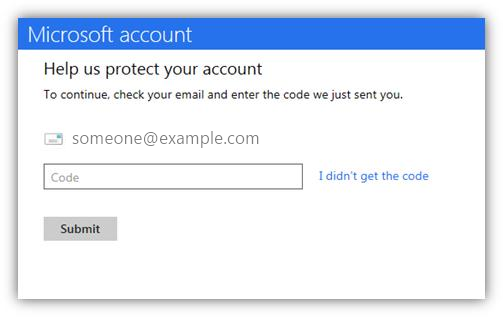
Usually, the coveted code comes within 5 minutes, but there was a case when you had to wait several hours.
Of course, there are alternatives. First, you can receive a code by SMS. Secondly, you can use "trusted PC", but this requires at least Internet Explorer latest version.
Lack of information
We carefully read the contract, which each developer is obliged to sign in the process of setting up an account. There is one controversial point: Microsoft is going to collect and transfer sales taxes to the tax authorities, which the agent does not usually collect (VAT and sales taxes). And only in some countries, in the rest you need to pay taxes yourself.
For this clause, the contract contains a reference to MSDN - “For additional tax information”. Search for MSDN results not brought. We wrote in support, waiting for an answer.
The same situation is with the UI of the store itself, where Learn more links often lead to Coming soon stub pages, with the suggestion to search in MSDN.
Microsoft support
Imagine that you have a question that you, after searching in MSDN and Google, did not find a satisfactory answer. Then you go straight to Microsoft Support, namely, getsupport.microsoft.com .
The support itself works quite well, not worse than the competition. In most cases, the answers come within 24 hours. The guys are working the same that respond to the forums. Yes, of course it happens that they answer not the question that is asked, but the one that is convenient to answer, but you can’t help it - it’s like that. Yes, support works in English and US time.
However, there are two nuances with support that you should know about.
First, when entering a ticket through a web form, sometimes it throws out on the request for a login / password, while the typed text of the ticket is lost. Therefore, before pressing the cherished button, it is best to save the text at least to the buffer.
Secondly, the answers from the support do not contain the history of correspondence. Those. in the answer you will see your last comment and answer to it, but not the initial question and all the correspondence after.
Publishing a desktop application
Publishing a desktop application was even easier and faster than on WinRT. All that was required was a VeriSign digital certificate and a WACK verification. The resulting report is downloaded to Microsoft and the application is available for publication.
The process is described in detail here , for example.
It is worth noting that the process of checking a desktop application for WACK takes longer than checking a WinRT application and can easily take more than 20 minutes, especially if the test runs on a weak computer, as recommended by Microsoft.
findings
In general, the process of publishing in the Windows Store is quite transparent, with the exception of some points related to growth diseases. We have been certified WinRT applications the second time, and the desktop - in general the first. I hope our experience will be useful to someone. If you have any questions, welcome to the comments!
Source: https://habr.com/ru/post/153495/
All Articles