AT-Observer dispatch program and the distinctive features of dispatching systems for large fleets
In this post we want to talk about some features of the AutoTracker dispatch software. It is initially developed for use in large fleets, and in industry-specific industrial solutions. At first glance it may seem that all navigation control systems are very similar to each other, both in appearance and in function. In fact, there are a number of features that distinguish the dispatching system for use in large projects, such as the management of passenger transport, the transport of dangerous goods, the management of construction equipment and other tasks.
For smaller fleets of 5-10 cars, as well as private use, simpler solutions are applied, with fewer functions and a lower price. Often, such simple systems offer software in the form of a free WEB-interface. Their developers sometimes argue that the system is suitable for solving any sectoral problems. But in practice, fleets with more than 200 cars usually represent a fairly large enterprise. They are trying either to “sharpen” the system for solving their management tasks, or to take ready-made, but with a wide range of functions and capabilities. Or both.
System settings. A simple system has a minimum, often no user settings are assumed at all. And why are they needed, if the functions themselves are at least. But for a large enterprise, such settings are needed. Different dispatchers can work at one workplace in several shifts. To do this, you need different accounts, logins, passwords, user settings, rights restrictions and a log of user actions is desirable. This will simplify the analysis of various situations related to the operation of the system. At a large enterprise, users work in a local network, with their own security tools - a firewall, proxy. This is also provided in the system. The telematics database server can be located both on the customer’s side and on the side of the monitoring service provider. In the settings you can specify the path to the server. In addition, there are many additional service functions, such as sound notification of alarm events, automatic program updates, setting up the car icon and track width.
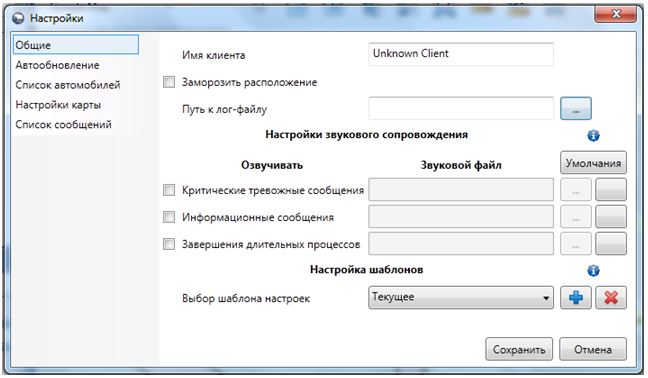
Interface settings. The concept of AutoTracker software implies a flexible user interface configuration. It is expressed in the modularity of the system. This allows each dispatcher to customize the screen in accordance with the tasks to be solved. For example, in some dispatch centers, several monitors are used to display cars on a map, and in this variant you can make a map in full screen.
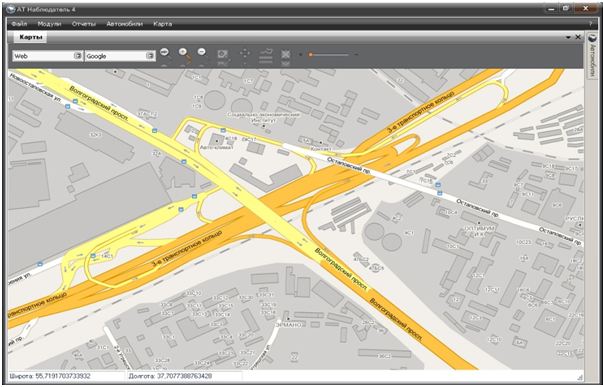
Or display a list of machines and a list of graphic objects.


Various options for configuring the AT-Observer program interfaces
All settings are saved in the user's personal profile, and if several dispatchers work at the same workplace with the program in shifts, they do not need to change the settings each time.
Work with cards. The AT-Observer program has the ability to load paid maps of various formats, raster and vector, working with its own geo-server, as well as with the Geo-server AutoTracker. This is a common requirement of large customers, because they can often have many branches in the regions, and for some of them free WEB-cards do not have the required quality.
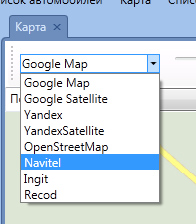
A set of maps, implemented for a large customer. In addition to free WEB-cards, you can see Navitel, Ingit, Recod
Work with graphic objects. Working with graphic objects and geofences is a very important function, and in large projects it is given increased attention. The system AutoTracker for working with graphic objects provides advanced functionality. It is supposed to work with a large number of objects, they can be grouped by type, by task, by subdivision, have any necessary form and flexible editing capabilities.
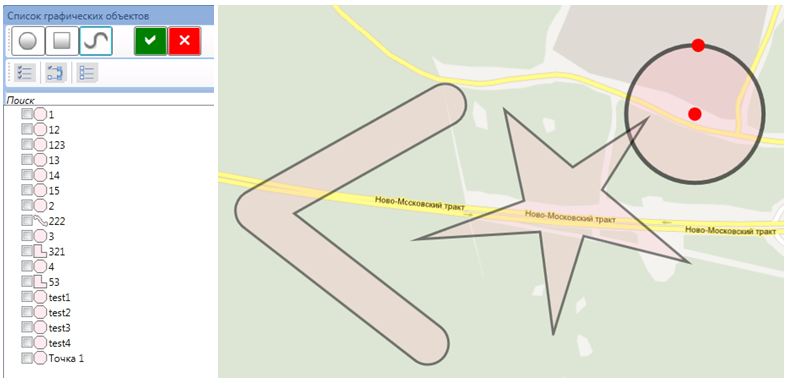
In the AT-Observer program, you can create objects of different shapes, add control points to a polygon, group objects
Professional features of dispatching systems - an extensive topic. In the next post, we will introduce you to such functions as working with routes and schedules, system events and analytical reports.
For smaller fleets of 5-10 cars, as well as private use, simpler solutions are applied, with fewer functions and a lower price. Often, such simple systems offer software in the form of a free WEB-interface. Their developers sometimes argue that the system is suitable for solving any sectoral problems. But in practice, fleets with more than 200 cars usually represent a fairly large enterprise. They are trying either to “sharpen” the system for solving their management tasks, or to take ready-made, but with a wide range of functions and capabilities. Or both.
System settings. A simple system has a minimum, often no user settings are assumed at all. And why are they needed, if the functions themselves are at least. But for a large enterprise, such settings are needed. Different dispatchers can work at one workplace in several shifts. To do this, you need different accounts, logins, passwords, user settings, rights restrictions and a log of user actions is desirable. This will simplify the analysis of various situations related to the operation of the system. At a large enterprise, users work in a local network, with their own security tools - a firewall, proxy. This is also provided in the system. The telematics database server can be located both on the customer’s side and on the side of the monitoring service provider. In the settings you can specify the path to the server. In addition, there are many additional service functions, such as sound notification of alarm events, automatic program updates, setting up the car icon and track width.
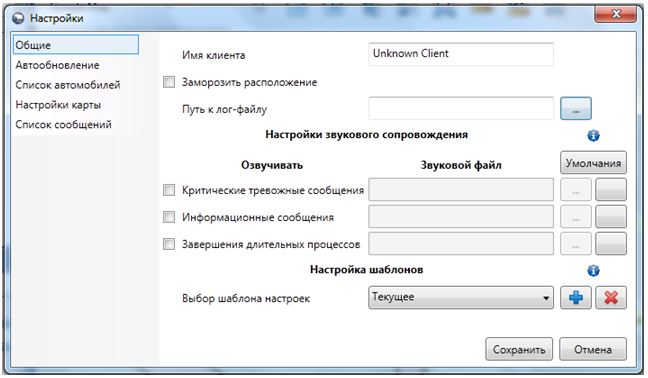
Interface settings. The concept of AutoTracker software implies a flexible user interface configuration. It is expressed in the modularity of the system. This allows each dispatcher to customize the screen in accordance with the tasks to be solved. For example, in some dispatch centers, several monitors are used to display cars on a map, and in this variant you can make a map in full screen.
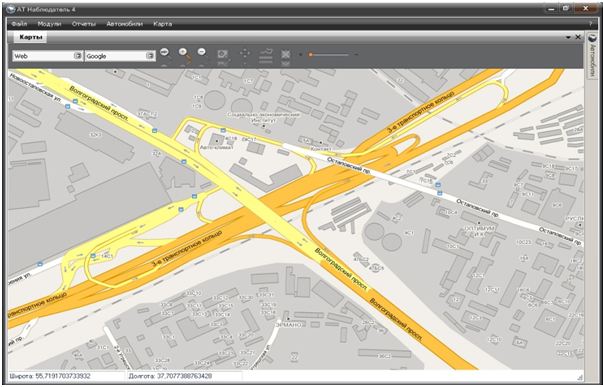
Or display a list of machines and a list of graphic objects.


Various options for configuring the AT-Observer program interfaces
All settings are saved in the user's personal profile, and if several dispatchers work at the same workplace with the program in shifts, they do not need to change the settings each time.
Work with cards. The AT-Observer program has the ability to load paid maps of various formats, raster and vector, working with its own geo-server, as well as with the Geo-server AutoTracker. This is a common requirement of large customers, because they can often have many branches in the regions, and for some of them free WEB-cards do not have the required quality.
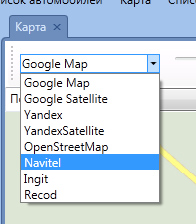
A set of maps, implemented for a large customer. In addition to free WEB-cards, you can see Navitel, Ingit, Recod
Work with graphic objects. Working with graphic objects and geofences is a very important function, and in large projects it is given increased attention. The system AutoTracker for working with graphic objects provides advanced functionality. It is supposed to work with a large number of objects, they can be grouped by type, by task, by subdivision, have any necessary form and flexible editing capabilities.
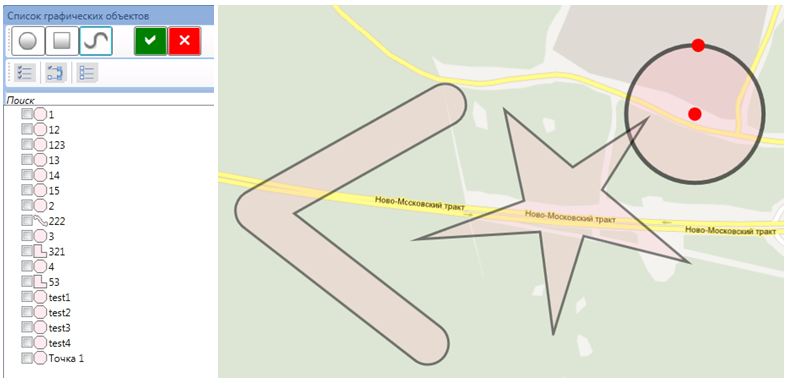
In the AT-Observer program, you can create objects of different shapes, add control points to a polygon, group objects
Professional features of dispatching systems - an extensive topic. In the next post, we will introduce you to such functions as working with routes and schedules, system events and analytical reports.
')
Source: https://habr.com/ru/post/153483/
All Articles