As we corrected the photo with Curiosity, to find out what color is Mars
While Curiosity is all in the business and NASA is not up to notifying us about the results of research, and the question of the color of Mars during our current project is as relevant as possible, my colleagues and I went back to the old battered topic: what color is Mars.
In NASA earlier also asked such a question. Beautiful landscape with sun-drenched slopes of Martian stem mountains, bizarre basalt dunes, exotic for the Earth, but the usual weather patterns for Mars, made in 2003 by members of the development team of the THEMIS camera from Cornell University, an expert in full-color visualizations of planetary and space objects.
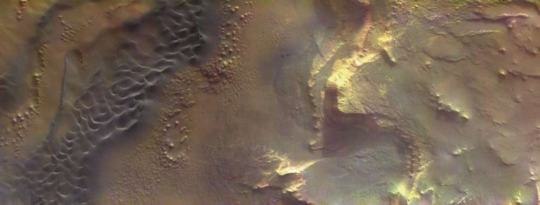
')
Davis began by calibrating and comparing multispectral image files made by THEMIS VIS in different ranges. Using as a guide full-color images from the Hubble Space Telescope and his personal experience at the Mt. Wilson and others, he manually adjusted the color balance so that it most closely matched the kind of Mars that we would see with our own eyes. He also smoothed a little by hand and processed the image to minimize the effects of residual stray light when photographing. ( original source of information ).
But we do not have such a complex system for the correction of photos coming from Mars. And numerous attempts to correct the photo from Mars with the automatic machine through the “automatic color correction” by photoshop seem a bit naive to us. It is very doubtful that Photoshop is set to bring Martian photos to Earth.
What to do? Under the cut a lot of photos.
First you need to understand what is happening and why the rover cameras do not show the original color, which we will easily see when looking at the images of the hull:
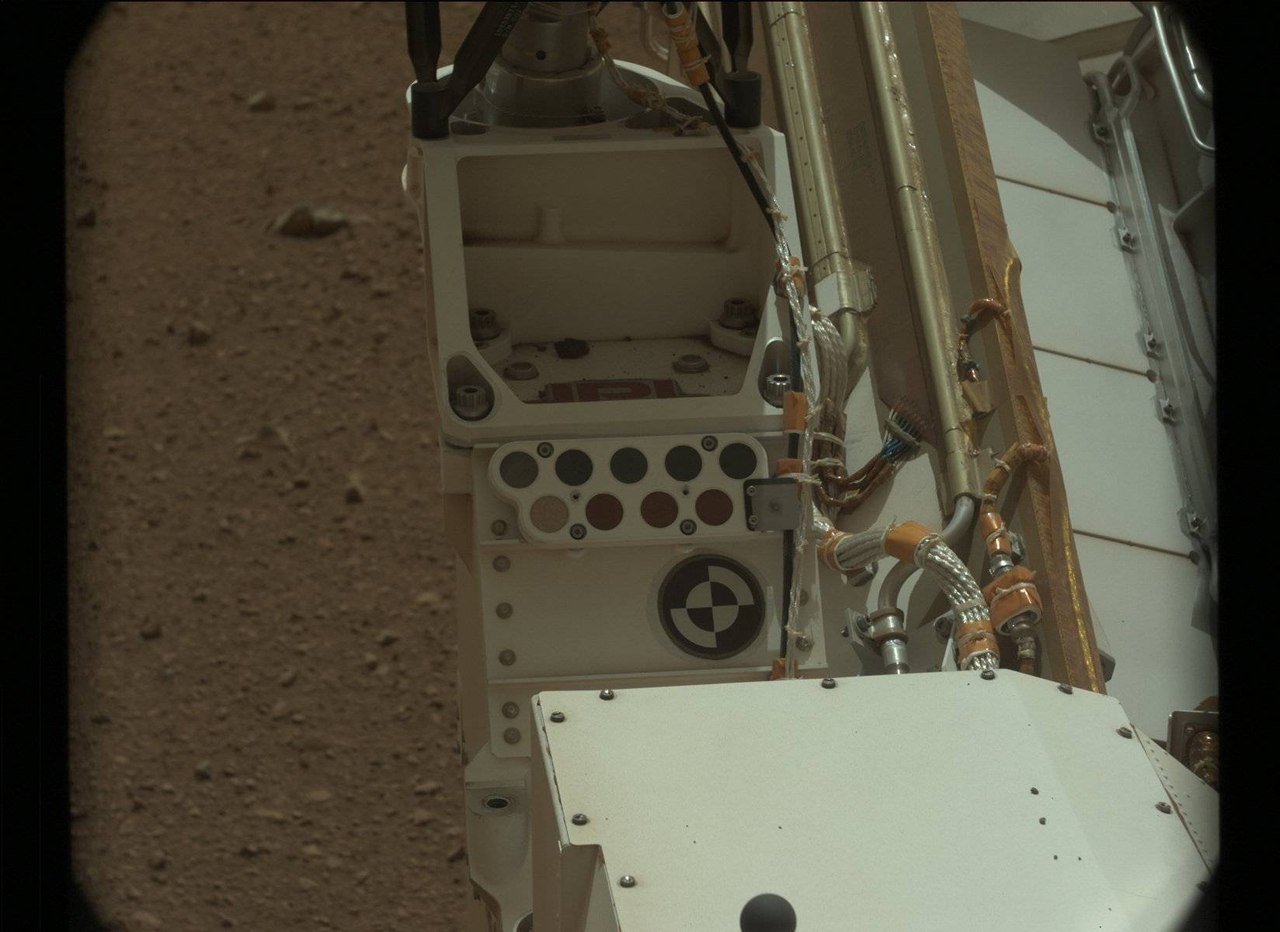
In reality, it is white:

And after correction using Photoshop, we were able to achieve this shade:

Where does the yellow shade appear on the photos? Does NASA hide from us the truth about the color of Mars?
We think that the explanation is in the features of the survey and the losses in the transmission of information from Mars to Earth in a compressed form.
Exactly the same and even more “Martian” images will be obtained if we take a camera set to the “Daylight” mode in a room with lamp lighting:

In order to correct the wrong setting of the camera when the photos have already been taken, we used the PhotoFilter tool. And this is not the use of a ready-made “cold” filter that conspiracy therapists like to use in order to get a nice blue sky on Mars.
To use this technique, you need to know exactly where the color is white or gray, as in the MSL images above. Then it turns out to get a sample of toning color - in our case, yellow, and partially neutralize it.
To do this, open the photo, with an element that we obviously know as white or gray. Select Image / Adjustment / Photo Filter. By default, it will immediately fill the image with a 25% orange tone. Do not pay attention to it. Click on the orange square and exit to the photo filter color selection window. Pipette take a sample of the color from the white or gray area of the photo. Now we see what color in the picture is superfluous. In the LAB color scale, we change the signs in the fields a and b, i.e. delete or add a minus. Now we have inverted the toning color and superimpose a photo filter on the image, which neutralizes the wrong tone. Use the slider to choose the percentage of filter intensity. Approximately 90% is already enough, although in order to obtain complete whitening of white, it is necessary to raise to 100%.
We tried taking Photo Filter on our sheet of paper:
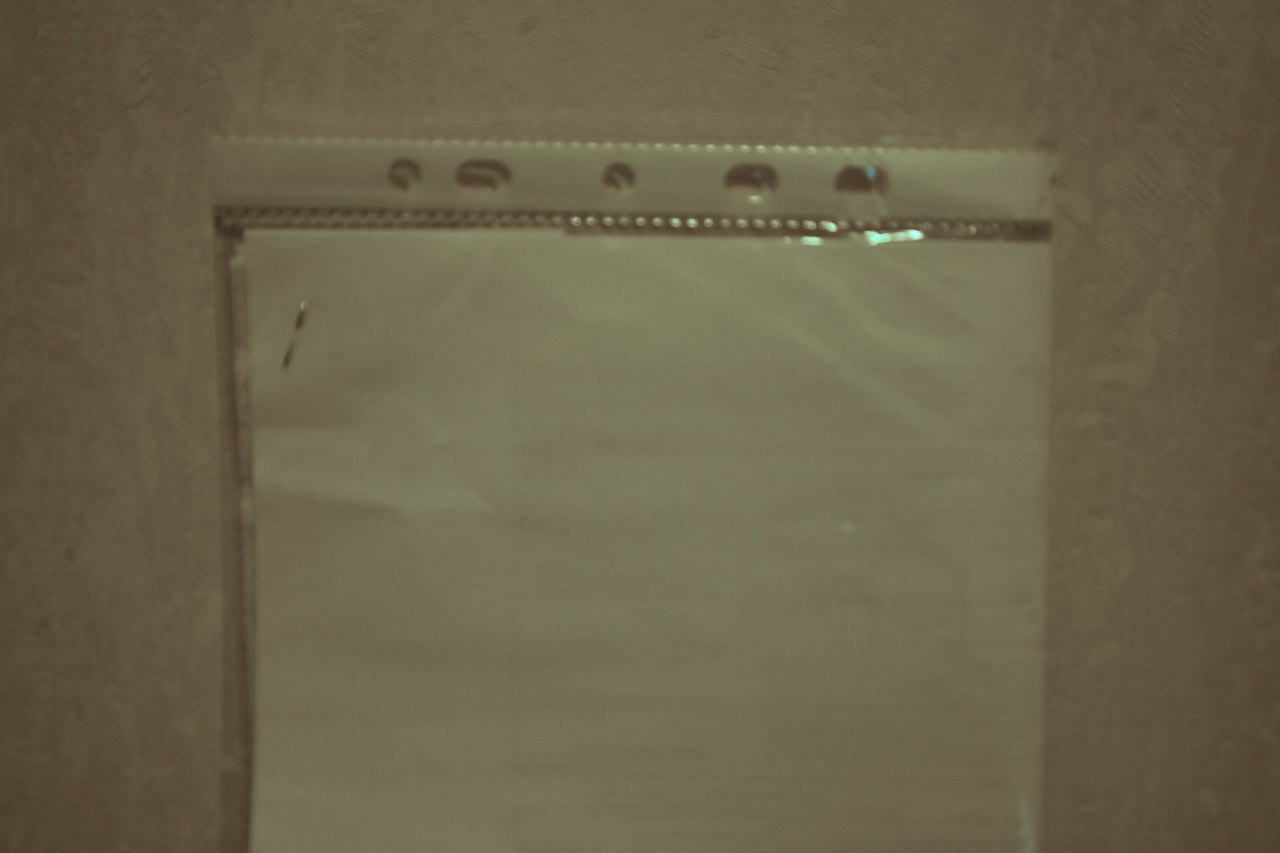
and compared with a snapshot of the sheet where the white balance is set manually:

The result is not perfect, but the proximity to the truth is obvious).
Our eyes are an amazing tool, whose perfection will not soon be achieved by photographic equipment. Therefore, we do not need to adjust the white balance to the “Lamp Light” mode when coming from the street to the house. And the white sheet will be for us a white sheet and a clear day and by the light of a light bulb. Similarly, in the eyes of the colonists of Mars, he will not be as yellow as his Curiosity shows us. But I want to see him with my own eyes now.
A few more shots:
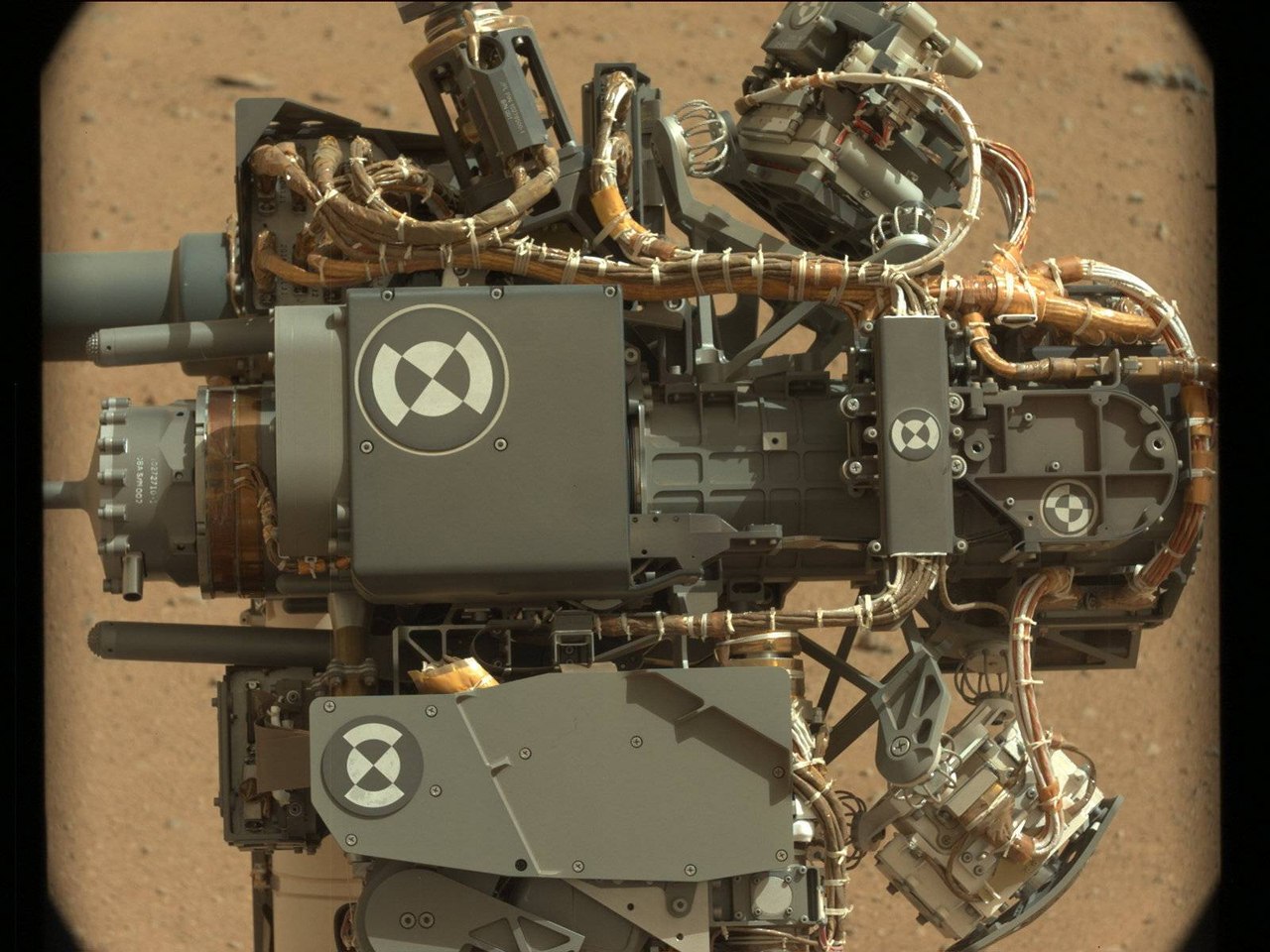
These samples of color from gray areas show that color correction shifts an extraneous shade towards the gray gradient, i.e. brings white balance to real colors:
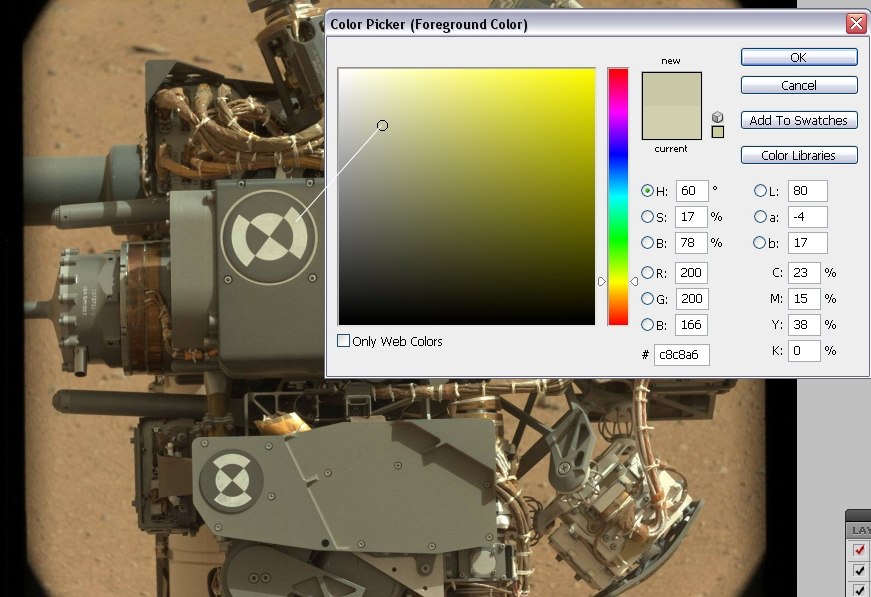
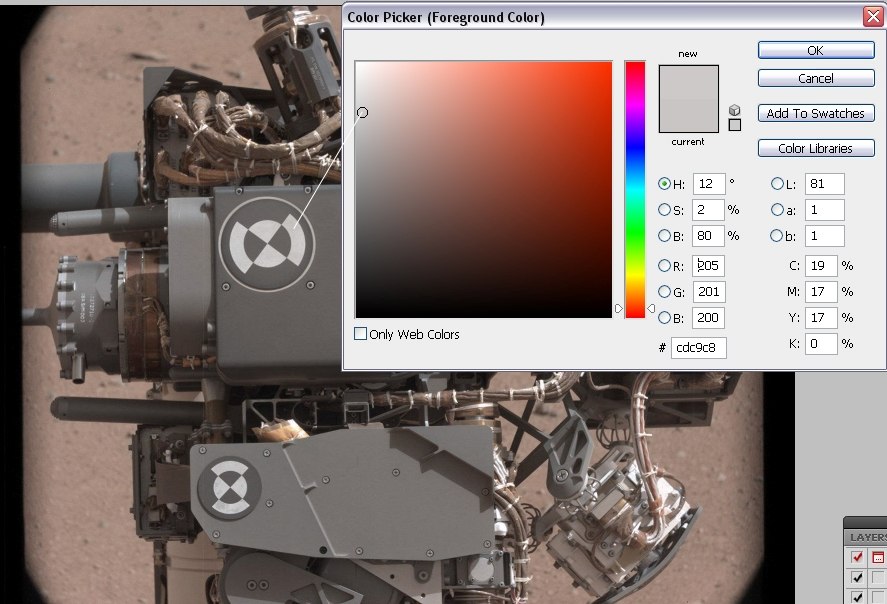
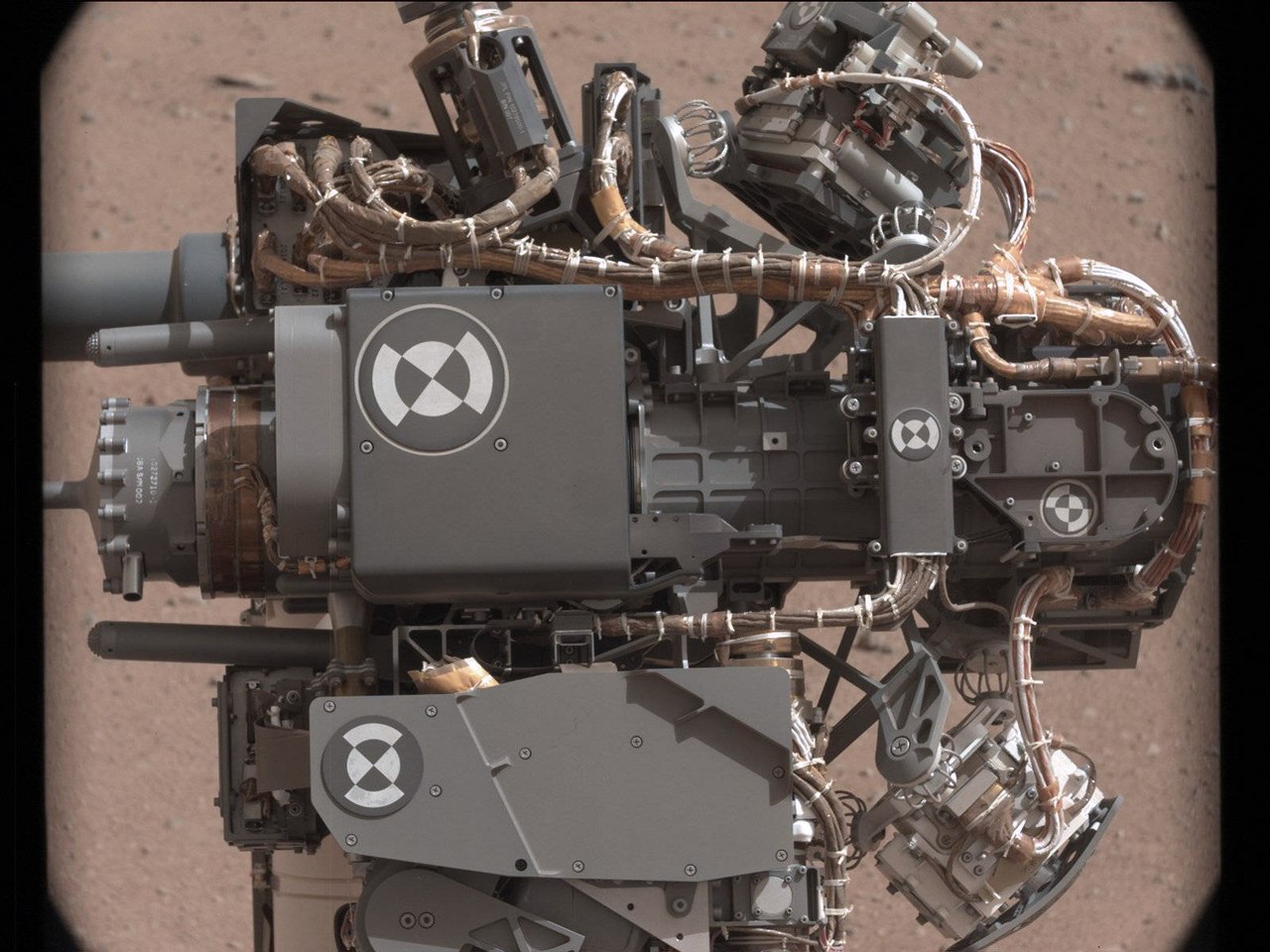
Original images from Mars are here: mars.jpl.nasa.gov/msl/multimedia/raw/?s=34
My colleagues and I will be grateful for any advice and suggestions - how to more accurately adjust the source code. And then we will get the opportunity to admire the full-size panoramas of Mars in a "natural" color.
For example, such: ( photo panorama from Mars to 6M )
In NASA earlier also asked such a question. Beautiful landscape with sun-drenched slopes of Martian stem mountains, bizarre basalt dunes, exotic for the Earth, but the usual weather patterns for Mars, made in 2003 by members of the development team of the THEMIS camera from Cornell University, an expert in full-color visualizations of planetary and space objects.
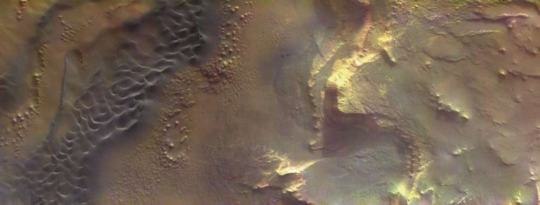
')
Davis began by calibrating and comparing multispectral image files made by THEMIS VIS in different ranges. Using as a guide full-color images from the Hubble Space Telescope and his personal experience at the Mt. Wilson and others, he manually adjusted the color balance so that it most closely matched the kind of Mars that we would see with our own eyes. He also smoothed a little by hand and processed the image to minimize the effects of residual stray light when photographing. ( original source of information ).
But we do not have such a complex system for the correction of photos coming from Mars. And numerous attempts to correct the photo from Mars with the automatic machine through the “automatic color correction” by photoshop seem a bit naive to us. It is very doubtful that Photoshop is set to bring Martian photos to Earth.
What to do? Under the cut a lot of photos.
First you need to understand what is happening and why the rover cameras do not show the original color, which we will easily see when looking at the images of the hull:
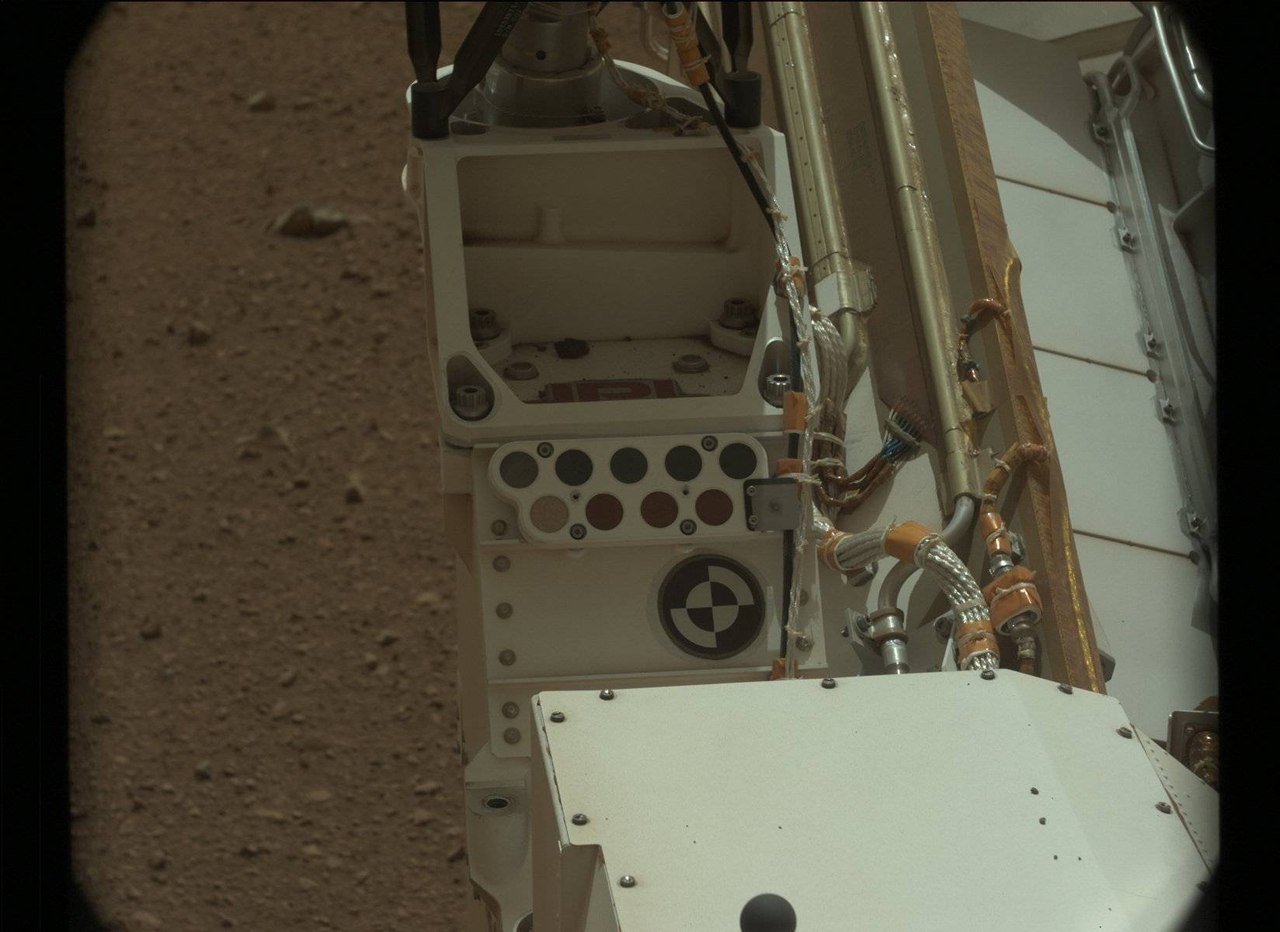
In reality, it is white:

And after correction using Photoshop, we were able to achieve this shade:

Where does the yellow shade appear on the photos? Does NASA hide from us the truth about the color of Mars?
We think that the explanation is in the features of the survey and the losses in the transmission of information from Mars to Earth in a compressed form.
Exactly the same and even more “Martian” images will be obtained if we take a camera set to the “Daylight” mode in a room with lamp lighting:

In order to correct the wrong setting of the camera when the photos have already been taken, we used the PhotoFilter tool. And this is not the use of a ready-made “cold” filter that conspiracy therapists like to use in order to get a nice blue sky on Mars.
To use this technique, you need to know exactly where the color is white or gray, as in the MSL images above. Then it turns out to get a sample of toning color - in our case, yellow, and partially neutralize it.
To do this, open the photo, with an element that we obviously know as white or gray. Select Image / Adjustment / Photo Filter. By default, it will immediately fill the image with a 25% orange tone. Do not pay attention to it. Click on the orange square and exit to the photo filter color selection window. Pipette take a sample of the color from the white or gray area of the photo. Now we see what color in the picture is superfluous. In the LAB color scale, we change the signs in the fields a and b, i.e. delete or add a minus. Now we have inverted the toning color and superimpose a photo filter on the image, which neutralizes the wrong tone. Use the slider to choose the percentage of filter intensity. Approximately 90% is already enough, although in order to obtain complete whitening of white, it is necessary to raise to 100%.
We tried taking Photo Filter on our sheet of paper:
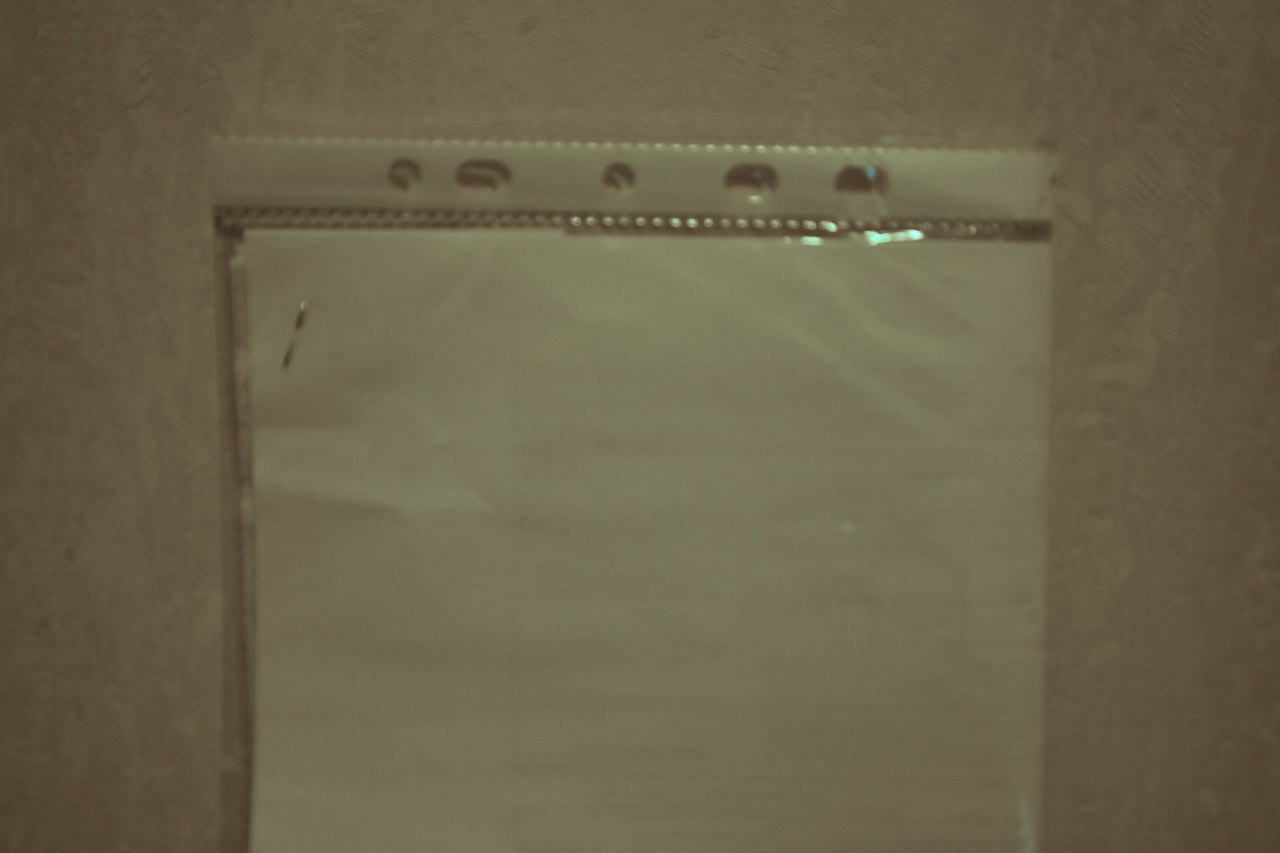
and compared with a snapshot of the sheet where the white balance is set manually:

The result is not perfect, but the proximity to the truth is obvious).
Our eyes are an amazing tool, whose perfection will not soon be achieved by photographic equipment. Therefore, we do not need to adjust the white balance to the “Lamp Light” mode when coming from the street to the house. And the white sheet will be for us a white sheet and a clear day and by the light of a light bulb. Similarly, in the eyes of the colonists of Mars, he will not be as yellow as his Curiosity shows us. But I want to see him with my own eyes now.
A few more shots:
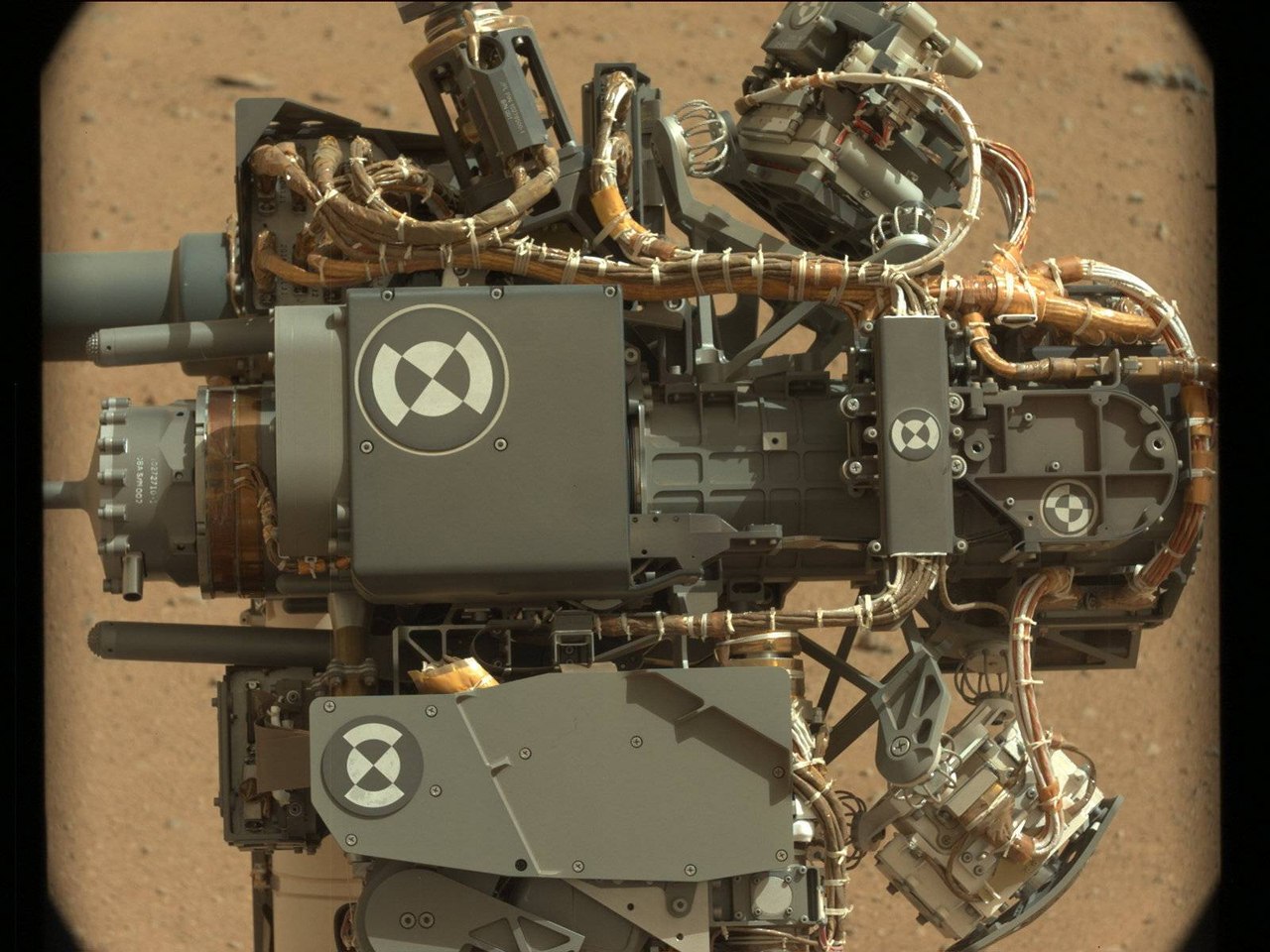
These samples of color from gray areas show that color correction shifts an extraneous shade towards the gray gradient, i.e. brings white balance to real colors:
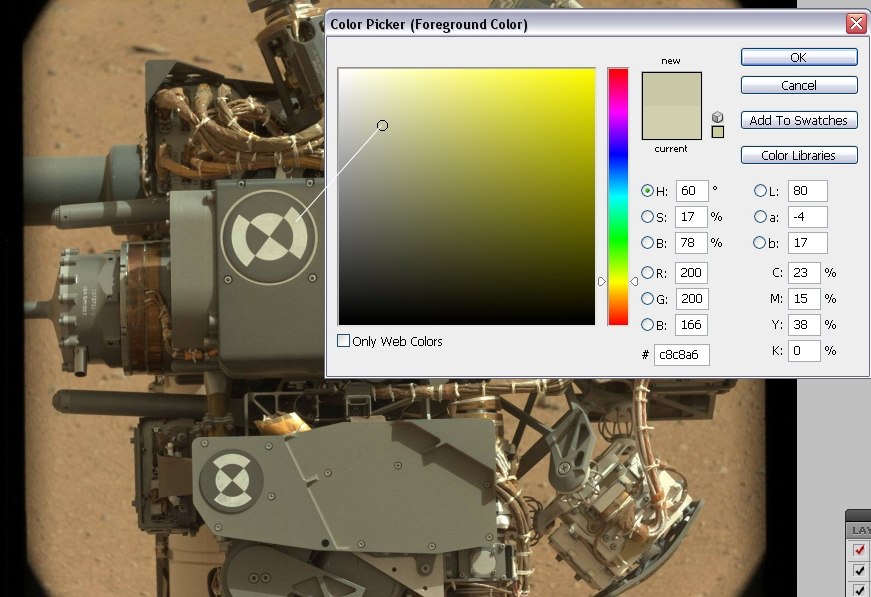
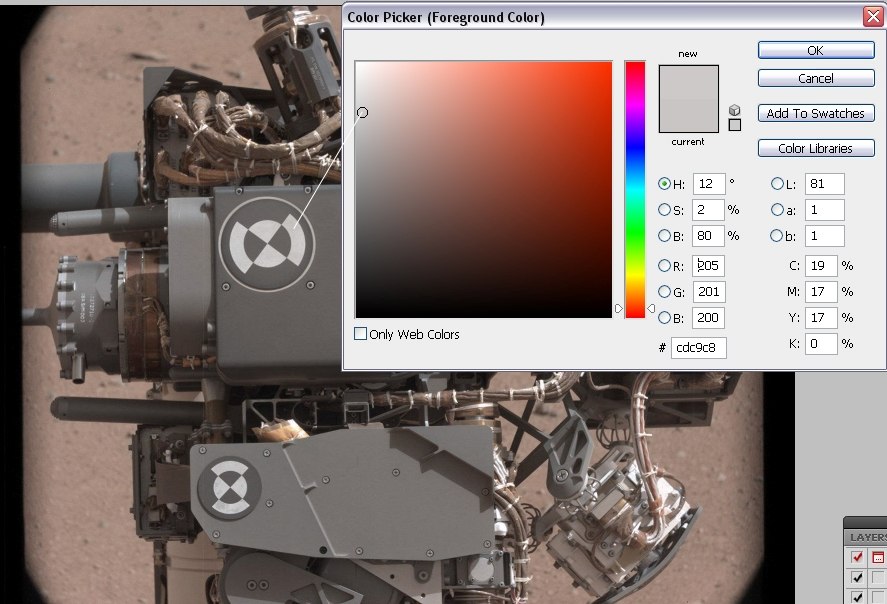
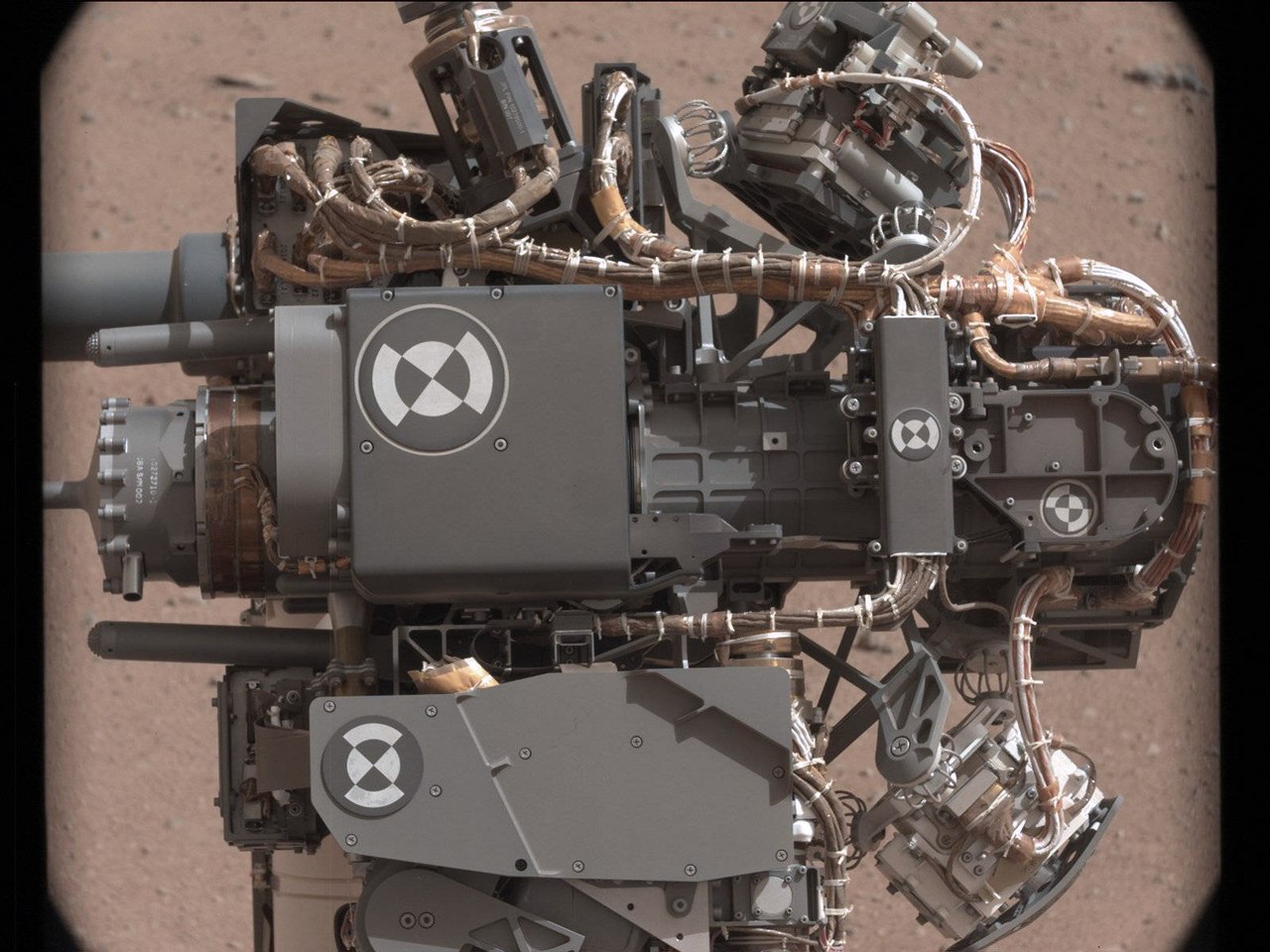
Original images from Mars are here: mars.jpl.nasa.gov/msl/multimedia/raw/?s=34
My colleagues and I will be grateful for any advice and suggestions - how to more accurately adjust the source code. And then we will get the opportunity to admire the full-size panoramas of Mars in a "natural" color.
For example, such: ( photo panorama from Mars to 6M )
Source: https://habr.com/ru/post/153435/
All Articles