Instagram for rogue
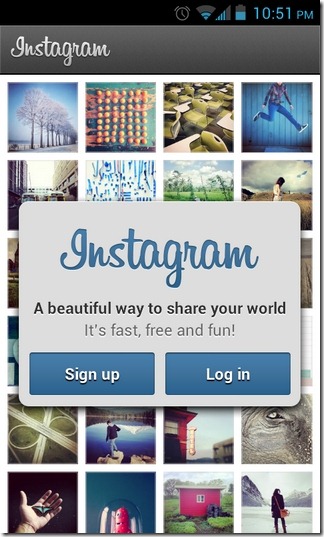
This small article I will try to talk about the possibility of registering on Instagram without a mobile device, as well as on its further use on a personal computer.
The bad news is that without a mobile device based on iOS or Android, registering with Instagram will be quite difficult. But such an opportunity was found. The essence of this workaround is that at the dawn of the third millennium, personal computers are not such a rarity and can please almost every family on our planet with their presence, unlike modern, but at the same time, not all affordable mobile devices of the corporation Apple or cheaper devices based on the Android OS, which are used in everyday life by far not every person, due to the lack of the need to have on hand a huge variety of functions offered by this operating system. oh the system. Meanwhile, the desktop computers today have reached a sufficient level of power and versatility, which means that they will cope with the task of emulating an android device. Is that the built-in camera he does not have. But now you can buy a web-camera, the quality of shooting is superior to many cameras, built-in modern mobile devices. So let's go.
1 . First we need to download and install an application for emulating the Android OS called BlueStacks . This will help you create the necessary environment to run the Instagram application on your computer. Please note that the BlueStacks version also exists for the Mac, but at the moment it does not support the Instagram application, so the makovodam can only expect a quick update that occurs every month with the addition of support for new applications. Special freaks can install the win-version of BlueStacks on a Mac using a virtual machine :)
')
2 The next step is to download the latest version of the Instagram application for Android from Google Play or find it on the Internet .
3 Now install the Android application in Bluestacks by double clicking on the * .apk file. BlueStacks itself will figure out how and where to put it.
4 Launch the application launch dialog from Bluestacks and select Instagram from your application library.
5 Well, now you can register on Instagram without any problems, as if you would do it from your mobile device. Fill in the required fields and register.
6 That's all, now you can use Instagram and all its gadgets.
PS: Why is it necessary at all on a home computer? I can not fail to note the recently established trend of processing photos taken for anything, be it the cheapest mobile phones or expensive professional SLR cameras, in the style of Instagram. And since not everyone can use the famous filters, I just simplified access to them.

Source: https://habr.com/ru/post/153319/
All Articles