Gmail has a search function for attachments

If you work closely with email and use Gmail as your email client, you should like this news. Google introduced a new feature search by using keywords / queries.
Previously, Gmail allowed you to search only text files. Now you can also search for files created in Adobe Acrobat, Microsoft Office and others. The company had previously announced its intention to add a similar function, and quite a bit of time passed since this function was actually added.
')
Well, finally, if you are looking for some word / text, you need to enter it at the very end of the search query. Here is an example of a complete query with the word "Mashable". Screen taken from the site of the same name.
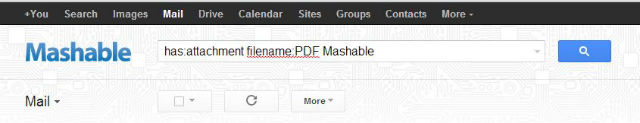
In general, a new feature can really be useful for many of us who do not “remove” mail through an email client, but work directly with the service.
Via mashable
Source: https://habr.com/ru/post/153313/
All Articles