ASUS Padfone as it is

Every year we have more and more gadgets, and there is less use of them. Stationary or tablet computer, laptop, ultrabook, netbook, smartphone and camera are becoming more similar to each other. The functionality is duplicated, the total weight of devices increases with the cost. As for smartphones and tablets, the border between them is erased completely. And the phone with a diagonal of 5 "does not cause shock, because many things on the big screen are more convenient to do.
However, the big screen is not always good. You did not try to put a "shovel" to your head to answer the call? And put the tablet in your jeans pocket? It is better to release one device, which can be both a smartphone and a tablet, when it is convenient for you. There are a couple of ideal options: a stretching screen or a thin tablet with a slot where an even thinner phone is inserted. For various reasons, these options cannot be realized yet.
')
ASUS has come to address these issues, guided by experience with the Transformer series. We take different devices and connect them with each other. The basis is Padfone smartphone (the name already indicates “flatness”). Next, we need a big screen (Padfone Station), a keyboard with an additional battery (Padfone Station Dock) and some elegant solution for receiving calls in tablet mode (Stylus Headset). And we will actually assemble a new device like a Russian doll. Fantasy?
ASUS first showed Padfone in early 2011 - then he was kept under glass and was not given to anyone. Actually, the journalists were shown only a prototype, which had a sticker with an image instead of a screen. Concepts at exhibitions is a common phenomenon, it is enough to recall other products from the “what it was” series: ASUS IRIS, ASUS Eee Keyboard; only the time lag between the plastic dummy created by the designer with the expanded consciousness and the working device swept from the store shelves is comparable to the whole Paleozoic era. But most often the concept remains an unrealized fantasy, designers are burned at the factory of designers, engineers continue to create mass products.
The working prototype appeared in May, at the Computex 2011 exhibition. And then it became clear - they are serious. From the cute slogan "Phone or tablet? Break this stereotype! ”Could grow a new class of devices. It’s not to say that the creative idea of having one processor for several gadgets was unique. But this is the first attempt, which was crowned with success even in the fact that in September 2012 ASUS Padfone reached the shelves of our stores. How many other concepts have received such an honor?
ASUS Padfone
Specifications
Networks:
• WCDMA 900/2100 MHz, EDGE / GPRS / GSM 850/900/1800/1900 MHz;
• HSPA + (input: 21 Mbit / s (optional 42 Mbit / s), ref. 5.76 Mbit / s).
Operating system: Android 4.0 (IceCreamSandwich).
Processor : Qualcomm Snapdragon S4 dual-core processor up to 1.5 GHz and Adreno 225 graphics processor.
Memory: 16, 32 GB (for ASUS Padfone and ASUS Padfone Station), eMMC flash memory + 1 GB LPDDR2 system memory.
Interface: 802.11b + g + n, Bluetooth 4.0, 3.5 mm audio jack, micro USB 2.0, micro HDMI.
GPS: GPS and A-GPS support.
Display: 4.3-inch Super AMOLED panel with a resolution of 960x540, covered with Corning Gorilla Glass protective glass with HCLR film.
Camera:
• rear - 8 megapixels with a Fuji video processor, autofocus and LED flash, f-2.2; f-number;
• Front - VGA.
Accelerometer, light sensor, gyroscope, electronic compass.
Battery: Lithium-Ion, 1520 mA / h (5.62 W / h).
Talk time:
• WCDMA - up to 510 min;
• GSM - up to 650 minutes.
Standby time:
WCDMA - up to 440 hours;
GSM - up to 373 hours.
Expansion slots: Micro-SD (support SDHC / SDXC up to 32 GB).
Video:
• playback - MPEG4 / H.264 / H.263 / WMV @ HD 1080p;
• Record: MPEG4 / H.263 @ HD 1080p;
• Format: H.264 / Ogg / Theora / MPEG4 / WMV / 3GP.
Size: 128x65, 4x9, 2 mm.
Weight: 129 g
Accessories (optional):
• ASUS Padfone Station;
• ASUS Padfone Station Dock mobile docking station;
• ASUS Padfone Stylus Headset stylus headset;
• case.
ASUS Padfone Station
Specifications
Connection interface: Micro-USB / Micro-HDMI (internal).
Display: 10.1 ", 1280x800, capacitive sensor, CorningGorillaGlass protective glass with HCLR film.
Camera:
• rear - 8 megapixels (Padfone rear camera);
• frontal — 1.3 megapixels (1280x800 pixels).
Built-in vibration sensor, two-color LED battery charge indicators.
Interface:
• combo audio jack (headphones and microphone);
• 40-pin connector.
External antenna: telephone / GPS.
Sound: speakers with SonicMaster technology.
Size: 273x176,9x13,55 mm (length, width, average height).
Weight: 724 g.
ASUS Padfone StationDock
Specifications
Connectors: two USB 2.0, SD / MMC / SDHC card reader, 40-pin.
Dimensions: 271x185x28 mm.
Weight: 640 g.
Features: increases the talk time up to 102 hours.
ASUS Padfone Stylus Headset
Specifications
Working hours:
• talk time - 7 hours;
• in standby mode - 10 days.
Maximum range: 10 m.
Dimensions: 148x12x13 mm.
Weight: 26.5 g
Padfone

The smartphone can be bought separately without a tablet and keyboard. It is the “hardware” of the smartphone that is responsible for the performance of the Padfone + tablet device, there is no processor in the screen station itself. Without a hybrid bundle, this is the most common modern phone running Android 4.0.
You may not like its design, because it is “the same as everyone.” But do not rush to conclusions. The phone is not what it seems. Just holding the device in your hands, you pay attention to the elegant little things that give Padfone individuality.

The easy bevel and inscription ASUS look pretty standard. On the front side there are no hard keys. Located on top of the front camera, below - the logo.

But on the back cover, you can blindly, to the touch, identify the "roots" of the device - a grooved surface in the style of ZEN. Compare with any other phone. The love of detail is a sign of excellence.

The solution on the side faces is elegant: the metal edges of the border taper towards the bottom.

On the left side are the microUSB and microHDMI connectors, and a connector for the dock (through which the smartphone is charged when connected to the screen station). Accordingly, when connecting Padfone to PadStation, all connectors and connector are involved.

On the right side are two volume control keys.

Above - the display lock key and headphone jack.

An 8-megapixel camera with an autofocus lens with a F2.2 aperture and an LED flash was placed on the rear side. The camera is not bad, but nothing outstanding. But they worked on the interface - it implemented many different visual improvements to the image, as well as the ability to view the improvements before the photo is taken.
The phone has a Qualcomm Snapdragon S4 8260A dual-core processor with a frequency of 1.5 GHz, 1 GB of RAM, 32 GB of internal memory, a slot for a microSD card located under the battery cover.
By itself, Padfone does not cause any special wow-effect, but it is pleasant to hold it in your hand, it is moderately light, and the ribbed back cover does not allow you to slide into your palm. The assembly is good, the material looks reliable, despite the fact that it is plastic.
As for the quality of the screen, it is not without complaints. On a 4.3-inch Super AMOLED display with a resolution of 960x540, the graininess is noticeable. However, the display boasts excellent contrast, high brightness, color saturation, good viewing angles.
By the way, at first it seems that the brightness of the display is still not enough. However, the question is removed when the "street mode" is activated.
Padfone station
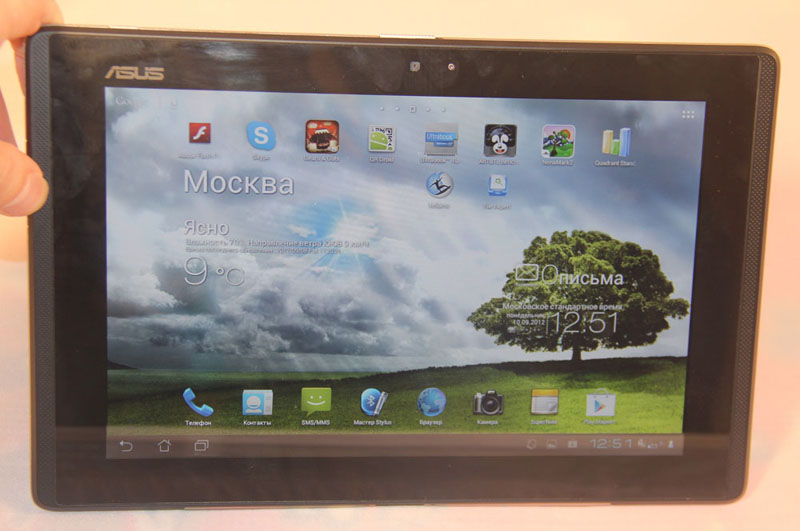
ASUS 'own phone is not a common occurrence. But the screen module on the front side will know at a glance. We see the same famous Transformer tablet with a 10.1-inch Super IPS-display. On the one hand, it is. You can connect a keyboard dock to the screen and actually get a netbook. But without a phone, alas, in front of us there will be only two bonded pieces of iron.

The absence of the usual filling is not the only difference. PadFone Station looks like an awkward stepdaughter in a family of princesses. It is thicker and heavier than Transformer Pad Infinity and Transformer Prime. On the back cover is noticeable thickening, for some reason different in color from the rest of the surface. This is where the smartphone is installed.

The solution is not perfect. First, the cover needs to be opened and closed, and any moving parts fail sooner or later. Secondly, the cover itself does not look reliable. If you openly press it hard, you can break it. However, compare the thickness of modern smartphones and tablets. Insert one into the other and achieve modern standards in weight, design and thickness - while this is a matter of the future.
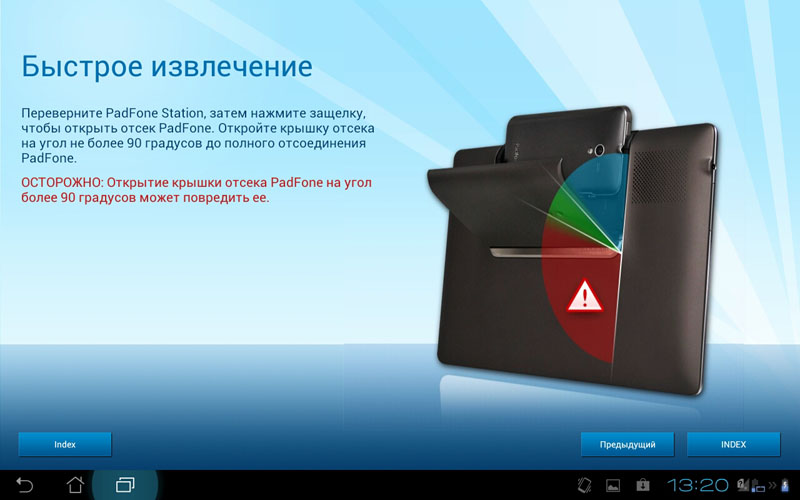
The rest of the accessory accession passes without problems. The protective glass Padfone allows you not to be afraid to scratch the device when connected (and the smartphone goes into the slot in the slots). Once the smartphone is installed, after a few seconds, the tablet turns on. Removing the smartphone is easy, you can do it on the fly.

It's nice that ASUS was not too lazy to install an additional battery. In fact, this is the only bonus. There are no additional connectors (except for the sync connector and headphone output located on the top) or no ports.

On the back cover are visible two speaker grilles. In fact, the speaker is one, but loud.

Front is located front 1.3-megapixel (1280x800 pixels) camera. The rear, one might say, is present: holes are made in the lid opposite the camera and the LED flash of the smartphone.
We finish the narrative with this and go to the main point: how it all works.
Padfone + Padfone Station
Installing Padfone in Padfone Station switches the Android 4.0.3 interface to tablet mode. Since the usage patterns of the smartphone and tablet differ, and the output information logically adapts to the devices, the desktops of the two devices do not match. In tablet mode, you see some shortcuts, in smartphone mode - others.
The image from the Padfone “expands” by not simply scaling the pixels to fill the free space — dynamic display technology is used for this, reconfiguring Android ICS to a large screen and increased resolution (1280x800). Moreover, the state of each application when the Padfone station is disconnected is preserved. This means that literally everything from email to games can be resumed on the big screen since the last use.
However, not everything is so joyful. Dynamic mapping technology works only on some applications. For example, you are writing a letter to Gmail in tablet mode, pulling out Padfone and are surprised to find that the application has automatically disconnected. I did not manage to find a complete list of applications that support this technology, but there is another solution. In the settings there is an item “Applications that support auto-switching of the display”, and the option “Do not close applications when switching the display” is available, when selected, all installed and installed applications will work in compatibility mode.
I was pleased with the opportunity to set a separate keyboard for each of the modes. You can choose which keyboard you can use on your tablet, and which on a small screen of your smartphone.
There were fears that the smartphone buried in the depths of the tablet, will begin to lose the network. However, a dual GPS antenna and a dedicated 3G antenna provide fast positioning and communications.
Padfone + Padfone Station + Padfone Station Dock
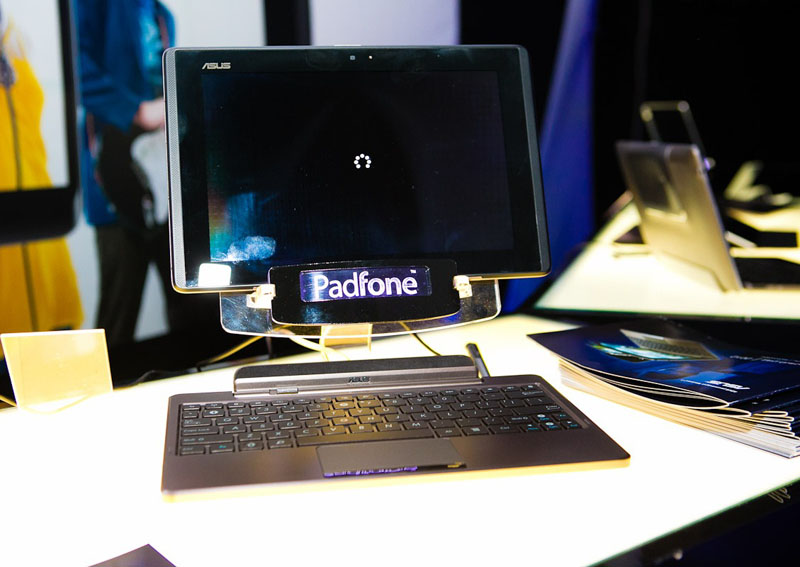
The keyboard docking station has not changed much since the release of the first ASUS Transformer. Moreover, in fact, this accessory is unchanged from the release of the first netbook. The Padfone dock is a bit thicker and heavier than the Transformer Prime / Infinity keyboard docks. This was done specifically to ensure sustainability - let's not forget about the “baby” Pad Station.

Although you can go on an experiment and connect the Padfone to the docking station from the first “transformer”. No balance, the design will collapse, but you can use it.
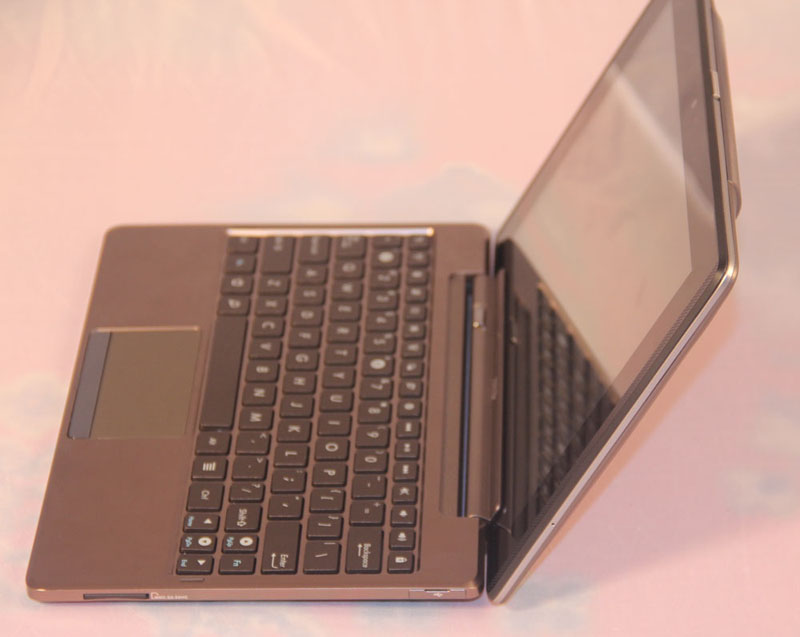
Maximum opening angle of the screen.
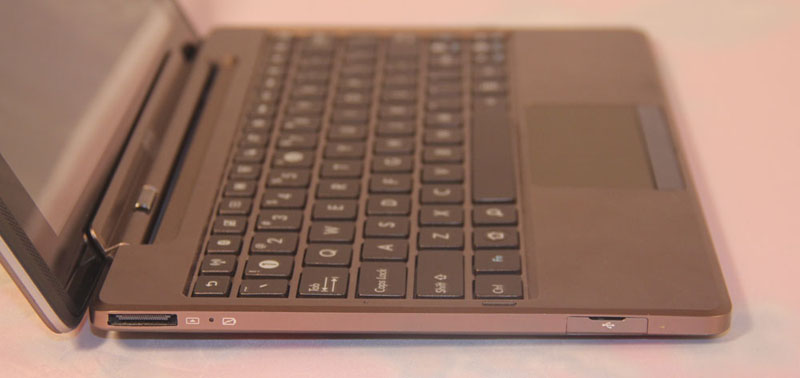
Compensating for the communicative dumbness of the on-screen module, the docking station has two USB 2.0 and an SD / MMC / SDHC card slot.

The total mass of the resulting “netbook” is 1510. The weight of the ASUS Eee Pad Transformer Prime with a docking station is 1151. But we forgot that the device we have will replace the tablet, phone and netbook, and their total mass will exceed 2 kg.
Having collected our technological “matryoshka” and having marveled at its weight, let's calculate the memory size. Take the 32 GB version (Padfone internal memory), add 64 GB (microSD Padfone), add another 64 GB (SD Station Dock) and get 160 GB. And in the cloud ASUS Webstorage will be available another 32 GB. Almost netbook. But if this is not enough for you, just connect an external hard disk to the docking station via USB.
Padfone + Padfone Station + Padfone Station Dock + Stylus Headset

At the very beginning of the review I was worried about the question of how to answer calls in tablet mode. This question interested and engineers ASUS. An exit was found. Once we have a tablet, then someone wants to use the stylus. Write a note, draw a plan for capturing the world. Embed Bluetooth headset into the stylus - voila!
When you install the smartphone in the Padfone Station, it automatically switches to the stylus headset, and when you remove the smartphone, it automatically disconnects, but you can change this order in the settings.
Speaking on the stylus headset is not very convenient, and the range is small. If you take the Padfone to the next room, the connection will be terrible. The speaker seemed quiet to me.

At the same time using the stylus for its intended purpose is very nice. It looks great, it is comfortable to hold in your hand, squeezing with your fingertips (the thickness for the fingers is perfectly matched), the weight is optimal, the length is satisfactory, and the soft tip allows you to feel the force of pressing.
Padfone + Padfone Station + Padfone Station Dock + Stylus Headset + Case
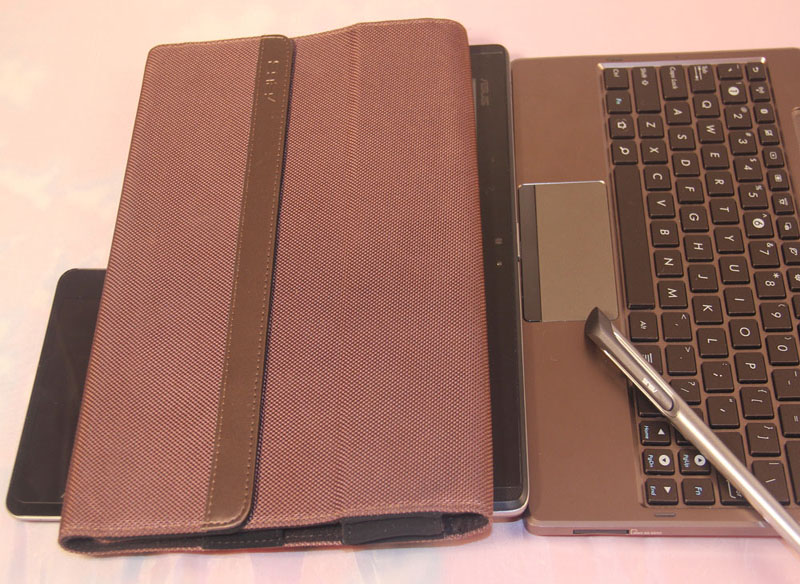
The list is endless. Almost the same case was in the "transformer" - it is cute, made from quality material. There is a loop for the stylus and a pocket for a SIM card. The case is not designed to carry a tablet with a keyboard dock, but the case can be used as a stand with two options for installing the tablet: for printing and for viewing.
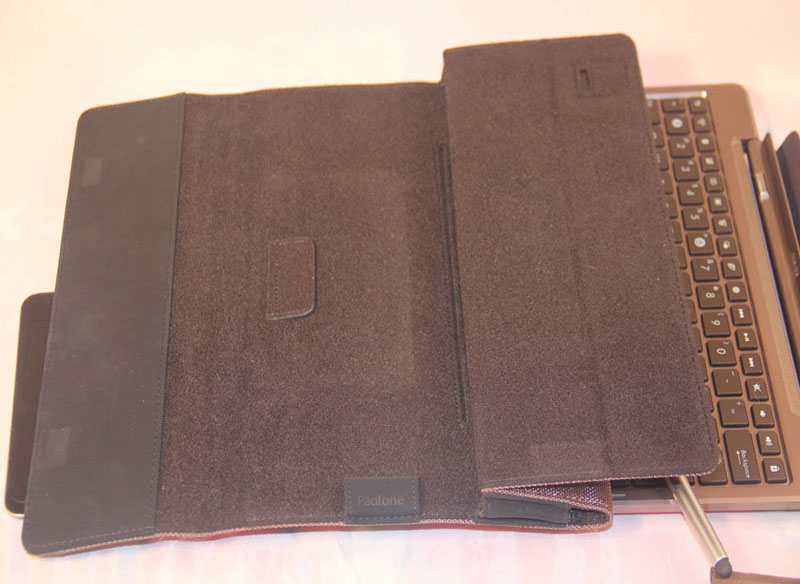
Software
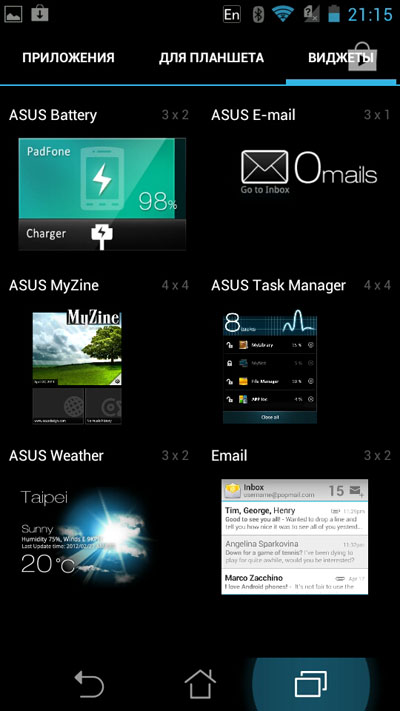
According to the good old tradition, ASUS didn’t change Android by Google a little, although it added a few applications. Regular readers already know that the add-ons include the file manager, MyCloud with the ability to store files up to 32 GB for free for three years, the MyLibrary e-book application, email, clock, weather widgets and the special widget Padfone Station Utility, which displays percentages the ratio of the remaining battery power of two devices separately.

The latter should be said separately. The padfone charges from the tablet until the charge of the smartphone reaches 100%, or until the tablet is completely discharged. When installing the keyboard, the tablet is first charged, and then the phone.
However, this is only one mode of operation. The alternative mode involves step charging and a balanced distribution of energy between the tablet and the smartphone.
Performance
Excellent processor installed in the padfone. Surprisingly, in terms of performance, it wins over eminent competitors, even the other “transformers” left behind. The rest of the filling, although not the “freshest”, is on top. If Google doesn’t break Android in the next releases, the smartphone’s capabilities even in tablet mode will last for a long time.
Smartphone tests
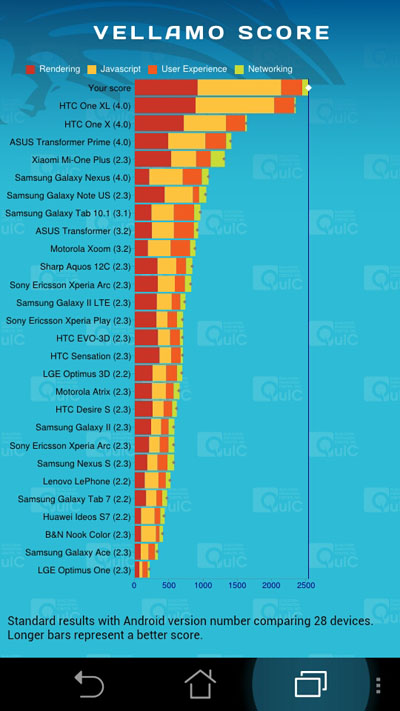
Graphic test Vellamo: 1st place.
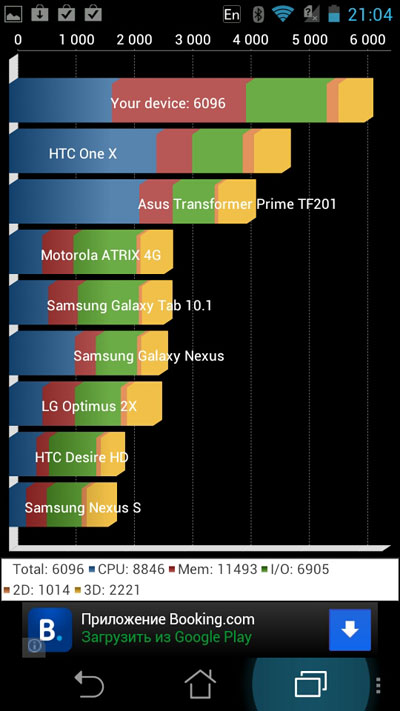
Quadrant: 1st place.
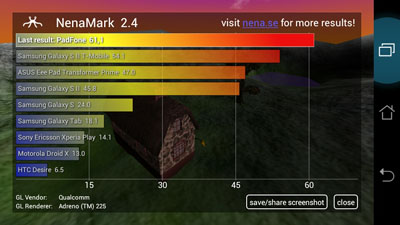
Benchmark of NenaMark video accelerators: the opponents are not the strongest, but it is good that Tegra 3 won.
Now we will conduct the same tests, but in the mode of smartphone + station.
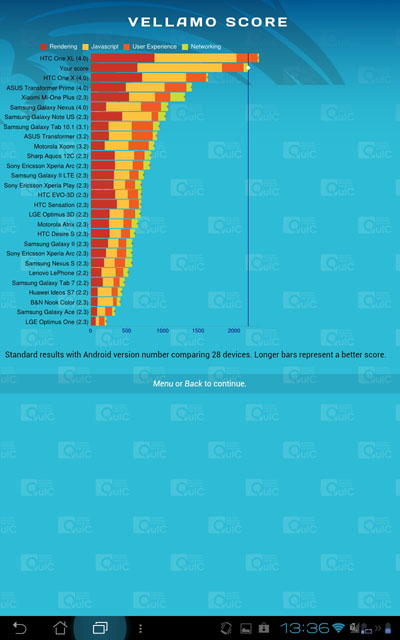
Graphic test Vellamo: fell slightly to 2nd place.
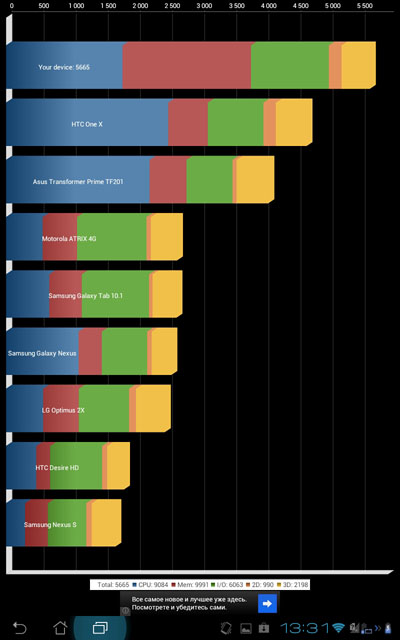
Quadrant: still in 1st place!
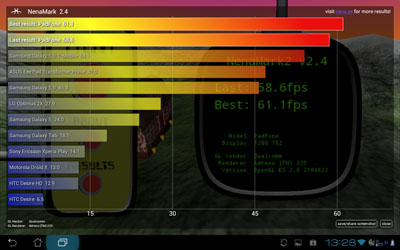
NenaMark: lost to themselves and rose to 2nd place.
It seems that the phrase "works without freezes" is already a shame to speak. Therefore, we draw the shape of the future. The performance of the smartphone with the station will last long. And next year, and a year later you will be able to do exactly the same thing that you are doing on the tablets now.
Like other "transformers", ASUS Padfone has three power profiles that provide more sophisticated performance management.
Another interesting technology moved from computers. This is about ASUS Fastboot. By activating it, you can download (or rather, restart) the smartphone in just a couple of seconds.
Battery life
The Padfone has a 1520 mAh battery. Compare this with any other popular smartphone: the battery is barely enough until the end of the working day with active use (Internet, games, etc.).
The tablet has a battery capacity of 6600 mAh. The battery capacity in the docking station is about 5500 mAh. Thus, Padfone + PadStation is another 10 hours of work. Connect the dock and pull another five hours. All this, again, when using applications that "love to eat" the battery: video, games, connection to the network. With moderate use, enough for two days.
Padfone + PadfoneStation + Padfone Station Dock + Stylus Headset + Case +?

We know why netbooks were killed by tablets. We know why we needed laptops killed by ultrabooks. We even know why we needed ordinary phones destroyed by smartphones. One we do not understand why we need so much technology.
The idea that one device can replace a number of others is ingenious in its simple. But one idea is not enough, implementation is needed. ASUS is not looking for easy ways, but with Padfone it is trying to break through to uncharted territory, to open a niche, after which other manufacturers will start mass-rooting their counterparts, breathing through the door of the last car of the departing train.
ASUS Padfone is not without flaws - you read about them in this review. But in the same way the first netbooks and the first “transformers” were frightened by flaws.Obviously, in the near future, Padfone will become massive and popular, because it has the most important thing - prospects. And at the heart of everything will be a smartphone, around which new and new accessories will appear. Own ecosystem.
Cons in such ideas are visible immediately. If the smartphone breaks, the tablet and docking station will become useless (until you fix the Padfone). Fortunately, the phone is assembled securely, the screen is protected, and a fall from a meter height will not be disastrous for him.
The main drawback lies in the Padfone Station. The screen module is heavier and thicker than a conventional tablet, and the cover on the case does not add to its appeal. The weight of the station is 724 g, and with Padfone, the total weight will be 853 g. After all the other “Transformers,” I wanted a device at least as good.
We will try to distract from these drawbacks with mathematics. A smartphone of this level will cost about 20 thousand rubles, a netbook - 12 thousand rubles, and a good tablet - about 20 thousand rubles. Over 33 thousand rubles. You can buy Padfone and station (without a dock), and save.
On the other hand, it is already possible for 18 thousand rubles. buy ASUS TF300 with a docking station (tablet + netbook) and a good phone for 10 thousand rubles. Do we disagree, do we not need Padfone? Well, no, we forgot about such an important thing as synchronization. Bookmarks in books, saving in games, a pause in the video and much more are all the little things that make up great integration.
An experienced user can configure everything through the cloud service as it is more convenient for him, but for an ordinary consumer, in order to appreciate all the advantages of such a solution, it is enough to feel that a smartphone and a tablet are one and the same.
Finish on an even more positive note. I want to look into the future, see not a direct continuation of Padfone, and, perhaps, Padfone 3. Now you can turn a smartphone into a netbook. But the smartphone can be built into the door of the refrigerator, into a large monitor, into a television set, make an external lens for it, add a station projector, a photo frame, etc.
I have enormous confidence that in the coming years we will have an incredible dawn of transformations.
Source: https://habr.com/ru/post/153229/
All Articles