“Simple Business” version 1.7.4.0 - more elements of social communications for quick business management
The release of the new version of the Simple Business system has pleased all users with its new features. Release 1.7.4.0 added the following functions:
- create reminders for comments and when requesting a response;
- create shortcuts for quick access to contacts, users and tasks;
- voting tasks;
- the ability to manage universal tables.
Creating reminders for comments and when requesting a response
Now reminders can be set not only by tasks, but also by comments, as well as when requesting a response from the user. Innovation will help you not to miss an important comment and coordinate your actions in time. To set a reminder, just configure the alert time.

If you enable the option “Configure reminder when requesting a response” in the “Tasks” section of the “Simple business” settings, the reminder settings window will appear before sending a comment with a response request. This will allow you to monitor the performance of any task and not to forget about the important comment ( more ).
Creating shortcuts for quick access to contacts, users and tasks
In the new version of the program, it became possible to create shortcuts for quick launch of contacts, user profiles and tasks. This function is available in the context menu of the desired object in the contacts or projects tree. Creating labels will improve efficiency and efficiency when working with important tasks ( more ).

Voting in tasks
Now you no longer need to hold meetings and voting in the office to select the best design option, slogan, corporate date, etc. The new version of the system "Simple Business" feature "I like." All your employees, including remote ones, will be able to vote for their favorite option by choosing the desired item in the context menu of the comment. This will allow you to quickly get feedback from the staff and reduce the time to count votes ( more ).
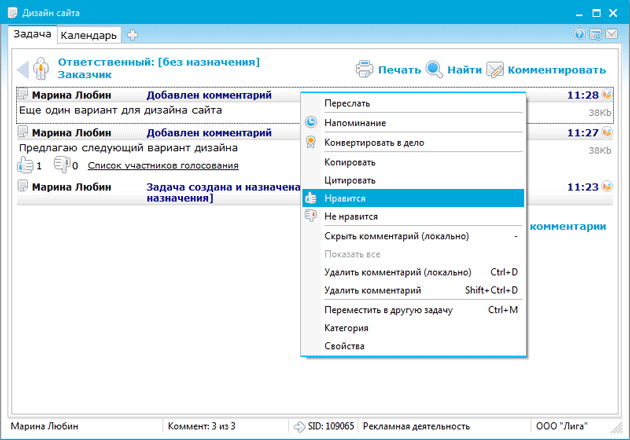
The ability to manage universal tables
A new window “Tables and Structures” on the Launch tab of the main program window will help you quickly and conveniently manage universal tables. Now you do not need to search for the task in which the table is located; you can quickly find it in the window, and also open, add a record or set up if necessary ( for more information ).
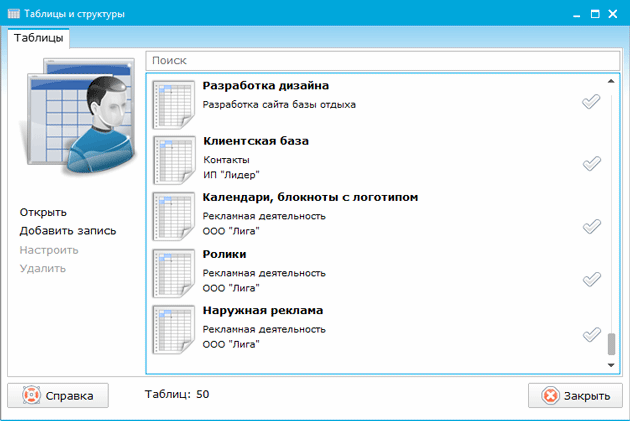
With each new version of “Simple Business” we make the product even more convenient for you, so that managing your business is even more efficient, faster and more interesting. Your opinion is important to us, and we are waiting for you at the “Simple Business 2012. Customer Relationship Management” conference, where we will be happy to receive feedback and hear suggestions for upgrading the complex.
- create reminders for comments and when requesting a response;
- create shortcuts for quick access to contacts, users and tasks;
- voting tasks;
- the ability to manage universal tables.
Creating reminders for comments and when requesting a response
Now reminders can be set not only by tasks, but also by comments, as well as when requesting a response from the user. Innovation will help you not to miss an important comment and coordinate your actions in time. To set a reminder, just configure the alert time.

If you enable the option “Configure reminder when requesting a response” in the “Tasks” section of the “Simple business” settings, the reminder settings window will appear before sending a comment with a response request. This will allow you to monitor the performance of any task and not to forget about the important comment ( more ).
Creating shortcuts for quick access to contacts, users and tasks
In the new version of the program, it became possible to create shortcuts for quick launch of contacts, user profiles and tasks. This function is available in the context menu of the desired object in the contacts or projects tree. Creating labels will improve efficiency and efficiency when working with important tasks ( more ).

Voting in tasks
Now you no longer need to hold meetings and voting in the office to select the best design option, slogan, corporate date, etc. The new version of the system "Simple Business" feature "I like." All your employees, including remote ones, will be able to vote for their favorite option by choosing the desired item in the context menu of the comment. This will allow you to quickly get feedback from the staff and reduce the time to count votes ( more ).
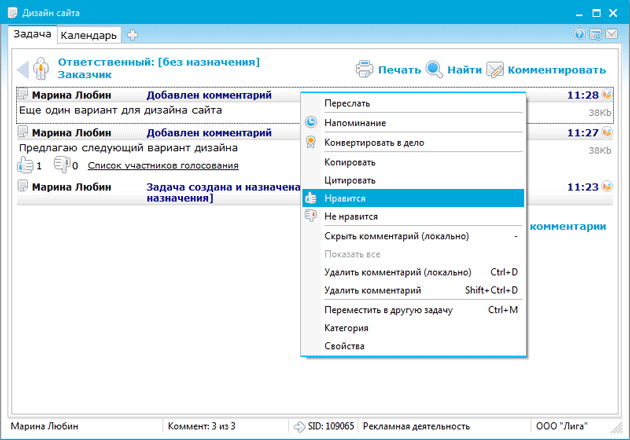
The ability to manage universal tables
A new window “Tables and Structures” on the Launch tab of the main program window will help you quickly and conveniently manage universal tables. Now you do not need to search for the task in which the table is located; you can quickly find it in the window, and also open, add a record or set up if necessary ( for more information ).
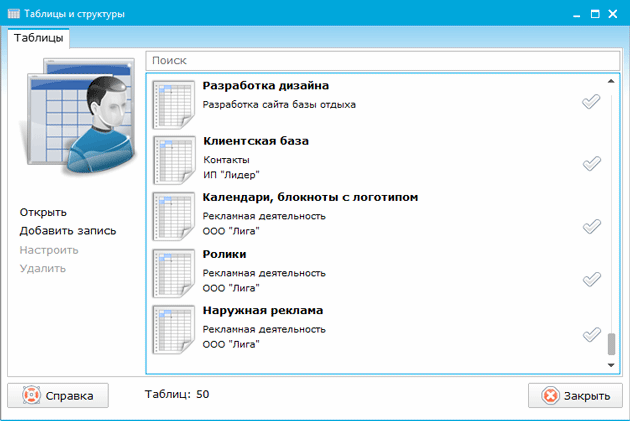
With each new version of “Simple Business” we make the product even more convenient for you, so that managing your business is even more efficient, faster and more interesting. Your opinion is important to us, and we are waiting for you at the “Simple Business 2012. Customer Relationship Management” conference, where we will be happy to receive feedback and hear suggestions for upgrading the complex.
')
Source: https://habr.com/ru/post/153129/
All Articles