USSD and IVR - development and subtleties
Many of you probably know what is USSD and what is IVR . On duty, I am developing the working logic of self-service systems. I am charged with the development of both logic and the textual part of these services.
What are these two structures. In many ways, USSD and IVR are very similar to each other, even more, they are often almost identical in their work patterns, the differences between them lie in the scope of application. It is unlikely that there are people who do not use the services of mobile operators, whether they are just phones, 3G - modems or fixed city networks. Well, it is absolutely clear that calling the city PBX or calling the provider in the technical support service to ask your questions using the USSD is obviously not possible. Here comes the great and mighty IVR, well, in fact, it is absolutely true that it is impossible to call from a 3G modem, and here the USSD comes into effect (maybe by SMS). Those. in fact, USSD is a simplified version of IVR, which is used for simplicity and speed of action, because it is obvious that a person understands more quickly when he reads everything before his eyes than when he just listens to the pleasant voice of a girl who distributes instructions.
And how is the process of developing these delights that simplify our lives?
1. We have a product specification that should be able to use USSD and IVR.
2. It is necessary to study the document and understand what kind of product it is and why it is “eaten”.
3. Getting started. We already have an idea of what is possible and how. Begin to draw a block scheme. The standard first step is dialing and reading from the subscriber's default language system. After this begins the process of drawing. The most important thing here is to find the shortest path from point A to point B. At the same time, not forgetting to put all the conditions in the check. If all this is taken into account, then at the output we get the scheme of work as in the picture. It is drawn on quick fix, the scheme of an input in Habr and any actions there that simply there would be a representation.
')
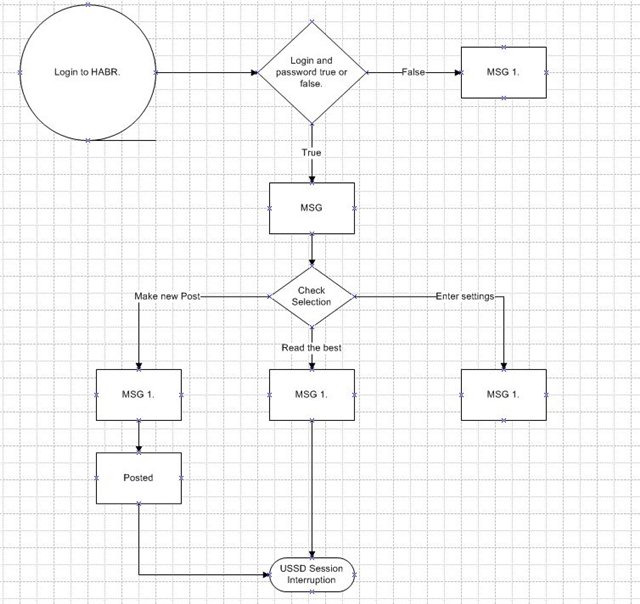
4. After the drawing is ready, we start creating messages. As you can see there were sectors labeled MSG-1, MSG-2.
MSG-1 we get if the login or password is not correct. On the phone, it would look like this:
RU:
Vy, vveli neverniy login or parol ', pozhaluysta povtorite popitku.
1- retry
# - main menu
EN:
You have entered incorrect login or password, please try again.
In principle, further logic is clear.
The only question is that the USSD has restrictions on the number of characters in the message, and this limit is 140 characters. Less often 160.
Above was an example for USSD with the IVR scheme remains the same, the text changes and there is naturally no restriction on the characters, only you need what it would be like. About the text would look like this:
RU:
You entered an incorrect username or password. In order to try again, press 1, in order to return to the menu, press #,
5. Stage, everything is ready here and does not depend on us. Sent for review in the communications department. They check the text, make adjustments. After that, if necessary, an adjustment is made on our part and further:
6. It is sent to the IT department, the team responsible for VAS (voice added services) and they implement all this into the network.
After all these steps, numerous subscribers of mobile networks have the opportunity to quickly solve all their questions by spending 30 seconds and pressing 5 buttons. Well, in fact, all this work requires attention, an understanding of the set goals and objectives, hard work and knowledge of not only logic, but also of languages.
Thank you for your attention, if you have questions, I will be glad to answer.
What are these two structures. In many ways, USSD and IVR are very similar to each other, even more, they are often almost identical in their work patterns, the differences between them lie in the scope of application. It is unlikely that there are people who do not use the services of mobile operators, whether they are just phones, 3G - modems or fixed city networks. Well, it is absolutely clear that calling the city PBX or calling the provider in the technical support service to ask your questions using the USSD is obviously not possible. Here comes the great and mighty IVR, well, in fact, it is absolutely true that it is impossible to call from a 3G modem, and here the USSD comes into effect (maybe by SMS). Those. in fact, USSD is a simplified version of IVR, which is used for simplicity and speed of action, because it is obvious that a person understands more quickly when he reads everything before his eyes than when he just listens to the pleasant voice of a girl who distributes instructions.
And how is the process of developing these delights that simplify our lives?
1. We have a product specification that should be able to use USSD and IVR.
2. It is necessary to study the document and understand what kind of product it is and why it is “eaten”.
3. Getting started. We already have an idea of what is possible and how. Begin to draw a block scheme. The standard first step is dialing and reading from the subscriber's default language system. After this begins the process of drawing. The most important thing here is to find the shortest path from point A to point B. At the same time, not forgetting to put all the conditions in the check. If all this is taken into account, then at the output we get the scheme of work as in the picture. It is drawn on quick fix, the scheme of an input in Habr and any actions there that simply there would be a representation.
')
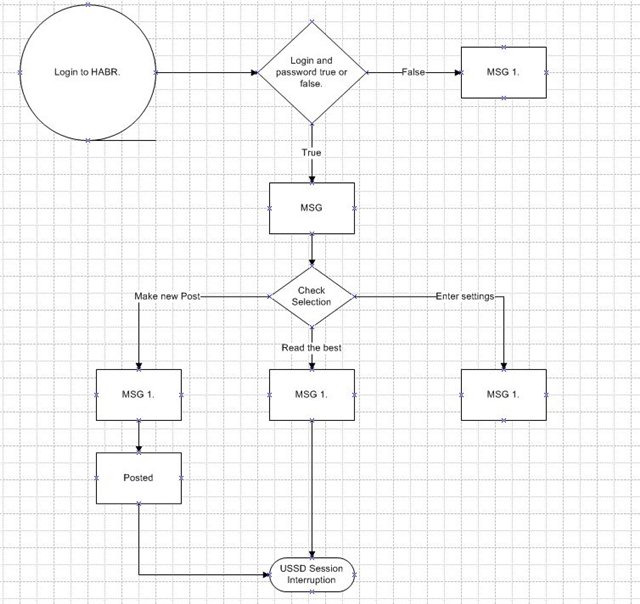
4. After the drawing is ready, we start creating messages. As you can see there were sectors labeled MSG-1, MSG-2.
MSG-1 we get if the login or password is not correct. On the phone, it would look like this:
RU:
Vy, vveli neverniy login or parol ', pozhaluysta povtorite popitku.
1- retry
# - main menu
EN:
You have entered incorrect login or password, please try again.
In principle, further logic is clear.
The only question is that the USSD has restrictions on the number of characters in the message, and this limit is 140 characters. Less often 160.
Above was an example for USSD with the IVR scheme remains the same, the text changes and there is naturally no restriction on the characters, only you need what it would be like. About the text would look like this:
RU:
You entered an incorrect username or password. In order to try again, press 1, in order to return to the menu, press #,
5. Stage, everything is ready here and does not depend on us. Sent for review in the communications department. They check the text, make adjustments. After that, if necessary, an adjustment is made on our part and further:
6. It is sent to the IT department, the team responsible for VAS (voice added services) and they implement all this into the network.
After all these steps, numerous subscribers of mobile networks have the opportunity to quickly solve all their questions by spending 30 seconds and pressing 5 buttons. Well, in fact, all this work requires attention, an understanding of the set goals and objectives, hard work and knowledge of not only logic, but also of languages.
Thank you for your attention, if you have questions, I will be glad to answer.
Source: https://habr.com/ru/post/152935/
All Articles