Briefly about duplicating Windows 8 Tiles
Good day, dear Habrasoobschestvo. Once again, with difficulty, I rip out a bit of time to share some experience.
This time, my post may seem to someone not too informative, but for me personally the task of adding two tiles that refer to one application to the start screen was not trivial. So I ask you to be tolerant of those who have guessed how to do it myself and ask you to read all the others.
What are we talking about? And about the fact that sometimes it becomes necessary to add several tiles that refer to one application to the start screen:
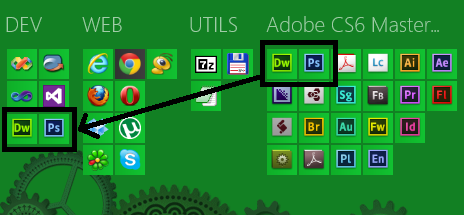
')
The very first and logical action is to open “all applications” and click on the icon of the desired application in anticipation of the “pin on the start screen” item. It is there, but when you add the first tile, it will change to “unfasten from the start screen”. This path is the most logical one and I would prefer to see an additional detachment point instead of replacing binding. But the tastes do not argue.
So how then to add?
It turns out that if you right-click on the application shortcut or .exe file, then you can add an arbitrary number of tiles ... Thanks to Microsoft at least for this opportunity. Now a short instruction in pictures:
1) Open the location of our file, the tile of which we want to get

2) Add tiles
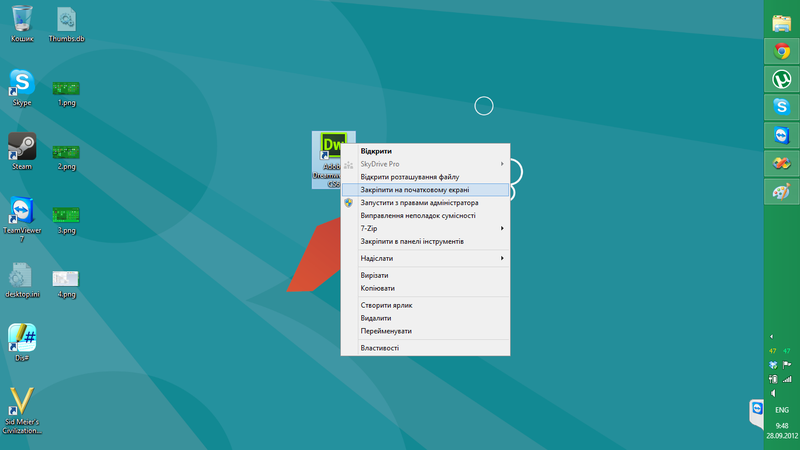
3) We are happy with the results.
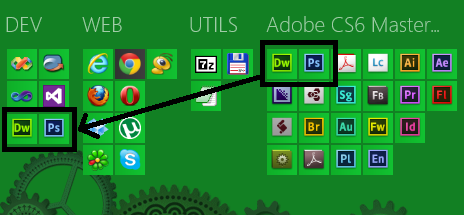
That's all, thank you for your attention
This time, my post may seem to someone not too informative, but for me personally the task of adding two tiles that refer to one application to the start screen was not trivial. So I ask you to be tolerant of those who have guessed how to do it myself and ask you to read all the others.
What are we talking about? And about the fact that sometimes it becomes necessary to add several tiles that refer to one application to the start screen:
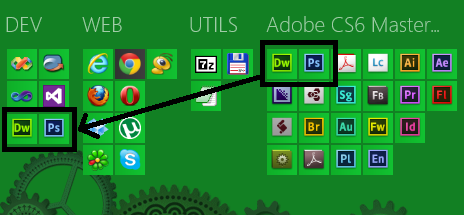
')
The very first and logical action is to open “all applications” and click on the icon of the desired application in anticipation of the “pin on the start screen” item. It is there, but when you add the first tile, it will change to “unfasten from the start screen”. This path is the most logical one and I would prefer to see an additional detachment point instead of replacing binding. But the tastes do not argue.
So how then to add?
It turns out that if you right-click on the application shortcut or .exe file, then you can add an arbitrary number of tiles ... Thanks to Microsoft at least for this opportunity. Now a short instruction in pictures:
1) Open the location of our file, the tile of which we want to get

2) Add tiles
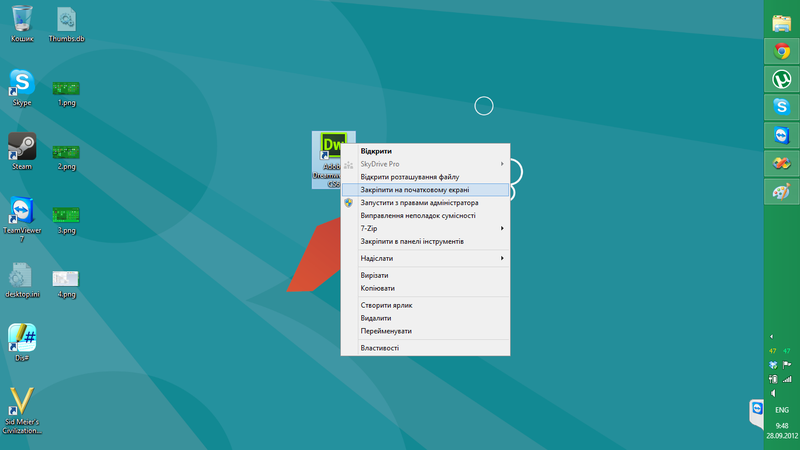
3) We are happy with the results.
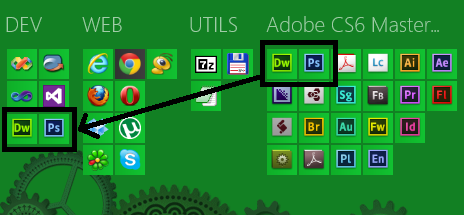
That's all, thank you for your attention
Source: https://habr.com/ru/post/152635/
All Articles