User Experience Versus Interface Innovations
More recently, Adobe has introduced Creative Suite 6 with some new features, major and minor innovations. As usual, many users began to update, waiting for a variety of improvements.
However, some innovations turned out to be quite small, but caused a wave of bewilderment and talk. On the example of one such innovation, I would like to reflect on the attachment of users to the familiar interface and on possible ways to bypass such situations when developing and updating software.
In Photoshop CS6 has been introduced many new features. But the change that will be discussed is just a small stroke in the interface, which was not worth mentioning in What's new .
In the Image Size dialog, through which the image is resized, there is the Resample Image option, for which, in turn, there is a drop-down list of interpolation options. Previously (I can not say exactly which version, but for more than ten years exactly, and to the penultimate version of CS5 inclusive), it consisted of the following points:
In reality, it looked like this:
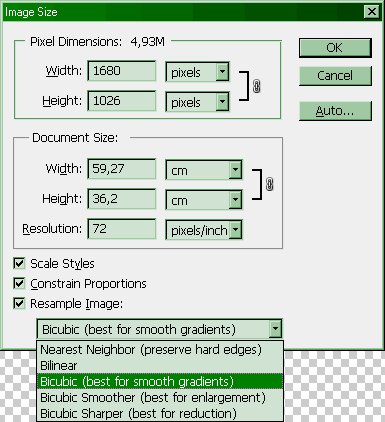
But in CS6, the last “Bicubic Automatic” item was added, it was made the default option, and everything began to look like this:
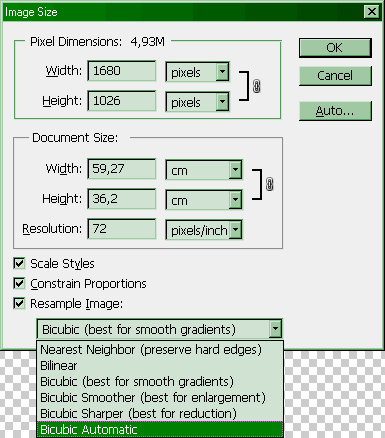
')
This new item does absolutely nothing new. In fact, if it is selected, the bicubic interpolation method is automatically selected from the options listed above. That is, the user is given the opportunity not to touch this list at all - Photoshop will determine whether the image is enlarged or reduced and use the recommended method.
From the point of view of developers - it is logical.
Users use Photoshop for different things. Someone - for color correction and preparation of images for printing. And someone - to reduce their photos before publication in the network. And many have their own opinion on how the image should look. One wants their photos to look as sharper as possible on the network, that is, they have a high contrast in the area of color transitions. Others, on the contrary, consider the use of aggressive sharpening as a bad form.
Just the latter turned out to be dissatisfied with the innovation, since to reduce photos, they used not Bicubic Sharper (used now automatically by default to reduce), but other interpolation options.
For a software developer or just a person with a technical mindset, it can be difficult to imagine that this has become a problem for someone. “Is it difficult to change the option in the drop-down list?” Such a person will say, and in his own way he will be right. (I myself spent five minutes reading into the first description of this problem that I came across, trying to understand where the problem itself was and why this situation was generally discussed.) But this approach is far from common to everyone.
In fact, users, accustomed to the fact that the Image Size dialogue has not changed for more than a dozen years, perceived it as an axiom. The operating system interface itself was changing, Photoshop versions were changing, and the logic of the dialogue remained the same. It has become a deeply rooted experience.
When the principle of work of the resizing function changed, users approached the situation not from the standpoint of logic, which would easily prompt the answer immediately after reading the new list of options, but from the standpoint of empirical thinking, that is, exclusively their experience. And in the experience there was nothing about the automatic selection of options. The result has ceased to arrange, and what to do, it was not clear.
Some inquiring minds eventually solved the problem. But in order to find out what changed, they needed to set up experiments and gain experience. At the same time, the results of the experiments turned out to be one-sided (they put them only in the context of reducing images). The word “Automatic” was finally interpreted as “it automatically sharps something there,” and not as an indication of automatic choice of options. Moreover, the full similarity of the options Automatic and Sharper did not inspire any thoughts of some users, at least from the beginning.
In order not to be unsubstantiated and that this strange at first glance story does not look fictional, here are at least two proof links (see also the comments): Study No. 1 and Study No. 2 .
To prevent such a situation, simple steps could be taken. Which one of them would be most effective is difficult to say without testing on live users. The general meaning of what needs to be done is to give the user the opportunity to see exactly how the automatic selection works, and that this is not another interpolation method.
I will list what came to my mind:
- the list remains as before, but to the right of the Resample checkbox, the “Automatic (Bicubic Sharper / Smoother)” checkbox is added, which disables the drop-down list when selecting;
- when selecting the Automatic item and entering values of the new size, write to the right of the list which method was automatically selected;
- call the item not “Bicubic Automatic”, but “Automatic (Bicubic Sharper / Smoother)”, so that the word “automatic” is not perceived as the name of the method.
However, some innovations turned out to be quite small, but caused a wave of bewilderment and talk. On the example of one such innovation, I would like to reflect on the attachment of users to the familiar interface and on possible ways to bypass such situations when developing and updating software.
What changed
In Photoshop CS6 has been introduced many new features. But the change that will be discussed is just a small stroke in the interface, which was not worth mentioning in What's new .
In the Image Size dialog, through which the image is resized, there is the Resample Image option, for which, in turn, there is a drop-down list of interpolation options. Previously (I can not say exactly which version, but for more than ten years exactly, and to the penultimate version of CS5 inclusive), it consisted of the following points:
- Nearest Neighbor (preserve hard edges)
- Bilinear
- Bicubic (best for smooth gradients)
- Bicubic Smoother (best for enlargement)
- Bicubic Sharper (best for reduction)
In reality, it looked like this:
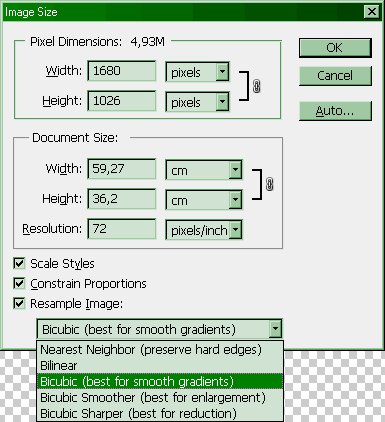
But in CS6, the last “Bicubic Automatic” item was added, it was made the default option, and everything began to look like this:
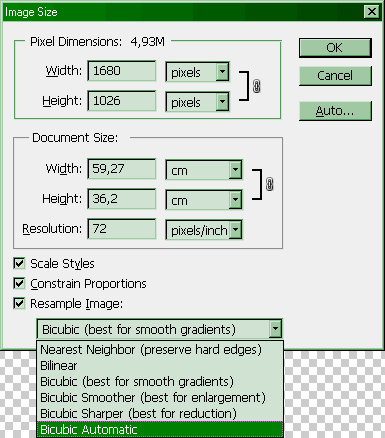
')
What was conceived in Adobe
This new item does absolutely nothing new. In fact, if it is selected, the bicubic interpolation method is automatically selected from the options listed above. That is, the user is given the opportunity not to touch this list at all - Photoshop will determine whether the image is enlarged or reduced and use the recommended method.
From the point of view of developers - it is logical.
How users responded
Users use Photoshop for different things. Someone - for color correction and preparation of images for printing. And someone - to reduce their photos before publication in the network. And many have their own opinion on how the image should look. One wants their photos to look as sharper as possible on the network, that is, they have a high contrast in the area of color transitions. Others, on the contrary, consider the use of aggressive sharpening as a bad form.
Just the latter turned out to be dissatisfied with the innovation, since to reduce photos, they used not Bicubic Sharper (used now automatically by default to reduce), but other interpolation options.
For a software developer or just a person with a technical mindset, it can be difficult to imagine that this has become a problem for someone. “Is it difficult to change the option in the drop-down list?” Such a person will say, and in his own way he will be right. (I myself spent five minutes reading into the first description of this problem that I came across, trying to understand where the problem itself was and why this situation was generally discussed.) But this approach is far from common to everyone.
What actually happened
In fact, users, accustomed to the fact that the Image Size dialogue has not changed for more than a dozen years, perceived it as an axiom. The operating system interface itself was changing, Photoshop versions were changing, and the logic of the dialogue remained the same. It has become a deeply rooted experience.
When the principle of work of the resizing function changed, users approached the situation not from the standpoint of logic, which would easily prompt the answer immediately after reading the new list of options, but from the standpoint of empirical thinking, that is, exclusively their experience. And in the experience there was nothing about the automatic selection of options. The result has ceased to arrange, and what to do, it was not clear.
Some inquiring minds eventually solved the problem. But in order to find out what changed, they needed to set up experiments and gain experience. At the same time, the results of the experiments turned out to be one-sided (they put them only in the context of reducing images). The word “Automatic” was finally interpreted as “it automatically sharps something there,” and not as an indication of automatic choice of options. Moreover, the full similarity of the options Automatic and Sharper did not inspire any thoughts of some users, at least from the beginning.
In order not to be unsubstantiated and that this strange at first glance story does not look fictional, here are at least two proof links (see also the comments): Study No. 1 and Study No. 2 .
How to avoid it
To prevent such a situation, simple steps could be taken. Which one of them would be most effective is difficult to say without testing on live users. The general meaning of what needs to be done is to give the user the opportunity to see exactly how the automatic selection works, and that this is not another interpolation method.
I will list what came to my mind:
- the list remains as before, but to the right of the Resample checkbox, the “Automatic (Bicubic Sharper / Smoother)” checkbox is added, which disables the drop-down list when selecting;
- when selecting the Automatic item and entering values of the new size, write to the right of the list which method was automatically selected;
- call the item not “Bicubic Automatic”, but “Automatic (Bicubic Sharper / Smoother)”, so that the word “automatic” is not perceived as the name of the method.
Source: https://habr.com/ru/post/152629/
All Articles