Experience using Palm Pixi Plus
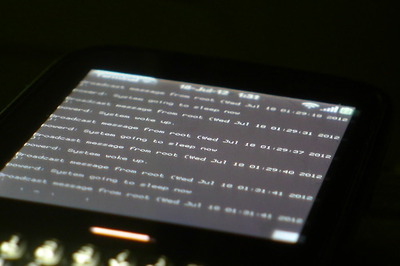 The phone was ordered in the summer, from one of the vendors from amazon.com for $ 65, in the appendage was Touch Touch a charger ($ 4) and a corresponding cap ($ 4). All this good arrived in July with one friend, so that the delivery did not have to pay.
The phone was ordered in the summer, from one of the vendors from amazon.com for $ 65, in the appendage was Touch Touch a charger ($ 4) and a corresponding cap ($ 4). All this good arrived in July with one friend, so that the delivery did not have to pay.To start the vehicle performance characteristics:
- size 55 x 111 x 10.85mm including QWERTY keyboard
- weight 92.5g. (with a special lid a couple grams more)
- Qualcomm MSM7227 processor running at 600 MHz (you can overclock, but why?)
- 256MB of RAM
- 8GB built-in for files and applications
- Capacitive 2.6 "screen with a resolution of 320x400 pixels, which gives us an excellent picture and about 200PPI
- Bluetooth 2.1 is standard only suitable for headset connection and tesering.
- WiFi 802.11b / g, (a) GPS, G-sensor, proximity and light sensor, compass
- micro USB port for connecting to a computer and charging a 1150 mAh battery
- 3.5mm headset / headphone jack
The images of the device are full on the Internet and I am still lazy to take pictures of it beautifully. Now more about the impressions on each item.
Equipment
- Charger with USB connector and folding flat staff plug.
- Micro USB cable for charging and connecting to PC
- Quickstart guide
- Thick box of unusual shape :)
Housing
The device is quite light and compact - there is nothing to tell here, it looks elegant, the glossy front part collects all fingerprints and dirt :-) the back cover is covered with testurized rubber, does not slip and in general protects from falling from a small height.
The keyboard consists of 35 convex keys, the letters are inscribed on the reverse side and cannot be erased from time. The backlight is not bright and fairly uniform - just right.
Performance
An old MSM7227 with Ardeno 200 as a graphics accelerator is generally enough for everyday needs, but sometimes it is annoying to have a long (3-7 sec) launch of applications. In spite of this, Raging Thunder 2, Angry Birds, Spirit are ported to the platform, which work fine without slowing down.
')
Screen
The image in the sun does not fade and remains readable, at the level of the flagship models from HTC, Samsung, and thanks to the capacitive screen you can comfortably zoom in and out of images and web pages.
Communication capabilities
WiFi inside the building breaks 20-30 meters, taking into account thin GVL-walls and glass doors. Bluetooth allows you to connect a stereo headset or share Internet phone. By the way, about the Internet, the device is American and is designed to work in the AT & T operator’s network; it supports frequencies: GSM 850/900/1800/1900 MHz and 3G HSDPA 850/1900 MHz, which does not allow using it in Russian third-generation networks, only GSM + GPRS / EDGE.
The GPS starts quickly and reaches an accuracy of about 15-20 meters in 10-15 seconds. If you're lucky. If you are unlucky, it will think for about 5 minutes or wait for the dial-up of the cherished combination # * 477 # in the dialer - this is the so-called GPS fix, which causes the phone to re-initialize the GPS and pick up data about the current point from the Internet. For Foursquare to work and navigate through the city, this is enough :)
Touchstone
Induction charger. Damn convenient accessory, has a micro-USB connector and works only from a regular charger (so as not to overload the USB ports of a regular computer). It allows you to charge the phone just by putting it on top, while the phone screen does not turn off and dims and displays the current time and notification.
Interface and Management
On the lock screen, by default, it displays only the status bar, the large clock and the unlock widget. At the bottom of the home screen there is a place to place 4 shortcuts for frequently used applications, and an arrow to display the launcher with all installed applications.
 Opening the "dialer" you can quickly find a contact by dialing not the number, but the first letters of the name, surname, company name and any other filled contact field.
Opening the "dialer" you can quickly find a contact by dialing not the number, but the first letters of the name, surname, company name and any other filled contact field.Between the screen and the keyboard is a touch-zone, with a button for switching open applications, concurrently an event indicator (with a missed call, a new message, calendar notification, etc. - it will occasionally wink) and free space for gestures:
- right to left from edge to edge - return to the main application screen
- from right to left of the “button” - the action “back”
- Tap on the "button" - to the list of open applications
In order to close an open card - just drag it over the top edge of the screen. Respectively switching is made by intuitive scrolling. In order to change the order of open cards you need to 1 sec. hold the desired card and drag it to a new location.
 In the upper right corner is the system menu, in my case it is patched to display the necessary items :)
In the upper right corner is the system menu, in my case it is patched to display the necessary items :)Contacts and other PIM data are automatically saved in a so-called. "Palm-profile" that starts when the device is "activated". You can also attach Google-account with all contacts, mail, calendars and Facebook profile. Synchronization takes place automatically when there is an Internet connection.
 If you tap on the program icon with the “Alt” button held down, a menu will appear from which you can delete, hide the program icon. Also integrated into the interface is a search for all content on the phone, i.e. starting typing text directly on the launcher screen or desktop - webOS will show you applications, contacts or notes containing this text and tap into the result of such a search, you will go to the corresponding application.
If you tap on the program icon with the “Alt” button held down, a menu will appear from which you can delete, hide the program icon. Also integrated into the interface is a search for all content on the phone, i.e. starting typing text directly on the launcher screen or desktop - webOS will show you applications, contacts or notes containing this text and tap into the result of such a search, you will go to the corresponding application.Software part
The device is based on webOS, which is absolutely not common in the region of drunken bears. The latest factory version of this operating system designed for this device is WebOS 1.4.5. And of course, first of all, I rushed to install all applications in a row, patches and study what I can offer this miracle of American engineering for two thousand rubles.
So, after many days of experiments, reading instructions and other things, you can summarize:
Established applications worthy of attention
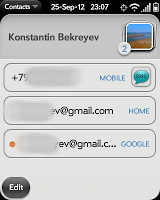

Contacts They are able to synchronize with Google and Facebook accounts. At the same time, adding birthday information to the calendar, if one was specified in the Facebook profile. It also promises compatibility with Yahoo, MS Exchange, LinkedIn address books - but I don’t use them. A backup is also created in the Palm cloud.
Messages Message Center allows you to combine all correspondence from SMS, GoogleTalk, Facebook and AIM-account in one place. In the presence of the Internet works in the background. Conveniently. Common names for all contacts.
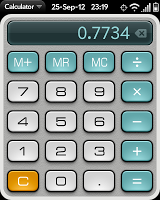 Calculator . Large buttons. It just works.
Calculator . Large buttons. It just works.
Notes . Made in the form of a corkboard with sticky-notes pasted on it, after a special patch, you can add a note without opening the application, but typing it in the search bar. Stored on the phone, and apparently backed up into a Palm cloud, because after flashing and a few hard resets, they remained in place.
Hours Just watch. Large, full screen. You can set a lot of alarm clocks, for each your own melody and "work schedule".
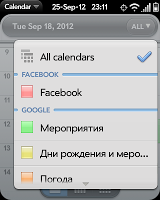
Calendar The traditional calendar, the day, week and month view, is synchronized with Google, the ability to synchronize with Facebook, MS Exchange and Yahoo is also announced, which I do not use. Events of different calendars displays in different colors.
Photos Indexes and shows all the pictures from the internal memory. Separately, photos and separately everything else - each section has its own section. From the context menu, you can send an image via MMS, mail, set to a contact or wallpaper, as well as upload to Facebook or Photobucket.
Mail . This application correctly understood what to do with GMail labels and where to move and delete. Simple, convenient, works. Supports SSL.
 The camera . Makes 2Mpks pictures, has a very furious noise, in spite of this the colors are saturated and truthful. You can shoot in total darkness, because There is an LED flash that pierces up to 2m of darkness :-) The camera does not have any settings - just the shutter button and the switch to video mode. Speaking of video, if you hold the phone vertically and try to shoot a video, the camera will carefully remind you to turn the phone on its side. In my opinion, an extremely useful thing that all users of fresh apple products need to introduce.
The camera . Makes 2Mpks pictures, has a very furious noise, in spite of this the colors are saturated and truthful. You can shoot in total darkness, because There is an LED flash that pierces up to 2m of darkness :-) The camera does not have any settings - just the shutter button and the switch to video mode. Speaking of video, if you hold the phone vertically and try to shoot a video, the camera will carefully remind you to turn the phone on its side. In my opinion, an extremely useful thing that all users of fresh apple products need to introduce.Examples of photos with saved EXIF: here .

Dialer . From noteworthy - you can immediately type the contact name on the keyboard and the phone displays it. With this function, the “history” of calls remained practically unclaimed.
Browser. Yes, Opera-Mini was not ported to this platform, and the JAVA-version runs with some difficulties, due to which the UX and the mood are spoiled. Therefore, we use the built-in, without 3G, of course, rather heavy without compressing the traffic, well, yes, where ours did not disappear, we will break through - we will try to watch mobile-oriented sites :)
Browser. For the lack of alternatives for 1.4.5 firmware, you will have to use the built-in one. In general, it works, it has several strange Cyrillic fonts by default. The page displays normally, JavaScript handles, although in general not hastily. Scaling pages produced a "characteristic plucked gesture." A bookmark can be put both in the list of bookmarks, and on the start page, and as an icon in the launcher. The orientation of the displayed page changes automatically depending on the position of the phone. In the address bar, you can quickly search entered in Google or Wikipedia. It looks like this:



Well, this is what you can use from the "factory", the rest of the icons can be safely hidden or pulled onto the last screen of the launcher, as unnecessary or extremely rare use. Embedded office documents viewers, PDF, YouTube client and Google.Maps, App Catalog are rarely used - so we also remove. Now let's go through the 3rd-party applications:
PROGRAMS
pReader . The reader of books, digests fb2, mobi, txt, pcr, has a bunch of settings and has no problems with encodings. She is looking for familiar files from the internal memory of the phone and offers to add them to her “library”.
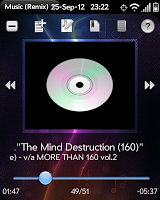
Music Player REMIX . The audio player is notable for being able to search for videos of a playable artist on YoutTube, information on Wikipedia, send to Last.fm to send the current song to Twitter (if there is a video with the same name on YouTube, then add it to tweet) tracks and continue from where you left off last time.

Dropboxify . Dropbox client, with it you can download or download something to your account. Full synchronization is not, as on other platforms.
Terminal . Console - you can look at the webOS linux from the inside :-) default is rutovaya.
PreText . Just a text editor - you can write poems right on your phone. No markup. Nothing extra.
Feeder . RSS client for Google.Reader - without comments, works much better than the mobile version of the site.

Classic . This application is essentially an emulator of the old PalmOS and allows you to run applications and games written for it. I really like the nostalgic for the old ToDo'shka ;-)

Plogger . Blog client for Google blogs, nothing superfluous, just text and record labels.
Cloud Tasks . ToDo list with synchronization with the Remember The Milk service.
IM + . Messenger, supports protocols AIM, MSN / Live, Yahoo, GTalk, Jabber, ICQ. ICQ works, there are no problems with encodings, it does not fall off when you fall asleep.
Internalz Pro . A file manager that allows you to look into the holy-holies - into the encrypted webOS section :) well, and just manage the files in your phone’s memory. There is a built-in text editor-viewer.
MojoTracker . GPS logger, compass, can record tracks with waypoints in GPX and KML format
HoshiDict . The shell to the Star-Dict dictionaries, and respectively Lingvo, in the presence of direct hands and several converters.

freeTether . Program for sharing Internet over WiFi, Bluetooth and USB connection. WiFi - works, there is DHCP, it can NAT'it and bridge. The bluetooth connection is via PAN. There are no black / white lists, only a list of those who have joined.
Jstop . Task manager, displays the amount of memory consumed by processes and something else, can not nail.
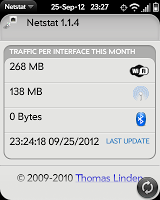 NetStat . The program for accounting of the transmitted traffic, separately considers WiFi, mobile and bluetooth traffic. It stores records up to 28 days and is able to warn about exceeding the specified limit.
NetStat . The program for accounting of the transmitted traffic, separately considers WiFi, mobile and bluetooth traffic. It stores records up to 28 days and is able to warn about exceeding the specified limit.TuneIn Radio . Where are we without radio? Moreover, surprisingly, most stations work through GPRS / EDGE without stuttering.
Just Translator . Translator. The whole base of Google translator inside this small device. Able to pronounce in the ear translated. It works much faster than the web version.
Crop Rotate Go! . Trimming photos, it is convenient to use to create avatars contacts.
Painter Lite . Yeah, a device with a touch screen and without a pen. Not in this life! Three forms of brushes with stiffness-transparency adjustment and the whole palette of colors :-) You can save the result, due to the peculiarities of this OS version, only through screenshots - press Ctrl + Sym + P.
NTP Sync . A little thing that synchronizes clocks over an NTP protocol with some public time server on the Internet.
Preware . This is the local AppStore, Market and the like for free applications and patches.
Carbon . The Twitter client displays the conversation thread, shows a preview of the attached pictures, allows you to stick both the video and the pictures to tweets yourself.



Foursquare . No comments.
Linphone . SIP-dialer, cher EDGE works and allows you to confidently make calls, if the operator disable g.711 code.
GAMES
 Sloitaire . Solitaire". Even here.
Sloitaire . Solitaire". Even here.Box Balance . The game in which you need to hold the phone upright to keep a stack of boxes. Something will get in the way ;-)
Snex 9x EX . The TV console emulator, super-nintendo, works, you can reassign keys, or you can use an on-screen joystick. Arcade and fights work fine, but for some reason DOOM is slowing down.
pixelated . A logic game in which you need to rearrange the squares so that the color of the three of them is near.
Doodle Jump . Port of the famous game with android / iOS
Spirit . Port less known games with iOS / android
Angry Birds . Guess what is it?
Preopoly . Board game monopoly, graphics do not shine, but still has all the features and excitement :-)
Natural Drums . Two sets of drums, classic and electronic
Dosbox Yes, the DOS emulator, Balls and Heroes 1 work, you can put Turbo Pascal :) - although this is more likely not for entertainment and practical value, but “see what this thing can do!”
PATCHES
THOUSANDS THEM! Everyone can choose what they like and make the process of using WebOS even more pleasant :)
What else can you try?
Install chroot from ubuntu / debian and get everything that is available on this OS. I tried it, it works, even Google Chrome, but on the screen with this resolution - stupidly. It is also quite a chore to repartition the memory section for setting the environment.
TOTAL:
WebOS is a great platform, with visual performance and UX at Apple’s iOS level and features like Android.
+ Price about 2tyr.
+ Simplicity and ease of use.
+ Battery life up to 2 days.
+ Standard 3.5mm Jack, LG / iPhone headset fits
- Lack of 3G in our area.
- Mostly strange GPS behavior.
- Rubber cover of the cover for using TouchStone peeled off from getting wet
- Perhaps someone seems to lack the lack of localization and phonetic keyboard layout.
PS:
I would be happy to answer questions about the features of using WebOS in the comments, write! ;)
Source: https://habr.com/ru/post/152575/
All Articles