Rapoo E6300 - sophisticated BT-keyboard
I'll tell you about another BT-keyboard, without a built-in battery, but very thin and light:

Meet the Rapoo E6300.
Packing and packaging
Packaging - plastic, thick, but fragile.

I could not stand, poor fellow, delivery by our mail. The package cracked the corner, the keyboard is intact:
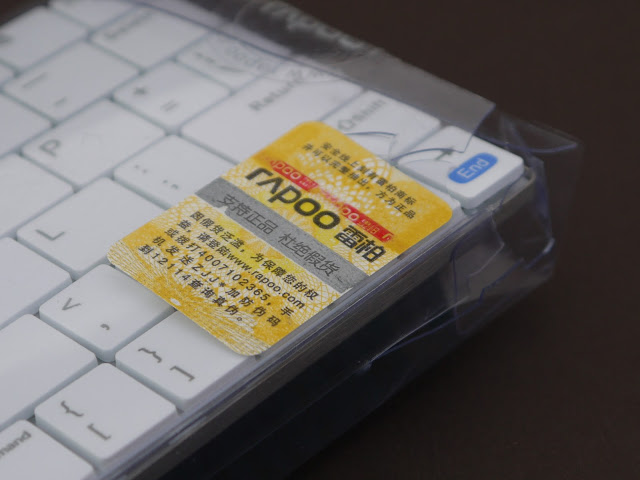
Some kind of code, as far as I could understand - for authentication:
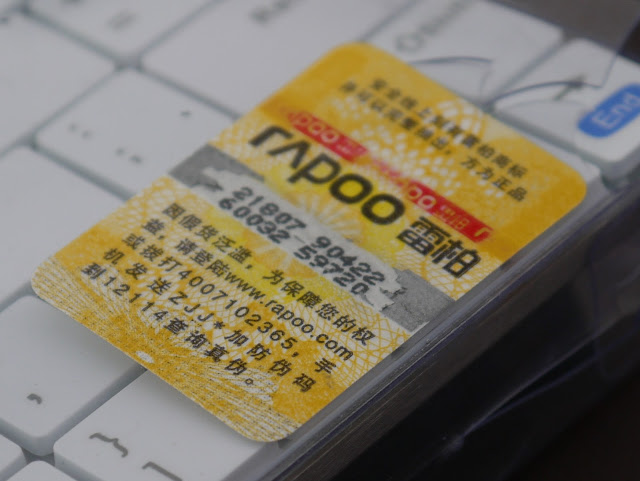
Two pontovye stickers:

Chinese acceptance:

We get the keyboard:

Consider a complete set:
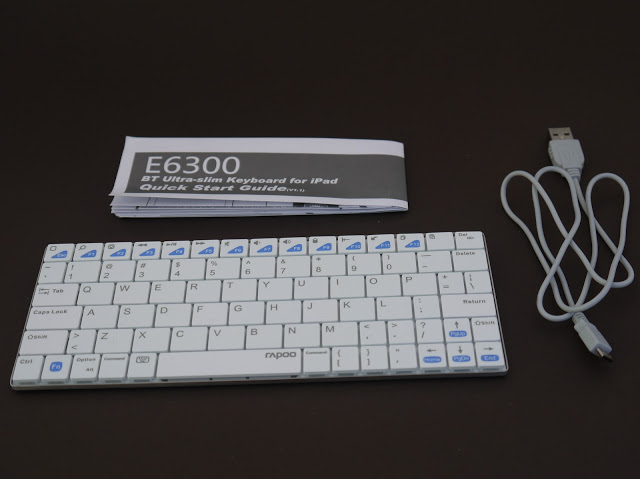
Instructions, charging cable, keyboard.
Appearance and connectors
Keyboard with a strange inscription on the gap Grolo:

The type of keyboard is the same as in the past topic - a flat top face, a membrane keyboard, a type of mechanism - scissors.
True, printing is already different (apparently this is called Pad printing) - not just letters of paint, but something like stickers with letters already printed. If you do not type tons of texts every day, the symbols made by this technology serve for a long time (decoding: the keyboard will break earlier).
The print is clear, in two colors, no Cyrillic:
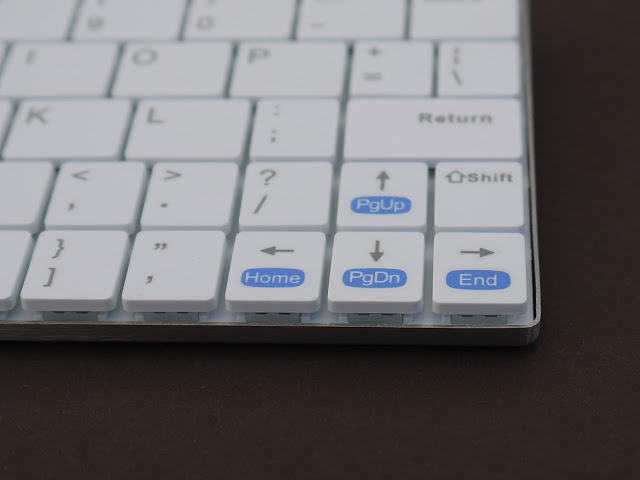
The keyboard itself is very thin:

The back of the polished thin steel (hooray, not luminii!):

With the logo in the center:
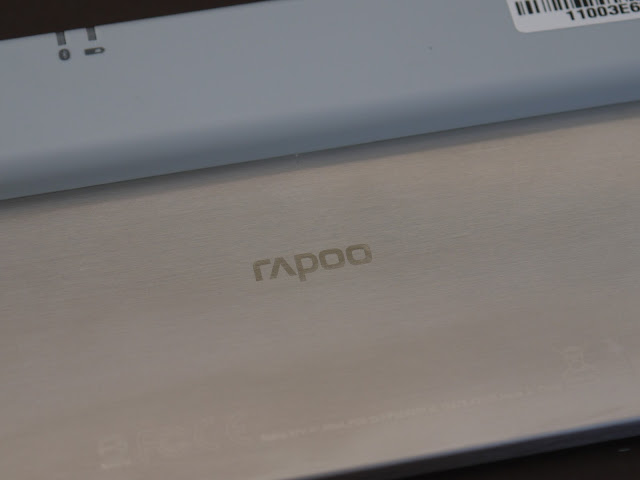
And the plastic blotch that hides the electronics inside:

The number of controls is minimal - on switch, link button, and two LEDs - one shows charging and low battery (green), and the second flashes when the keyboard is in search mode (red).
Next - the serial number:

On the top is a microUSB connector, used only when charging:

By the way, the charge lasts a very long time - with a daily set (I also write on it), it lasts for 2-3 weeks.
')
Using
Turn on the keyboard switch, click Connect. The LED starts flashing red - the keyboard is searchable. Run the search on the device:
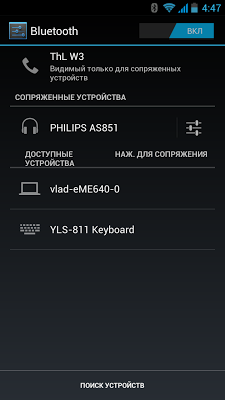
Click to connect:
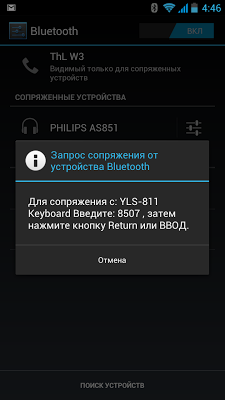
We type the pin code on the keyboard with the number keys (it is different each time), and press Enter. Keyboard is connected.
After installing the Russian Keyboard , the Russian language appeared, the icon of the current layout, and the ability to switch on Alt-Space.
And you can subscribe in order not to miss new reviews on the company’s page and in my profile (“subscribe” button)

Meet the Rapoo E6300.
Packing and packaging
Packaging - plastic, thick, but fragile.
I could not stand, poor fellow, delivery by our mail. The package cracked the corner, the keyboard is intact:
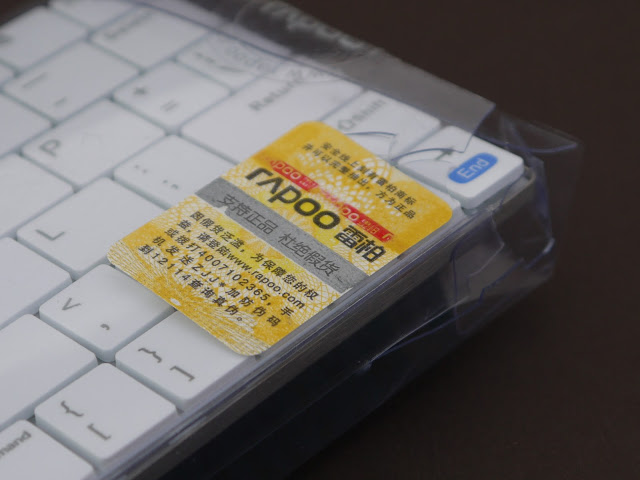
Some kind of code, as far as I could understand - for authentication:
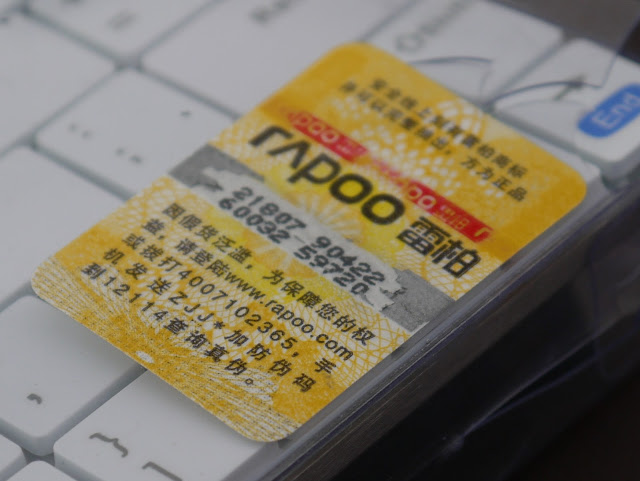
Two pontovye stickers:

Chinese acceptance:

We get the keyboard:

Consider a complete set:
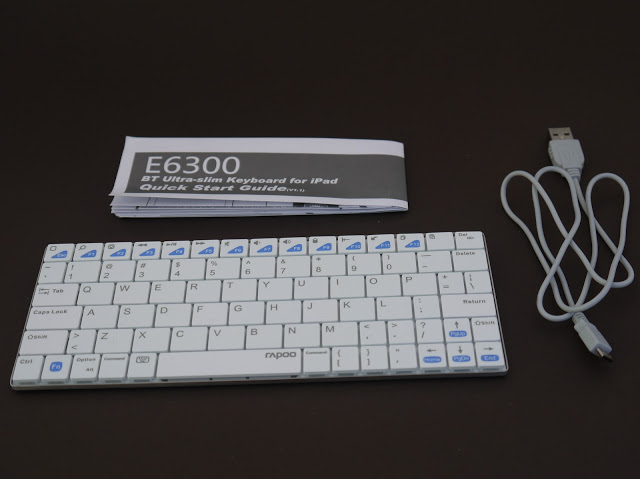
Instructions, charging cable, keyboard.
Appearance and connectors
Keyboard with a strange inscription on the gap Grolo:
The type of keyboard is the same as in the past topic - a flat top face, a membrane keyboard, a type of mechanism - scissors.
True, printing is already different (apparently this is called Pad printing) - not just letters of paint, but something like stickers with letters already printed. If you do not type tons of texts every day, the symbols made by this technology serve for a long time (decoding: the keyboard will break earlier).
The print is clear, in two colors, no Cyrillic:
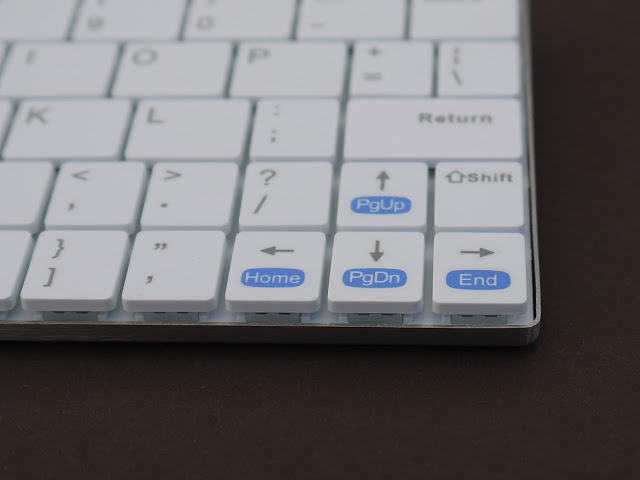
The keyboard itself is very thin:

The back of the polished thin steel (hooray, not luminii!):

With the logo in the center:
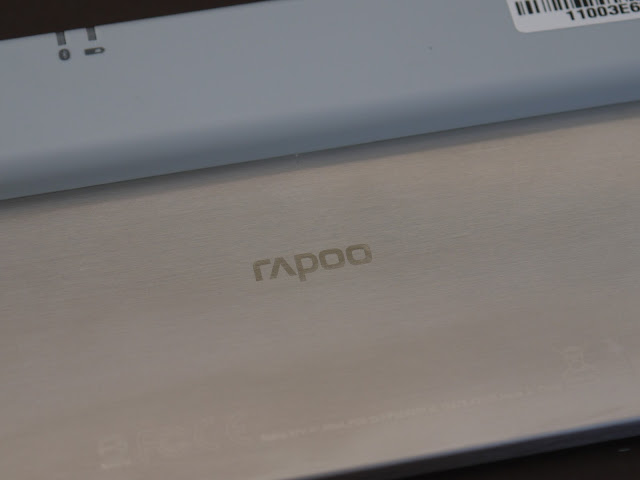
And the plastic blotch that hides the electronics inside:

The number of controls is minimal - on switch, link button, and two LEDs - one shows charging and low battery (green), and the second flashes when the keyboard is in search mode (red).
Next - the serial number:

On the top is a microUSB connector, used only when charging:

By the way, the charge lasts a very long time - with a daily set (I also write on it), it lasts for 2-3 weeks.
')
Using
Turn on the keyboard switch, click Connect. The LED starts flashing red - the keyboard is searchable. Run the search on the device: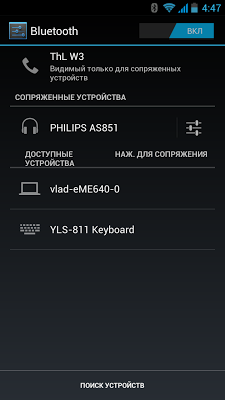
Click to connect:
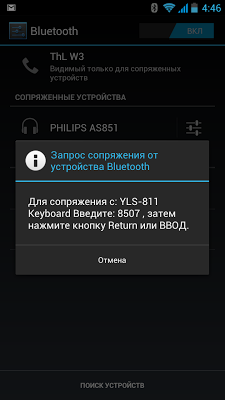
We type the pin code on the keyboard with the number keys (it is different each time), and press Enter. Keyboard is connected.
After installing the Russian Keyboard , the Russian language appeared, the icon of the current layout, and the ability to switch on Alt-Space.
And you can subscribe in order not to miss new reviews on the company’s page and in my profile (“subscribe” button)
Source: https://habr.com/ru/post/152113/
All Articles