Raspberry Pi + Motorola LapDock + Hacks

Good time of day, dear Habra residents!
Recently, I raised a question about the sense of review of the Motoroa Atrix 4G + LapDock bundle (because I apologize to those who did not wait for the review, and am ready to answer questions), but alas, I didn’t finish it because my Raspberry arrived and the docking station went to the expense. In this article I will tell you how to turn our Raspberry into a full-fledged laptop with minimal costs, as well as a couple of comments and hacks with a fee.
Attention! Traffic!
Arrival
I got a pic from element14 , which I had been ordered in early June, in mid-September, in an ordinary cardboard box with a logo


Inside lay a handkerchief without any bundles and other cookies. Yes, I do not need them, because everything is already there.

Connection
Having received a handkerchief and smoked mana, I hung up as I didn’t have a TV or an HDMI monitor, and I fell into despair as Pishka had nothing to connect. But it was not there that my gaze fell on the newly acquired docking station for my motorola. This docking station had everything I needed (almost). The presence of HDMI and USB which gave a working touchpad, keyboard and USB 2.0 host with 2 ports. But. In the dock micro HDMI HDMI type was used. And while googling I found the alteration option with the table (I’ll say right away that the lad lied to the blog people that Klava and the mouse worked for him, since that would be true, he needed a remake of raspberry which he didn’t do) . So! After drinking two liters of beer on the floor of the 3rd night and poshamaniv soldering iron - we get this modification.
Converted dock:

')
And the board in the dock from different angles:



General form:

I also attach a table to rework the dock:
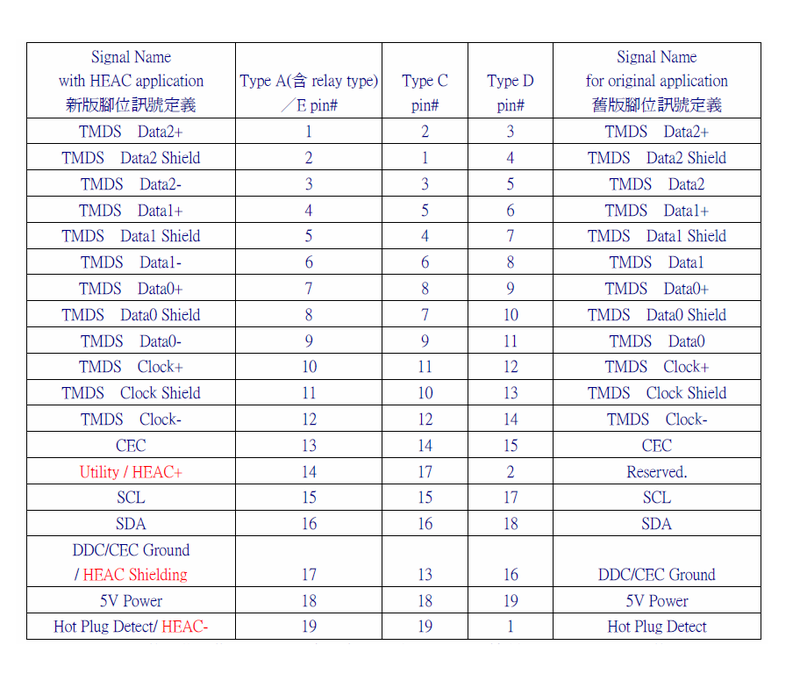
And so, as a result, we got a tight-fitting motherboard at the dock and a partially working beech. Ie, the power will be supplied, the picture will be, but in order for the keyboard to work, the touchpad needs to be hacked.
Modernization
You have noticed the presence of wires in the previous photos and that the power supply looks different.
True, I have unfortunately photographed only after the alteration.
The essence of the rework is that only power is derived in the micro USB slot, it is not convenient to feed into the D + and D- terminals, and the tracks will break, so it was decided to turn the legs upside down, normally solder the leads and fill with epoxy. By the way! I draw your attention to the fact that you need to take into account the fact that the board costs only $ 25 and the quality of the tracks
Plus connecting to a micro USB is convenient when using the dock. Because from the nest I threw two wires to one of the hosts of the board, I lose nothing because losing one port - I get two.
Here is a photo of the hack:

Here on the photo there is also an A / B / G / N Wifi module linked to the second port:
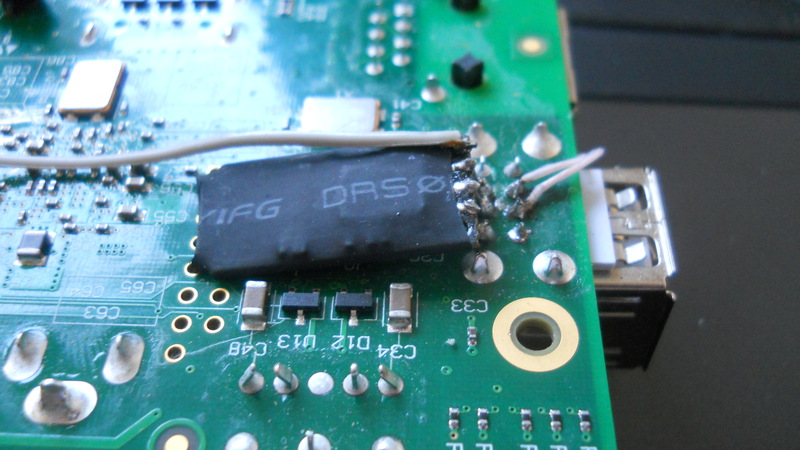
Conclusion
So. Having done all the simple procedures, we get a full-fledged laptop, with a working sound, matrix, touchpad, keyboard and Wifi.
I want to add that for the correct operation of the keyboard in the configuration of the flyer, you need to specify 101 keys.
By the time the dock is working with the board with a maximum load of about 27-30 hours. Charges about 3-4 hours.
Also, if interested, I can describe here the overclocking of the board to 1.2 GHz in a new article.
I hope everything turned out informative and useful, I will be glad to answer all the questions.
Source: https://habr.com/ru/post/152040/
All Articles