ASUS ZenBook UX32VD Review - Compromise Ultrabook
From complex to simple. This is exactly what can be said about the development trend of ultrabooks. First, flagship expensive models appeared, and then simplified and cheaper versions went along the beaten track. One of the most interesting purchase options is the ASUS ZenBook UX32VD. It has a lot of high-end models: FullHD matrix, keyboard backlight, aluminum body. But at the same time, the differences are palpable - a classic hard drive, a thicker case, a discrete graphics card from NVIDIA. Is it worth it to think seriously about buying such a device? Under the cut I will try to answer this question.
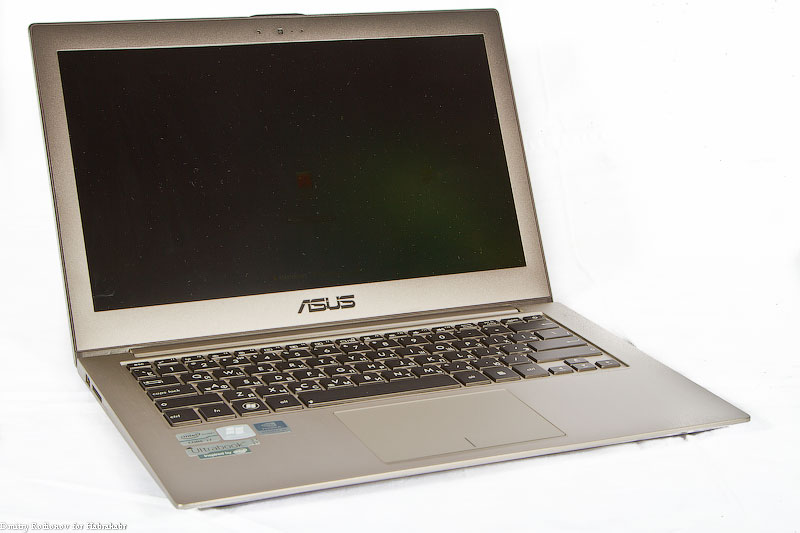
The box is no different from other representatives of the series, I saw the same in the first generation of the ASUS ZenBook UX31E and its descendants of the ASUS ZenBook UX31A. Black cardboard with the image of the device itself - that's all the inconspicuous filling of the top cover.
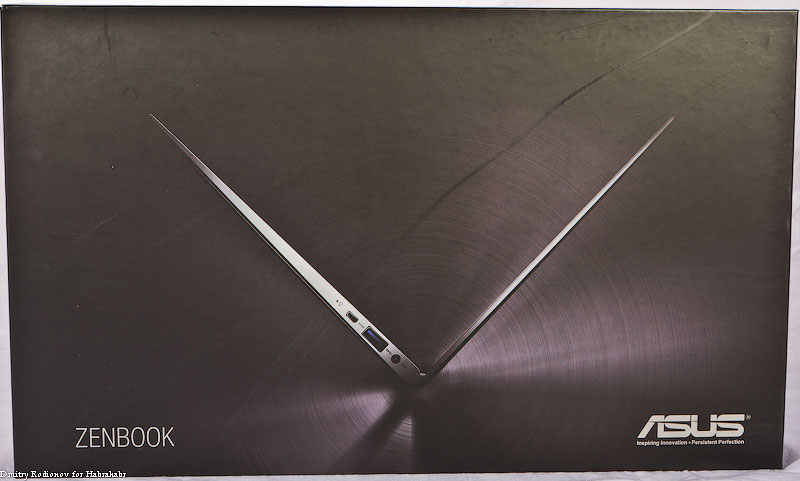
On the side panel, the three color squares are the variants of the color performance of the laptop, in my case - the usual silver, but for fans, the option of champagne or even pink is highlighted.

')
The appearance of the entire line of ASUS ZenBook Ultrabooks is absolutely the same, which, in my opinion, will not really please the owners of expensive models. Nevertheless, acquiring an expensive thing you want to be unique in its own way, and then you get some kind of replica ...

Delivery set did not simplify, all the same case-folder and two adapters for Ethernet and VGA.

Another surprise - the charger has become more, well, like a kindergarten - the three ASUS ultrabooks - the UX31E, the UX31A and the UX32VD - have different charges ... There is clearly not enough standardization. I will not once again refer to MagSafe, this is the right of ASUS to do what they like.

The matrix in the UX32VD is the same as in the ASUS ZenBook UX31A. Matte surface, FullHD resolution, IPS matrix. Everything is very cool, the brightness is high.
Warmly loved logo stickers are multiplying, the NVIDIA logo was added with the information that the GeForce GT 620M is installed inside the UX32VD with a video memory capacity of 1 gigabyte.
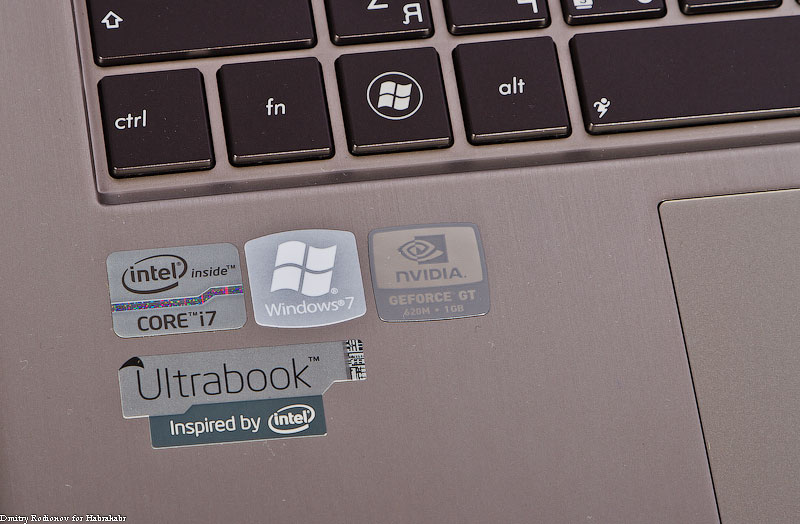
The location of the power button remains the same. Again, next to the Delete key =) But the hard disk activity indicator was added. A small LED and a hard drive icon are located on the right opposite.
power button. It is unlikely that the habrayuser's requests became the reason for the addition, but such an accessory may come in handy for a classic hard drive, yet not an SSD drive.

The touchpad is similar to other models of the series, has two buttons and supports multitouch. It is convenient to use the touchpad, I had no difficulty in positioning the cursor or pressing the keys. Gestures that can be used quite resemble analogs for MacOS - for example, in order to minimize all windows, you need to hold
three fingers from top to bottom.
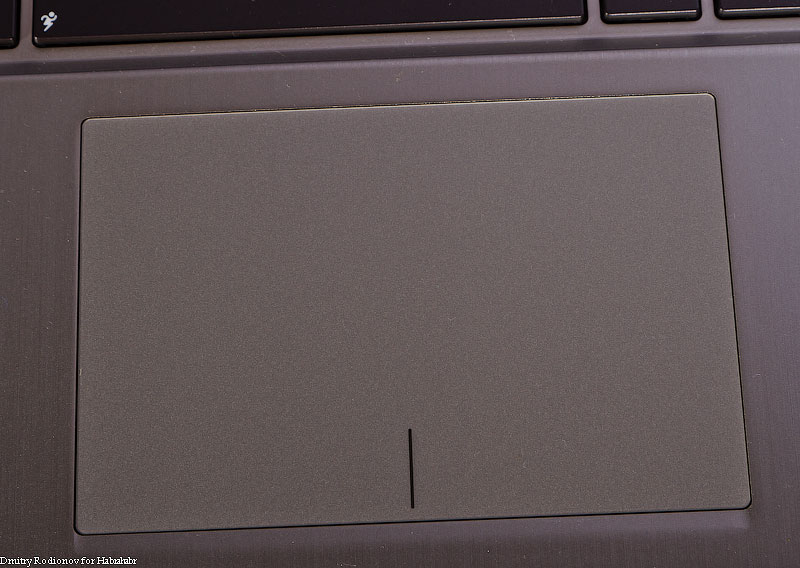
The keyboard is used island type with backlight. There are three levels of adjustment of the backlight and automatic mode, which will choose the power of the backlight depending on the illumination of the workplace. The key travel is soft and pleasant, the clicks when pressed are almost inaudible, and working at night in silence you will not resemble a radio operator Kat, who knocks on a typewriter.
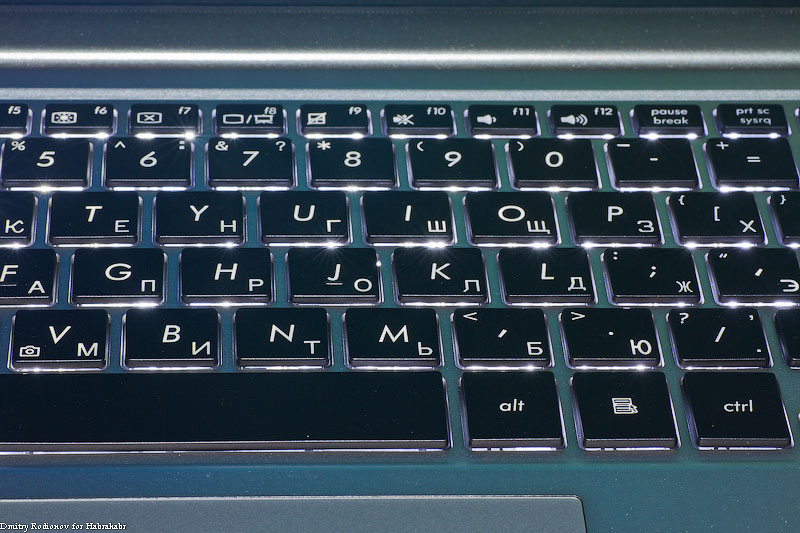
The sound system is designed with the participation of Bang & Olufsen. Watching movies and listening to music from social networks is quite possible, music fans will have to endure and listen to lossless on other systems.
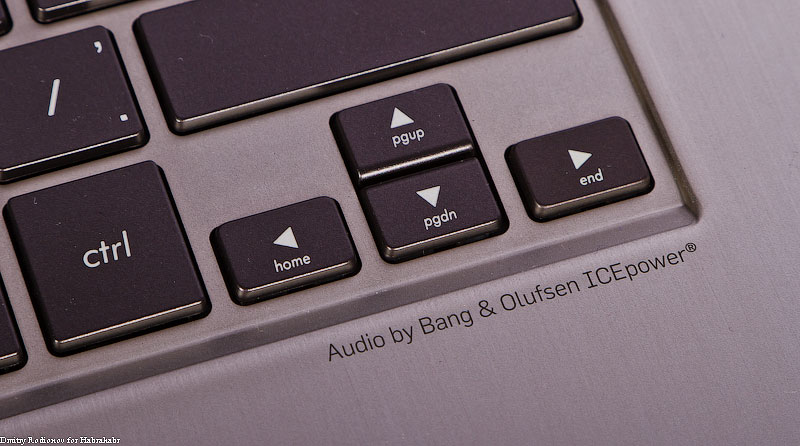
What's inside?
Three USB 3.0 ports are awesome! fashionable! youth! Not only are there three ports, USB 3.0 as well, only positive words addressed to the manufacturer, the 3G modem can now live with a USB receiver for the mouse and there will be another free port.


Dismemberment. Holy cause - to disassemble and see how it all hid there. If you look at the size of the battery, it becomes sad - because the system consumption has increased (external appearance and classic hard), and the size of the battery has decreased.
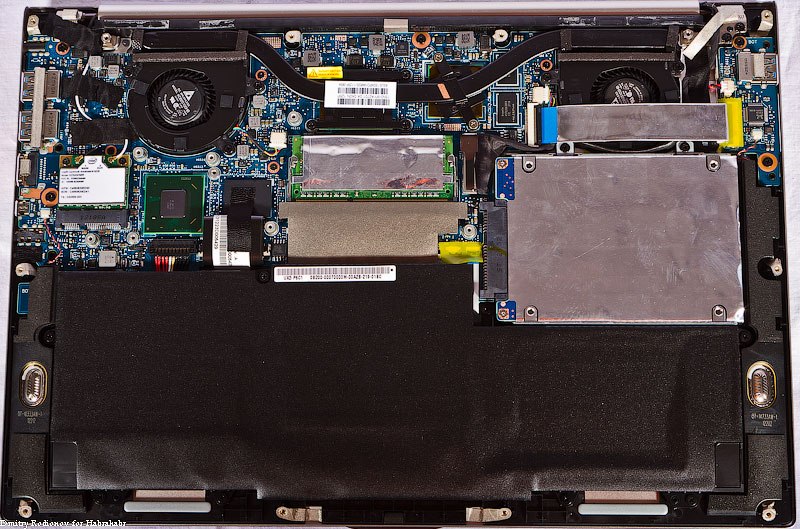
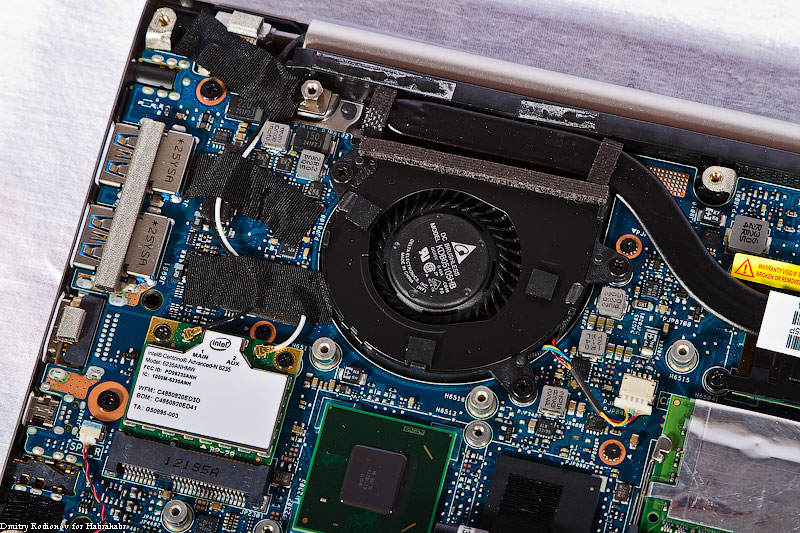
On the RAM module and the hard disk, strange foil screens were installed, this solution reminded me of foil caps that protect earthlings from being scanned by alien creatures.
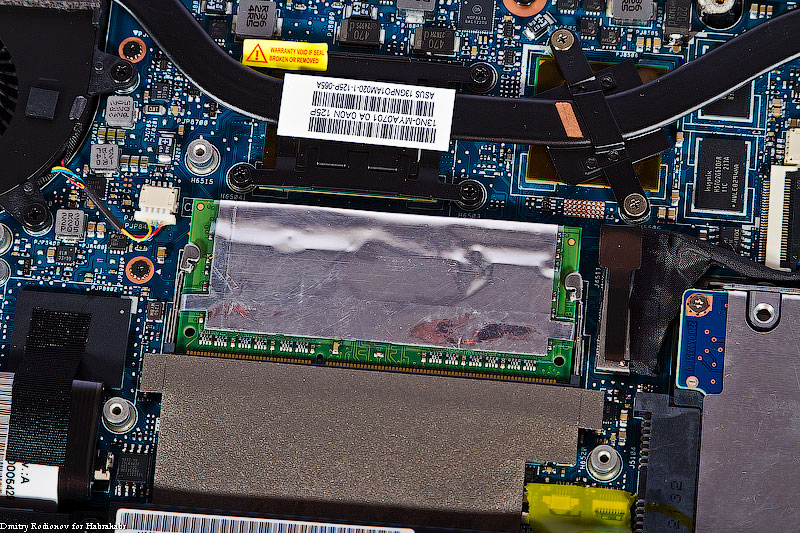
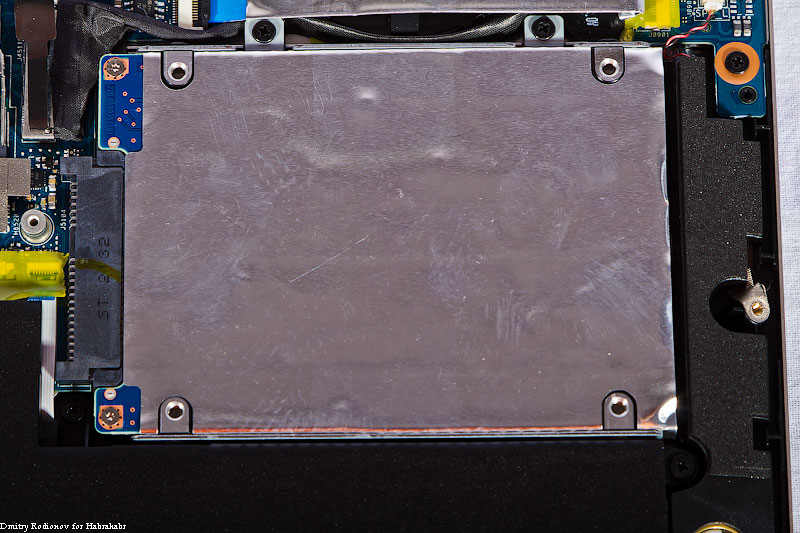
Intel Centrino Advanced-N 6235 Network Card Supports Intel Wireless Display Technology

The memory module was manufactured by an unknown company ASint, the replacement can be made to any DDR3-1600 module with a capacity of up to 4 gigabytes. Thus, the maximum amount of RAM in the ASUS ZenBook UX32VD
maybe 6 gigabytes.
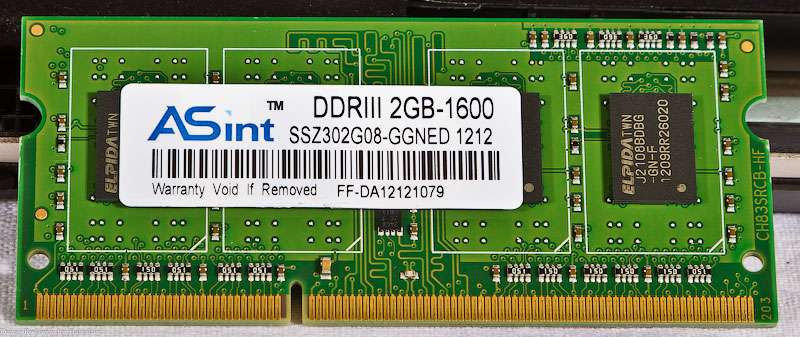
The battery capacity is 6520 mAh, the supply voltage is 7.4 V.
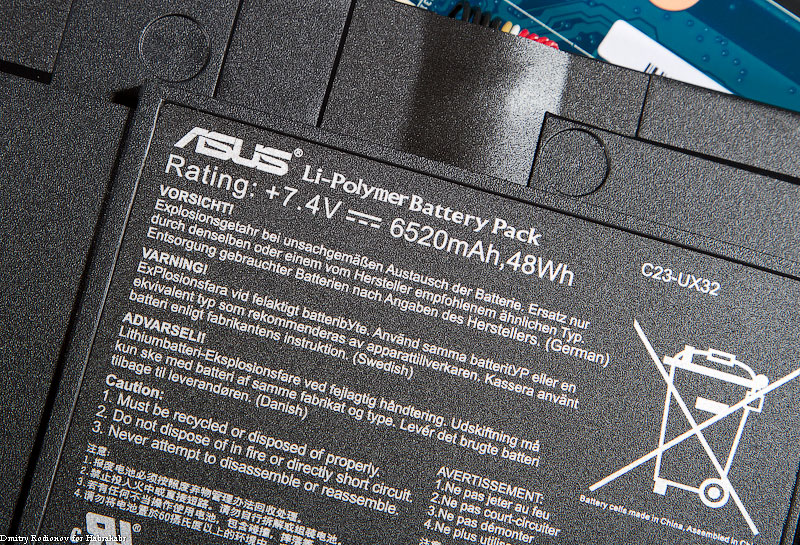
Next to the graphics core on the motherboard, the video memory modules are decoupled.
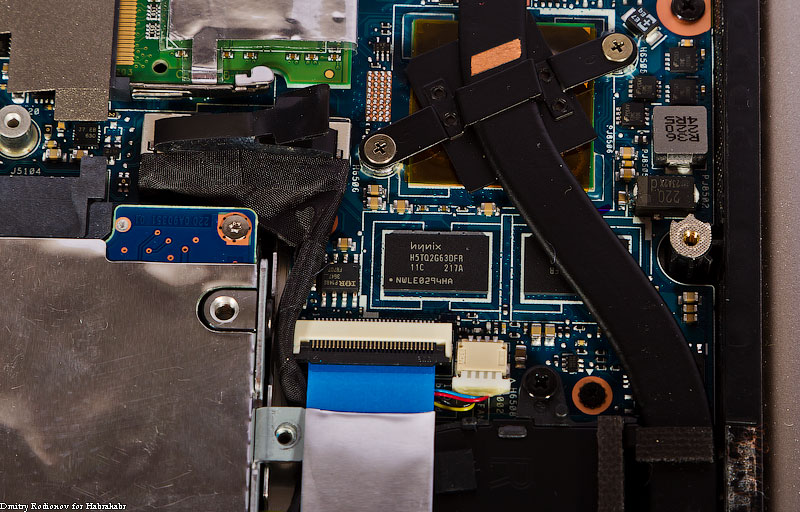
The Intel Core i7 3517U processor belongs to the Ivy Bridge family and is made on 22 nm technology. The base frequency of the processor is 1900 MHz (19 * 100), in the TurboBoost mode, the multiplier can rise to a value of 30, and the frequency of one of the cores will be 3000 MHz.
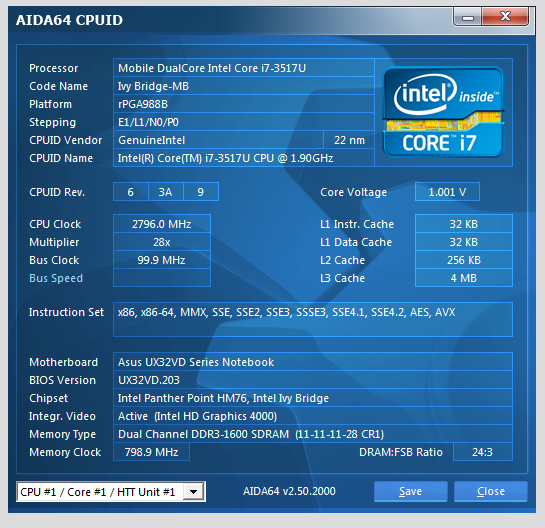
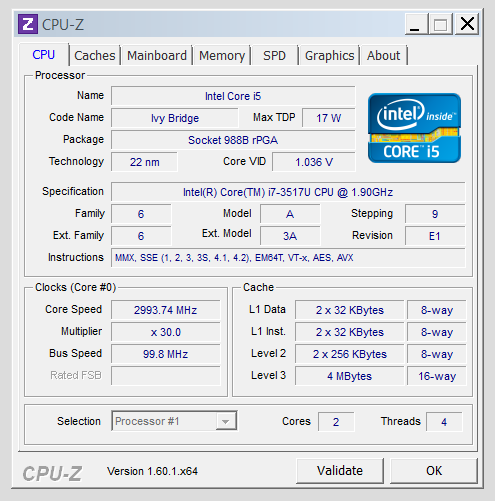
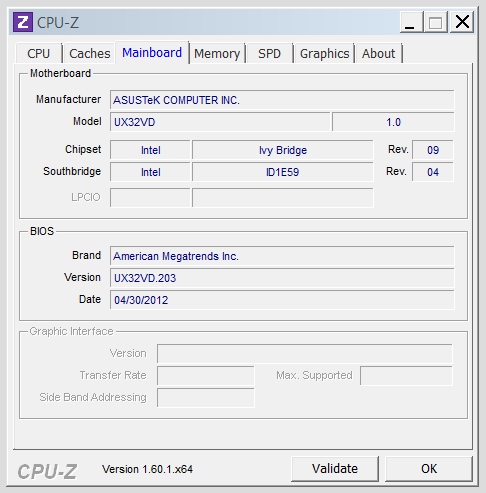
RAM operates at 1600 MHz in dual channel mode.
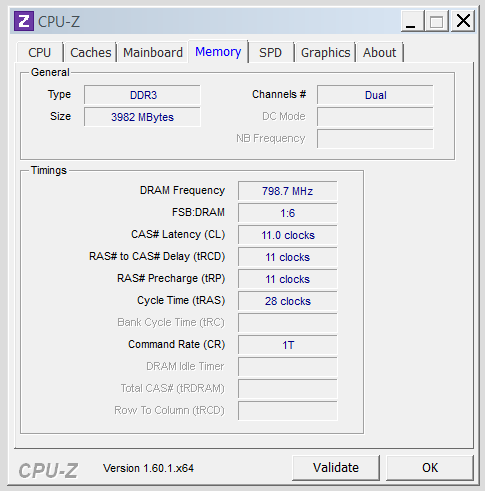
Characteristics of a discrete memory module.
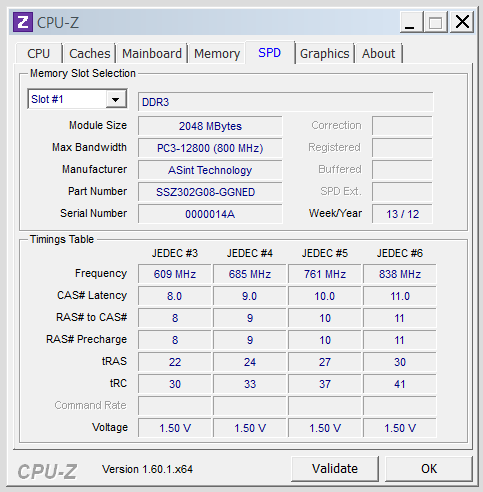
The graphics subsystem consists of two video cards: integrated into the Intel HD Graphics 4000 processor
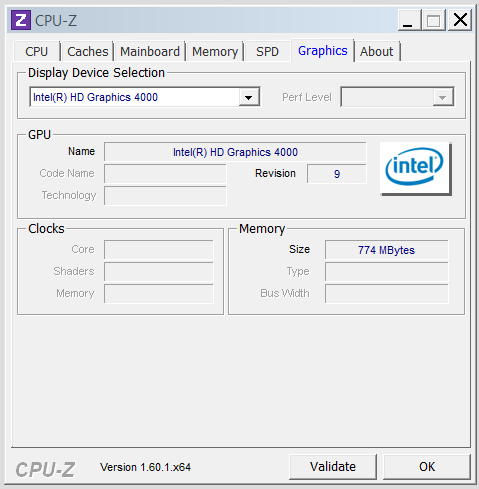
And the discrete graphics card NVIDIA GeForce GT 620M.
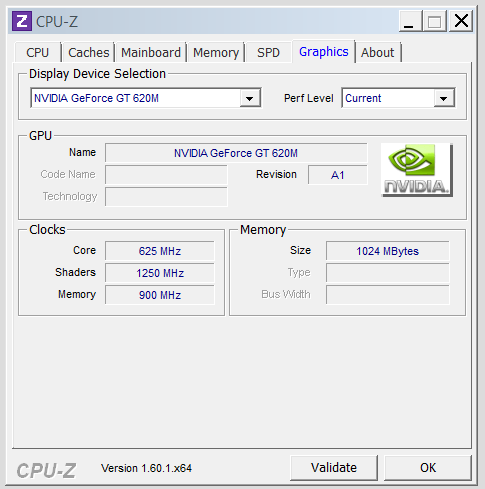
Storage system: a classic Hitachi 500 GB hard drive. It is a little strange to see the SATA II disk in the new system, besides, the rotational speed is only 5400 rpm and the cache size is 8 MB.
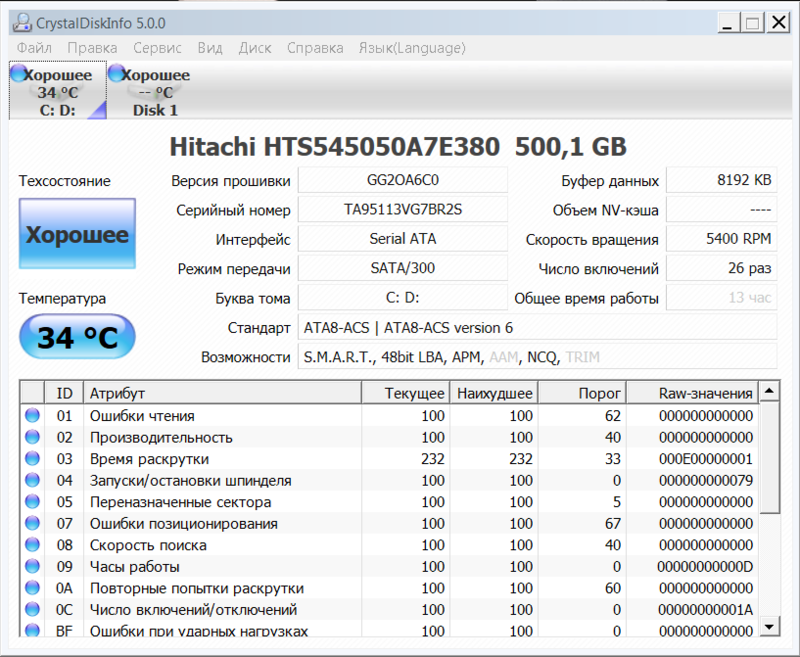
For caching, the SanDisk i100 SSD uses 32 gigabytes. It supports the SATA III mode and is unlikely to become a bottleneck in system performance, rather, there will be problems with his partner.
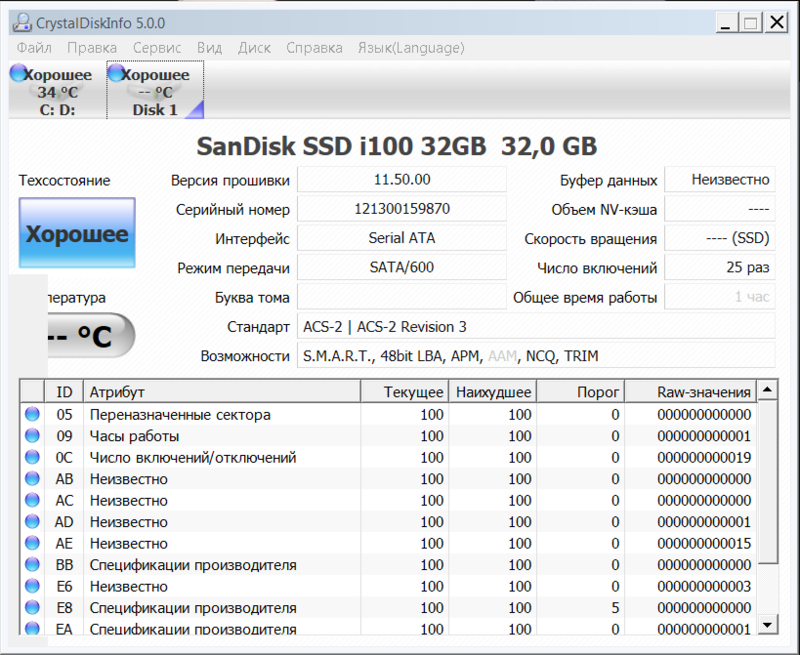
The speed of working with memory is high, the new controller in Ivy Bridge processors is faster than the previous generation, and the frequency of operation of the RAM gives an additional impetus.
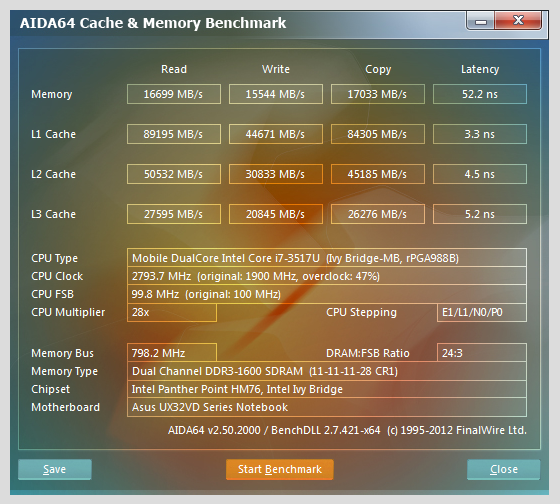
The hard disk cannot boast of high speed, a commonplace, but SSD is much faster.
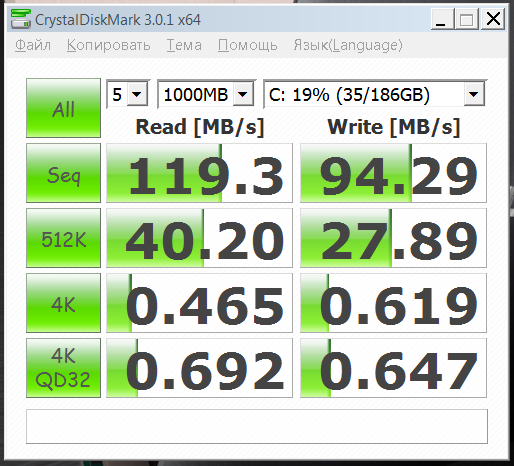
The traditional comparison of performance according to Microsoft - weak points - the hard drive and RAM. For comparison, my working ASUS ZenBook UX31A has a rating of 7.9 for the hard disk.
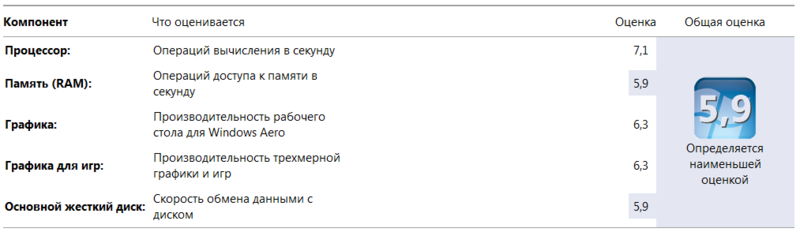
The results of PC Mark 7 and PC Mark Vantage do not produce super impressions. Despite the presence of a discrete video lead fails, the reason is the very SSD. Yet modern tests are strongly tied to the speed of the storage system.
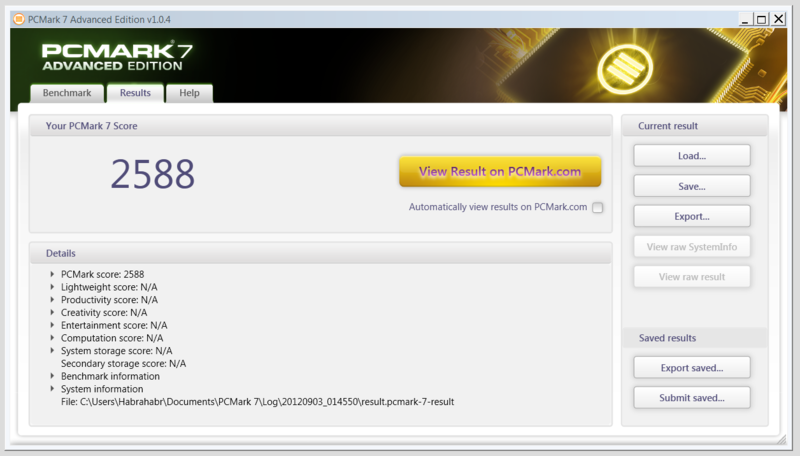
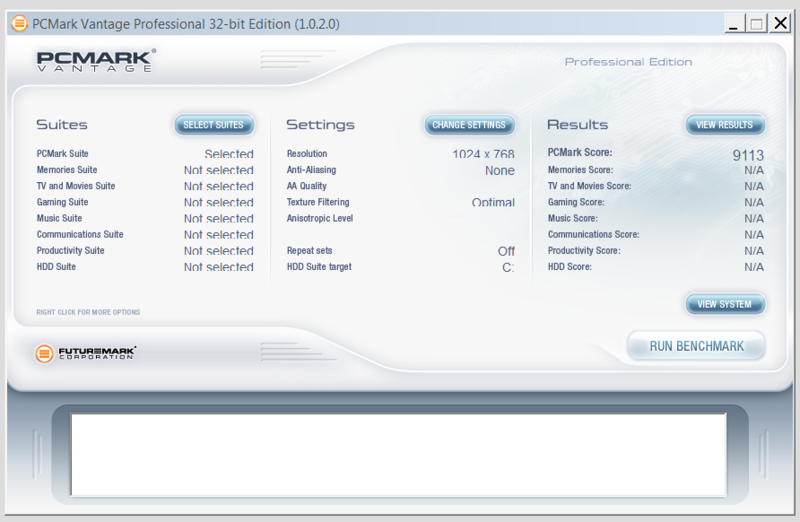
And here is the saddest moment ... The reduction of the battery and the additional load affected the operating time quite significantly. Synthetic PowerMark test says that ASUS ZenBook UX32VD will last only 2 hours at work. A similar test for the UX31A shows 3 hours 22 minutes. The reality turned out to be a little more rosy - 5 hours with the minimum screen brightness, but still far from the performance of other ultrabooks.
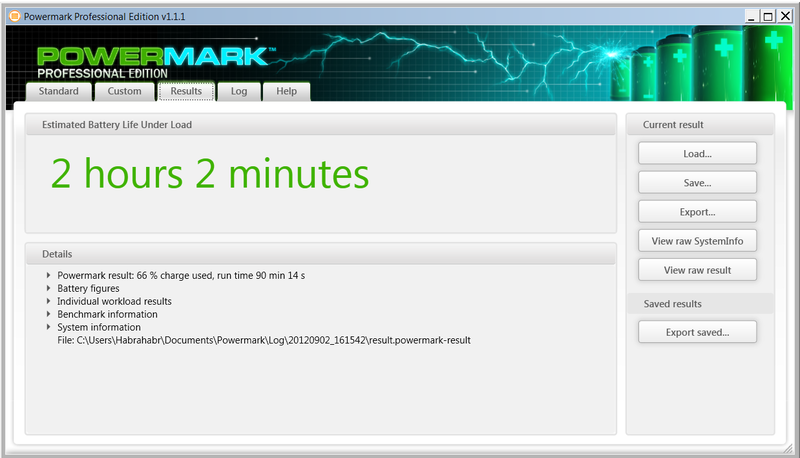
Another not the sweetest fad. The temperature mode is approaching a critical boundary, while working on the table and processing photos in Adobe Photoshop Lightroom, the processor has warmed up to 85 degrees. I, frankly, do not even want to imagine what will happen when working on my knees on the road. It is hardly pleasant and comfortable to hold such a stove.
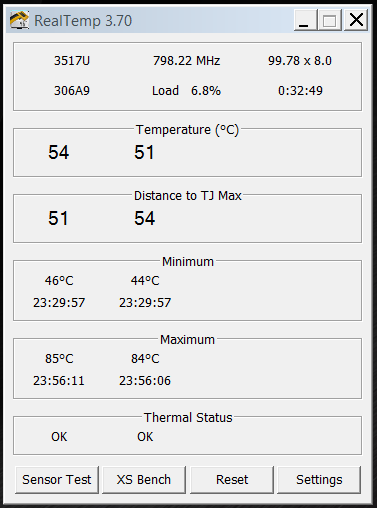
Off-screen studies in gaming tests showed the following: in Diablo III at a resolution of 1920 * 1080, you can play at average settings at an FPS level of about 35-40 frames. StarCraft II feels pretty much the same World of Warcraft: Cataclysm (yes, I'm a Blizzard fan) just flies (settings are average, about 50 frames per second). All tests were conducted with mains power on in High Performance mode.
Final thoughts.
It turned out well. There are pluses like a large number of ports and discrete video, there are minuses - HDD and a small battery. To make me feel like: change HDD to SSD disk 128 gigabytes, expand the battery in the free space, instead of GeForce GT 620M, put GeForce GT 640M? improve the cooling system (do not feel sorry for copper). And then ... Opportunity
increase the memory capacity, FullHD IPS matrix, keyboard backlighting - everything becomes very tasty, and in the current version ASUS ZenBook UX32VD is another compromise ... By the way, I have already noticed in retail models with the same content, but with a resolution of 1366 * 768 already in no gate climbs. Forgot to say, the price of such a miracle with Windows 7 Pro - 41 900 in Yulmart
Thank you for reading the review. The next one is Dell Inspiron 5423 with a 3G modem and a video card from AMD .
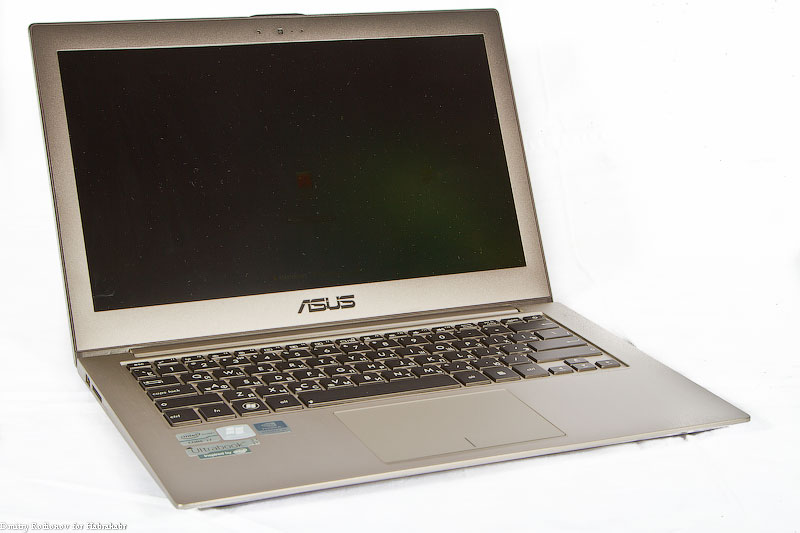
The box is no different from other representatives of the series, I saw the same in the first generation of the ASUS ZenBook UX31E and its descendants of the ASUS ZenBook UX31A. Black cardboard with the image of the device itself - that's all the inconspicuous filling of the top cover.
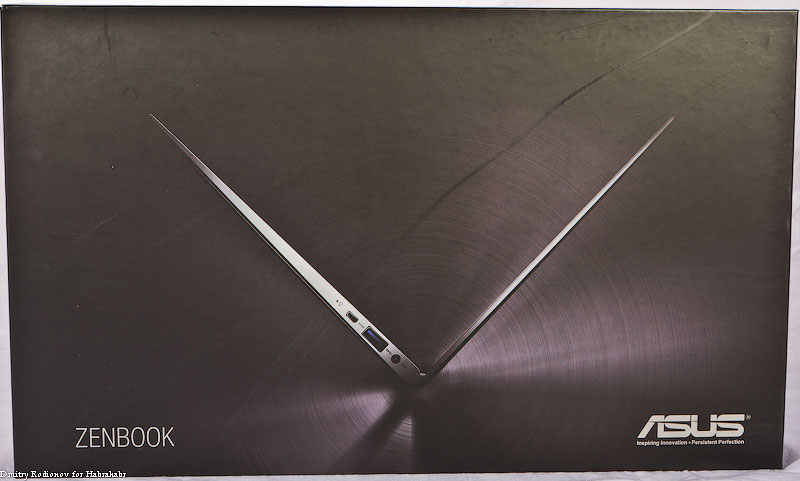
On the side panel, the three color squares are the variants of the color performance of the laptop, in my case - the usual silver, but for fans, the option of champagne or even pink is highlighted.

')
The appearance of the entire line of ASUS ZenBook Ultrabooks is absolutely the same, which, in my opinion, will not really please the owners of expensive models. Nevertheless, acquiring an expensive thing you want to be unique in its own way, and then you get some kind of replica ...

Delivery set did not simplify, all the same case-folder and two adapters for Ethernet and VGA.

Another surprise - the charger has become more, well, like a kindergarten - the three ASUS ultrabooks - the UX31E, the UX31A and the UX32VD - have different charges ... There is clearly not enough standardization. I will not once again refer to MagSafe, this is the right of ASUS to do what they like.

The matrix in the UX32VD is the same as in the ASUS ZenBook UX31A. Matte surface, FullHD resolution, IPS matrix. Everything is very cool, the brightness is high.
Warmly loved logo stickers are multiplying, the NVIDIA logo was added with the information that the GeForce GT 620M is installed inside the UX32VD with a video memory capacity of 1 gigabyte.
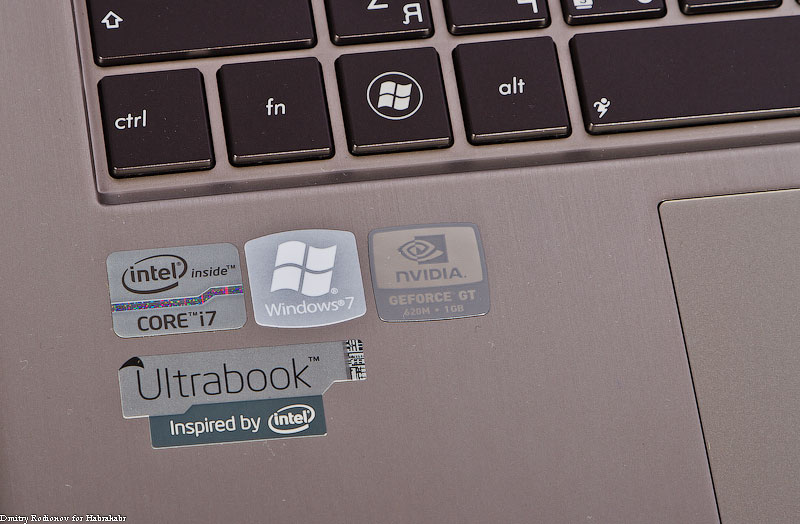
The location of the power button remains the same. Again, next to the Delete key =) But the hard disk activity indicator was added. A small LED and a hard drive icon are located on the right opposite.
power button. It is unlikely that the habrayuser's requests became the reason for the addition, but such an accessory may come in handy for a classic hard drive, yet not an SSD drive.

The touchpad is similar to other models of the series, has two buttons and supports multitouch. It is convenient to use the touchpad, I had no difficulty in positioning the cursor or pressing the keys. Gestures that can be used quite resemble analogs for MacOS - for example, in order to minimize all windows, you need to hold
three fingers from top to bottom.
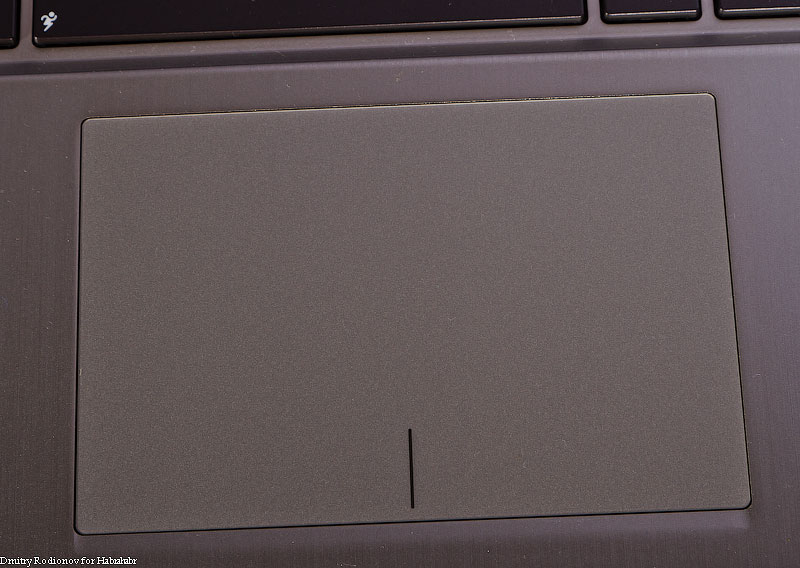
The keyboard is used island type with backlight. There are three levels of adjustment of the backlight and automatic mode, which will choose the power of the backlight depending on the illumination of the workplace. The key travel is soft and pleasant, the clicks when pressed are almost inaudible, and working at night in silence you will not resemble a radio operator Kat, who knocks on a typewriter.
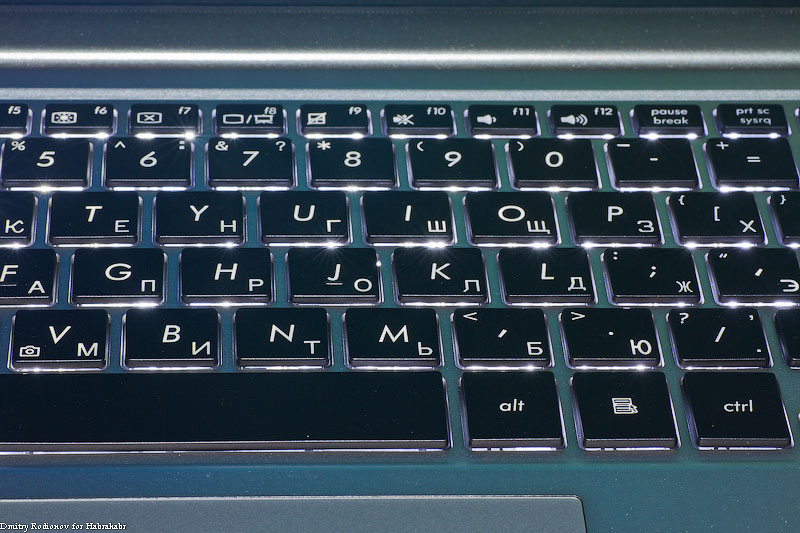
The sound system is designed with the participation of Bang & Olufsen. Watching movies and listening to music from social networks is quite possible, music fans will have to endure and listen to lossless on other systems.
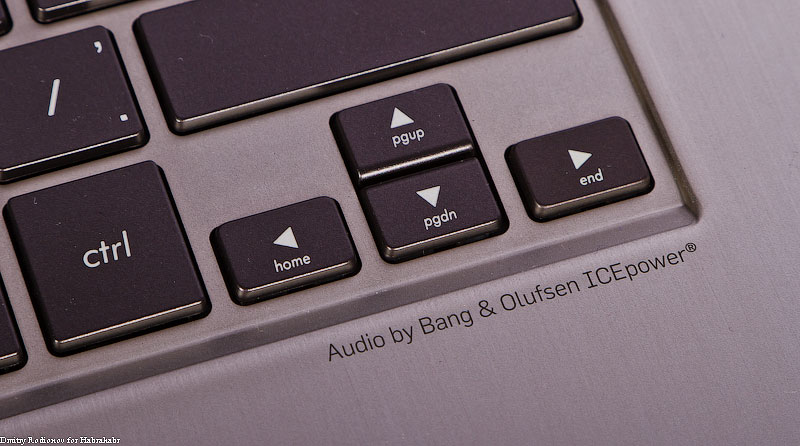
What's inside?
| CPU | Intel Core i7 3517U (1.9 GHz, in TurboBoost mode - up to 3 GHz), 2 cores, L3 4 MB cache, NT, TDP 17 W |
| Chipset | Intel HM76 Express |
| RAM | 4 GB DDR3 1600 MHz in dual channel mode (2 gigabytes soldered on the board, and another 2 gigabytes installed bar memory) |
| Video card | Intel HD Graphics 4000, core frequency dynamically varies from 350 MHz to 1150 MHz NVIDIA GeForce GT 620M, graphics core frequency - 625 MHz |
| Network devices | Wi-Fi 802.11 b / g / n, Bluetooth |
| Storage System | HDD: Hitachi 500 Gb, SATA II, 8 Mb cache, 5400 rpm SSD: SanDisk i100, 32 Gb |
| Integrated devices | 1.3 MP webcam, microphone |
| Ports for connecting devices | Three USB 3.0 ports, one HDMI port, one combined audio jack (headphone and microphone), one mini port VGA, SDXC / SDHC / SD / MMC card reader |
| Display | 13.3 ”, resolution 1920 * 1080, IPS, matte |
| Battery | Li-Ion, 6520 mAh |
| Weight | 1.45 kg |
Three USB 3.0 ports are awesome! fashionable! youth! Not only are there three ports, USB 3.0 as well, only positive words addressed to the manufacturer, the 3G modem can now live with a USB receiver for the mouse and there will be another free port.


Dismemberment. Holy cause - to disassemble and see how it all hid there. If you look at the size of the battery, it becomes sad - because the system consumption has increased (external appearance and classic hard), and the size of the battery has decreased.
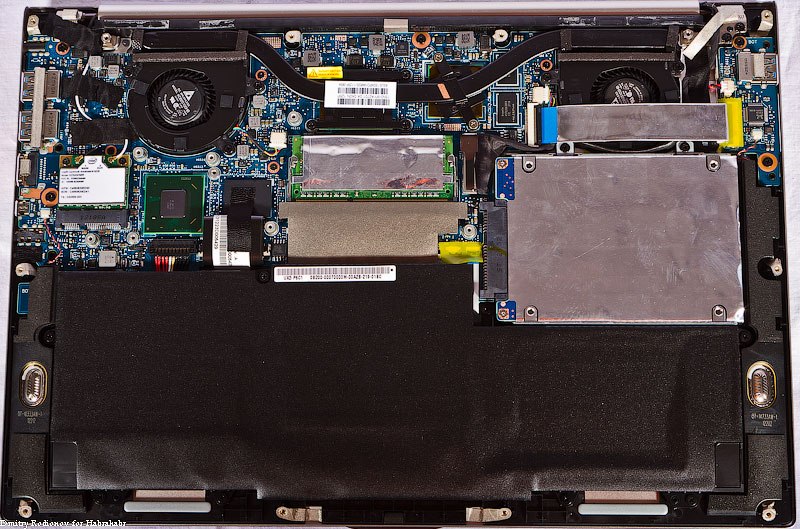
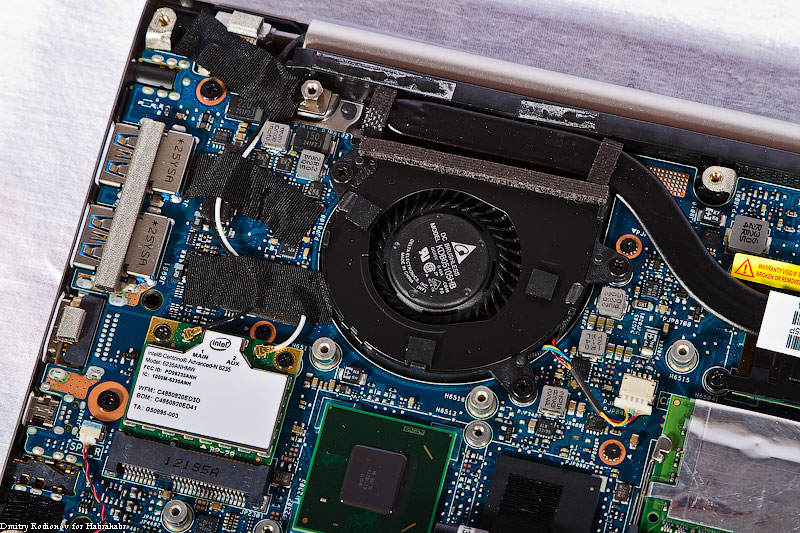
On the RAM module and the hard disk, strange foil screens were installed, this solution reminded me of foil caps that protect earthlings from being scanned by alien creatures.
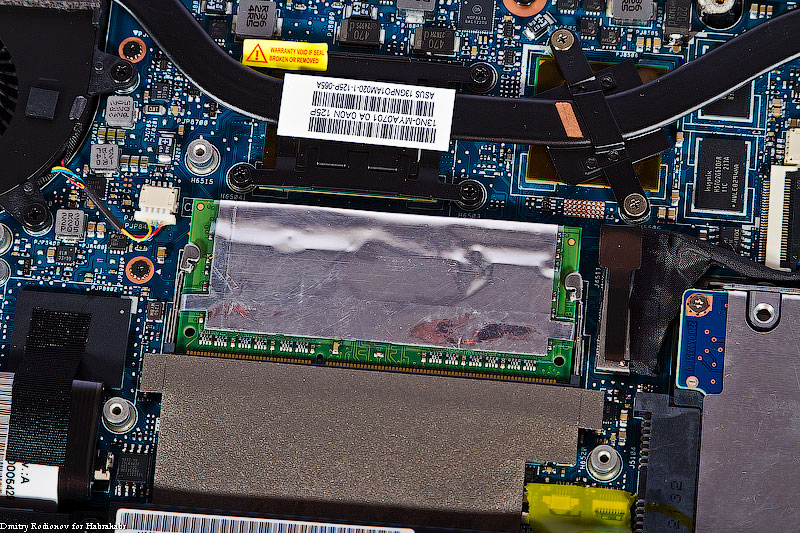
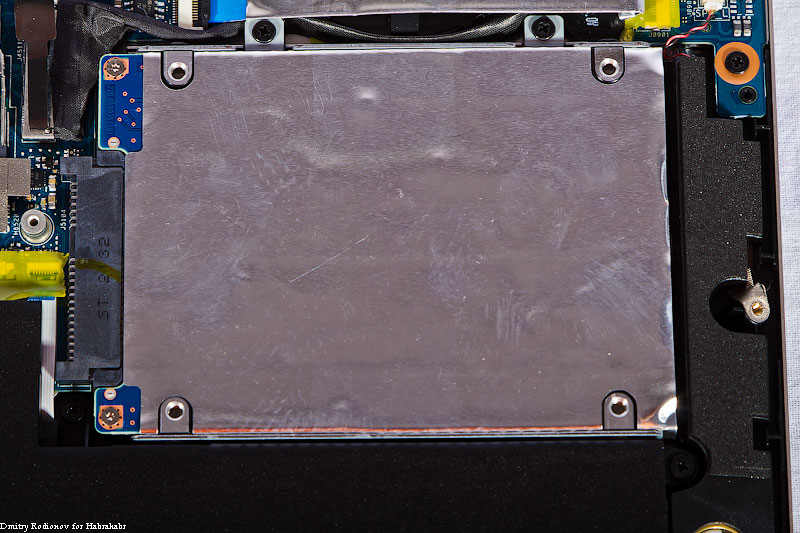
Intel Centrino Advanced-N 6235 Network Card Supports Intel Wireless Display Technology

The memory module was manufactured by an unknown company ASint, the replacement can be made to any DDR3-1600 module with a capacity of up to 4 gigabytes. Thus, the maximum amount of RAM in the ASUS ZenBook UX32VD
maybe 6 gigabytes.
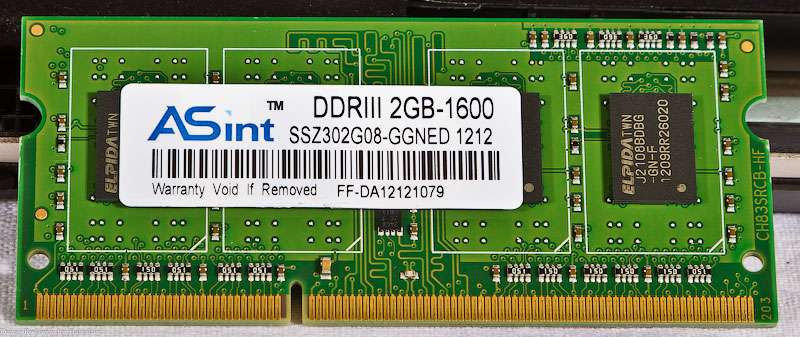
The battery capacity is 6520 mAh, the supply voltage is 7.4 V.
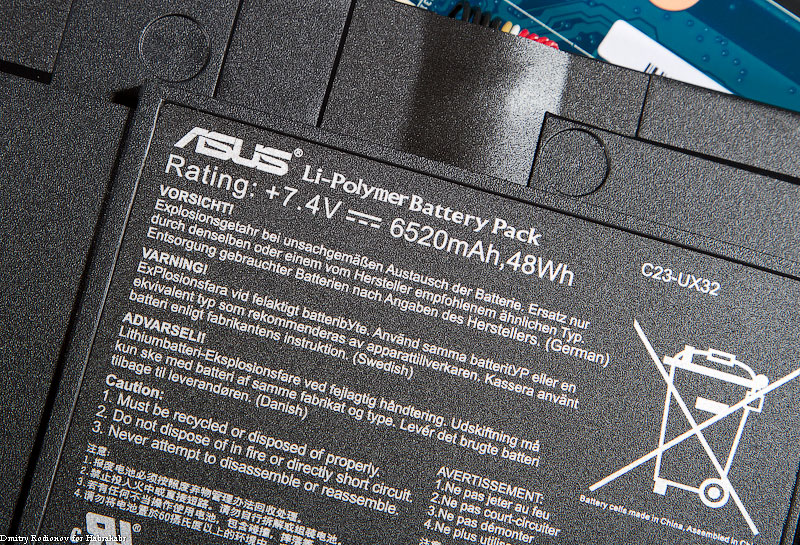
Next to the graphics core on the motherboard, the video memory modules are decoupled.
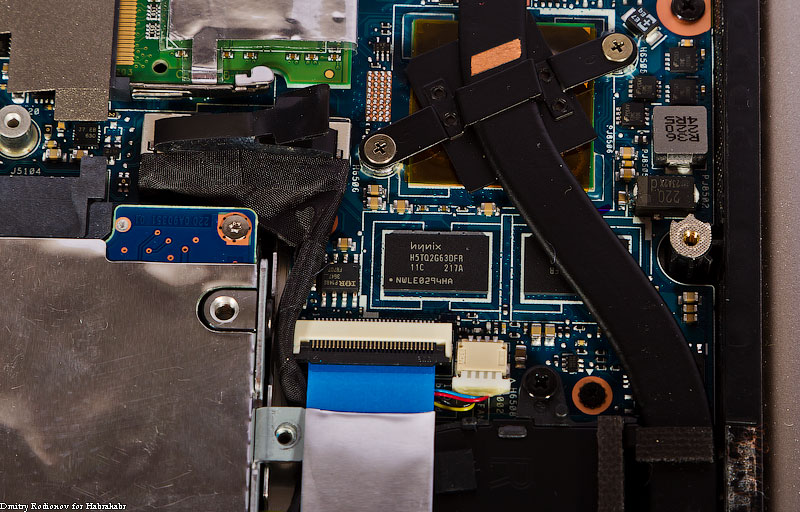
The Intel Core i7 3517U processor belongs to the Ivy Bridge family and is made on 22 nm technology. The base frequency of the processor is 1900 MHz (19 * 100), in the TurboBoost mode, the multiplier can rise to a value of 30, and the frequency of one of the cores will be 3000 MHz.
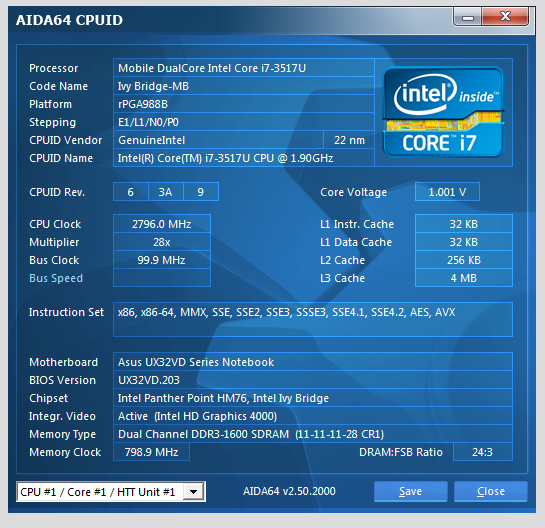
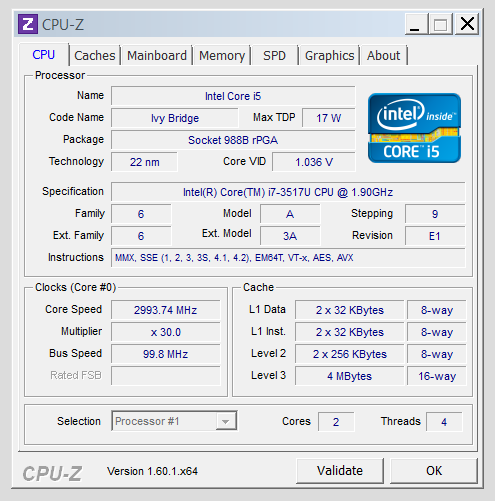
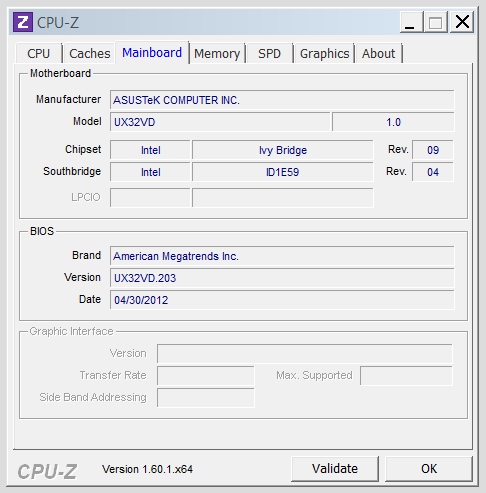
RAM operates at 1600 MHz in dual channel mode.
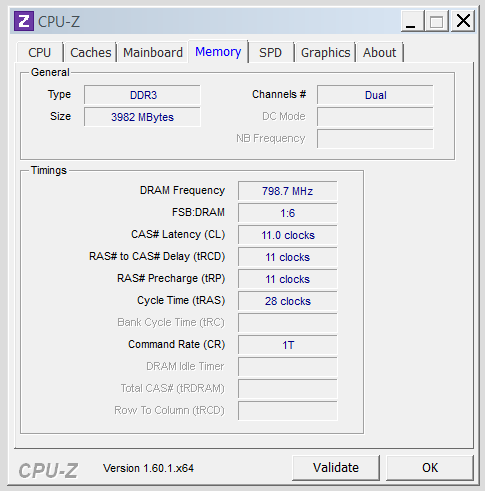
Characteristics of a discrete memory module.
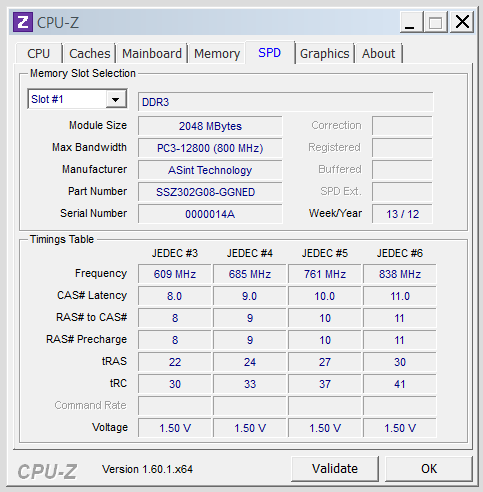
The graphics subsystem consists of two video cards: integrated into the Intel HD Graphics 4000 processor
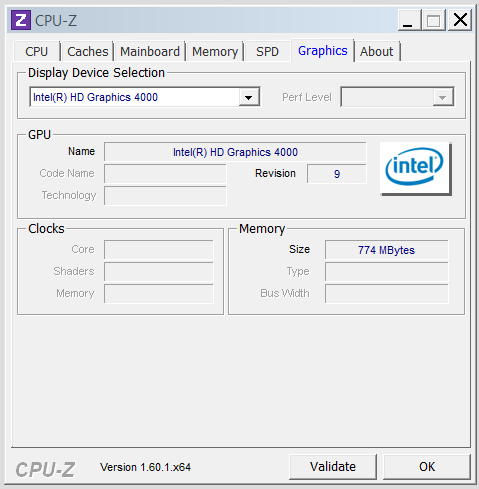
And the discrete graphics card NVIDIA GeForce GT 620M.
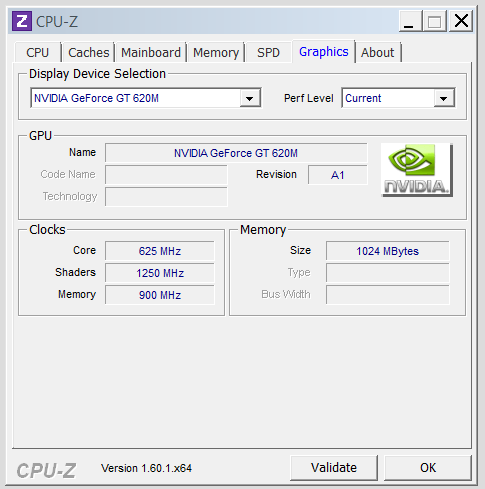
Storage system: a classic Hitachi 500 GB hard drive. It is a little strange to see the SATA II disk in the new system, besides, the rotational speed is only 5400 rpm and the cache size is 8 MB.
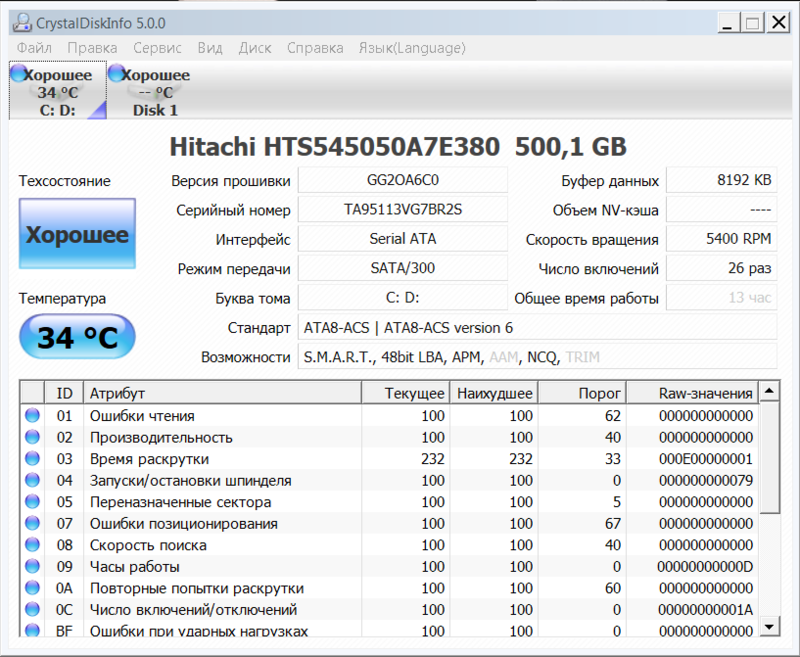
For caching, the SanDisk i100 SSD uses 32 gigabytes. It supports the SATA III mode and is unlikely to become a bottleneck in system performance, rather, there will be problems with his partner.
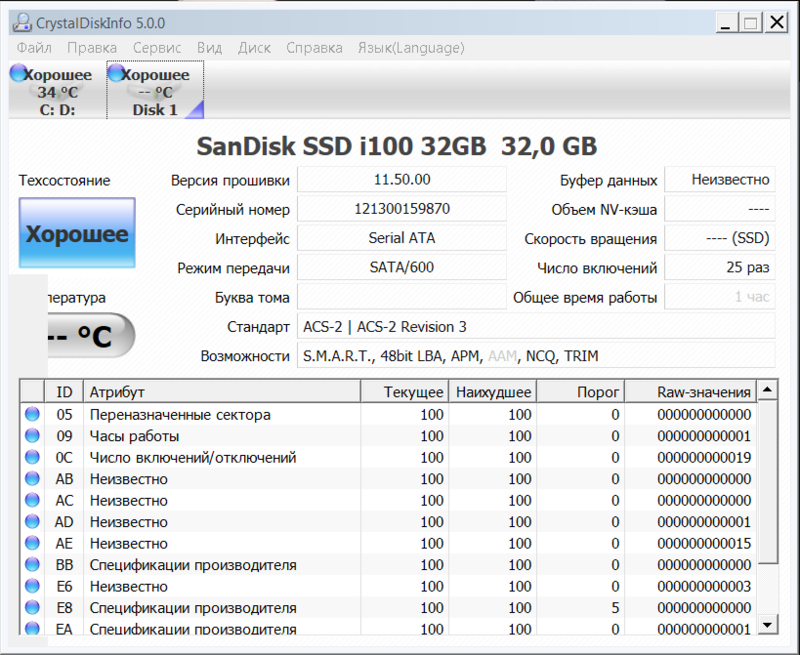
The speed of working with memory is high, the new controller in Ivy Bridge processors is faster than the previous generation, and the frequency of operation of the RAM gives an additional impetus.
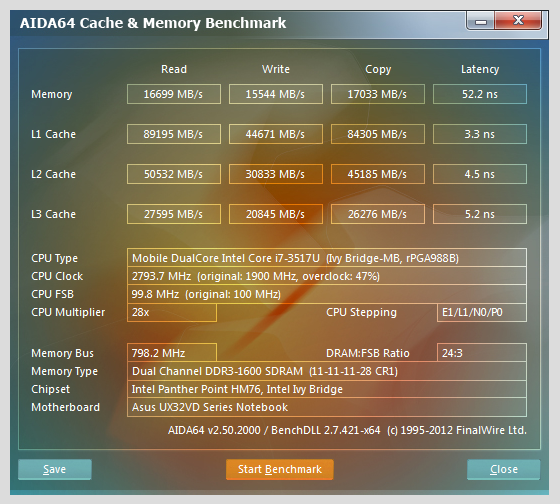
The hard disk cannot boast of high speed, a commonplace, but SSD is much faster.
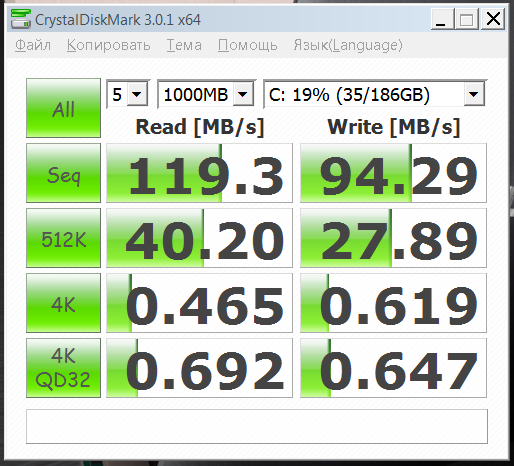
The traditional comparison of performance according to Microsoft - weak points - the hard drive and RAM. For comparison, my working ASUS ZenBook UX31A has a rating of 7.9 for the hard disk.
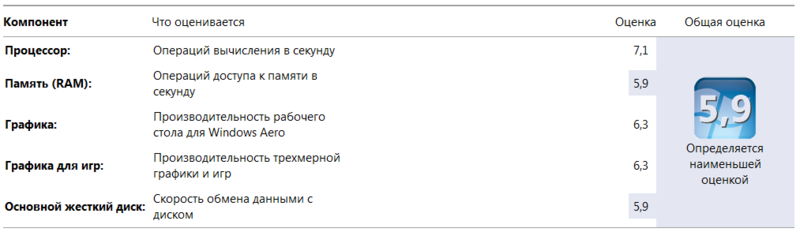
The results of PC Mark 7 and PC Mark Vantage do not produce super impressions. Despite the presence of a discrete video lead fails, the reason is the very SSD. Yet modern tests are strongly tied to the speed of the storage system.
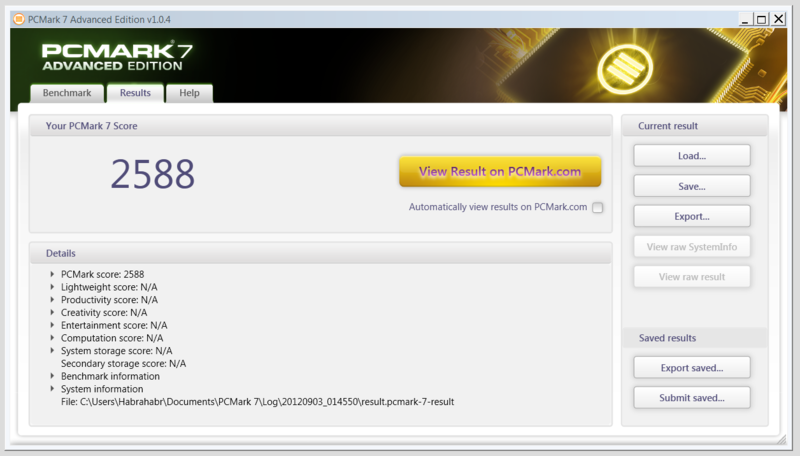
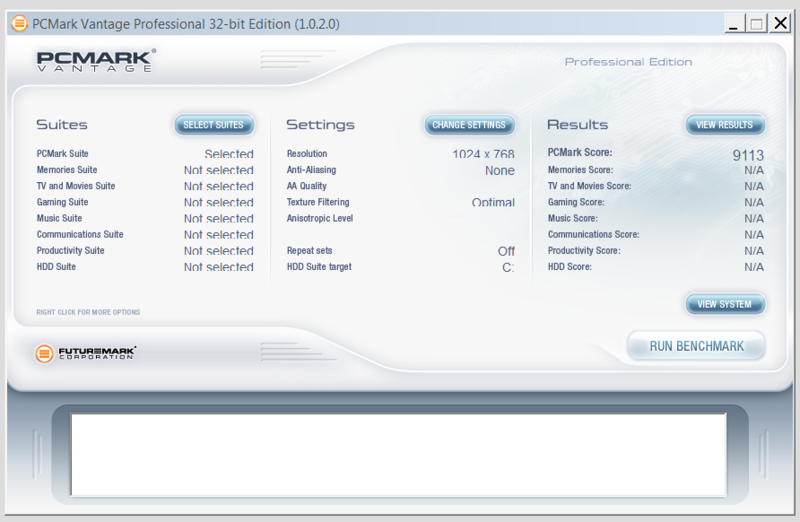
And here is the saddest moment ... The reduction of the battery and the additional load affected the operating time quite significantly. Synthetic PowerMark test says that ASUS ZenBook UX32VD will last only 2 hours at work. A similar test for the UX31A shows 3 hours 22 minutes. The reality turned out to be a little more rosy - 5 hours with the minimum screen brightness, but still far from the performance of other ultrabooks.
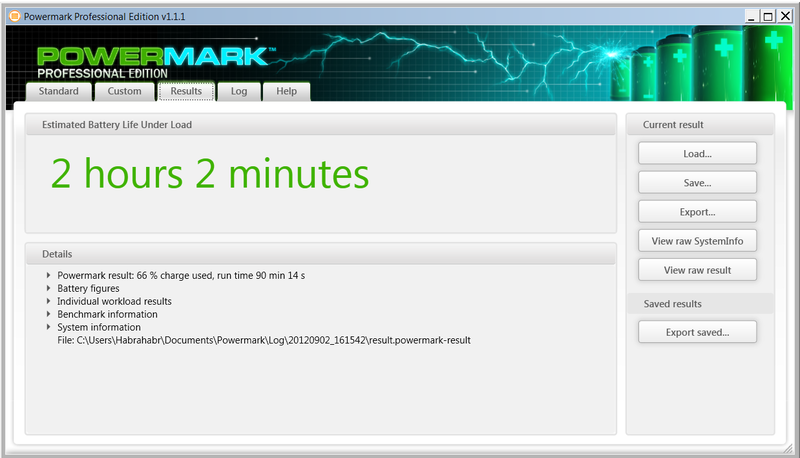
Another not the sweetest fad. The temperature mode is approaching a critical boundary, while working on the table and processing photos in Adobe Photoshop Lightroom, the processor has warmed up to 85 degrees. I, frankly, do not even want to imagine what will happen when working on my knees on the road. It is hardly pleasant and comfortable to hold such a stove.
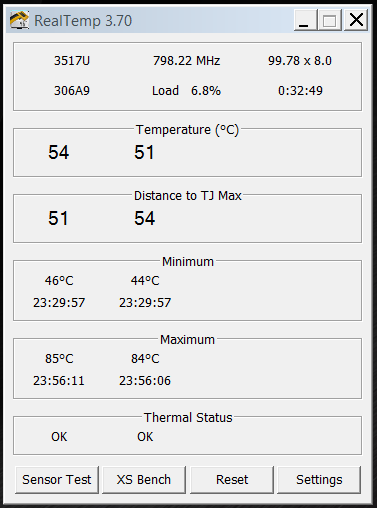
Off-screen studies in gaming tests showed the following: in Diablo III at a resolution of 1920 * 1080, you can play at average settings at an FPS level of about 35-40 frames. StarCraft II feels pretty much the same World of Warcraft: Cataclysm (yes, I'm a Blizzard fan) just flies (settings are average, about 50 frames per second). All tests were conducted with mains power on in High Performance mode.
Final thoughts.
It turned out well. There are pluses like a large number of ports and discrete video, there are minuses - HDD and a small battery. To make me feel like: change HDD to SSD disk 128 gigabytes, expand the battery in the free space, instead of GeForce GT 620M, put GeForce GT 640M? improve the cooling system (do not feel sorry for copper). And then ... Opportunity
increase the memory capacity, FullHD IPS matrix, keyboard backlighting - everything becomes very tasty, and in the current version ASUS ZenBook UX32VD is another compromise ... By the way, I have already noticed in retail models with the same content, but with a resolution of 1366 * 768 already in no gate climbs. Forgot to say, the price of such a miracle with Windows 7 Pro - 41 900 in Yulmart
Thank you for reading the review. The next one is Dell Inspiron 5423 with a 3G modem and a video card from AMD .
Source: https://habr.com/ru/post/151915/
All Articles