How to restore data in Storelab

In the last post, we wrote about situations where the disc should be taken for repair. We remind you that the delivery and diagnostics are free here - so if something is wrong, it is better to be safe. In this review we will talk about what happens to the disc when it was brought to us.
Data and disk recovery begins with analyzing the device. When transferring the device, our specialists will clarify the circumstances of the problems. If the disc was delivered by courier - after the arrival of the disc to us, the manager calls up with the client to get all the details.
We need to know all the details of what happened. If you drop a disk - say you dropped it, if you wet it - say you wet it, format the disk - say it. It is also worth saying whether you tried to recover the data yourself, if so, how, and what came of it.
')
With mechanical damage
First of all, we determine whether it is possible to start the disc without worsening the situation. In case there are physical damages or suspicion of them, the disk cannot be connected to the equipment, since the heads can damage the surface of the pancake when starting. If this happens, it will be impossible to recover the data .
Repair of a disk during mechanical damage begins with the fact that the disk is taken to a clean room. Reading a room is not just a room with regular wet cleaning, it is a dust-free room with a table with antistatic coating - so that during the work with the disk there are no static discharges, due to which individual elements of the electronics board and the BMG switch can fail . A specialist in a clean room is wearing overalls: a suit, boots, gloves - all certified according to GOST R 52538-2006 . Again, this is done to protect against static electricity, and to prevent dust or hair from falling onto the surface of magnetic pancakes.
What do in a clean room?
The disk is opened. But first you need to clean the disc, remove all the dust from it, so that when it opens it does not hit the surface of the pancakes. Especially a lot of dust accumulates in the gap between the cover and the housing of the HDA. First of all, they wipe the disc with lint-free wipes, then all the surfaces of the body are blown through with compressed air. To open the disc requires various screwdrivers: torx, cross-shaped, flat. In the photo at the beginning of the post - inspection of the electronics board for damage.
Open the disc in a laminar box. Next, an inspection of the surface of pancakes for the presence of scratches and gouges, depends on the possibility of data recovery and how many donor hard drives are required. And also they look at the state of heads, sliders (reading elements about 0.1-0.5 sq. Mm in size), filters, spindle. The main equipment here is a microscope. Through it look all the small elements of the hard disk, and there are more than enough of them in it: heads, sliders, legs of microcircuits, surface of magnetic plates.
But to study the heads of the hard drive, they must be removed. This is done using the Read Write Head Replacement Tool . Shooting magnetic heads occurs without contact with the plates and without damaging the slider. The puller needs to be fixed on the magnetic heads unit (BMG) and driven onto the drive plates. The slider easily moves from the parking zone to the puller's petals, BMG is fixed on the puller and, together with the heads, they are removed from the storage plates.

Magnetic Head Puller Read Write Head Replacement Tool
If the engine is jammed, i.e. If the disks do not spin up, then it is necessary to split the disk or, using the same equipment (Read Write Head Replacement Tool), remove the magnetic plates and transfer them to the operating HDA of the donor disk, inside of which the data will now be located. When transferring magnetic disks may encounter problems with the installation of a new HDA. If for old disks it was necessary to monitor only the preservation of the distance between the plates, then in new disks it is also necessary to monitor the external and internal diameter of magnetic disks.
Component transplant

Tripod for fixing discs when replacing BMG
An important element will be a tripod for fixing the disc. Usually two tripod, the second to secure the donor disk when replacing the mechanical parts of the disk. After all, before you connect the drive to the PC-3000 software and hardware complex and start reading data, you need to put it in order. To do this, you must replace absolutely all damaged parts with similar ones. Even on the scale of one manufacturer, the internal structure of the disk is different, therefore, a donor can only be a disk of a similar model.
For operational work on data recovery requires a large database of donor disks. Transplanting the details of one disk to another is a time consuming and, one might say, jeweler work. It can be compared to the intensive care unit in a hospital, the data recovery specialist's tools are also similar to the surgeon's. The list includes such tools as:
- Tweezers (vacuum, different shapes, heat-resistant and medical). Vacuum tweezers allow you to move very small components from the donor to the patient. We use Quick vacuum tweezers. This unit allows you to lift items up to 120 grams. As well as all its elements - a pen, tips and suckers are made of antistatic materials, which is important in our profession.

Quick 381 ESD Vacuum Tweezers - Scalpels
- Purified alcohol
And:
- Soldering flux of various grades
- Three types of soldering stations: hot air, regular and infrared soldering for complex components. We use the Quick soldering station with a thermal tweezer and an induction heater, which provides fast warm-up and good thermal conductivity. This station is heated to a temperature of 450 ° C. The power of such a station is 60 watts.

Soldering station Quick 3112 ESD - Solder
- Copper braid for removing solder
- Compressed air
- Lint-free wipes that leave no particles of material on the surface
- Stencils for soldering chips
- Ultrasonic bath
All these tools help to recover not only the data, but also the performance of the disk itself.
Only after the disk is brought into operation, it is connected to the machine.
Work with the disk through the software package
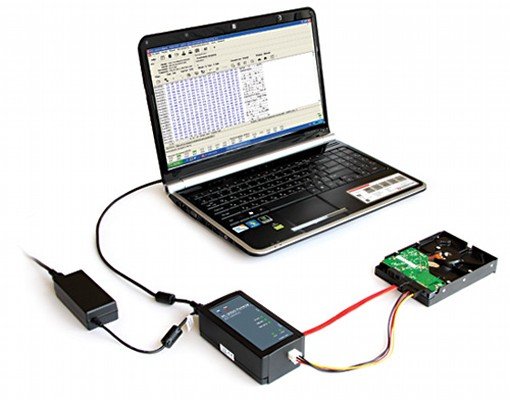
Complex PC-3000 Portable for Windows
To diagnose a disk, the PC-3000 UDMA or its younger brother PC-3000 Portable complex is used. The portable version is easy to navigate, but has a reduced functionality that does not allow you to run complex disks, it works slowly via USB. The software of the complex is built using MDI technology. This allows working with two ports of the PC-3000 UDMA board simultaneously and independently from each other in the same application. In addition, the software includes: utility selection, ATA commander, script system, database management. The complex consists of: the PC-3000 UDMA board itself, a command terminal, PC-3000 SCSI for working with SCSI interface hard disks, a SAS controller for working with SAS interface hard disks, Data Extractor software and various adapters through which you can send ATA commands:
- ide-sata
- micro sata-sata
- slim sata-sata
- zif - ide
- other
The script system included in the PC-3000 UDMA allows you to independently implement in the built-in Visual Basic Programming programming language algorithms for submitting commands to the HDD, including data preparation and interpretation of results. To access the HDD, an advanced object model is provided that is used by the utilities of the complex.
Data Extractor allows you to recover data from logically faulty disks, it is able to work under most common file systems such as: FAT, NFTS, HFS, EXT2, EXT3, UFS1, UFS2 and some others.
Further, on this complex, a utility is launched, which is separate for each specific disk. The disk must undergo initialization: read the service area, interrogate the heads, give the passport, SMART, and get ready without any extraneous sounds for a certain time. Next is the backup of the service area to local disks to us (just in case). Later we begin to look at the surface, the map of the heads, determine the file system, the partition table, what happened and what needs to be restored.
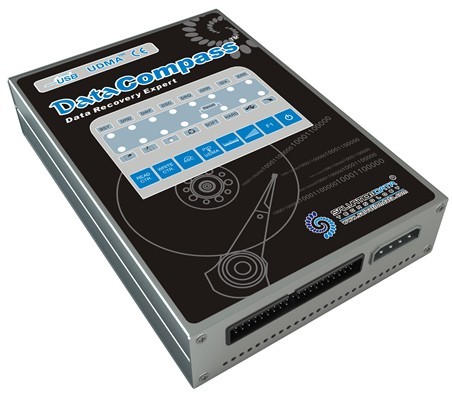

Complex Data Compass Premium with RAID Data Recovery
Recover data using the complex Salvation Data . This complex allows you to recover data from faulty RAID arrays and HDDs:
- From scratched discs
- From disks that have broken clusters
- From disks with a faulty magnetic head unit
- As well as HDDs with cache problems, these are usually Seagate Barracuda 7200.7 and 7200.11 drives.
The complex also allows analyzing and restoring data of the FAT and NFTS file systems if the disk is functioning, but the file system logic is damaged. And selectively recover data from faulty disks ( file data recovery ), while saving a lot of time.
For RAIDs, there is a data recovery and logical analysis utility for:
- Missing disc segment
- Damage to disk configurations and / or parameters
- Damage to the array hardware card and / or server system
The complex works with any disks (ATA, SATA) and any disk image format.
The following types are supported for RAID arrays:
- Raid 0
- Raid 1
- Raid 5
- Raid 5E
- Raid 5EE

PC-3000 Flash Complex
For Flash and SSD disks there is a PC-3000 Flash and Flash Extractor complex - two identical complexes from different manufacturers and with a completely different principle of operation. But with both devices we get a dump of flash drives, transformed into its image. It also does not do without adapters for various types of flash-memory:
- tsop 48
- tsop 56
- Bga

SuperPro 580U Programmer
We recover data from flash drives using the SuperPro 580U programmer . This equipment supports 33 thousand devices from virtually all manufacturers of semiconductor chips. The programmer has current and voltage protection, which provides protection for both the programmer and the programmable device. Many chips are supported in the basic configuration without adapters. And another advantage of the SuperPro 580U is its speed. Data recovery occurs in the shortest possible time.
On this, perhaps, everything. Write us questions and what you would like to read in the following posts.
See also:
- Fifteen myths about data recovery and loss
- How to destroy data so that they could not recover the FSB
- When your drive should be repaired
Our website - www.storelab-rc.ru
Source: https://habr.com/ru/post/151818/
All Articles