Free registration in the Windows Store for students and the choice of a bank card
More recently, the Windows Store has become open to all developers. I want to share my experience of free registration in the Windows Store through DreamSpark as a student and tell about the advantages and features of using virtual bank cards.
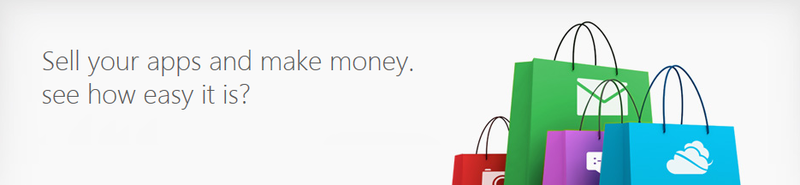
Registration of a private person in the Windows Store costs $ 49 per year, and for companies this price is $ 99. If you are a student, through DreamSpark you can do it for free.
1. Go to dreamspark.com , go to the students section and click sing in:
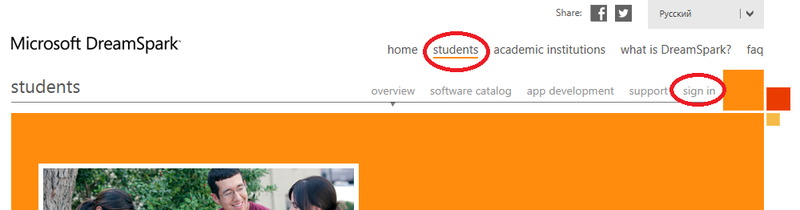
')
2. Log in or if you do not have an account on the portal, click on “Create an account”:
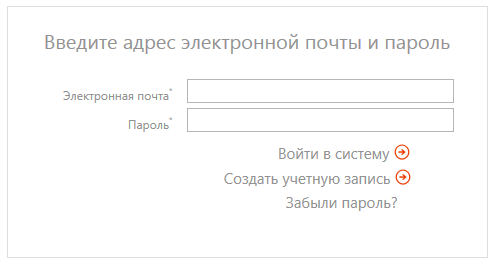
Enter your email, create a password and click on “Continue check”.

3. In the next step, you must confirm your student status. You can do this in one of the following ways:
4. After confirming your academic status, go to the Windows Store Access page and click the Get code Now link:
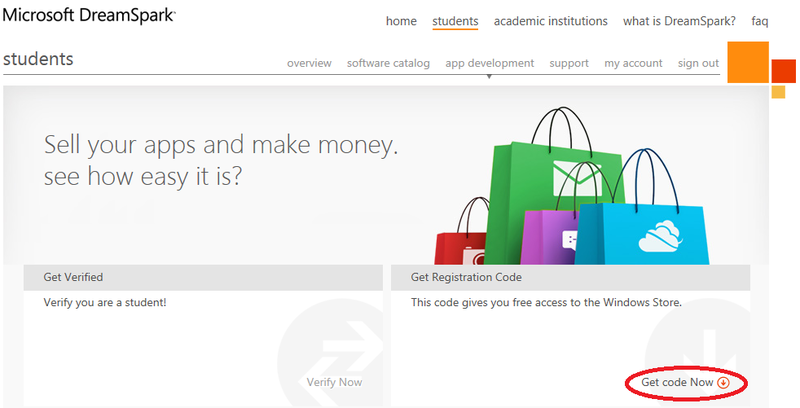
You will receive a code for free registration in Windows Store:

Now you can proceed to registration in the Windows Store.
To create a developer account, use the registration page in the Windows Store . When you are asked to enter a registration code, enter your code with DreamSpark, click “Update Amount”, and you will register for free:

Windows Store will also ask you to enter your bank card details (your or your parents, with their consent), which is required for account validation. Some amount will be withdrawn from the card and will be returned in a few days.
If you do not have a bank card, or if you register with the Windows Store to see what it is and are not sure that in the future you will be selling applications, it is better to use not a real bank card for registration, but a virtual one. After a year, the Windows Store (he will warn about it) will again demand payment for the account. And if you (it’s very sad, of course) stop developing applications on Windows 8, stop entering the Store and don’t pay attention to the notifications, then lose about 1500 rubles on the account.
Different virtual payment card services are listed on this page . Not every virtual bank card is suitable, for example, I did not manage to use Qiwi and Megaphone cards in the Windows Store. But the virtual MasterCard from Yandex.Money works. If you have a Yandex.Money account, here you can get the first 12 digits of your card number and CVC2 code. The data will come in an SMS message to the phone associated with your account, and you can immediately validate your account in the Windows Store.
Today, the software industry is somehow concentrating around creating applications for various mobile devices — be it the Windows Marketplace, the App Store, or Google Play. The skill of creating mobile applications is certainly important for every IT person, because it allows him to be in demand in the market and to understand modern technologies. But, unfortunately, this topic is sometimes not at all dismantled in universities. Students also have a great opportunity to register for free in the Windows Store and write their own application (a detailed development guide for beginners can be found in the article Developing Applications for Windows 8: Why and How ). In return, you will receive invaluable experience, a protected coursework (as agreed with the teacher), and if you spend a reasonable time trying to make the application useful, you will win wonderful prizes .
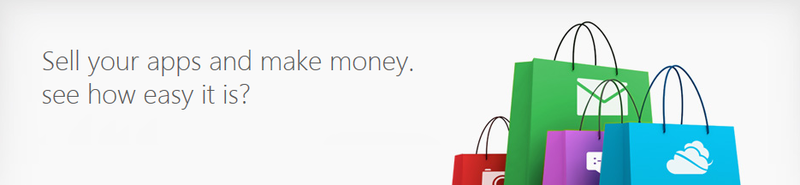
Get free registration code
Registration of a private person in the Windows Store costs $ 49 per year, and for companies this price is $ 99. If you are a student, through DreamSpark you can do it for free.
1. Go to dreamspark.com , go to the students section and click sing in:
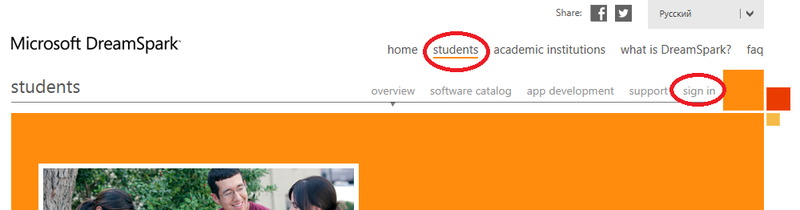
')
2. Log in or if you do not have an account on the portal, click on “Create an account”:
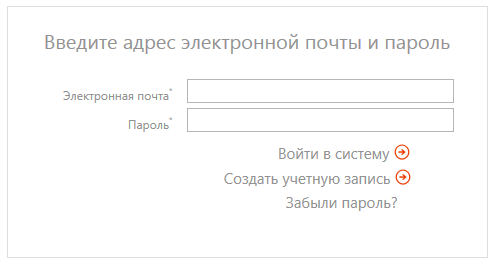
Enter your email, create a password and click on “Continue check”.

3. In the next step, you must confirm your student status. You can do this in one of the following ways:
- Specify the mail in the domain of the university, which will check link;
- Specify the number of international student card ISIC;
- Specify the verification code — if you received the code from a Microsoft representative or from your institution’s administrator.
- If all these methods are not suitable for you, you can request a verification code. Follow this link and complete the registration form. You need to scan or take a photo of your student ID card or certificate from the university (that you are a student, graduate student or teacher) and attach it to the form. Inscriptions on the document must be legible.

Within two working days, the data will be verified and a email will be sent to you to enter the DreamSpark system or an access denied notification via the e-mail you specified; - Through ELMS (if you have DreamSpark Premium at the faculty) you can also get the code to dreamspark.com. To do this, search for products, type "Microsoft Windows Store".
4. After confirming your academic status, go to the Windows Store Access page and click the Get code Now link:
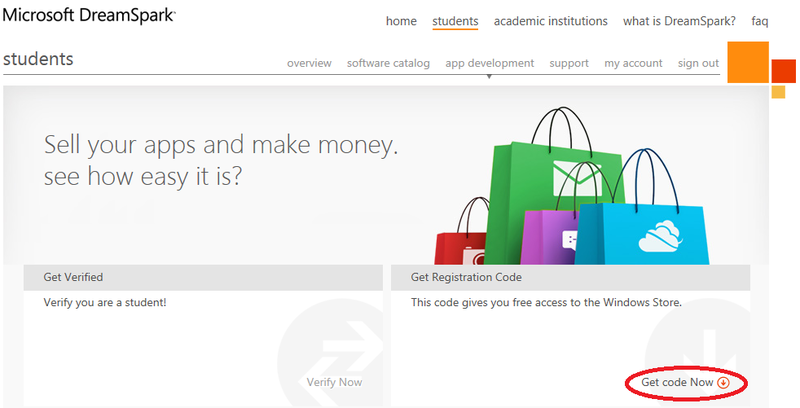
You will receive a code for free registration in Windows Store:

Now you can proceed to registration in the Windows Store.
Register in the Windows Store
To create a developer account, use the registration page in the Windows Store . When you are asked to enter a registration code, enter your code with DreamSpark, click “Update Amount”, and you will register for free:

Windows Store will also ask you to enter your bank card details (your or your parents, with their consent), which is required for account validation. Some amount will be withdrawn from the card and will be returned in a few days.
If you do not have a bank card, or if you register with the Windows Store to see what it is and are not sure that in the future you will be selling applications, it is better to use not a real bank card for registration, but a virtual one. After a year, the Windows Store (he will warn about it) will again demand payment for the account. And if you (it’s very sad, of course) stop developing applications on Windows 8, stop entering the Store and don’t pay attention to the notifications, then lose about 1500 rubles on the account.
Different virtual payment card services are listed on this page . Not every virtual bank card is suitable, for example, I did not manage to use Qiwi and Megaphone cards in the Windows Store. But the virtual MasterCard from Yandex.Money works. If you have a Yandex.Money account, here you can get the first 12 digits of your card number and CVC2 code. The data will come in an SMS message to the phone associated with your account, and you can immediately validate your account in the Windows Store.
Today, the software industry is somehow concentrating around creating applications for various mobile devices — be it the Windows Marketplace, the App Store, or Google Play. The skill of creating mobile applications is certainly important for every IT person, because it allows him to be in demand in the market and to understand modern technologies. But, unfortunately, this topic is sometimes not at all dismantled in universities. Students also have a great opportunity to register for free in the Windows Store and write their own application (a detailed development guide for beginners can be found in the article Developing Applications for Windows 8: Why and How ). In return, you will receive invaluable experience, a protected coursework (as agreed with the teacher), and if you spend a reasonable time trying to make the application useful, you will win wonderful prizes .
Source: https://habr.com/ru/post/151676/
All Articles