The problem with syntax highlighting in Visual studio 2012
Already several times faced the same problem after installing the final version of Visual Studio 2012. The problem is the complete absence of syntax highlighting and IntelliSense in the code.
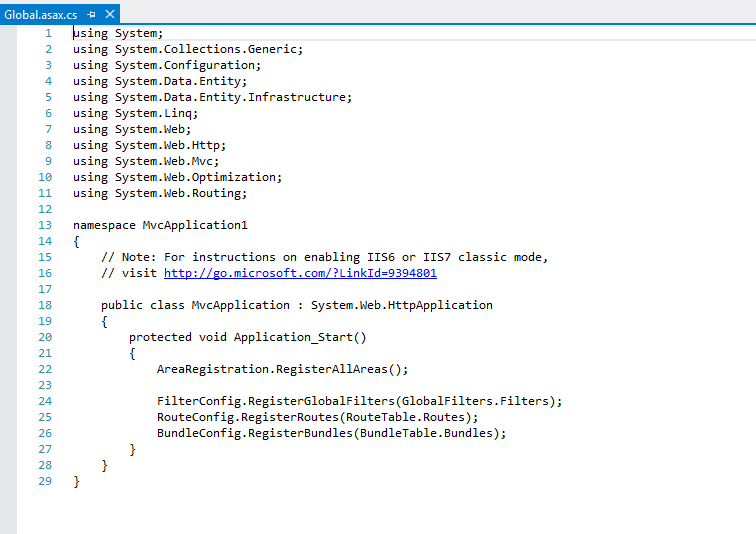
A detailed answer to why and how to solve can be found on StackOverflow . Therefore, I will tell just how to fix.
Hope this helps. Good luck with your work.
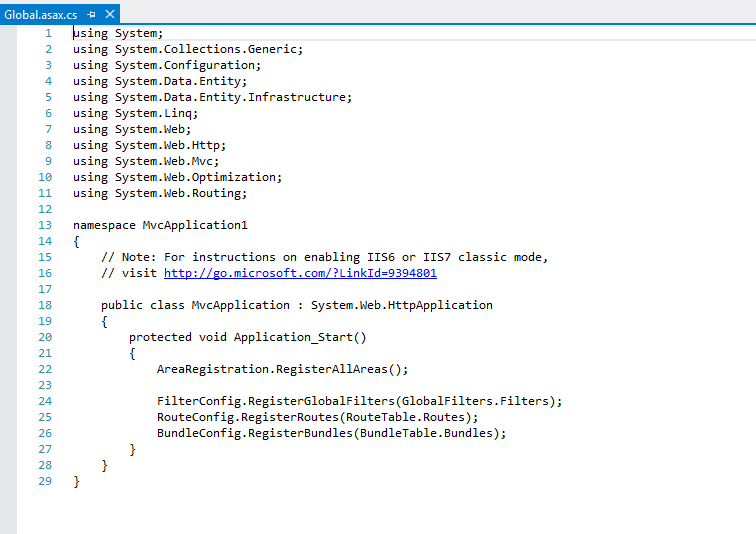
A detailed answer to why and how to solve can be found on StackOverflow . Therefore, I will tell just how to fix.
- Close VS2012
- Run Registry Editor ( regedit.exe ) as administrator. This can be done, for example, by pressing the start on the keyboard and simply typing regedit. This will trigger an automatic search by application, and only he should appear in the results. Then click on it with the edit button and, in the panel that opens from the bottom, select the launch on behalf of the Administrator.
- Go to the HKEY_LOCAL_MACHINE \ SOFTWARE \ Classes \ Installer \ Assemblies \ Global \ branch
- Find and remove the Microsoft.VisualStudio.CSharp.Services.Language.Interop key
- Close regedit
- We find in the start of the Open VS2012 x64 Native Tools Command Prompt or VS2012 x86 Native Tools Command Prompt, I have it in Start Menu \ Programs \ Microsoft Visual Studio 2012 \ Visual Studio Tools and run as administrator
- Enter gacutil / u Microsoft.VisualStudio.CSharp.Services.Language.Interop and execute
- We are closing. Everything should work
Hope this helps. Good luck with your work.
')
Source: https://habr.com/ru/post/151571/
All Articles