Fighting RSI - Truly Ergonomic 209 Keyboard Review

In short, after a couple of decades of work at the computer, I suddenly began to feel the signs of "tunnel syndrome" (RSI). More detailed in the lyrical digression.
Lyrical digression
In recent years, more and more Birthdays instead of “money” I began to receive wishes for “health”. And even by human standards, I still have not so many years (30), for an IT specialist, this is practically a pensioner. I was lucky to sit at my computer for the first time at the age of six, and from eight it was already a PC-compatible computer with the classic 101-key brick-shaped keyboard typical of those times, for which a modern hipster would give his iPhone.
')
As time went on, the configurations changed, only the habit remained to spend days on end at the computer, over the years naturally developed into the profession of a programmer. In the meantime, my interface has evolved little by little after progress - at first I abandoned the arrow keypad, becoming a model without buying it (the child’s habit of gambling on a digital block with NumLock turned off took its toll), then the same fate befell the digital block, leaving it is only a vertical path Home'ov and PageUp'ov. Then I crawled onto laptops altogether, having worked only for them for several years.
Sometimes I came across articles about the professional disease of programmers now fashionable in the West — a kind of “tunnel syndrome” —but I was firmly convinced that this was another nonsense that does not exist in real life.
For the past year and a half, my configuration consisted of a MacBook hooked up to an external monitor, and a set of Apple keyboard and mouse, which I really liked with its minimalism and charming relative silence. About “ergonomic keyboards” I “heard something”, and the huge, wide monsters of my colleagues in the workshop caused me to be perplexed. Probably, if a keyboard model with half the number of keys was on sale, controlled by the excluded balance through some combinations with Fn, I would be the first in the line for it - so I was convinced that it was necessary to have compact devices.
I would have lived further if one night I suddenly did not feel a rather strong burning sensation in my left wrist. Some unpleasant sensations in the brushes have happened before, but this has not been given any significance — you never know what hurts. Here, the burning was very annoying, besides the next day it was repeated by the middle of the day. When I began to notice, I came to the conclusion that my hands were slowly crying for help, and after reading the materials about the RSI, I realized that these were signs of the very same tunnel syndrome that people talk about so much.
')
As time went on, the configurations changed, only the habit remained to spend days on end at the computer, over the years naturally developed into the profession of a programmer. In the meantime, my interface has evolved little by little after progress - at first I abandoned the arrow keypad, becoming a model without buying it (the child’s habit of gambling on a digital block with NumLock turned off took its toll), then the same fate befell the digital block, leaving it is only a vertical path Home'ov and PageUp'ov. Then I crawled onto laptops altogether, having worked only for them for several years.
Sometimes I came across articles about the professional disease of programmers now fashionable in the West — a kind of “tunnel syndrome” —but I was firmly convinced that this was another nonsense that does not exist in real life.
For the past year and a half, my configuration consisted of a MacBook hooked up to an external monitor, and a set of Apple keyboard and mouse, which I really liked with its minimalism and charming relative silence. About “ergonomic keyboards” I “heard something”, and the huge, wide monsters of my colleagues in the workshop caused me to be perplexed. Probably, if a keyboard model with half the number of keys was on sale, controlled by the excluded balance through some combinations with Fn, I would be the first in the line for it - so I was convinced that it was necessary to have compact devices.
I would have lived further if one night I suddenly did not feel a rather strong burning sensation in my left wrist. Some unpleasant sensations in the brushes have happened before, but this has not been given any significance — you never know what hurts. Here, the burning was very annoying, besides the next day it was repeated by the middle of the day. When I began to notice, I came to the conclusion that my hands were slowly crying for help, and after reading the materials about the RSI, I realized that these were signs of the very same tunnel syndrome that people talk about so much.
The problem had to be solved more quickly, the disease was fraught with complications. Having studied the Internet (in particular, some materials in Habré), I came to the sad conclusion that the choice of ergonomic keyboards is not as large as it seems. If you do not consider frankly geek pribludy, remains a short list of products from Microsoft, Kinesis and Truly Ergonomic. The Microsoft Ergonomic Keyboard is good because it is easy to buy in our stores - I didn’t find anything good in it. Yes, the keyboard is comfortable, popular, relatively inexpensive. However, it is very wide - the right unnecessary block of keys puts the mouse too far from the shoulder, and this is an inconvenience. Multimedia buttons on top are generally beyond good. I occasionally look at the legendary Kinesis Advantage from the beginning of the zero, and now I can finally allow it ($ 300 with kopecks, depends on the model), but the width is still confusing and the keystroke is too far from the standards - there is a thought that switch from her to the laptop in the future will become a big problem. It also turned out that Kinesis does not deliver to Russia, so you need to order through one of their European resellers, but this is just by the way.
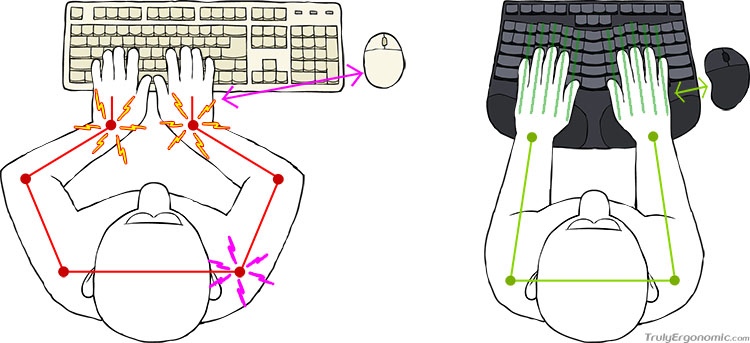
Started watching Truly Ergonomic , which just this summer updated their lineup. There are two almost identical models 207 and 209 (the latter comes with two additional keys and is recommended by the manufacturer for Mac OS). The keyboard is relatively small, the layout is symmetrical, the reviews seem to be quite good, and the price is not that high - $ 229. Ordered, paid by PayPal, plus about $ 80 for the delivery of DHL to our Siberian regions. It was Saturday evening. On Sunday, the manager from the company wrote that DHL does not deliver to home addresses, offered to choose USPS for the same money (that is, we will do it with Russian Post), or to the address of the office. From sin, ordered to the address of the office of his wife (I am a freelancer, the office does
 |  |
So, to the subject. The keyboard is quite heavy, weighs about 2 kg, made solidly, not flimsy. Comes with a plastic dust cap. By the way, my first PC-keyboards were equipped with the same before - a very handy thing, unfairly forgotten by current manufacturers. Also in the box instruction on two pages, nothing more. The keyboard connects to the computer with a USB cable — badly, as extra wires appear on the table, I personally try to avoid it in all possible ways. On the reverse side there are five small switches, four of which control the functionality of individual buttons. No programming software is attached (sic!).
 |  |
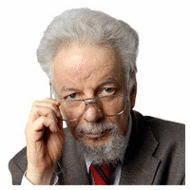 The layout of the keys is really 100% symmetrical and looks impressive. You get used to the middle part with the Delete, Tab, Backspace and Enter managers quickly, in practice they are quite convenient. Enter, depending on the situation, is pressed with the thumb or forefinger. Pleases the block of arrows on the right and even more pleased with the Home-End-PgUp-PgDown block, symmetrical to it, on the left. There are also obvious disadvantages: for the sake of symmetry, the manufacturer threw a couple of keys from the right side to the left in place of the classic Tab. Any programmer will notice right away - on these keys are popular in the code | \? /. From the same considerations of symmetry, the letter E (and with it the English quotes) has been moved to a lower level. However, the most dubious is the attempt to shift Shift to a row above its classical position. From the point of view of blind-typing methods, this is probably a plus - Shift gets to the level of homerow, and, following the precepts, press it with the opposite hand from the printed letter, we get a profit. But for the man who pressed Shift in the ZXCVB series for 22 years, this is a pretty bad surprise.
The layout of the keys is really 100% symmetrical and looks impressive. You get used to the middle part with the Delete, Tab, Backspace and Enter managers quickly, in practice they are quite convenient. Enter, depending on the situation, is pressed with the thumb or forefinger. Pleases the block of arrows on the right and even more pleased with the Home-End-PgUp-PgDown block, symmetrical to it, on the left. There are also obvious disadvantages: for the sake of symmetry, the manufacturer threw a couple of keys from the right side to the left in place of the classic Tab. Any programmer will notice right away - on these keys are popular in the code | \? /. From the same considerations of symmetry, the letter E (and with it the English quotes) has been moved to a lower level. However, the most dubious is the attempt to shift Shift to a row above its classical position. From the point of view of blind-typing methods, this is probably a plus - Shift gets to the level of homerow, and, following the precepts, press it with the opposite hand from the printed letter, we get a profit. But for the man who pressed Shift in the ZXCVB series for 22 years, this is a pretty bad surprise.For tuning the keyboard was installed free KeyRemap4MacBook . In it, I activated the “Use US keyboard layout” checkbox - the typed began to correspond to the characters drawn on the keys. Shuffled with Command'ami (in the Makov variant Ctrl = Cmd), it became customary to press Shift. By the way, these two keys can be physically interchanged - the dimensions are the same. You can not say about the others - with the similarity of sizes in the horizontal plane, each row of buttons has its own height, so if you plan on Dvorak or Colemak, I recommend ordering the option with the blank layout.
The only button that could not be defeated was the left space. It would be convenient to configure it as a Command, for why the keyboard has two spaces. Plus, pressing hotkeys in this case would be faster. The switch from the bottom can be set to the functionality of this key as, in fact, a space, and as an alternate key. The second option is supposed to give the code "international 6", but no program under Mac OS can see it. There is one dude on the geekhack forum who claims that he was able to catch the button in ControllerMate, but alas, I could not repeat his success. In short, save $ 25, do not buy ControllerMate - it will not help. (Update: he had the 109th model, she has no such problem)
The keyboard uses the Cherry MX Brown mechanism . Everywhere, a silent name is added to its name in brackets, but you should be prepared for a surprise if you are accustomed to the light rustle of notebook keyboards. I can hardly imagine how you can fall asleep to the sound of such a keyboard. If you live in a small apartment with your family, it is worth weighing. In my case, this is solved nightly gatherings with a laptop in the kitchen, and this keyboard is not involved in this. After a full day, crawling to a laptop is already uncomfortable - I miss the keys. In general, the mechanism turned out to be very convenient, the sound itself - with a sweet ear, and after that, it becomes boring to hammer on the Apple Keyboard with short-stroke keys.
The wrist stand is made quite soundly and is a full-fledged part of the keyboard - you can take it, it does not crack, the hands on it feel great. Lovers to work without it can unscrew 9 screws and get such a compact stump.
 | 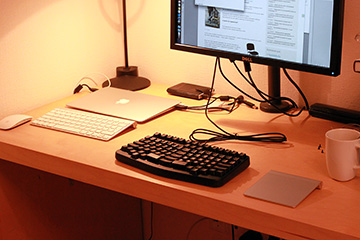 |
In the process of getting used to it, I had to go broke on a set of stickers with Russian letters. Gave himself a promise after adapting to the layout immediately remove this kitsch and shame from the keys. It also turned out that the method of ten-finger printing, studied once in the distant past, has transformed over the years into its shortened version - the main work is carried out with four fingers, and the thumb is pressed with the thumb of the right hand. Although it is possible to print quickly, it is believed that the skills of the correct set should be returned. By the way, this keyboard is very conducive to the correct position of the hands, and there is confidence that a full 10-finger print will come quickly.
The only thing that, in my opinion, really lacks this keyboard is the built-in trackpoint in the manner of the ThinkPad notebook series. Having got used to hold hands correctly while typing, I absolutely do not want to constantly transfer them to the mouse / touchpad. If such a thing were in the center of the keyboard, it would be possible not to change the position of the hands for hours. By the way, for those who also dream of having a trackpoint, I recommend looking at the keyboard from Lenovo . It is not so sharpened by ergonomics, but I am sure it has its advantages. No wonder the ThinkPad keyboard is considered almost the best notebook keyboard in the world.
According to the results of one and a half weeks of use, I can summarize that TE 209 is definitely worth the money spent, although it is not without flaws. If you are looking for an ergonomic option more or less close to the classic layouts, I recommend to pay attention.
 | 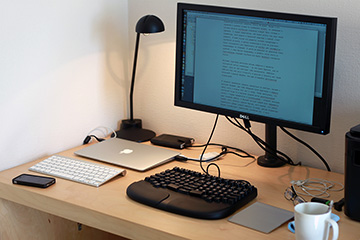 |
By the way, having tasted a share of ergonomics, now I think about the further improvement of my working conditions. In particular, I look at the idea of acquiring a pedal assembly from Kinesis . Legs do not participate at all in work and, maybe, in vain. By hanging the modifier keys on the pedals, you can greatly simplify the life of brushes. At the same time, I continue to look more closely at Kinesis Advantage . Maybe someday I will decide to switch to this space keyboard. If there are users of this device on Habré, I will be glad to see their feedback on Advantage here or in a separate article.
As for the tunnel syndrome. Fighting him yet to come. In addition to the keyboard, a brush expander was purchased, it was also decided to pay attention to the loading of the forearms in the simulator classes. It is already clear that the day of work on TE 209 loads the hands considerably less than the Apple stump. So, if you have any manifestations of the disease and you continue to work on the small keyboard to the detriment of well-being, I recommend that you look at ergonomic solutions as soon as possible. I wish you all good health!
Some related links:
- Unusual keyboards for programmers and not only: http://habrahabr.ru/post/145084
- We wrote, we wrote or what to do when tunnel syndrome overtakes us: http://habrahabr.ru/post/40692
- RSI - how to deal with tunnel syndrome: http://lionet.livejournal.com/71005.html
PS It turns out that the site Truly Ergonomic for some unknown reason does not open from Russia ( ping ). Surely, some machinations of the Ministry of Health :) Taking this opportunity, I recommend always and everywhere to use a foreign VPN.
Source: https://habr.com/ru/post/151302/
All Articles